- OSGi and Apache Felix 3.0
- OSGi and Apache Felix 3.0
- Credits
- About the Author
- About the Reviewers
- Preface
- 1. Quick Intro to Felix and OSGi
- 2. Setting Up the Environment
- 3. Felix Gogo
- 4. Let's Get Started: The Bookshelf Project
- 5. The Book Inventory Bundle
- Set up the Book Inventory API Bundle project
- Time for action - setting up the project skeleton
- Time for action - creating the project POM
- The Book bean interface
- Time for action - creating the Book bean interface
- The Book Inventory interface
- Time for action - writing the BookInventory interface
- Build and deploy the bundle
- Time for action - building and deploying the bundle
- Let's implement those interfaces
- Time for action - creating the POM
- Time for action - implementing a mutable book
- Time for action - implementing the mock (memory-stored) Book Inventory
- Writing the Bundle Activator
- Time for action - add a dependency to the OSGi Core library
- Time for action - creating the Activator
- Time for action - declaring Bundle-Activator
- Build and deploy the bundle
- Summary
- 6. Using the OSGi Bundle Repository
- 7. The Bookshelf: First Stab
- The Bookshelf Service bundle
- Time for action - writing the APIs
- Time for action - writing BookshelfServiceImpl
- Time for action - implementing the service activator
- Trying the BookshelfService
- Time for action - building the bundle
- Time for action - installing and testing the service
- Time for action - fulfilling the missing dependency
- On class visibility
- Summary
- 8. Adding a Command-Line Interface
- The Apache Felix Gogo Shell Service
- Time for action - creating the Bookshelf Service TUI bundle
- Implementing a Gogo Shell Service command
- Implementing the book:search command
- Time for action - adding the required dependencies
- Time for action - writing the BookshelfServiceProxy
- Time for action - implementing a bundle activator
- Time for action - packaging and installing
- Time for action - trying out the book:search command
- Time for action - cleaning up the bookshelf-service activator
- Time for action - implementing the book-add command
- Updating an installed bundle
- Trying the commands
- Sourcing scripts
- Time for action - creating a book population script
- Summary
- 9. Improve the Bookshelf Service with iPOJO
- What is Inversion of Control?
- The iPOJO Felix sub-project
- Injecting iPOJOs
- Let iPOJO register the inventory implementation
- Time for action - creating the iPOJO metadata
- The Felix iPOJO Gogo Command bundle
- Migrate the bookshelf service
- Time for action - removing lookups in the service implementation
- Time for action - writing the bookshelf service iPOJO configuration
- iPOJO using annotations
- Update the text UI bundle
- Time for action - updating the BookshelfServiceProxyImpl
- Time for action - writing the iPOJO meta.xml
- Time for action - updating the POM
- Summary
- 10. Improving the Logging
- On logging
- The OSGi Log Service
- Apache Felix Log Service
- Creating the log helper bundles
- Time for action - creating the bookshelf-log-api bundle
- Time for action creating the log helper implementation
- Add logging to the bookshelf-service
- Time for action updating the bundle POM
- Time for action - updating the bookshelf service logging calls
- Time for action - logging to BookshelfLogHelper
- Trying it out
- Using other Log Service implementations
- Summary
- 11. How About a Graphical Interface?
- The OSGi HTTP Service
- iPOJO and the Whiteboard Extender
- Http Service implementations
- Time for action - installing the Apache Felix Http Service
- A simple bookshelf web application
- Time for action - implementing the servlet
- Time for action - declaring the parameter constants
- Time for action - implementing the operations
- Trying it out
- Summary
- 12. The Web Management Console
- 13. Improving the Graphics
- OSGi Web Containers
- Pax Web
- Time for action - installing the Pax Web bundles
- Our bookshelf-webapp
- Time for action - creating the bookshelf-webapp bundle
- Web application registration
- Time for action - setting up the web application bundle
- Time for action - specifying dependencies
- Getting a service reference in JSP
- Time for action - writing the session bean
- Time for action - using the service
- A first smoke test
- Implement the remaining pages
- Time for action - implementing the list books by category page
- Time for action - explicit package imports
- Summary
- 14. Pitfalls and Troubleshooting
- Common pitfalls
- I start my bundle but nothing happens
- I update my bundle, but I can't see any change
- I refresh my OBR but the bundles don't get updated
- The artifact JAR I need doesn't have OSGi entries in its manifest
- I get a "No impl service available" error with any shell command
- I get a "No LogReaderService available" error with the log command
- I can't add/connect to an OBR
- I'm getting a "Jsp support is not enabled" error message
- My JSP can't find a class that it needs
- Troubleshooting tips
- Summary
- Common pitfalls
- A. Eclipse, Maven, and Felix
- B. Where to Go from Here?
- C. Pop Quiz Answers
The Web Management Console has a plugin mechanism that allows third parties to add functional tabs. It's a simple mechanism, but beyond the scope of this book. Visit http://felix.apache.org/site/extending-the-apache-felix-web-console.html for more on extending the Web Console.
The iPOJO project extends the Web Management Console with its own plugin that provides functionality, which corresponds to the ipojo scope commands. The graphical view of this information makes inspecting the output a little easier.
Let's use the Web Console to install the iPOJO WebConsole Plugin bundle. To do that, go to the OSGi Repository tab and search the resources (for example, by "ipojo").
By expanding the Apache Felix iPOJO WebConsole Plugin resource entry, you can select the version you want to inspect (and potentially deploy).

Here I picked version 1.4.4. To deploy and start it, just click on the Deploy and Start button.
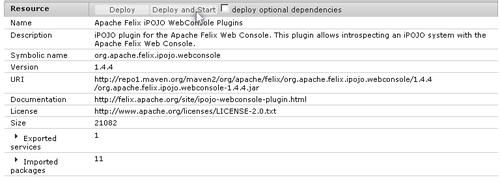
The click seems uneventful, but the bundle is installed and started.
If you refresh your browser, you should get a new tab in the menu bar: iPOJO.
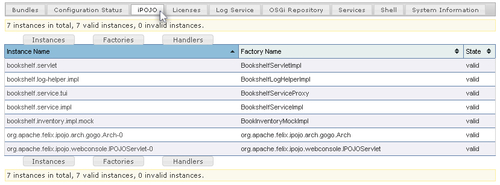
The default view for this tab is the instances listing, along with their factories and state. This corresponds to the ipojo:instances Gogo command.
Most of the previously shown entries are familiar to us. We find the ipojo scope commands service instance, which was installed by the Apache Felix iPOJO Gogo Command bundle in Chapter 9, Improving the Bookshelf Service with iPOJO, along with our iPOJO-ized services and commands.
We also find the bookshelf and the iPOJO WebConsole Plugin servlets.
-
No Comment
