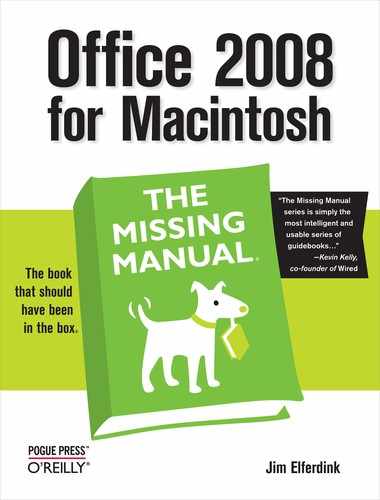A
- absolute cell references (spreadsheets), References: absolute and relative, References: absolute and relative
- accents (Word), Small Caps, All Caps
- Accounting format (Excel), Adding number formats
- accounts (Entourage), Setting Up Entourage–Setting Up a Second Email Account, Setting Up Entourage, Setting Up Entourage, Setting Up a Second Email Account, Configuring Your Account Manually, Configuring Your Account Manually, The cabin-in-the-woods feature: online accounts, The cabin-in-the-woods feature: online accounts, Setting Up an Account
- manually configuring email, Configuring Your Account Manually, Configuring Your Account Manually
- newsgroup setup, Setting Up an Account
- online, The cabin-in-the-woods feature: online accounts, The cabin-in-the-woods feature: online accounts
- setting up email, Setting Up Entourage–Setting Up a Second Email Account, Setting Up Entourage, Setting Up Entourage, Setting Up a Second Email Account
- Action Buttons palette (PowerPoint), Putting Controls on Slides–Adding Narration, Putting Controls on Slides, Putting Controls on Slides, Adding Narration
- Actual Technologies, Working with Databases
- Add to Calendar icon (address book), Printing the Address Book
- address book (Entourage), Setting Up Entourage, Setting Up Entourage, Creating Contacts, The long form, The long form, The long form, The long form, The long form, The long form, The long form, Creating groups, Importing Contacts, The Import Assistant, The Import Assistant, Exporting Contacts and Archives–Flagging a contact, Exporting Contacts and Archives, Exporting Contacts and Archives, Using Contacts, Sending email to someone, Flagging a contact, Flagging a contact, Flagging a contact, Using contacts in Word, Five Very Impressive Buttons, Printing the Address Book
- Address Actions icon, Five Very Impressive Buttons
- archives, Exporting Contacts and Archives–Flagging a contact, Flagging a contact
- contact groups, The long form, Creating groups
- contacts, Creating Contacts, The long form, The long form, The long form, The long form, The long form, Importing Contacts, The Import Assistant, The Import Assistant, Exporting Contacts and Archives, Exporting Contacts and Archives, Using Contacts, Flagging a contact, Flagging a contact, Using contacts in Word
- importing data from older programs, Setting Up Entourage, Setting Up Entourage
- printing, Printing the Address Book
- sending emails, Sending email to someone
- vCards, The long form
- addressing email messages, Writing a Message–Step 1: Addressing the message, Step 1: Addressing the message, Step 1: Addressing the message, Step 1: Addressing the message
- aligning objects, Resizing objects–Distributing objects, Aligning objects, Distributing objects, Aligning Objects–Modifying Objects, Modifying Objects, Modifying Objects
- All caps (Word), Small Caps, All Caps
- alpha channels (graphics), Arranging objects
- Alternate text effect, Other text effects
- animations, Adding Animations–Putting Controls on Slides, Adding Animations, Adding Animations, Adding Animations, Adding Animations, Adding Animations, Putting Controls on Slides, Putting Controls on Slides
- adding to slideshows, Adding Animations–Putting Controls on Slides, Adding Animations, Adding Animations, Adding Animations, Putting Controls on Slides, Putting Controls on Slides
- chart animations, Adding Animations
- text animation, Adding Animations
- Annotate Tool (Word), Preview
- AOL (America Online), Setting Up Entourage
- APA (American Psychological Association), Citations
- Apple, Step 6: Add any file attachments, Step 6: Add any file attachments, Synchronization, Using the Installer
- AppleDouble encoding, Step 6: Add any file attachments, Step 6: Add any file attachments
- Sync Services, Synchronization
- System Profile, Using the Installer
- AppleScript, Automatic checking on a schedule, A Tour of Address Book World, The Script Menu, Reassigning Key Combinations–Installing Script Menu Scripts, AppleScripting Office, Installing and Running Office Scripts, Installing Script Menu Scripts
- controlling Office with, Reassigning Key Combinations–Installing Script Menu Scripts, AppleScripting Office, Installing and Running Office Scripts, Installing Script Menu Scripts
- Entourage and, A Tour of Address Book World
- Script menu (Entourage), The Script Menu
- scripts, Automatic checking on a schedule
- applets and droplets, Installing and Running Office Scripts
- installing, Installing and Running Office Scripts
- Application menu (Office), Application Menu
- appointments, Recording Events
- reminders, Recording Events
- archives, Exporting Contacts and Archives–Flagging a contact, Flagging a contact
- arguments, The AutoSum button
- attaching document templates (Word), Attaching a Document Template, Attaching a Document Template
- attachments, Opening Attachments–When attachments don’t open, Opening Attachments, When attachments don’t open–When attachments don’t open, When attachments don’t open, When attachments don’t open, When attachments don’t open, When attachments don’t open, When attachments don’t open, Step 6: Add any file attachments–Email Netiquette, Step 6: Add any file attachments–Step 6: Add any file attachments, Step 6: Add any file attachments, Step 6: Add any file attachments, Step 6: Add any file attachments, Step 6: Add any file attachments, Step 6: Add any file attachments, Email Netiquette
- adding to messages, Step 6: Add any file attachments–Email Netiquette, Step 6: Add any file attachments, Step 6: Add any file attachments, Step 6: Add any file attachments, Email Netiquette
- encoding, Step 6: Add any file attachments–Step 6: Add any file attachments, Step 6: Add any file attachments, Step 6: Add any file attachments
- file name extensions, When attachments don’t open–When attachments don’t open, When attachments don’t open, When attachments don’t open, When attachments don’t open, When attachments don’t open
- opening, Opening Attachments–When attachments don’t open, Opening Attachments, When attachments don’t open
- Attribution option (Entourage), Reply & Forward panel, Reply & Forward panel
- Mail, Reply & Forward panel
- News, Reply & Forward panel
- audiences, Know Your Audience–Build Your Presentation, Tailor the Presentation to the Audience, Build Your Presentation, Delivering the Presentation
- adapting presentations to, Know Your Audience–Build Your Presentation, Tailor the Presentation to the Audience, Build Your Presentation
- welcoming to presentations, Delivering the Presentation
- Audio Notes (notebooks), The Notebook Layout Toolbar, Typing Less with Audio Notes, Entering an Audio Note, Listening to an Audio Note
- auditing formula errors (Excel), Auditing, Auditing
- AutoCaptioning feature (Word), AutoCaptioning, Turning AutoCaptions Off
- Autocomplete and screen tips (Excel), Functions
- AutoCorrect/AutoType features (Word), AutoCorrect
- AutoFill feature (Excel), Tedium Savings 3: AutoFill–Selecting Cells (and Cell Ranges), Tedium Savings 3: AutoFill, Using the Fill handle, Selecting Cells (and Cell Ranges)
- AutoFilter (Excel), Tapping the Data menu
- AutoFormat (Word), AutoFormat–Autoformatting in one pass, AutoFormat, Autoformatting as you type, Autoformatting as you type, Autoformatting as you type, Autoformatting in one pass
- autoformatting tables (Word), Autoformatting tables, Repeat table headings
- AutoMark feature (Word), Phase 4: Cleaning Up the Index
- Automatic Color (Word), Font colors
- automatic formatting of worksheets, Formatting Worksheets
- automatic hyphenation (Word), Automatic Hyphenation, Manual Hyphenation
- automatic object alignment (Word), Automatic alignment
- AutoRecover files (Word), Every Conceivable Variation on Saving
- AutoShapes, Organizing Your Notes, The Object Palette, The Object Palette
- in Publishing Layout view, The Object Palette, The Object Palette
- notebooks and, Organizing Your Notes
- autosizing cells/spreadsheets, Changing cell size
- AutoSum button (Excel), The AutoSum button, The AutoSum button
- AutoSummarize feature (Word), AutoSummarize–Inserting Fields, Creating an AutoSummary, Type of summary, Inserting Fields
- AutoText (Word), AutoText fields
- for foreign languages, AutoText fields
- axes (Excel charts), Chart Parts, Chart Parts, Step 4: Design the Chart Content
..................Content has been hidden....................
You can't read the all page of ebook, please click here login for view all page.