Figure 7-3: Google.com/analytics sign-up page.
Setting Up Your Google Analytics
Google Analytics is a free service offered by Google that generates detailed statistics about your website’s visitors. You could spend months getting to know more about Google Analytics, but the most important things you can take advantage of right now are
![]() Average time on website: If people are staying on your site for a few minutes, congratulations! You’re holding people’s interest and educating them about your brand. If not, this gives you a way to track how well your site and content tweaks are resonating with your audiences, in terms of time spent on your website.
Average time on website: If people are staying on your site for a few minutes, congratulations! You’re holding people’s interest and educating them about your brand. If not, this gives you a way to track how well your site and content tweaks are resonating with your audiences, in terms of time spent on your website.
![]() Unique visitors: Google Analytics tells you how many people come to visit your site every day. “Unique” refers to the fact that if I visit your site 100 times a day, I’ll still count as one visitor.
Unique visitors: Google Analytics tells you how many people come to visit your site every day. “Unique” refers to the fact that if I visit your site 100 times a day, I’ll still count as one visitor.
![]() Keywords: Tells you which of your SEO keywords (see Chapter 6) are causing people to click over to your site for a visit. When you see a particular keyword attract a lot of attention, it’s a good idea to consider focusing your energies there because it’s working.
Keywords: Tells you which of your SEO keywords (see Chapter 6) are causing people to click over to your site for a visit. When you see a particular keyword attract a lot of attention, it’s a good idea to consider focusing your energies there because it’s working.
![]() Traffic sources: Shows you where your traffic is coming from. Most of my traffic comes from Facebook, for example, so that’s useful for me to know that my interaction there is sending traffic to my site. Check out where your traffic is coming from in order to see what’s working for you.
Traffic sources: Shows you where your traffic is coming from. Most of my traffic comes from Facebook, for example, so that’s useful for me to know that my interaction there is sending traffic to my site. Check out where your traffic is coming from in order to see what’s working for you.
Please understand that analytics should represent something meaningful and actionable. Cute graphs are a lot of fun, but it’s even more fun when you have a skillful interpretation of what this information means and what to do about it. I suggest you hire a professional or learn how to do this yourself via respected, top-notch tutorials online. They will help you to better
![]() Analyze your site’s use dynamics
Analyze your site’s use dynamics
![]() Suggest adjustments you can make to improve via
Suggest adjustments you can make to improve via
• Strategy
• Content
Even though I’m not digging deeply here, I think you will be amazed by the kind of information that you can easily interpret about how your site is doing via Google Analytics.
Although it’s possible to create detailed reports via Google Analytics, such as digging deeper into site usage, goals, and e-commerce metrics, you can get a lot of great information without having to dig deep. These simple categories (site usage, goals, and e-commerce metrics) are worth looking at periodically so that you can figure out how your site is doing.
Creating your account
Google offers a wide range of free services. (Google Alerts, for example.) You can sign in to all its services with one Google account, unless you decide to create more accounts, which is an excellent idea if you’re separating business and personal concerns. But all your Google services can be organized under one member profile, including Google+.
Setting up your Google Analytics account takes just a few minutes and is well worth your time. You don’t need one technical bone in your body in order to get started. All you need is an account with Google. I’ll help.
Creating your Google Analytics account
If you don’t already have a Google account, use these steps to create an Analytics account with them:
1. Visit the Google Analytics sign-in page at www.google.com/ analytics
. Sign in with your Google account information. If you don’t have one, you can create one at https://accounts.google.com/NewAccount
.
Figure 7-3 shows you the sign-in page.
After you sign in or create a new Google account, you will see the Start Using Google Analytics page.
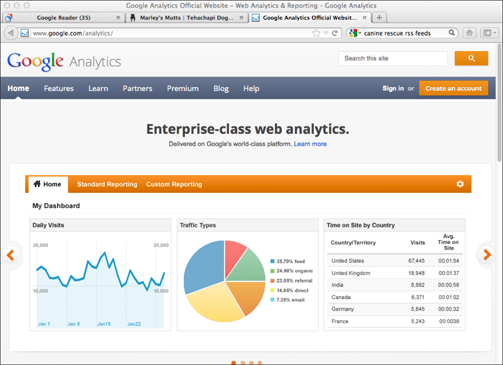
2. Click Sign In.
3. On the resulting sign-in screen, fill in the required fields, read the terms of service (TOS), select the Yes, I Agree to the Above Terms and Conditions check box, and then click Create Account.
You are provided with a unique tracking code.
Well done! After you have your unique tracking code, it’s time for you to install it into your website. Skip ahead to the “Installing your tracking code” section below.
Linking your existing Google account
If you already have a Google AdWords account, signing up for Analytics is very easy. Just log in to your AdWords account and sign up for Google Analytics from there, using the preceding steps. These may look and feel a little bit different, but the basics have been there for years and probably aren’t going to change anytime soon.
Installing your tracking code
Linking your existing Google Analytics account can be a little tricky if you don’t administer your website frequently because you need to install the unique tracking code that you received when you created your Google Analytics account in the preceding section. If you feel a little squeamish about it, ask your web design geek for help.
If you are a WordPress user and feel up to the task, try one of these methods:
![]() Copy and paste your tracking code into your theme’s
Copy and paste your tracking code into your theme’s footer.php just above the </body> tag.
![]() Copy and paste the code right into your theme’s
Copy and paste the code right into your theme’s functions.php file. If you need more explanation, you really shouldn’t try this at home. Always err on the side of caution with updating and changing your website outside of creating normal posts and updating the copywriting on your pages.
![]() Install one of the following WordPress plug-ins and follow the directions carefully.
Install one of the following WordPress plug-ins and follow the directions carefully.
• Google Analytics for WordPress by Joost de Valk (my favorite!)
• Google Analyticator by Ronald Heft



 Not all WordPress plug-ins play nicely with all WordPress installations. If your site starts looking or acting funny after installing one of these plug-ins, immediately remove it and install your tracking code via another option.
Not all WordPress plug-ins play nicely with all WordPress installations. If your site starts looking or acting funny after installing one of these plug-ins, immediately remove it and install your tracking code via another option.