Figure 7-6: Rat Terrier Rescue Yahoo! Pipe.
Introducing Yahoo! Pipes
I want to introduce you to one final, handy tool that can save you a lot of time and energy as you monitor your reputation online: Yahoo! Pipes. (This is by no means an in-depth tutorial. If you want to dig further, I suggest you try it yourself on Yahoo! or access some of the more popular YouTube tutorials online.)
Yahoo! Pipes is a free service that enables you to aggregate, manipulate, and remix lots of feeds of specific content from all around the web into one handy place. It works in an intuitive way. Instead of feeling dizzy and overwhelmed like you might be if you tried to look up all this stuff every day from different sources, you can have it all delivered right to your e-mail box, RSS reader, or power badge. (I explain these terms later in this section, I promise!)
The only drawback to Yahoo! Pipes is that it’s different from the way most tools work online. You may take to it easily because it’s such a simple, visual tool, but if you’re uncomfortable about learning how to work with Yahoo! Pipes I suggest getting your favorite geek to set it up for you if you. I provide step-by-step instructions and screenshots in this section, so you can either take this on yourself or hand it to your favorite geek for reference. The benefits can far outweigh the discomfort, once you create your specialized feeds.
Imagine a turbo-charged, super hero–skilled aggregator on steriods. This is Yahoo! Pipes. While HootSuite offers an easy to use dashboard and is made to work seamlessly with social media teams, Yahoo! Pipes is aggregation software that you can actually program simply by drawing a line (called a pipe) between a couple circles. That’s my kind of programming! With Yahoo! Pipes you can create any kind of custom news feed you want. There are many ways you can use it, including
![]() You can create an RSS feed and read it from your RSS reader.
You can create an RSS feed and read it from your RSS reader.
![]() You can translate news feeds from (and into) different languages.
You can translate news feeds from (and into) different languages.
![]() It’s automatic and comes to you in a single, tidy information flow.
It’s automatic and comes to you in a single, tidy information flow.
![]() It’s powerful and very flexible, so you can customize it to suit your specific needs.
It’s powerful and very flexible, so you can customize it to suit your specific needs.
![]() It enables you to combine many feeds into one, then sort, filter, and translate it.
It enables you to combine many feeds into one, then sort, filter, and translate it.
![]() It enables you to geo-code your favorite feeds and browse the items on an interactive map.
It enables you to geo-code your favorite feeds and browse the items on an interactive map.
![]() It allows you to add power widgets/badges on your website. A power widget (or power badge) is a social media–sharing tool that you can host on your website in order to share all the streams of information that you collated into one news feed.
It allows you to add power widgets/badges on your website. A power widget (or power badge) is a social media–sharing tool that you can host on your website in order to share all the streams of information that you collated into one news feed.
![]() It allows you to grab the output of more than 50 varieties of information publishing “pipes.”
It allows you to grab the output of more than 50 varieties of information publishing “pipes.”
![]() It’s many times more comprehensive than a saved Google Search because it allows you to grab the output of any pipes (of information) such as RSS, so that you can curate content from at least 50 more kinds of sites than Google does. Google searches http (such as FTP sites); it can give you a jump on the latest product details in your industry before even sales websites report the details.
It’s many times more comprehensive than a saved Google Search because it allows you to grab the output of any pipes (of information) such as RSS, so that you can curate content from at least 50 more kinds of sites than Google does. Google searches http (such as FTP sites); it can give you a jump on the latest product details in your industry before even sales websites report the details.
In my case, I’m creating a badge for my website where I can share all kinds of information about my favorite dog breed: the awesomely cute Rat Terrier. Because every Rat Terrier deserves a good home, I’ve been researching for different sites and Twitter feeds that are worthy of mention. I’m integrating them all into one badge where my site visitors can learn more about the Rat Terrier rescue world in real time. Figure 7-6 shows you the first step in creating a Yahoo! Pipe for “Rat Terrier Rescue.”
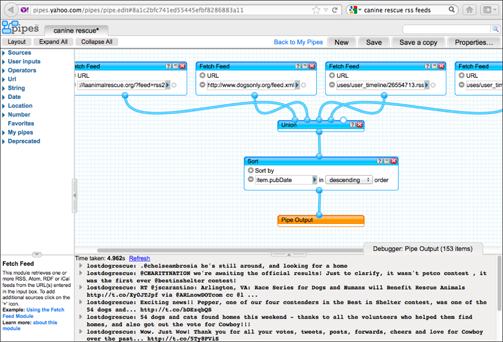
Here’s how to get started with your own “Rat Terrier Rescue” pipe. If you really want to create one for something different, say, something that relates to you and your own brand, please substitute with your own juicy RSS feeds. Here’s how to create your pipe:
1. Create a Yahoo! account if you don’t have one already.
2. Go to pipes.yahoo.com
and click Create Pipe.
You see a blank canvas where you can drag modules.
3. Go to the Library pane on the left-hand side. It’s the left-hand column that says “Sources” at that top.
4. From there, drag Fetch Feed to the canvas. Copy and paste one of your fascinating RSS feeds into the little window.
See Figure 7-7 for what this looks like when all your RSS feeds have been brought in.
5. Drag the Union Operator over to your canvas.
6. Draw connecting pipes from each feed to the top of the Union Operator by clicking on the circle at the bottom of the Fetch Feed box and dragging a pipe to the Union box.
7. Drag the Sort Operator over to your canvas.
8. Draw a connecting “pipe” from the Union box over to the Sort box by clicking on the circle at the bottom of the Fetch Feed box and dragging a pipe to the Union box.
9. Sort by item.pubDate in descending order by clicking the drop-down menu in the Sort box.
10. Draw a connection pipe from the Sort box over to the Pipe Output box that Yahoo! automatically put on your canvas.
11. Save your work by clicking the Save button in the upper-right corner.
12. Give it a meaningful name so that you can remember what you did later.
13. Navigate to the top of the page where it says Back to My Pipes.
14. Click on your newly created pipe.
Figure 7-7 shows a finished newsfeed.
Once you’ve created a Yahoo! Pipe, you can easily turn it into a badge for your site or any number of different ways to share. It’s all shown at the top of your newsfeed page.
You build and edit pipes by moving modules around on the canvas and then “wiring” them together. Don’t worry; once you see a picture of this, you’ll have a much better understanding of how it works. Figure 7-7 shows you what this looks like.
Figure 7-7: The completed Rat Terrier Rescue Yahoo! Pipe.
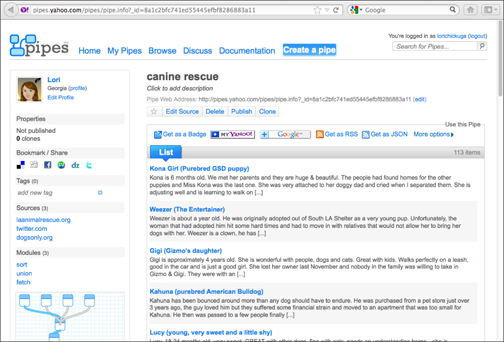

 RSS stands for “really simple syndication.” It’s a kind of newsfeed that you can send to an RSS reader so you can look through all your RSS feeds in one neat and tidy place. Search online for “RSS readers” if you’re interested in using one and want to learn more about your options. Almost all of them are free.
RSS stands for “really simple syndication.” It’s a kind of newsfeed that you can send to an RSS reader so you can look through all your RSS feeds in one neat and tidy place. Search online for “RSS readers” if you’re interested in using one and want to learn more about your options. Almost all of them are free.