Figure 12-2: Choosing an Editorial Calendar plug-in.
Weekly Schedules for Blogs
Putting yourself or your organization on a writing schedule can really free up your time. When you dedicate a time slot to writing online content and publicizing it online, you will seldom ever panic over a forgotten post or forget to respond to questions and comments that your readers are kind enough to leave.
You don’t have to do all this writing by yourself! Options abound.
Many blog communities feature
![]() Regular contributors: These can be from different departments, or a few designated hitters who understand your goals and your brand’s particular voice.
Regular contributors: These can be from different departments, or a few designated hitters who understand your goals and your brand’s particular voice.
![]() Guest bloggers: Variety is indeed the spice of life, and it also can give your blog the fresh visibility by attracting traffic from your guest poster’s social media audiences. It’s also good SEO because your guest posters will tend to link to their articles on your site from elsewhere. Establishing relationships with guest posters contributes toward making you a great web citizen because you’re giving guest bloggers perhaps a larger platform (and linking) than they’re used to. (See the section, “Bringing in guest bloggers,” earlier in this chapter.)
Guest bloggers: Variety is indeed the spice of life, and it also can give your blog the fresh visibility by attracting traffic from your guest poster’s social media audiences. It’s also good SEO because your guest posters will tend to link to their articles on your site from elsewhere. Establishing relationships with guest posters contributes toward making you a great web citizen because you’re giving guest bloggers perhaps a larger platform (and linking) than they’re used to. (See the section, “Bringing in guest bloggers,” earlier in this chapter.)
![]() Hired writers: Sometimes it’s most effective to hire professional web copywriters to breathe life into your organization’s message online.
Hired writers: Sometimes it’s most effective to hire professional web copywriters to breathe life into your organization’s message online.
Sharing write on time
Bad pun, huh? I can’t resist because I want you to remember how important this is to getting your posts opened and read. You may be shocked to learn that the very same post can have dramatically different traffic rates depending on what time of day you shared it with your social networks online.
Pay attention to when your most-involved followers tend to post online. This is your prime time to post links to your written goodies. Reciprocate by paying attention to their posts whenever possible. Reward people or at least thank them for supporting your writing.
Peak sharing days for different kinds of content
Every few months, some group publishes a study telling when the best sharing times are. It’s interesting to note that Tuesday, Thursday, and Saturday tend to be great sharing days.
Deciding how many days a week you will write
There’s no perfect answer to the question of how many days a week you should publish blog posts, though once a week should be your minimum standard if you’re going to build a credible reputation online as an engaged thought leader.
I suggest starting by writing once a week until you get the hang of writing for online audiences and formatting posts. Give yourself a couple of months to get comfortable, because I want you to be able to easily accomplish more in just as much time. Everything gets faster and easier with practice.
By month three, I suggest you increase your posting to at least two or three times a week. You may never want to increase it from there, but if you’re running online reputation management for a large organization, I strongly urge you to publish at least five times a week: Tuesday through Saturday or Monday through Friday.
Editorial Calendar
If you use WordPress, you’re in luck because there are several good Editorial Calendar plug-ins available. As with all WordPress plug-ins, work through the following steps whenever installing something new:
1. Back up your website entirely (there are great paid plug-ins for this such as Backup Buddy, but I digress).
2. Read through the details on the Editorial Calendar you want to try before you install anything. Check to see if it’s been updated recently or if it’s compliant with the version of WordPress you’re running.
3. Navigate to your plug-ins page.
4. Search for your Editorial Calendar plug-in of choice.
It’s often a good bet to go for the ones with the most recent date and the most stars, though there are always oldies that are goodies. Figure 12-2 shows you how this looks.
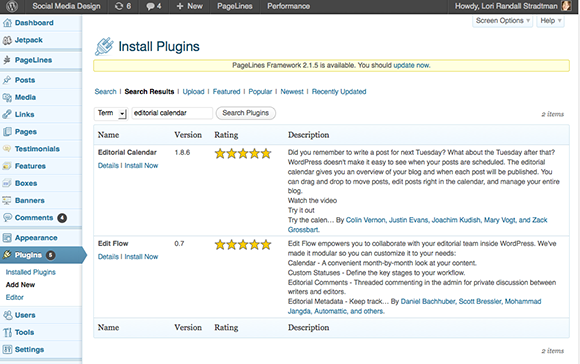
5. Hold your breath. (Not really.)
6. Click Install.
7. Check how your site looks via another tab and make sure everything looks and works properly.
All kinds of people write all kinds of code for plug-ins and WordPress themes. When you think about it that way, it’s no wonder plug-ins and themes don’t always play well together.
8. If everything looks good, rejoice! And start using your Editorial Calendar to organize your blogging schedule.
9. If your site looks strange or isn’t behaving properly, uninstall that plug-in. That should fix the problem.
In the very odd chance it actually broke something, reinstall the safe copy of your site that you squirreled away in Step 1.
Congratulations! You either have an Editorial Calendar installed or you are set to try another Editorial Calendar plug-in to see if it will play nicely with your theme. Worst-case scenario, scrap the whole plug-in idea and simply create a shared calendar in Google Calendars or via your in-house network. There’s more than one way to do just about anything online!

