Perform the following steps to change the roles of the primary and logical standby databases:
- Check the configuration of Data Guard. In the broker's configuration, we have one primary database and one logical standby database already configured. Ensure that the status is
SUCCESSbefore performing a switchover as shown in the following code:DGMGRL> show configuration; Configuration - PACKT Protection Mode: MaxPerformance Databases: INDIA_UN - Primary database turkey_un - Logical standby database Fast-Start Failover: DISABLED Configuration Status: SUCCESS - Perform a switchover using the DGMGRL command. Before performing switchover, connect to the DGMGRL utility using the complete username and password of the
SYSuser instead of connecting with/as shown in the following code:DGMGRL> connect sys/******* Connected.
Once authenticated, initiate the switchover with the following command as shown in the screenshot:
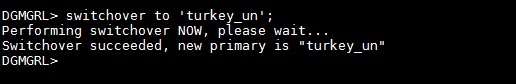
On the alert logfile you will see the following:
2012-10-12 17:24:03.052 02001000 1399597225 DMON: posting standby instances for SWITCHOVER phase 5 2012-10-12 17:24:03.053 INSV: Received message for inter-instance publication ............ 2012-10-12 17:23:05.766 02001000 1399597225 DMON: dispersing message to standbys for SWITCHOVER phase BEGIN
- Check the configuration of Data Guard once again. After performing a switchover, the broker will start SQL Apply on the new logical standby database as shown in the following code:
[oracle@oracle-ha dbs]$ ps -ef|grep lsp oracle 14604 1 0 17:23 ? 00:00:02 ora_lsp0_INDIA oracle 15232 6342 0 17:31 pts/1 00:00:00 grep lsp DGMGRL> show configuration; Configuration - PACKT Protection Mode: MaxPerformance Databases: turkey_un - Primary database INDIA_UN - Logical standby database Fast-Start Failover: DISABLED Configuration Status: SUCCESS
..................Content has been hidden....................
You can't read the all page of ebook, please click here login for view all page.
