Cloud is a technology solution that is growing and expanding with every passing day. Today, you can keep your social media data, such as Instagram and Flickr, in addition to all your enterprise data in the cloud. Thus, everybody is looking for ways to store data for less money and greater facility. Under the impact of current changes, the IT industry seeks to move on-premise solutions to the cloud. The biggest advantage of cloud is the cost savings realized from its use on a “pay as you go” basis. Thereby, projects can be initiated at low cost. On the other hand, on-premise solutions must be purchased. However, much of the time, these solutions aren’t estimated correctly or used completely. A project may be started without expensive hardware and software and then change to meet new requirements. The result of such unpredictability is that money may have been wasted.
Cloud solutions provide an opportunity to work with your team members, so that everyone can, for example, easily connect to a cloud account for editing, copying, and deleting team documents on the cloud service.
Cloud affects many sectors in developing new solutions, particularly software solutions, a.k.a. Software as a Service (SaaS), in cloud terminology. Thus, a company doesn’t have to take on new infrastructure to maximize software applications.
Cloud has adapted to offer new solutions. First, Infrastructure as a Service (IaaS) is based on server-side architecture, so a customer can put applications to work on a big infrastructure service. In addition, new services may be required by customers, so platform service is generated, and the customer can use any application in the cloud whenever needed. Finally, if customers want to work applications in the cloud, they don’t have to change anything on the application side.
Cloud solutions can be applied in such sectors as health, retail, and software, among other major sectors. This basically means that cloud is a trend reaching countless people, and, therefore, as sectors grow, the market for cloud is growing with these sectors.
Advantages of Cloud
Cloud technology offers the ability to manage all solutions on remote servers. For those thinking about adopting cloud technologies, there are many advantages to consider, including the following:
Cost: Cloud vendors offer services at a reasonable price, and customers can easily pay through cloud web sites. Oracle Cloud, for example, is bought through shop.oracle.com.
Flexibility: Cloud technologies enable users to employ it from everywhere, and this is the most popular reason for using cloud services.
Disaster prevention: Cloud services enable high-availability support for solutions to customers’ problems.
Maintenance: Cloud provides a specific service-level agreement (SLA) to customers, particularly hardware replacements.
Oracle Cloud Models
Oracle offers three types of cloud services: public, private, and hybrid.
Public cloud: This service allows database administrators and developers to use the public cloud everywhere. Public cloud use can be initiated with a cloud account.
Private cloud: Private cloud allows database administrators and developers use of the cloud for specific areas (i.e., a user’s own data center), and only authorized users can connect with this cloud service.
Hybrid cloud: Hybrid cloud refers to all cloud solutions working in one place .
Cloud Services
There are three main types of cloud services: Software as a Service, Platform as a Service, and Infrastructure as a Service.
SaaS (Software as a Service)
SaaS is a subscription model for the use of application services. Many Oracle Cloud applications support this model, so you can register a great number of business operations, such as sales, marketing, and human resources, with a subscription model.
PaaS (Platform as a Service)
PaaS is a subscription model for using infrastructure services. Modern infrastructure capabilities support cloud architecture. This service provides easy deployment and cost-effective maintenance, e.g., database cloud service, Java cloud service (PaaS: Database Management, Security, integration).
IaaS (Infrastructure as a Service)
IaaS is a subscription model for using hardware- (infrastructure-) related services. IaaS allows hardware engineers to use a hardware subscription for development and maintenance with a few clicks, e.g., Oracle’s Storage Cloud Service, Compute Cloud Service, and Network Cloud Service (Container Cloud Service).
Oracle IaaS Cloud
Oracle Public Cloud was announced, and this product is a leading candidate for changing the database cloud market owing to the fact that Oracle Public Cloud must be learned in order to apply it to future database management. Since it was inaugurated, this Oracle Cloud service is growing day by day. Cloud is a trend, and it is becoming increasingly important to master its related technology as soon as possible. All database vendors have started to migrate technologies from on-premise to cloud.
Cloud is developed with engineered systems and hardware (Oracle hardware) and software, together with Oracle Cloud solutions. This book demonstrates how to effectively utilize your cloud service in the following order:
Compute Cloud Service
Storage Cloud Service
Network Cloud Service
Ravello Cloud Service
Container Cloud Service
Cloud Headlines
Cloud has introduced many new technical terms, and these must be understood, especially to undertake cloud service operations.
Identity domain: The unique name for a customer. All operations are conducted under this name. Whenever you register a new service, it is created using this unique name. An identity domain is used to validate login credentials. In addition, Oracle support provides help by identifying you through this name. (Further assistance is provided by the Oracle Cloud help desk.)
Single sign-on (SSO): This feature provides secure login for users and access to multiple applications.
Data center (DC): Oracle provides data center locations for cloud users and assigns many locations from which to host numerous customer data applications .
Service: The term refers to the name of a select service delivered by Oracle.
Oracle identity console: This is the console that helps to manage users and roles.
Account: This is used to show all account-related information.
Users: This refers to a principal user and to the current user working with the services. (The name of the registered user is specified.)
Service administration: This role can be assumed when creating and managing instance.
Account administration: This role is assumed for monitoring and managing instance.
Identity domain administration: This role is assumed during administrative activities.
Requesting a Trial Subscription
Cloud is divided into two basic subscription models. One model is a paid membership, and another is a trial membership. The latter is a 30-day limited model. Oracle now offers a free $300 service for a pay-as-you-go model.
Getting Started: Oracle Cloud with a Trial Account
Oracle offers customers a renewable service. A trial account can be requested either for $300 worth of free credits or 30 days, (whichever expires first) for any Oracle cloud service that offers a trial model. These services start upon activation, so the starting point is your subscription date.
In order to start an Oracle cloud trial, you must first have a shop.oracle.com account. This is the same as an Oracle PartnerNetwork (OPN) or Oracle Technology Network (OTN) account, so, basically, it is an Oracle SSO account. Through this account, you can request an Oracle cloud account for using the IaaS service. With a few clicks, an account can be registered for cloud service use. As of March 1, 2017, all pay-as-you-go services are included in a trial account.
The registration process includes the following steps:
Register database cloud service with your mail address through the web site http://cloud.oracle.com (see Figure 1-1).

Figure 1-1. Oracle registration
Find Oracle cloud Compute Service from the IaaS menu (Figure 1-2).

Figure 1-2. IaaS menu
Click the Free trial button to begin building your cloud service (Figure 1-3).
If you already have an Oracle account, click only Sign In on the login page.
If you do not have an Oracle account, click Get started for free and fill in the required information.

Figure 1-3. Free trial button
On the next page, sign in with your username and password on the login page.
For the following page, enter personal information, business information, and address information (Figure 1-4).
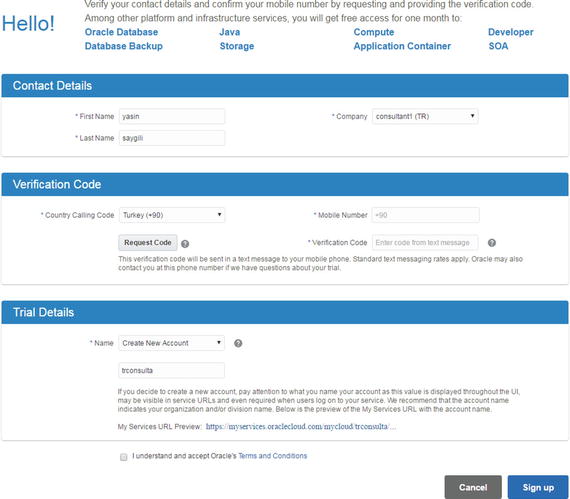
Figure 1-4. Entering contact information
The next page requests a verification code for your phone.
On the next page, enter your account name and click I understand and accept Oracle’s Terms and Conditions.
On the following page, check the information from Review Summary. Now your cloud trial service is ready for login and other operations.
Refer to your e-mail and click the My Service Administration link sent by Oracle cloud service that you created shortly before (Figure 1-5).
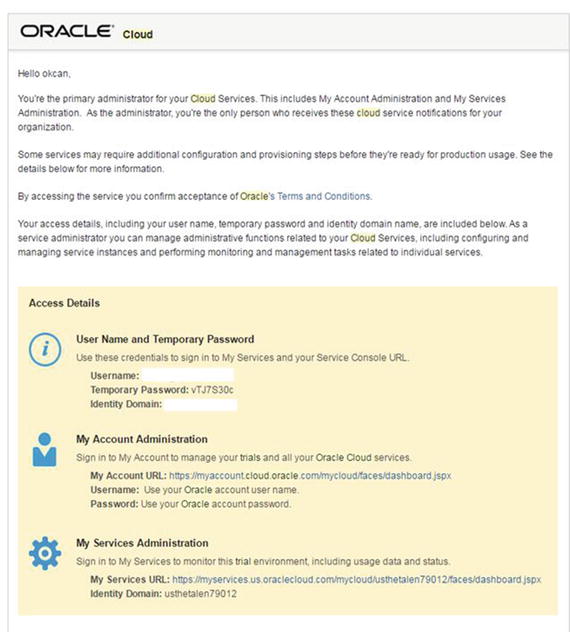
Figure 1-5. Confirmation e-mail
Next, to log in to the cloud service, enter your identity information (Figure 1-6).

Figure 1-6. Entering identity information
Enter your username (registered e-mail address) and temporary password from the registration e-mail (Figure 1-7).

Figure 1-7. Sign in
Enter the new password and security questions protecting your password (Figure 1-8).

Figure 1-8. Entering new password
Let’s try to enter an e-mail address and password for logging in to the cloud account (Figure 1-9).

Figure 1-9. Sign in with new password
Extend Trial
In some cases, extra time is needed for testing cloud applications further, so Oracle provides an additional 30 days of trial use. The operation by which to obtain this is as follows:
Go to the My Account Administration link from your e-mail (Figure 1-10).

Figure 1-10. Account administration
Log in with your credentials.
Find the service you want to extend (Figure 1-11).

Figure 1-11. Select service to extend
Click Extend Trial (Figure 1-12).

Figure 1-12. Extending trial
Information will be sent to the DC by Oracle Cloud (Figure 1-13).

Figure 1-13. Subscription details
Summary
In this chapter, you have seen how to create (get access) to a new Oracle Cloud service through cloud.oracle.com. You have learned what these Oracle Cloud services are and have taken a look at the general cloud service categories. Cloud technology reflects the interest of all software vendors, and Oracle is one of the most important companies developing this business. In the next chapter, I will discuss Oracle Cloud service and its architecture.
