By far, this book has covered several topics in detail, describing many ways to monitor and tune your Oracle SOA Suite 12c infrastructure. This chapter will focus on configuring and administering various components that are part of a SOA Suite 12c environment. Depending upon the type of composites deployed to the runtime, you as an administrator would need to manage the composite instances, the service engines they execute on, and the additional platform components they use.
The Oracle SOA Suite 12c infrastructure provides a rich user interface with access to all deployed composite applications, service engines, service components, business events, notifications, and other platform components. You can also perform a range of administrative tasks such as managing composites and their individual instances, taking corrective actions for faulted and rejected messages, setup auditing, securing composites or components within them by attaching/detaching security policies, and much more. To start with and be able to successfully take up common management tasks of your environment, it is important to be conversant with the methods of navigating to these administration task consoles in Oracle Enterprise Manager Fusion Middleware Control 12c.
In Oracle Enterprise Manager Fusion Middleware Control 12c, dashboards have been revamped to focus on quick views of health checks, alerts, and access to faults and saved searches. The landing page is divided into a navigator pane on the left and a dynamic, content-driven dashboard on the right. The navigation tree can be expanded to configure and manage the WebLogic domain, admin and running managed servers, the SOA and OSB infrastructure, metadata repositories, and so on. The following figure shows the navigator view along with the common domain-level dashboard:
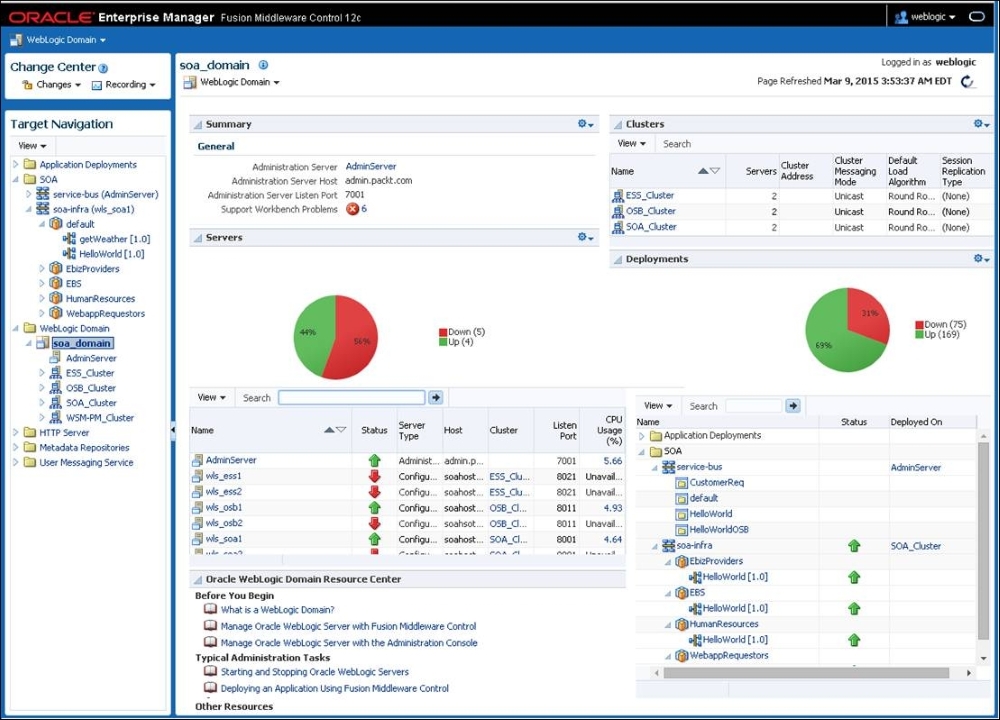
Figure 7.1: Key administration tasks for SOA Infrastructure
The following instructions will help you familiarize yourself with the new dashboards at the SOA domain level:
- Log in to Oracle Enterprise Manager Fusion Middleware Control.
- The domain-level dashboard is displayed as shown in the preceding figure.
- The Deployments section shows the status of the deployed projects.
- The dashboard also shows a summary of admin and managed servers and their statuses.
- A brief help section and link to common administration tasks is provided under the Oracle WebLogic Domain Resource Center.
- Under the Target Navigation panel on the left, right-click on the SOA folder.
- From the drop-down menu, select Expand All Below. Expanding the SOA folder will show a tree structure with the OSB and SOA engine along with all deployed SOA and OSB projects.
- Select the soa-infra (soa_server1) node to display the SOA infrastructure dashboard at the domain level, as shown in Figure 7.2, depicting various summary sections such as:
- Key Configuration: This section shows default key configurations and provides links on the right for more information and links to change these configuration parameters.
- SOA Runtime Health: This section shows the initialization status of the infrastructure.
- System Backlogs: This section provides a snapshot of transactions that are currently being processed in internal system queues.
- Oracle SOA Suite 12c provides improved performance and responsiveness of Fusion Middleware Control. It does not load all the metrics at once but instead has users define a query window to display the relevant metric.
- Business Transaction Faults: This section shows a bar graph depicting the states of different types of transaction faults. The graph has hot spots that administrators can click to drill down to an out-of-the-box error hospital.
- Search: This section provides the ability to find instances based on common search parameters in addition to saved searches. Clicking on Search Instances after providing the query parameters will give the control to the Flow Instances tab.
- Fault Alerts: This section shows any alerts that have been generated.

Figure 7.2: Key administration tasks for SOA Infrastructure
- Clicking on the SOA Infrastructure target menu reveals a host of common administration and configuration activities that you can perform (see Figure 7.3), such as:
- Obtaining a snapshot of the SOA infrastructure and the components deployed to it, such as deployed composites, adapter and enterprise information system configurations, system and business transaction faults, and so on
- Monitoring Performance Summary and Request Processing statistics for binding components, service infrastructure, and service engines
- Viewing and editing Log Configuration for runtime loggers
- Managing composite deployments and their configuration plans from the SOA Deployment link
- Managing running and faulted instances of deployed composites by expanding Service Engine and clicking on a particular engine
- Administering endpoint and adapter properties post composite deployment from the Services and References link
- Configuring and managing business events, current event subscribers, and event fault details from the Business Events link
- Configuring engine properties for service components that make up the Oracle SOA Suite 12c runtime by expanding SOA Administration
- Using Define Schedules to execute a periodic or background job configured using Enterprise Scheduler service
- Using Error Notification Rules to send notifications (emails, short messages, and so on) for specific errors
Many other SOA Infrastructure configurations and properties are available to edit at runtime by navigating to the System MBean Browser under Administration.

Figure 7.3: Key Administration Tasks for SOA Infrastructure
Having familiarized yourself with navigating to key administration dashboards within the Oracle Fusion Middleware Enterprise Manager Control console, it is time to get ready to execute key management tasks available from these pages. The chapter, in its course, provides details about the following tasks:
- Introduction to Change Center.
- Configuring Infrastructure Properties.
- Managing composites.
- Configuring and administering JCA adapters and binding components.
- Configuring and administering BPEL Process Engine and components.
- Administering the Mediator Service Engines.
- Administering Oracle User Messaging Service.
- Administering Human Workflow Service Engines.
- Administering and configuring Business Activity Monitoring.
- Administering and configuring Event Engine and Business Events.
- Administering Domain Value Maps and Cross References.
- Starting up and shutting down the Infrastructure.
- Configuring infrastructure resources for developers.
As an administrator of Oracle SOA Suite 12c, your responsibility to manage the infrastructure and lifecycle of SOA composites is greatly simplified by the fact that a composite is composed of various components and bindings that execute on individual service engines. Rather than searching for places to manage, you can zero in on a specific engine and administer the instances that have executed on it. In the forthcoming sections of this chapter you will see exactly how to achieve this.
