
CHAPTER
8
Overview of Oracle
Enterprise Manager
Cloud Control
Ever since computers became practical for business use, the industry has experienced a consistent trend of reinvention. Generally, once every decade, the industry reinvents itself to provide a better return on investment. Consistent architecture advancements have led to the modern concept of cloud computing, including private clouds, public clouds, and hybrid clouds. These advancements date back to the 1960s with the adoption of the monolithic mainframe as businesses started migrating workloads to computers. In the 1970s, the precursor to the modern public cloud—timeshare computing—saw widespread adoption as multiple organizations shared expensive mainframe time, each using a fraction of the mainframe and paying for the resources used. By the 1980s, client/server architectures became popular, with desktop systems processing the user interface and backend servers performing the compute workload, similar to how web browsers generate the user interface and the backend web and application servers perform the primary compute. In the 1990s, an explosion of IT services created more knowledgeable users as they were introduced to the World Wide Web, and the industry started to explore using systems on the Internet to provide services. In the 2000s, Software as a Service (SaaS) companies started to form, and at the same time mainstream IT organizations started to virtualize their commodity servers. This decade also saw companies such as Joyent and Amazon start providing virtual machines under an Infrastructure as a Service (IaaS) model to clients over the Internet. It was in this decade when the term cloud was adopted by larger Internet companies such as Google and Amazon.
In the 2010s, the public cloud started to make a significant impact to niche markets, with SaaS companies such as Taleo and RightNow cementing their market positions. At the same time, the IaaS providers set the standard for automated provisioning and easy self-service. This is also when Oracle released Oracle VM 3 and Enterprise Manager 12c (EM12c) as tools for building and managing private clouds. Private clouds also started to become common in the enterprise, focused primarily on IaaS offerings, though many Oracle customers started down the path for private clouds focused on a database tier managed by EM12c. At the end of 2015, Oracle released Enterprise Manager 13c, which coupled systems management with the database, middleware, and application management capabilities that EM12c provided for the cloud.
The cloud architecture itself can be placed into one of three major buckets: private cloud, public cloud, and hybrid cloud. In a private cloud, all the components exist within an organization, including the hardware, software, and applications themselves. In a public cloud, a third party owns all the assets and provides the user a subscription to access the resources, usually over the Internet. A third, emerging model is the hybrid cloud, which consists of a mix of private and public cloud technologies. A common example is backing up a database to the Oracle public cloud, where the database and its supporting technologies exist under the control and ownership of the organization, but the backups for the database are provided by Oracle, with Oracle owning the backup target technologies, including the disks, servers, and related infrastructure software. The three types of clouds are summarized in Figure 8-1.
FIGURE 8-1. Clouds
As the industry continues to move through this evolution, IT is starting to move most (if not all) of the enterprise into a cloud, including custom-built applications and systems containing the most sensitive data—whether it is to a public cloud, hosted by a third party, or a private cloud, where the business owns and manages the hardware, software, and applications. This complex technology becomes even more difficult to manage when a mix of public and private clouds are deployed in the enterprise.
As private clouds are more widely adopted, a common problem faced by the enterprise is how to achieve efficiencies in this new cloud world without custom-building complex management and provisioning systems. Oracle VM plays a key role in enabling the transition to a private cloud. Simply implementing Oracle VM and placing just a few virtual environments on an existing server can significantly increase the administrative workload for IT staff if there is no automation, as the great efficiencies are achieved though the coupling of Oracle VM with the application technologies (database, operating systems, WebLogic, and so on) and the business processes. Any solution that paves the way to a private cloud needs to integrate directly into the hypervisor as well as with the other components of the application stack.
For architecting private clouds based on Oracle VM, three common toolsets can be used to build and, in some cases, manage the private cloud: Enterprise Manager, Puppet, and Open Stack.
Ways to Use Enterprise Manager Cloud Control
As the enterprise adopts the cloud, it starts to face several challenges in the new landscape. The first set of challenges involves the day-to-day management of the cloud and how different aspects are provisioned, patched, monitored, and decommissioned. Without some common management tools, any potential cost savings that the cloud architecture brings to the table are quickly lost.
With a multivendor approach, shown in Figure 8-2, multiple disparate systems need to be glued together to provide the servers, with each layer (operating system, database, middleware, and application) requiring a different tool and skillset. Due to the complexity of management systems built like this, maintenance of these systems becomes an expensive proposition because multiple developers and administrators are needed to keep the systems operational. A change to one component often causes unintended consequences with the customized integration, requiring the business to support a multitier development, sandbox, regression, and production environment to maintain the integration between diverse systems.
FIGURE 8-2. Multiple-vendor cloud architecture
Challenges arise when different systems can no longer communicate, creating provisioning issues that can require large amounts of time for even the most skilled admins to resolve. The problems quickly escalate when dependencies fail to provision correctly, causing the needed resource from being available to the users. Enterprise Manager 13c fills all of these needs. First, by integrating into Oracle VM Manager, it enables the cloud architect to provide a single system to manage the virtualization layer of the hardware, database, and middleware, as shown in Figure 8-3.
FIGURE 8-3. EM13c cloud architecture
Enterprise Manager 13c offers a wealth of features to enable end-to-end management and provisioning of private clouds. With Enterprise Manager, the cloud architect can enable privileged users to create virtual machines within a defined subset of the environment, with Oracle VM providing the core technology for IaaS. These virtual machines are based on the same custom templates created in Chapter 18. As machines are created using Enterprise Manager, they can be automatically registered to the system, thus enabling the monitoring of the virtual machines at a detail level beyond what Oracle VM Manager provides. A sample of the basic information provided by Enterprise Manager is shown in the following illustration. In this example, you see the general health of the virtual machine, along with a summary of the main metrics being monitored, such as name, operating system, CPU, memory, and filesystem distribution.
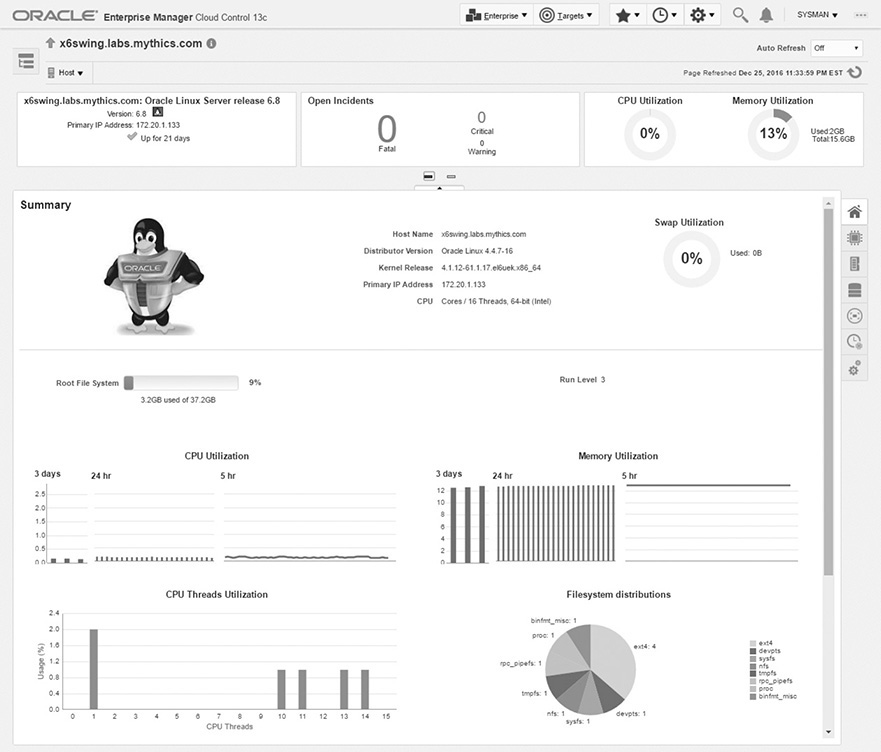
In this example, you can also see any jobs that were run against the virtual machine, along with the event history. Events can be as simple as a threshold being exceeded or a failure of the target.
With Oracle VM Manager, the administrator can look to see the status of any particular virtual machine, but when Oracle VM Manager is combined with Enterprise Manager, the administrator can receive notifications when a virtual machine is offline as well as look at detail metrics, such as the top processes for a host, as shown here.

Enterprise Manager not only enables self-service capability for IaaS, but it fully enables the complete lifecycle management for databases, virtual machines, middleware and even the application tier. A feature-rich security model provides access to developers, team leaders, database administrators, application administrators, and even end users, enabling each the access required to complete their task. This allows for a single tool to provision all aspects of the application, from the application itself, down through the middleware and database tiers, past the virtualization layer and into the storage and network layers.
The second challenge that the enterprise experiences with building and managing private clouds is monitoring them. Although it’s not obvious, monitoring is a critical component to a successful cloud deployment. Monitoring involves not just reporting on the availability of the cloud, but also tracking how resources are consumed. The end goal for any cloud is end-user self-provisioning, meaning the user can easily subscribe to IT services, fulfilling the needs of the applications with user-directed provisioning for the entire technology stack, including the operating systems, databases, middleware, and even the applications themselves, to provide a highly available, scalable, and secure system.
A properly managed cloud must adjust to the capacity needs of the hosted applications, while at the same time hold these applications accountable for the resources they consume. Enterprise Manager enables this behavior through the operating systems, which allow Enterprise Manager targets to be assigned a cost center, with usage attributes based on resources consumed, software expense required to license the systems, and labor effort required to support the applications through their lifecycle. This complex billing model is based on the concept of a service catalog, which is a collection of documents and artifacts that describe the services an IT organization provides, as well as specifies how those services are delivered and managed. By defining specific combinations of service-level agreements (SLAs), software mixes, and capacity sizes, the IT organization is better able to define what is being offered to the users. Once a service is defined, the cost to provide that service can be calculated. Then, based on the user’s subscription of services, a report can be generated that shows what resources have been consumed. This is commonly referred to as chargeback by the industry, a concept that has been used since the days of monolithic mainframes. Using a correctly accounted-for chargeback model, IT not only can monitor and report on resource usage, but can also use the data for internal cross-charge to enable funding of large-scale platforms that can host multiple applications, such as Exadata and the Private Cloud Appliance. Just like the mainframes of old, these new systems allow infrastructure to be shared by multiple applications, reducing the overall expense to the organization.
With the ability for users to rapidly deploy new virtual environments in the enterprise, there is a need to map the value of the resources to what the users are consuming, not only for accountability but also for resource planning. Without some form of showback, users will eventually consume all available resources in the cloud, with little-to-no business value. This has happened with large numbers of VMs sitting idle or barely being utilized.
Enabling this is both a simple and complex task. The mechanics are very simple. You just need to download and install the plug-in via the Enterprise Manager Extensibility feature using the Plug-in Manager. Once it’s installed, you can set up a basic charge plan and assign it to your targets. This will provide you the basic showback capability.
The complexity comes in configuring the rates for the charge plan to leverage the chargeback capability. This is where you may want to get some help, because calculating your costs can be a complicated task, as you need to factor in not only the capital expenses for your environment, but also the operational expenses and the impact that your SLAs have on the cost model. A common example of the complexity is the CPU cost for a RAC database server. Not only do you need to factor in the hardware expense and the Oracle license expense, but you also need to calculate the labor expense for the senior admin who built and supports the cluster, as well as the more junior admins who usually provide the daily care of and feeds to the database. Often this also includes the expenses for backups, disaster recovery drills, and processes unique to your organization.
Having the showback/chargeback functionality not only helps make IT more efficient through feedback, but it also may show consumers of resources how to better understand their technology footprint, and can act as a tool to provide a way to reinforce good behavior.
An added benefit of Oracle Enterprise Manager is its ability to help manage a cloud for all the components, from infrastructure components like operating systems, storage and hypervisors, up the technology stack to the database and middleware tiers. Enterprise Manager can even expand into the application itself, with prebuilt plug-ins for many different applications. An administrator can even use Enterprise Manager to move database workloads easily between private clouds and a public cloud. This ability to almost seamlessly migrate workloads is being expanded to other components of the Oracle Red Stack. Enterprise Manager can also be used to monitor resources in both private and public clouds, enabling it to act as the single tool for monitoring all aspects of the enterprise, also known as single pane of glass for all aspects of the enterprise.
OpenStack and the Private Cloud
OpenStack is an emerging open-source framework that was initially built for deploying IaaS workloads for Rackspace hosting and NASA, though many other companies have adopted the framework and its related APIs. With OpenStack, you can manage different kinds of hypervisors, network services, storage components, databases, and more, using an API that creates a data center fabric. Vendors can write plug-ins that implement a solution using their own technology. Because OpenStack is an open-source project, many features are consistently being added, which is both a strength and weakness of the technology. Because changes occur at an accelerated pace, new features are constantly being added. This rapid change also introduces some challenges when it comes to upgrading or mixing new features with older components.
As seen in Figure 8-4, OpenStack consists of six core components: Swift, Keystone, Neutron, Nova, Cinder, and Glance. These core components make up the minimum system, enabling a basic IaaS framework, and are often augmented with additional components.
FIGURE 8-4. OpenStack architecture
![]() Swift The object store, where objects and files are written to storage. Swift can replicate the storage between active nodes, thus providing redundancy.
Swift The object store, where objects and files are written to storage. Swift can replicate the storage between active nodes, thus providing redundancy.
![]() Keystone The core identity service, which acts as the central directory for all users and privileges. It is commonly integrated with existing Lightweight Directory Access Protocol (LDAP) systems.
Keystone The core identity service, which acts as the central directory for all users and privileges. It is commonly integrated with existing Lightweight Directory Access Protocol (LDAP) systems.
![]() Neutron Where the network is managed from. Neutron provides IP addresses, VLANs, and more.
Neutron Where the network is managed from. Neutron provides IP addresses, VLANs, and more.
![]() Nova The core compute fabric manager for OpenStack. Oracle VM can act as a Nova target providing for hypervisor management for the virtual machines for both the x86 and SPARC architectures.
Nova The core compute fabric manager for OpenStack. Oracle VM can act as a Nova target providing for hypervisor management for the virtual machines for both the x86 and SPARC architectures.
![]() Cinder Without block storage, most applications cannot run. Cinder provides the management framework for block storage. Modern storage arrays such as the ZS4 and FS1-2 are often used as the storage arrays.
Cinder Without block storage, most applications cannot run. Cinder provides the management framework for block storage. Modern storage arrays such as the ZS4 and FS1-2 are often used as the storage arrays.
![]() Glance The repository of system images. Used to manage master copies of the system that can be used to clone to new instances, these are often called golden images.
Glance The repository of system images. Used to manage master copies of the system that can be used to clone to new instances, these are often called golden images.
In addition to the core components, there is an ever-growing collection of components that can enable management of technologies such as Trove (database), Zaqar (multitenant cloud messaging), Designate (DNS), and heat (orchestration services).
With Oracle VM, an Oracle Virtual Server (OVS) node can be managed by Nova, and for many environments this will meet the needs of the IT organization. However, because no single vendor owns the technology, administrators are often faced with complex issues when integrating different implementations of the framework.
OpenStack is most commonly used by hosting companies and in DevOps environments, but it does not offer the rich blend of monitoring and provisioning features offered by Enterprise Manager 13c. With Enterprise Manager, a feature-rich private cloud can be up brought online by a single admin in a few days for managing IaaS, DBaaS, PaaS, and even the application tier. A comparable OpenStack deployment can often take weeks to months, as it is customized and technology conflicts are resolved.
Puppet and the Private Cloud
Puppet is a popular open-source configuration management tool that is included with Oracle Solaris 11.2 and is commonly installed on Oracle Linux servers. Using Puppet and its proprietary language, administrators can describe the system configuration they would like to apply to a system or a set of systems, thus helping to automate repetitive tasks. The system configuration can contain something as simple as a new DNS configuration, or as complex as an application installation. These capabilities are increasingly important in the cloud, as administrators need to manage more and more systems without adding additional staff. This information is stored in the Puppet manifests, which are files stored on the Puppet master containing the Puppet source code. Puppet then discovers the system information via a utility called Facter, which gathers system-specific details such as network settings, operating system, network configuration (including the IP and MAC addresses), Secure Shell (SSH) keys, and more. These facts are then made available in the Puppet manifests as variables, which can be used to compile the Puppet manifests with system-specific resources, which are then applied against the target systems. Any actions taken by Puppet are then reported back to the Puppet master.
Puppet is considered model driven, requiring some programming knowledge to use. As with any language, there is a learning curve. However, because the Puppet language is model driven, the time in minimal. Once the administrator has mastered the language, large-scale changes can be automated in the data center. The administrator can also combine Puppet with the Oracle VM Manager command-line interface (CLI) to provision and destroy virtual machines.
As shown in Figure 8-5, Puppet is usually configured to use a client/server architecture where nodes (agents) periodically connect to a centralized server (Puppet master), retrieve configuration information, and then apply it.
FIGURE 8-5. Puppet architecture
The integration to an Enterprise Management system is up to the administrator. There currently is no web interface to Puppet, and the system provides only the change management functionality for a cloud. The billing, monitoring, and security are not included and must be developed by the cloud administrator. Because of this, Puppet is normally used to support existing deployments or is paired with a tool such as OpenStack, filling in one of the functional gaps missing when a fully integrated cloud management system such as Oracle Enterprise Manager is desired by the business.
Summary
This chapter addressed the management challenges faced when building private clouds. You learned how different tools can be used to provision and manage IaaS offerings while at the same time providing feedback to the users to show how their applications consume IT resources. You learned how Oracle Enterprise Manager, OpenStack, and Puppet can be used to build and manage a private cloud. Also, Oracle Enterprise Manager was explored in more detail. The next chapter covers how to configure Oracle Enterprise Manager 13c to manage an Oracle VM install.






