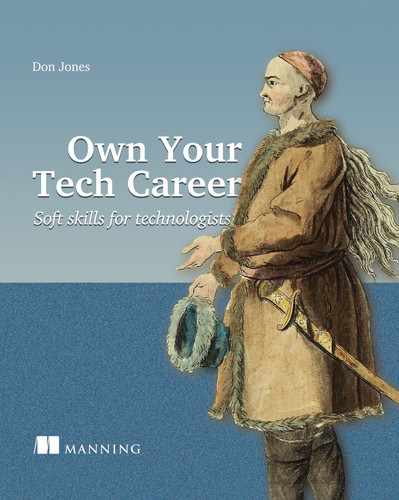The modern job hunt is a lot more complex and nuanced than our school teachers taught us. We’re dealing with artificially intelligent screening systems, keyword-driven applicant tracking systems, more complex compensation packages, and a range of other factors that are often invisible to job-seekers. It’s time to modernize your toolbox, because a successful job hunt starts months—or even years—before you actually start applying.
21.1 Job hunt tasks to do now
You can’t wait until you’re about to engage in a job hunt to actually start the job hunt. There are two specific tasks you need to do well ahead of time, and continue to work on all the time. Those are
-
Manage your brand, and continue managing it on an ongoing basis. I discuss how to do this in chapter 2.
I have to be honest with you: while this chapter includes a sizable section on getting your résumé or CV in order, it is your network that is more likely to get that résumé or CV in front of a hiring manager. You cannot rely on simply submitting your résumé to the many online job-posting websites. Those sites can, for any given job posting, generate thousands of applicants. Your network is what will likely get your résumé pulled out of the pile and in front of human eyeballs. Yet it can take years to build a supportive, engaged, and meaningful professional network, which can include colleagues, recruiters, co-workers, and others that extend your “reach” into the world at large. If you don’t start now, and continue throughout your career, you will have a harder time moving your career in the direction you want to take it.
21.2 Review your brand
In chapter 2, I explained the concept of “Brand You,” the public-facing version of you that tells others what to expect from you before they’ve even met you. At no time is “Brand You” more important than when you're preparing for the job hunt.
To be clear, the time to work on “Brand You” is not when you’re ready to look for a job; your brand is something you need to be aware of, and nurturing, constantly. But the job hunt is a very good time to sit down and seriously review the state of your brand, and start to make any tweaks needed to help ensure a successful job hunt.
21.2.1 Your professional brand and the job hunt
Think about the job hunt process from the hiring manager’s point of view. They have the seemingly impossible task of meeting a complete stranger, and based almost entirely on things that stranger has written about themselves (their résumé) and said about themselves (the interview), the hiring manager has to decide if the person is qualified for the job, a good fit for the team, and a smart hire.
I’ve been a hiring manager lots of times. It’s terrifying. You’re making this huge decision that will impact you and whatever you’re accountable for. It’ll impact the team you already have in place. It’ll impact the entire company. If you make a bad choice, you’re left in the even-more-horrible situation of possibly having to let someone go. Even thinking about all that makes my stomach clench up.
And so in our modern, always-connected, always-on era, the hiring manager turns to the internet, in hopes of finding out more about the authentic you. The real you. Not the “you” that you bring to the interview, or the “you” you created a résumé for. They want to get to know the genuine you. And what better place to do that than in the place where most people let down their guard and act like their true selves? That’s right: the internet. Specifically, social media. And, for technology professionals, “social media” means a lot more than Facebook, Twitter, LinkedIn, and Instagram. A lot more. Your “social footprint” can include sites like GitHub, StackOverflow, Q&A websites, and other tech-specific areas where you can be seen, and where your contributions can be reviewed. Everything that you put out into the public becomes part of your brand. It’s a representation of who you are, and so you want it to be your best face.
But I want to stress a word, here: public. Very few of us are exactly the same person at work as we are in private. In private, I curse a lot—I was raised in and around the US Navy, and certain impolite words are standard verb/noun/adjective/adverb in everyday conversation. But that’s not appropriate for work. So when it comes to your professional brand, we’re focusing on your public footprint.
21.2.2 Reviewing your public footprint
Let me be blunt right up front: not everything I do online is public. My Facebook activity, for example, is purely private, just for close friends and family. And my profile is locked down accordingly: if you’re not on that friends-and-family list, you don’t see anything. I verify that by using a different web browser, on a different computer, to confirm what the public can and cannot see.
And that’s your first step: decide what’s public, lock down everything else, and verify that the lockdown did what you wanted it to do. As a professional, I’m sure you’d never get rip-roaring drunk at a company function and start dancing on desktops. Make sure that your public-facing brand doesn’t imply anything different: keep those party photos private.
And as you’re reviewing what you make public, give some serious consideration to the “friends” who can see the private side of your life. I have numerous colleagues I’m friendly with; very few—like, two—are “Facebook friends.” Facebook is my private life; the minute I let someone from work into that life, it ceases to be private and almost inevitably becomes part of my professional life. So I draw a pretty hard line.
Inventory your footprint Take an inventory of all the places you can be “seen” online. Which of those are you designating as “private life,” and which are allowed to become part of your professional brand? And make sure you’re focusing on your entire online presence. For example, one easy-to-overlook area is online Q&A websites, such as discussion forums or sites like StackOverflow.com. Are you the type of person who asks a lot of questions, but never answers? That gives me a certain impression of you as a professional, and I might worry that you’d be the same way at work, creating a lopsided team balance. Do you post well-written questions and answers? If not, I might worry about your communications skills, which I guarantee are an important criterion for any hiring manager. If you do post answers, are they polite, concise, and supportive? Or are they snarky and sarcastic? I know which type of person I’d rather have working on my team!
For the aspects of my online life that are part of my professional brand, I’m very careful about what goes there. My GitHub account, for example, includes a number of open source technology e-books, some open source software projects, and other things that I’m proud for a potential employer to see.
My Twitter account activity largely reflects my professional values. For example, I obviously have political opinions—everyone does. But I don’t express those opinions as part of my professional brand, because my political opinions aren’t part of my professional life. When I’m working in the office, I keep my political opinions to myself, because I feel they don’t contribute to the job I’m paid to do.
And that’s another way to think about your public footprint: anything you put online that can be accessed by the public should be things you’d also be comfortable taking into work and either saying or pinning to the wall—with your name attached.
I had a colleague who was on a job hunt one time, and I gave him all of this advice about his public internet footprint. He claimed to have followed it, but the job he was really longing for wound up declining to hire him. I knew a lot of folks at that company, and so I asked if there was anything unofficial I could tell him. Unofficially, they’d taken a look at his Twitter account, and become alarmed at some of the things he’d retweeted. They were concerned that his retweets represented his own opinions, and that he’d feel comfortable bringing those opinions into the workplace—which they weren’t comfortable with.
I have a mantra for the folks who attend my workshops, when we start talking about brand and public footprint: Lock it down, Clean it up, Shut it off, Show it off.
-
Lock it down. Anything that’s part of your private life needs to be private. Lock it down, and confirm that lockdown. Be careful about who you let into your private life; if you wouldn’t repeatedly invite a co-worker over to your home, then don’t make them part of your private online presence.
-
Clean it up. For anything remaining in the public, make sure it reflects who an employer can expect you to be at work, in an office with your colleagues. If a continual stream of lolcatz memes wouldn’t be appreciated in the office, then keep it out of your public footprint.
-
Shut it off. If part of your online presence isn’t contributing to your professional brand, and locking it down isn’t an option, then shut it off. Close the account, delete everything, and walk away.
-
Show it off. For the parts of your online presence that do contribute positively to your professional brand, show it off! Community contributions, blog articles, open source projects—all of those things deserve the attention of a prospective employer, and you should make sure they’re something you refer to in your résumé and other communications.
Everything you do online contributes to your professional brand, unless you’ve locked it down so that it’s fully private. Make sure that professional brand is what you want it to be.
21.2.3 How would others describe your brand?
Once you feel you’ve gotten your online presence fully aligned with the professional brand you want to project, ask others to describe your brand. I’ll obviously include people I work with, or that I’ve worked with in the past. They’ve experienced me personally, and have seen a lot more of “Brand Me” on a day-to-day basis than anyone else. But I’ll also include online colleagues: people I’ve interacted with on Twitter, on Q&A forums, in GitHub repositories, and so on. I’ll ask them to describe how they see me as a technology professional.
Sometimes, I’ll ask for all this feedback by means of anonymous surveys, which I set up using free online survey websites. I’ll ask just a few basic questions, such as
I’ll also leave room for respondents to leave comments, and I try to take those in the spirit in which they’re offered. It’s sometimes hard to not get hurt or offended when the comments aren’t all sunshine and roses, but I take them as an opportunity to reflect. I often don’t realize how I’m being perceived by others, and so while I don’t intend to come across negatively, it’s good to know when I’m doing so unintentionally. It gives me a chance to think about it and, if I choose, to change things up a bit.
21.3 Update your résumé
In the United States, we call it a résumé (or resumé, if you’re being fancy). My European friends call it a CV, for curriculum vitae. Whatever you call it, when you’re on the job hunt it’s one of the most important documents you’ll have.
Résumé-writing is a cross between fine art, science, and a little bit of magic. Entire books the size of this one have been written on the subject; in this short chapter I obviously won’t have room to condense the entire body of human knowledge on the subject. What I want to do instead is line you up with some of the most important and often-overlooked aspects of a résumé.
The time to work on your résumé is before you need it Even if you’re not on a job hunt right now, please read this chapter. Putting together a great résumé is hard and time-consuming; working on it before you need it is the best way to keep it ready for when you do.
21.3.1 Résumé rules
The rules for what should go into a résumé have changed drastically since I won first place in my state’s Vocational Industrial Club of America (VICA) Job Interview Competition (yes, that’s a thing). And if you haven’t written a résumé in a while, you might be surprised at some of the modern “best practices.” Here are a few of the old rules that no longer apply:
-
Maximum one page, both sides. In our modern era of artificial intelligence, Applicant Tracking Systems (ATSs), the length of your résumé is often less important than its contents. That doesn’t mean you should go overboard, but do feel free to include everything of value. Just keep in mind that at some point a human may read your résumé, and you don’t want them falling asleep halfway through.
-
Begin by stating your career objective. This is a sure-fire way to make your résumé look outdated. Think about it: you’re applying for a job, which means you’re applying to solve a problem for an employer. Yet you start your personal sales pitch by talking about yourself? Skip that, and get to something your prospective employer will care about: what you can do for them.
-
Only use bullet points. There’s a lot to say for a nice, concise bullet list, but if your résumé looks like you’ve been splatting flies on it, it can make a person’s eyes glaze over. I’ll cover alternate approaches later in this chapter.
-
Keep it impersonal. Half the interview process is the prospective employer trying to get to know you; you can jumpstart that process by letting some of your charming personality leak into the résumé. Résumés that read like they were written by a robot can be boring. Don’t get carried away—you don’t want to come off like you’re not serious—but work to make your résumé look like it was written by a human being. I like to read mine back to myself out loud. If it sounds like something I’d say in person, I know I’ve got the right balance.
-
Offer references. A prospective employer will ask for this if they want it; many won’t, and you shouldn’t offer it proactively. Most references are seen as biased toward you, and so they’re often not given a lot of weight.
-
Include your mailing address. Mail? These days? Nope. Include a personal phone number and email address, and you’ll be fine.
-
List All The Things. I’ll detail this more later in this chapter, but don’t feel that you need to list skills or competencies that are totally base-line for the position you’re applying for. For example, if you’re trying to get a job as a Senior Software Engineer, you can probably skip your skills with Microsoft Word and just get to the good stuff.
It’s about the job The point of a résumé is to secure an interview for the job you want. Look closely at your résumé and delete every word and punctuation mark that doesn’t help move you toward that goal.
21.3.2 Starting your résumé
I use LinkedIn to start my résumé. My job-searching role model, Jason Alba of JibberJobbing.com, put me onto this approach, and I like it. LinkedIn gives me a place to enter my work and education history, highlight key skills (and it puts a limit on how many you can have, which forces me to pick the most relevant ones), and it lets me include things like awards, certifications, and other achievements. As a bonus, that LinkedIn profile is one of the ways recruiters and potential employers can find me, so it does double duty.
As a bonus, LinkedIn will even export your profile as a formatted résumé, although as I’ll discuss later, you should really consider if that’s your best option. At the very least, my LinkedIn profile is a place for me to keep all of my information on file for quick reference when needed. You’re welcome to check out my profile at https://www.linkedin.com/in/concentrateddon. I will highlight a couple of things about my profile that aren’t helping it become a better résumé, and explain why I went the direction I did:
-
A lot of my work experiences, if described in detail, would be too long for a résumé—a 6-page résumé is just too much!. However, I include longer descriptions in my LinkedIn profile because I want as much as possible in my profile. If I apply for a position, I trim this down on the résumé to whatever is appropriate for the position.
-
I have a lot of experience outside of traditional work positions—like my nonprofit, and my work as a freelance author—that might not make it onto an actual résumé. That’s because those things aren’t always relevant to a job I’d be applying for. But I include them on LinkedIn to make my profile represent a fuller view of who I am.
-
My “Skills” section is a little bit of a hodgepodge, in part because I tend to experiment with it to see what LinkedIn does in response. I use this section as inspiration when writing an actual résumé, but I don’t rely on copying it verbatim.
It’s fine if you don’t like using LinkedIn. You can do something similar in a word processing doc, in a database, or whatever is most comfortable for you. The point is to have as much résumé content as possible at your fingertips for when you need it.
One of the best pieces of advice I ever got was to continually update my résumé. Today, I take that to mean continually updating my résumé database, which for me is my LinkedIn profile. If I do something significant at work—launch a new product, create a major financial savings, take on a new responsibility, or whatever—I update my profile. That way, if I ever need to write a résumé, all those facts are right in front of me. If I don’t update as I go, then it becomes too easy to forget something important when the time comes to write a résumé.
21.3.3 Every résumé is unique
While I used LinkedIn as my source material for résumés, I do not just export my LinkedIn profile into a résumé. That’s because every job I apply for gets a unique résumé that has been tailored for that job. I’ll sometimes tell people that they need a job-specific résumé for every job they apply for, and the response is often a groan and an eye-roll. I get it: that’s a lot of work. But . . . do you really want the job?
Let me put it another way: Do you know why Ford makes so many different vehicles? Because not every vehicle is perfect for every situation. Some vehicles are great at ferrying half the soccer team to pizza after the game. Some vehicles get amazing gas mileage. Some have great cargo capacity, and some are more luxurious. Ford tries to address many different market segments, and they can’t do that with a “one size fits all” vehicle.
So why should one résumé be a perfect fit for every job you might apply for? When you tailor a résumé to the job you’re applying for, you’re acknowledging that your potential employer is unique. They have specific needs, and you’re prepared to help meet those needs. You’re taking an interest in them, rather than forcing them to “translate” your résumé into something that might be useful to them. In other words, you’re doing some of their work for them, which is exactly what employment is all about. If you can’t be bothered to tailor your résumé, what does that say about the kind of employee you’ll be?
21.3.4 Analyze the job posting
For the next few sections, I’ll use a specific, real-life job description to show you how I analyze and interpret job postings . However, because job listings come and go all the time, I’m going to direct you to my own website: https://donjones.com/example-job-description, where I’ll update this example occasionally. That way, you can follow along and we can both work from the same example. I suggest you copy and paste the job description into a text editor, so that you can highlight key bits as we go. Also, just for your convenience, I’ll include the relevant bits of the job description here:
The first thing I do with a job posting like this is make a list of
When I refer to requirements, I’m talking about objective, non-negotiable items. This posting says that the “ideal candidate” has “4+ years of DevOps experience,” but that’s not a requirement. The word “ideal” means there’s some room for negotiation. For example, perhaps I only have 3 years of DevOps experience, but I did it in a high-pressure, fast-moving environment that was in the exact same industry as this company. They might be happy with that.
So for what I call “hard requirements,” meaning non-negotiable, objective requirements, I found
That’s right, that’s the only item this particular posting has that uses the word “Must,” and one that says “required!” Everything else is probably negotiable to some degree or another. Looking for these “hard” requirements is important because it can help you overcome your own fear or shyness around a particular job posting. This posting lists a lot of criteria, but no employer expects to get every single one of those in one job candidate. Only the “hard” requirements are probably non-negotiable; if you can meet those, then it’s worth digging into the rest of the posting in more detail.
Be careful when parsing the language in a job posting. For example, the infamous “Must have a four-year degree or equivalent work experience” is not a “hard” requirement. What is “equivalent work experience?” Unless the job posting specifies, that’s a negotiable point. If you have zero work experience and no degree, you probably aren’t what they’re looking for. If you have some work experience and no degree, consider that to be a “preference.”
My example job description has lots of preferences. I tend to rewrite these into a checklist for myself. I break that checklist down into two sections: the first section is the items that are more objective and easily provable, and the second section is the items that are more vague or subjective. If I run across items that seem especially vague or subjective, I’ll put those into a third section:
I’ll offer you something from my own experience as a hiring manager: that third section is often the one I care the most about. It’s the items that are hardest to analyze in a résumé, the hardest to pick up in an interview, and the ones that often make me the most anxious about the hiring process. That means, as a résumé writer, you need to focus a solid amount of effort in communicating those things.
The first section is easy to address in a résumé: either you have those things or you don’t. If you have them, list them. The middle section is more subjective because it doesn’t say how much experience or proficiency the company is looking for. The second section’s items are probably of strong, but not primary, importance. The company is going to be looking for these things, but they may even expect some of them to be “baseline” skills for the position. I want to make sure my résumé highlights whichever ones of these I have, and I probably need to put some writing effort into communicating the nature of my experience.
In a world driven by machine learning, keywords are your friend, and they’re a big reason why you need to make a unique résumé for each job you apply for. Remember, hiring managers won’t see your résumé until you pass the machine learning filters, and those filters rely heavily on keywords.
Your résumé cannot simply have a bullet list of keywords; the robots that will first read your résumé are usually too smart for that. You want to make sure the keywords appear organically throughout the work experience on your résumé. My checklist of keywords for this job posting:
Why those terms? They’re all the names of products, tools, technologies, or frameworks that were mentioned, or the commonly used phrases to refer to specific “soft skills” (like communications). These are the words that, to someone who is qualified for this job, really stand out as meaningful.
Now I know that my résumé isn’t ready until every one of those terms that I legitimately can include are included. And that’s where I turn to my LinkedIn profile (or whatever you’re using to track your “résumé source material”). You know, I did have that one job where I was helping build CI/CD pipelines, but I didn’t use that term specifically. So I’ll update LinkedIn to include the new term, and that’ll be part of what I pull into the new résumé. That’s one of the reasons my LinkedIn profile is a little lengthy: it contains a lot of the keywords from past job applications.
21.3.5 Writing your résumé
Always be sure to start with your name, personal phone number, and an email address that you’ve set up for the purposes of job interviewing (I used to simply use my personal email address, but you end up getting added to lots of lists and I now use a separate address):

Today’s résumés should then feature a qualifications summary. For example:
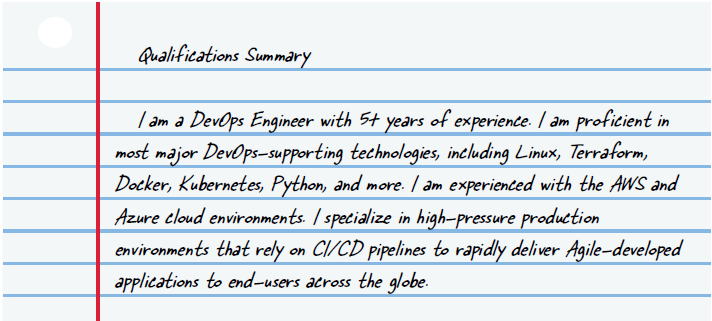
That is nailing down some of the most critical keywords from the job posting, and putting a tiny bit of context around them. Think of this as your “teaser statement,” written to entice the hiring manager (and machine learning algorithm) to keep reading.
Follow the qualifications summary with a section titled “Key Skills,” “Core Competencies,” or something similar—whatever is most comfortable-sounding for you personally. This section should list no more than about a dozen skills that are applicable to the job posting, which you feel you are proficient in. Proficient, not World Class Expert; that means you can hold down a job that requires you to use, and learn more about, these skills.

Notice that I listed “MariaDB (MySQL).” The job posting calls for MySQL, but my experience is actually with MariaDB. MySQL and MariaDB are functionally equivalent, but this allows me to be truthful about where my experience lies, and still snag the keyword that the machine will be looking for.
Next up is your work experience, in reverse chronological order. If you’ve been in the industry for a while, you don’t need to go back to your first high school job flipping burgers—as with everything else on the résumé, stick with what is relevant to the job posting. If you have work experience that in no way contributes to what the job posting is after, list it so as to not have a gap in your history, but don’t waste space going into detail.
Remember that bullet points are your friend, and this is where you want to capture the job posting’s keywords in the context of your experience. This is also where you get to brag about specific accomplishments, especially when those accomplishments speak to a requirement of the job posting.

Notice how some of these bullets combine keywords with context: I’ve done Kubernetes, and I did it 3,000 times a month. I’ve got that “cross-team partnerships” and “technical documentation” keywords, but I’ve put them into context so a human can tell exactly how those keywords apply to my experience. And I’ve added a couple of numeric-based metrics that show the kind of improvements I can create. There’s lots more I could say about my time at that job, but these are the things the company I’m applying to will care about, based on their job description.
Community work and achievements
Finally, your résumé should end with any relevant volunteer or community work you do, and with any awards, achievements, or accolades you’ve earned. Again, relevancy is key: don’t list the time you spend working with the local Parent-Teacher Association unless it’s relevant to the job posting.
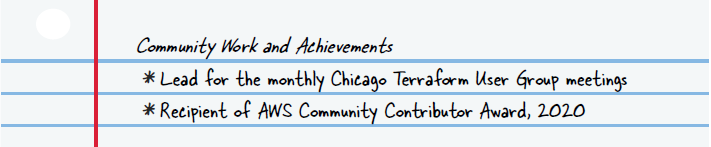
This last section of your résumé is a bit like a college application. When I was in high school, we were taught to make sure we had something to put in every section of the college application. That meant some of my computer geek friends went out for field hockey, just so they’d have something to put in the “Sports” section. Others joined the debate team and the yearbook staff, so they’d have something for the “Extracurricular Activities” section.
When it comes to your résumé, you should make an effort to have community work to list, which means you’re going to have to start doing that community work well before you intend to need it for a résumé. That community work supports your career, even if your current job doesn’t require it, and your career is what will get you that next job.
Community work can include things like helping run user groups, contributing to open source software projects, routinely answering questions in online Q&A forums, speaking at conferences, writing technical blog articles, and other contributions. These things might not be your personal passion, but just like the computer nerd who tries out for the baseball team, they’re an important and visible part of your career.
I find that résumés often include bullets like this one:
That’s somewhat of a waste of space on a résumé. As someone reading that, I might think, “Okay, you launched it—then what happened?” Try to make sure everything on your résumé speaks to an outcome. That each bullet conveys value or benefit. If you can’t reword a bullet to convey an outcome, drop it—it’s not telling the résumé-reader anything useful about you. For example:
-
Launched cross-functional standards group to promote quality consistency across all project types; after 6 months, this effort reduced project maintenance time by 26%.
Metrics—hard numbers that speak to business value—are the best. Consider these not-so-great bullets:
-
Rewrote and reformatted quality standards for document editors and reviewers to support learning effectiveness and scalability
Now let’s rewrite those with some metric-based value:
-
Led team through two organization/company-wide re-orgs; maintained team turnover at 5% below company targets
-
Rewrote and reformatted quality standards for document editors and reviewers to support effectiveness and scalability; increased team scale by 18% and effectiveness trended upward by 8%
-
Created and launched system to support regular peer feedback; team NPS1 increased by 5%
If you’re thinking, “But wait, I don’t have anything like a “team NPS” I can use as a metric,” then I would say, “That’s why you need to think about your résumé before you need your résumé.” Start looking at the good you do in your organization, and implement ways to measure that good.
21.3.6 Formatting your résumé
This is a tough section to write, because formatting a résumé these days is a tough topic. On the one hand, you want a nice, modern-looking résumé that shows you’re a modern, hip technology professional who cares about your appearance. On the other hand, your résumé is mostly going to be read by artificial intelligence algorithms that don’t care what it looks like. Consider the example in figure 21.1, which is a sample of the kinds of beautiful résumés produced by the online service https://cvonline.me.

Figure 21.1 A beautifully formatted example résumé
These kinds of résumé templates are very popular. They’re often divided into two columns, often have little charts or “skill strength meters” like this one does, and may come complete with QR codes that link to a more expansive online résumé. For a human being reading this résumé, it’s pretty eye-catching!
But the machines don’t care. In fact, I’ve found that résumés like this—which are not dissimilar from what LinkedIn will export from your profile, if you ask it to—get mangled pretty badly when a machine tries to read it.
You should really have two résumés for each job. The first and primary one is the one that a human can read, but that a machine can definitely read. In other words, it’ll be a bit plain, but it’ll contain everything. Your secondary résumé can have amazing formatting and be eye-catching; it’s the one you’ll hand to people in person when you meet them.
Some key formatting tips for that primary résumé:
-
Always use a word processing document, and almost always expect that to be Microsoft Word (.DOC or .DOCX format). Never submit a PDF to a machine if you can help it, because the machine stands a much higher chance of not parsing the text correctly from a PDF.
-
Go heavier on bullet lists, and make sure your keyword checklist is well-represented. Keywords should be used organically in sentences. For example, 4+ years experience using Kubernetes in a DevOps environment and with CI/CD pipelines is a great bullet that incorporates several keywords.
-
I sometimes include a very short paragraph when I need to describe the “very subjective” items from the job posting. For example, along with the bullet points for a past job, I might write something like, “This job was especially exciting because it required me to be highly motivated and a self-starter. I was often handed projects and expected to find ways to complete those with minimal supervision, spending about 90% of my time working independently toward predefined outcomes.” That’s a way for me to pull in “very subjective” keywords like highly motivated and put them into the context of my work experience.
-
No tables. No columns. No graphics. On the other hand, the machine won’t care how long your résumé is, so don’t limit yourself to one page.
-
Do not use the header or footer features of your word processor; the machine often won’t parse information from those sections. Put everything into the body of the résumé.
Finally, when you’re finished, it’s time to feed your résumé to a machine and see what happens. Numerous online résumé validators exist; search for “online résumé validator” and you’ll probably find dozens. These “read” your résumé in much the same way a job website or corporate Candidate Management System would, letting you try out your résumé and see what the machine thinks. Some validators charge for the service while others require you to sign up for a mailing list, so use your discretion when choosing one. I actually send my résumé to a handful of different free ones so I can get a variety of “machine opinions” on how well my résumé can be parsed.
21.3.7 Should you hire a résumé writer?
Professional résumé writing is a thing. It’s so much a thing, in fact, that there are professional certifications like the Certified Professional Résumé Writer (CPRW) that résumé writers can attain. I’m a professional writer. I’ve written almost a hundred books in total, and my readers often tell me that they can “hear your voice in my head when I read your stuff—you write just like you talk.” I take that as high praise, and it meant I felt pretty comfortable updating my résumé recently.
Still, I decided to spend a hundred bucks and have a professional résumé writer go over it. As a writer, one of my most valuable companions is my editor, and I figured a résumé writer could do something similar for me. Hoo-boy.
My skill at writing paragraphs of prose does not immediately translate to a good résumé, I discovered. I needed to be more concise, and had “Use bullet lists, Don!” beaten into my head pretty hard. I needed to use less “passionate technologist who aspires to lead a highly productive team focused on critical business outcomes” kind of language, and instead make more specific statements about my experiences and capabilities. (If you notice the flowery language on my LinkedIn profile, it’s because I often use it as a negative example in workshops.)
So, yes, hiring a résumé writer—especially for such a nominal amount—helped me. I’ve had friends who were helped by the résumé writer injecting a bit of human personality into their overly formal, robotic-sounding résumé. Others have spent more on what I’d call “résumé coaching,” to help whittle down a large and complex résumé into what would be the most effective for a particular job posting.
This isn’t to say that a résumé writer is a must-have. Many technology professionals get their next job through their network, which means their résumés are more a formality and less of a critical component to their job search (which is a huge argument for cultivating a professional network far in advance of needing it to help you land a job). But if you’re going to be relying on your résumé to get a job, it can sometimes be worth hiring a professional to help it read its best.
21.4 Nailing the interview
Interviews can be horrifically stressful for many of us. You’re dealing with a stranger—the interviewer—who has a part of your career in their hands. It’s a mystery what they’re looking for, and they’re often guided by prepared interview questions provided by their company’s hiring team—like the dreaded, “Tell me about your worst mistake at work” question. Here are some tips for a successful technology interview:
-
Try to anticipate what questions you can, particularly ones that relate to items of experience requested by the job posting. For those questions, make sure you’ve prepared a concise answer of less than 30 seconds. Practice these answers ahead of time. For example, you should have answers about your experience with any of the major technologies listed on the job posting, or any major skills—like leadership or communications—that the job posting highlighted.
-
Always arrive with some concise, meaningful questions about the company itself. You’re about to become a partner with this company, and it’s good to know who you’re partnering with. Questions about the company vision, their management philosophy, how they feel about internal promotions and advancement, and similar questions reveal your interest in the company and can communicate an intent to make them a long-term partner.
-
Pay close attention to body language. If someone looks bored, or leans back as if they’re not interested, wrap up whatever you’re saying and let them continue the interview.
-
Bring concrete examples, if possible, of your work. That can include code samples (with previous employer information removed, of course), network diagrams, analytics dashboards, and other work products.
-
Be prepared to talk about soft skills like communications, teamwork, leadership, and conflict resolution. Know your work style and be prepared to discuss it. These “soft” elements are often the core of the interview, where the interviewer is trying to see if you’ll “be a fit.” Help them arrive at that answer quickly and concisely.
-
Watch your own body language. Fidgeting, failing to maintain eye contact, and other “tells” can make it more difficult for the interviewer to build trust and rapport. Practice with other people ahead of time. I’ve even gone so far as to head to a local bar and strike up conversations with willing strangers, just to help practice maintaining eye contact and not fidgeting (two things I struggle with).
-
Think about how you reason through and solve problems—and prepare a concise explanation of that. Problem-solving skills are the most difficult thing to pull out of someone during an interview, and you can help the interviewer by doing that work for them, in advance.
-
Never say “I don’t know” unless you follow with something like, “but here’s how I’d find out.” Technology professionals have to be confident self-led learners, and making that come out in an interview is a great bonus for you.
All of these tips are designed to make you come across as more prepared, more confident, and more able—so practice them!
21.5 Understanding compensation packages
I once worked for a company that did a great thing: every year, each employee would receive a custom statement of their compensation package. It included their salary of course, but it also included the value of things like
-
Health insurance and other paid benefits (which for that company included payments for a gym membership, college tuition reimbursement, and other benefits)
I thought that statement was great because it put a total financial figure on some things that a lot of employees don’t even think about. Having fully-paid health benefits is, in the United States, a pretty standard item when you work for a tech company. Knowing that my company shelled out some $10,000 on top of my salary for benefits was an eye-opener! That statement makes it easier to do an “apples to apples” comparison if you start looking at a new job. Will the new job cover my benefits also? Will there be reimbursement for wellness expenses, like a gym membership? Will the stock grants be as generous? How will the bonus program work? All of those elements of a compensation package are important to understand. With that in mind, I want to run through a few of the more common elements and explain them.
21.5.1 Compensation package elements
Keep in mind that some of these elements don’t exist everywhere in the world, and some work very differently; I encourage you to use this list merely as an example, from which you can research and discover more about how things work in your part of the world:
-
Base salary—This is an easy one, and it’s the one we all think of first when it comes to compensation. Be aware that your employer often pays more than the amount shown. For example, in the United States, your employer pays your base salary to you. Deducted from your paycheck are federal income taxes, state income taxes (for states that have them), local income taxes (again, where applicable), and additional federal taxes for Social Security and Medicare programs. But your employer is also paying state unemployment insurance taxes and federal payroll taxes, which can amount to 10-12% of your salary. That’s not deducted from your paycheck, but it does make you “more expensive” than your base salary implies.
-
Bonuses—This is another common compensation element, and it differs drastically across organizations. Bonuses can take the form of profit-sharing programs, discretionary bonuses, bonuses based on personal and/or company performance, and many, many other things. Whatever program you’re on, make sure you thoroughly understand how it works, and what factors impact what you receive. The promise of a 20% bonus sounds great—until you realize that it’s based on unrealistic company revenue numbers that can’t ever be achieved.
-
Stock grants—A stock grant usually takes the form of a block of stock units, called shares, that vest to you over a period of time. For example, a grant for 10,000 shares might vest 12.5% of those shares every six months, meaning they would take 4 years to completely vest. The stock isn’t actually yours until it vests, so this depends on you thinking you’ll be with the company long enough for that to happen. Once it vests, you can generally exercise it, meaning you can sell it for cash at current market rates.
Beware of taxes! Make sure you ask a tax advisor about the tax implications of receiving and selling stock in your country. For example, in the United States, you can be forced to pay income tax on shares that vest to you. When you sell shares, you can pay additional income tax on any gain you realize, and that tax rate may depend on how long you’ve owned the shares.
-
Stock options—An option is basically the right to purchase a share in the future, for a predetermined price. For example, suppose you were granted 1,000 options with a strike price of $20. The options might vest over the course of 4 years. When a block of options does vest, you would have to make a choice: do nothing, or spend $20 per option to purchase the associated shares of stock. The idea is that the stock will go up in price, meaning you might spend $20 to buy a $40 share, giving you a net gain of $40 if you were to immediately sell that share on the market.
-
Insurance—Many companies will offer free insurance of various kinds, and might offer the ability to buy discounted insurance as well, with the fees held from your paychecks. I’ve seen companies offer life insurance, pet insurance, legal insurance, disability insurance, and any number of other offerings. These are often discounted, sometimes significantly so, from what you’d pay to buy these on your own, but they’re only valid so long as you remain at that employer.
-
Health care—In countries (like the United States) without a broad public healthcare program, most citizens get their health insurance from their employer. Some employers pay the entire amount, and some may even pay for your entire family. Others pay a partial amount, and deduct the rest from your paycheck. Some may pay nothing, and only offer a plan that you pay the full amount for. Many employers will also offer a variety of plans, with different coverage options and price points.
-
Retirement—In the United States, it’s common for employers to offer a 401(k) retirement program. This is essentially an investment account, and you’re permitted to contribute up to a certain amount each year, taken from your paycheck before taxes are withheld. The amount in the program can be invested in stocks and bonds, enabling the amount to grow over time. Some employers will “match” a certain part of your contribution (how much varies widely between employers), boosting your savings.
-
Miscellaneous benefits—These can range from reimbursing gym memberships or college tuition fees, to on-site lunch cafes with reduced prices, to free snacks in the break rooms, to a variety of other “perks.”
There’s no “right answer” on a compensation package: what’s important to you and your family will determine what’s “right” for you. But understand that companies look at the entire package when they’re negotiating a salary for you. You might want $10,000 more, but they’re looking at the $20,000 they may end up putting into your 401(k) and thinking, “No, we don’t want to go any higher, because the other benefits make up for it.”
Also be aware that, in most jurisdictions, companies are required to provide certain benefits to all employees. For example, if a company says they’ll match 50% of your 401(k) contribution, they have to offer that for every employee. You can’t ask them to not offer that to you in exchange for more base salary; they’re not permitted to do that.
21.5.2 Negotiating your compensation package
With all of those basic compensation elements defined, how can you negotiate the best package for yourself when applying for a job? Start by asking how the company calculates compensation. A few companies these days use a strict market compensation process, whereby they establish pay ranges for each role, based on what the market in general is paying for that role. Within that range, a more experienced person will be paid closer to the top, while a less experienced person is paid closer to the bottom. With those companies, your ability to negotiate is often limited to your mutual assessment of your experience, and you should focus your negotiation efforts in that direction. Other companies may take a more subjective approach to compensation, which potentially widens your room to negotiate, but also makes it really hard to guess what a good number is.
Start by making sure you understand the entire compensation package, and the true value of it. Some employers offer extremely generous packages, and may throw in “lifestyle” elements—like the ability to work from home, or a promise to limit the amount of business travel you’ll be required to do—that make a particular base salary less critical.
Once you understand the entire package, do not lowball yourself. Make sure you know the salary range for your position in your field in your area. To find out this information, do some up-front research, using sites like Glassdoor.com or by performing internet searches for terms like “senior front end web developer salary tulsa, ok.” Remember that salaries do vary by geography, so make sure you’re looking at data that’s appropriate for where you live. Other places for “salary intelligence” include
Most job applicants will try to ask for a little bit more than they think they’ll get, and that’s a good negotiating tactic since it leaves the employer room to negotiate you down. So long as you have a data-based expectation of what “reasonable” is, it’s fine to ask for 5-10% more and see what happens. Don’t accept less than that “reasonable” amount unless you understand specifically why (which means being comfortable asking that question of your prospective employer).
Keep your previous or current salary off the table Some employers will ask you about your previous salaries, or current salary, in an attempt to use that as a starting point for your new salary. I personally regard that tactic as distasteful, and it is illegal in some jurisdictions—do some research to discover if it’s legal where you live. I advise answering that question with, “My previous compensation is confidential, and I don’t see it having any bearing on our current conversation.”
You should typically have a data-based salary number in mind when you go into the negotiation, and you should feel free to state that number up front. Make it clear that you’re happy to communicate your market value and how that justifies your salary (and make sure you’re prepared to do so, based on your research).
21.6 Further reading
-
Mastering a Winning Resume: The Ultimate Guide to Beat the ATS, Impress the Recruiter, and Land the Interview Fast!, Dan Reed (independently published, 2019)
-
“8 Salary Negotiation Tips from Recruiters in Tech,” Deborah Tennen (https://zapier.com/blog/how-to-negotiate-salary)
21.7 Action items
For this chapter, I’d like you to embrace the “it’s never too early to start the job hunt” ethos, and complete a few tasks to get your job-hunt toolbox started:
-
Head over to LinkedIn and spend some time thoroughly updating your profile. If you’re not a LinkedIn user, glance at what a typical LinkedIn profile looks like (mine is at https://linkedin.com/in/concentrateddon if you want to use that one), and construct something similar in a word processing document. Commit to updating this quarterly.
-
As a practice, conduct a pre-job-hunt review of your brand, particularly your social media footprint. Perhaps look at it with a colleague, focusing on the aspects that could be accessed by someone you don’t know. Is there anything there you wouldn’t want a potential employer to see? If so, what can you do to remedy that?
1. Net Promoter Score