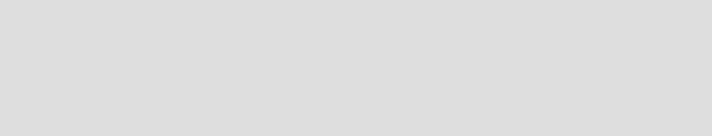
Chapter 8. Router solutions using Web Services Gateway 215
8.7.3 Standards compliance
By utilizing open standards, Web services can, in theory, enable any two
software components to communicate regardless of what technologies or
platforms are used to create or deploy them. Interoperability across
heterogeneous platforms is one of the key value propositions of Web services.
WS-I Profile
The Web Services Interoperability Organization is an open industry effort
chartered to promote Web services interoperability across platforms,
applications, and programming languages. Web services for J2EE intends to
conform to the WS-I Basic Profile 1.0, and should interoperate with any other
vendor conforming to this specification.
WS-Security
You can configure the gateway for secure transmission of SOAP messages
using tokens, keys, signatures and encryption in accordance with the Web
Services Security (WS-Security) draft recommendation.
Interoperability through firewalls
The Web Services Gateway is entirely based on Web services, which when
implemented using HTTP as SOAP transport protocol, are totally firewall friendly.
8.7.4 Autonomic
Log and trace facilities are important for fault monitoring and isolation.
WebSphere Application Server provides a number of log files. JVM logs are
located in the <WAS_HOME>/logs/<applicationServerName> directory, and by
default are named SystemOut.log and SystemErr.log.
The Diagnostic Trace Service can be used to enable tracing of application server
components. The following trace specification can be used when diagnosing
Web Services Gateway problems:
com.ibm.wsgw.*=all=enabled:
org.apache.wsif.*=all=enabled:
com.ibm.ws.webservices.*=all=enabled
Note: In certain circumstances, the gateway also creates and sends its own
messages (for example for WSDL retrieval). In these cases, the gateway
always supplies its own credentials to the authenticating proxy. So even if you
enable proxy authentication and specify requester-supplied credentials, you
must still supply credentials for the gateway.

216 Broker Interactions for Intra- and Inter-enterprise
The following tools can also be helpful when analyzing problems:
? TCPMon:
The TCPMon tool allows you to view the contents of the SOAP messages
being generated by the interaction between the source application, gateway,
and target application.
? Tivoli® Performance Viewer:
The Tivoli Performance Viewer packaged with IBM WebSphere Application
Server V5.0 can monitor Web Services Gateway requests and responses.
When the gateway is installed in WebSphere V5.0, counters are added
automatically to the Performance Monitoring Service. Gateway monitoring
can be enabled by simply starting performance monitoring. See the redbook
for details on specific procedures for enabling monitoring:
–
IBM WebSphere Application Server V5.0 System Management and Configuration:
WebSphere Handbook Series
, SG24-6195
Once monitoring is enabled on the WebSphere Application Server, open the
Tivoli Performance Monitor and navigate to the Web Services Gateway. The
Viewer monitors both synchronous and asynchronous requests and
responses. The output can be viewed in either table or graph format. It can
also be logged and played back when needed. Figure 8-45 shows the Tivoli
Performance Viewer monitoring gateway requests and responses.
Figure 8-45 Tivoli Performance Viewer

Chapter 8. Router solutions using Web Services Gateway 217
? Microsoft Network Monitor:
Microsoft Network Monitor captures network traffic on local area networks for
real-time or post-capture analysis. The Network Monitor captures frames from
the network that can be filtered to present only relevant material. It can also
be configured to detect specific network conditions and generate events as
needed. Figure 8-46 shows the Microsoft Network Monitor. Details
concerning the configuration and use of the monitor can be found from
Windows Help.
Of particular interest to the gateway is the Network Monitor’s ability to monitor
TCP/IP packets from a particular target and source. In this manner, traffic to
and from the gateway can be traced from its origin to its destination.
Figure 8-46 Microsoft Network Monitor
..................Content has been hidden....................
You can't read the all page of ebook, please click here login for view all page.
