6 Broker Interactions for Intra- and Inter-enterprise
1.2 How to use the Patterns for e-business
As described in the last section, the Patterns for e-business have a layered
structure where each layer builds detail on the last. At the highest layer are
Business patterns. These describe the entities involved in the e-business
solution.
Composite patterns appear in the hierarchy shown in Figure 1-1 on page 5 above
the Business patterns. However, Composite patterns are made up of a number of
individual Business patterns, and at least one Integration pattern. In this section,
we discuss how to use the layered structure of Patterns for e-business assets.
1.2.1 Select a Business, Integration, or Composite pattern, or a
Custom design
When faced with the challenge of designing a solution for a business problem,
the first step is to get a high-level view of the goals you are trying to achieve. A
proposed business scenario should be described and each element should be
matched to an appropriate IBM Pattern for e-business. You may find, for
example, that the total solution requires multiple Business and Integration
patterns, or that it fits into a Composite pattern or Custom design.
For example, suppose an insurance company wants to reduce the amount of
time and money spent on call centers that handle customer inquiries. By allowing
customers to view their policy information and request changes online, the
company will be able to cut back significantly on the resources spent handling
this by phone. The objective is to allow policy holders to view their policy
information stored in legacy databases.
The Self-Service business pattern fits this scenario perfectly. It is meant to be
used in situations where users need direct access to business applications and
data. Let’s take a look at the available Business patterns.
Business patterns
A Business pattern describes the relationship between the users, the business
organizations or applications, and the data to be accessed.

Chapter 1. Introduction to Patterns for e-business 7
There are four primary Business patterns, explained in Table 1-1.
Table 1-1 The four primary Business patterns
It would be very convenient if all problems fit nicely into these four slots, but
reality says that things will often be more complicated. The patterns assume that
most problems, when broken down into their basic components, will fit more than
one of these patterns. When a problem requires multiple Business patterns, the
Patterns for e-business provide additional patterns in the form of Integration
patterns.
Integration patterns
Integration patterns allow us to tie together multiple Business patterns to solve a
business problem. The Integration patterns are outlined in Table 1-2.
Business Patterns Description Examples
Self-Service
(User-to-Business)
Applications where users
interact with a business
via the Internet or
intranet
Simple Web site
applications
Information Aggregation
(User-to-Data)
Applications where users
can extract useful
information from large
volumes of data, text,
images, etc.
Business intelligence,
knowledge management,
Web crawlers
Collaboration
(User-to-User)
Applications where the
Internet supports
collaborative work
between users
E-mail, community, chat,
video conferencing, etc.
Extended Enterprise
(Business-to-Business)
Applications that link two
or more business
processes across
separate enterprises
EDI, supply chain
management, etc.
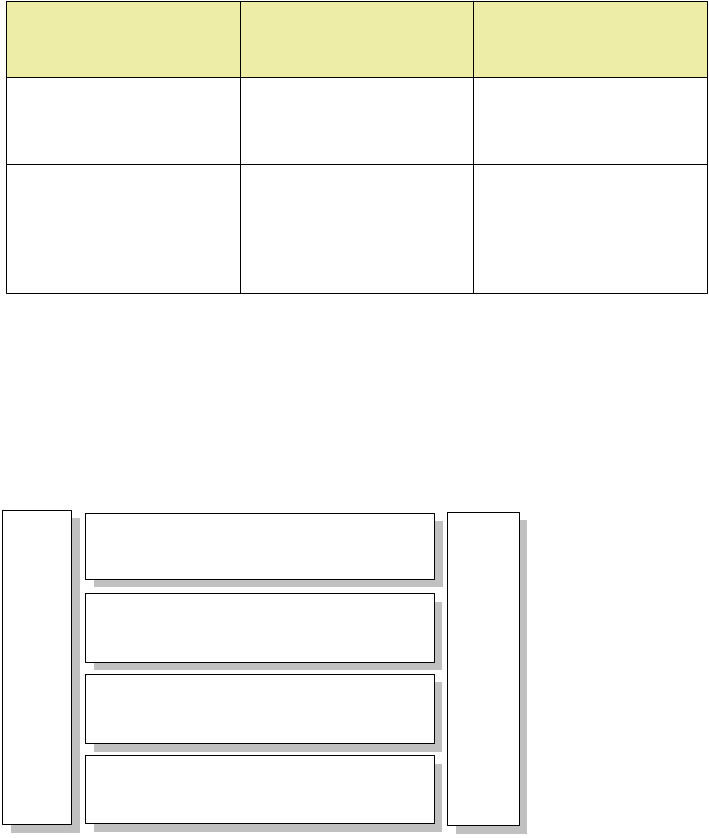
8 Broker Interactions for Intra- and Inter-enterprise
Table 1-2 Integration patterns
These Business and Integration patterns can be combined to implement
installation-specific business solutions. We call this a Custom design.
Custom design
We can illustrate the use of a Custom design to address a business problem
through an iconic representation as shown in Figure 1-2.
Figure 1-2 Patterns representing a Custom design
Integration Patterns Description Examples
Access Integration
Integration of a number
of services through a
common entry point
Portals
Application Integration
Integration of multiple
applications and data
sources without the user
directly invoking them
Message brokers,
workflow managers
Access Integration
Self-Service
Collaboration
Information Aggregation
Extended Enterprise
Application Integration
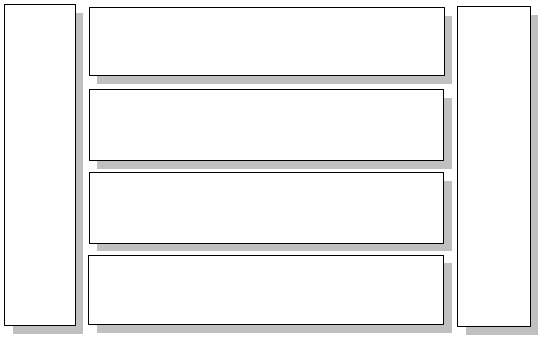
Chapter 1. Introduction to Patterns for e-business 9
If any of the Business or Integration patterns are not used in a Custom design,
we can show the unused patterns as lighter blocks than those that are used. For
example, Figure 1-3 shows a Custom design that does not have a Collaboration
business pattern or an Extended Enterprise business pattern for a business
problem.
Figure 1-3 Custom design with Self-Service, Information Aggregation, Access Integration
and Application Integration
A Custom design may also be a Composite pattern if it recurs many times across
domains with similar business problems. For example, the iconic view of a
Custom design in Figure 1-3 can also describe a Sell-Side Hub composite
pattern.
Composite patterns
Several common uses of Business and Integration patterns have been identified
and formalized into Composite patterns. The identified Composite patterns are
shown in Table 1-3.
Access Integration
Self-Service
Collaboration
Information Aggregation
Extended Enterprise
Application Integration
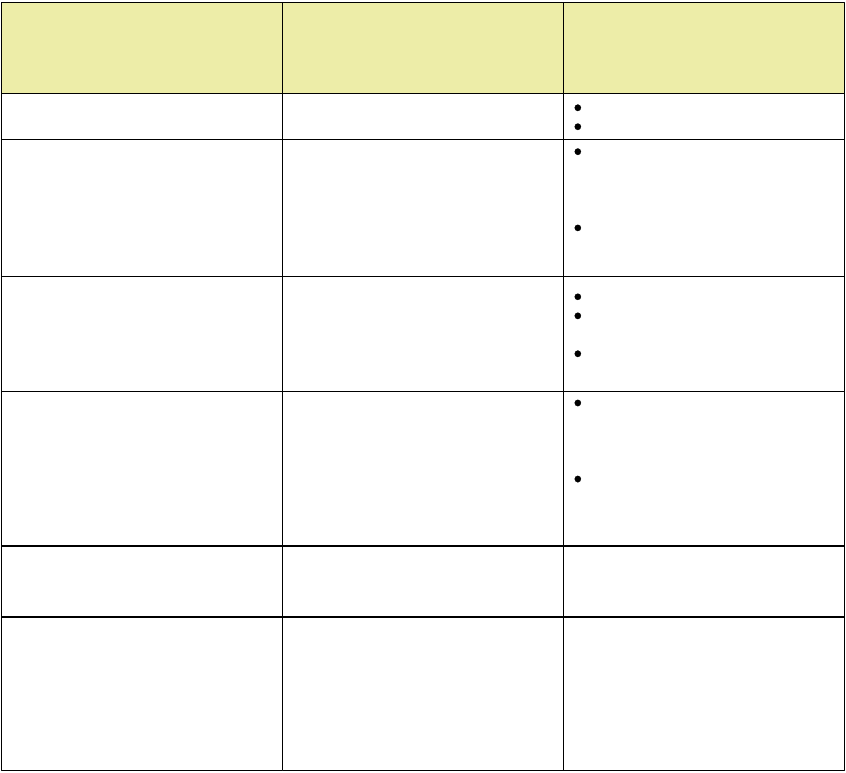
10 Broker Interactions for Intra- and Inter-enterprise
Table 1-3 Composite patterns
The makeup of these patterns is variable in that there will be basic patterns
present for each type, but the Composite can easily be extended to meet
additional criteria. For more information on Composite patterns, refer to Patterns
for e-business: A Strategy for Reuse by Jonathan Adams, Srinivas Koushik,
Guru Vasudeva, and George Galambos.
Composite Patterns Description Examples
Electronic Commerce
User-to-Online-Buying
www.macys.com
www.amazon.com
Portal
Typically designed to aggregate
multiple information sources and
applications to provide uniform,
seamless, and personalized
access for its users.
Enterprise Intranet portal
providing self-service functions
such as payroll, benefits, and
travel expenses.
Collaboration providers who
provide services such as e-mail
or instant messaging.
Account Access
Provide customers with
around-the-clock account access
to their account information.
Online brokerage trading apps.
Telephone company account
manager functions.
Bank, credit card and insurance
company online apps.
Trading Exchange
Allows buyers and sellers to trade
goods and services on a public
site.
Buyer's side - interaction
between buyer's procurement
system and commerce
functions of e-Marketplace.
Seller's side - interaction
between the procurement
functions of the e-Marketplace
and its suppliers.
Sell-Side Hub
(Supplier)
The seller owns the e-Marketplace
and uses it as a vehicle to sell
goods and services on the Web.
www.carmax.com (car purchase)
Buy-Side Hub
(Purchaser)
The buyer of the goods owns the
e-Marketplace and uses it as a
vehicle to leverage the buying or
procurement budget in soliciting
the best deals for goods and
services from prospective sellers
across the Web.
www.wre.org
(WorldWide Retail Exchange)
..................Content has been hidden....................
You can't read the all page of ebook, please click here login for view all page.
