In this tutorial, you will read the examination global file and generate four files—one for each particular skill. The files will contain the top 10 scores for each skill. The scores will not be the original, but converted to a scale with values in the range 0-5.
Note
As you must be already quite confident with PDI, some explanations in this section will not have the full details. On the contrary, the general explanation will be focused on the structure of the jobs and transformations.
- Create a new transformation and save it in the
transformationsfolder under the nametop_scores.ktr. - Use a Text file input step to read the global examination file generated in the previous tutorial.
- After the Text file input step, add the following steps and link them in the same order:
- A Select values step to remove the unused fields—
file_processedandprocess_date. - A Split Fields to split the name of the students in two—
nameandlast name. - A Formula step to convert
nameandlast nameto uppercase. - With the same Formula step, change the scale of the scores. Replace each skill field
writing, reading, speaking, andlisteningwith the same value divided by20—for example,[writing]/20. You have already done this in Chapter 3.
- A Select values step to remove the unused fields—
- Do a preview on completion of the final step to check that you are doing well. You should see this:
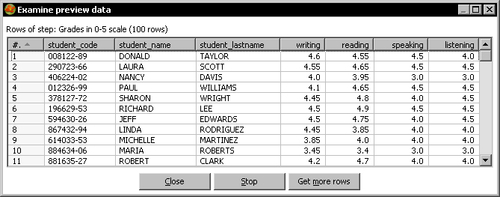
- After the last Formula step, add and link in this order the following steps:
- A Sort rows step to order the rows in descending order by the
writingfield. - A JavaScript step to filter the first 10 rows. Remember that you learned to do this in the chapter devoted to JavaScript. You do it by typing the following piece of code:
trans_Status = CONTINUE_TRANSFORMATION; if (getProcessCount('r')>10) trans_Status = SKIP_TRANSFORMATION; - An Add sequence step to add a field named
seq_w. Leave the defaults so that the field contains the values1, 2, 3... - A Select values step to rename the field
seq_waspositionand the fieldwritingasscore. Specify this change in the Select & Alter tab, and check the option Include unspecified fields, ordered. - A Text file output step to generate a file named
writing_top10.txtat the location specified by the${LABSOUTPUT}variable. In the Fields tab, put the following fields—position, student_code, student_name, student_lastname, andscore.
- A Sort rows step to order the rows in descending order by the
- Save the transformation, as you've added a lot of steps and don't want to lose your work.
- Repeat step number 5, but this time sort by the
readingfield, rename the sequenceseq_raspositionand the fieldreadingasscore, and send the data to thereading_top10.txtfile. - Repeat the same procedure for the
speakingfield and thelisteningfield. - This is how the transformation looks like:
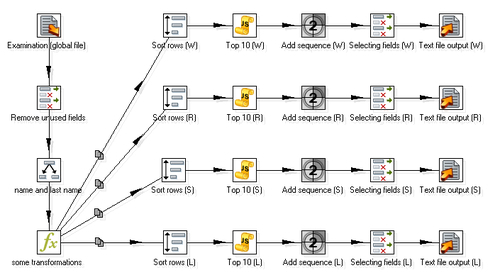
- Save the transformation.
- Run the transformation. Four files should have been generated. All the files should look similar. Let's check the
writing_top10.txtfile (the names and values may vary depending on the examination files that you have appended to the global file):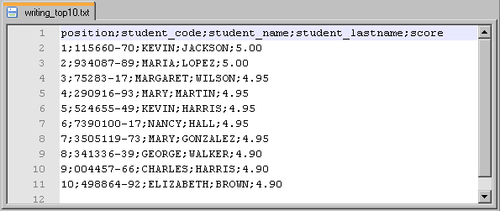
You read the big file with examination results and generated four files with information about the top scores—one file for each skill.
Beyond having used the Add sequences step for the first time, there was nothing new. However, there are several improvements you can do to this transformation. The next tutorials are meant to teach you some tricks.
In the previous tutorial, you used different names for the sequences and then you renamed all of them to position. Which of the following options gives you the same results you got in the tutorial?
a. Using position as the name of the sequence in all Add sequence steps
b. Joining the four streams with a single Add sequence step and then splitting the stream back into four streams by using the Distribute method you learned in Chapter 4
c. Joining the four streams with a single Add sequence step and then splitting the stream back into four streams by using a Switch case step that distributes the rows properly
d. All of them
e. None of them
