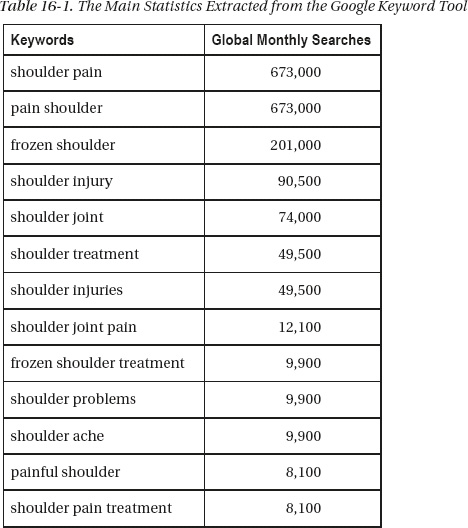C H A P T E R 16
Search Engine Optimization
Is your web site featured in the early pages of results when you type a keyword into the search field of Bing, Yahoo!, or Google? You can improve the chances of appearing in the first few pages, but an early appearance cannot always be guaranteed without paying for a favorable position.
This chapter shows you how you might improve your rating and what to avoid. You will be given information to help you understand how search engines choose web pages that correspond with the user’s search words (keywords).
Having your web site appear on a search engine’s pages is a form of free advertising. However, other ways of advertising your site should not be neglected. The chapter includes advice on how to complement the work of the search engines by proclaiming the existence of your web site by other means.
Overview
Search engine optimization (SEO) can be frustrating. One of your web sites may not appear in the search listing even though it is well optimized. View the source markup of some of the web sites on the search engine’s first page; you may find that some are not well-optimized. Why isn’t your well-optimized site listed when the non-optimized sites are? Only the search engines (SEs) know why.
The search results seem to be inconsistent. One of my sites was at the bottom of the second page in Google and first on the second page of Bing. Two weeks later, my site had disappeared from Google but was still in the same place on Bing. A month later it had reappeared on Google at the bottom of page three. Why? I can think of no logical explanation.
SEO is more of an arcane art than a scientific process. This should not deter web designers from doing their best to optimize a web site. I have web sites listed high on page one on Yahoo!, but only on page seven of Google. This is because Yahoo! concentrates on keywords and site optimization, whereas Google depends more on the number of external links to a web site (the popularity of a web site seems to matter more to Google than whether it is useful to the searcher).
Equally frustrating is the fact that SEs take between three and five months to index a well-optimized new web site. Surprising? No, because the robots used by SEs have to crawl through 240 million existing web sites to update them. In addition to this, they crawl through almost 50 million new ones each year. About 40 million become inactive annually and may be removed from a SE’s index.
Time is an important aspect. Although SEs may index a new domain in three to five months, this does not mean it will then have a good ranking in the search results. Sometimes a further five or six months must pass before your web site moves up nearer to the first page of results. Some affluent companies will purchase a well established, high-ranking domain name rather than start from scratch with a new domain. The less affluent should upload some basic content immediately rather than wait until the web site is complete. This lets the SEs index it and starts the “probationary” period while the rest of the web site is being developed,
A well-optimized web site is the equivalent of having a name plate on your street and a number on your house. On rare occasions, the postman fails to deliver your mail, but without the house number and street name, his ability to deliver your mail is greatly reduced. Without optimization, the SEs have a greatly reduced chance of indexing your web site and listing it for searchers.
A web crawler is the robot used by SEs to trawl though every web site, looking for keywords and key phrases. The web sites can then be indexed so that users can search for web sites possessing those keywords. Most web site hosts have a traffic monitoring system (sometime called web stats). You can use this to see when and how often a web site is crawled by the SEs.
![]() Tip For a first-class resource, try Peter Kent’s Search Engine Optimization for Dummies (Wiley, 2010). The techniques that Peter describes are very readable and the step-by-step instructions are crystal-clear and easy to put into practice. It contains extras on such items as pay-per-click, and a vast number of very useful resources. For a useful internet resource, see Phil Craven’s web site,
Tip For a first-class resource, try Peter Kent’s Search Engine Optimization for Dummies (Wiley, 2010). The techniques that Peter describes are very readable and the step-by-step instructions are crystal-clear and easy to put into practice. It contains extras on such items as pay-per-click, and a vast number of very useful resources. For a useful internet resource, see Phil Craven’s web site, http://www.webworkshop.net Also try Term Extractor from SEOmoz at http://www.seomoz.org/term-extractor. This tool extracts keywords from any specific web page and mimics a search engine spider.
Beware of False Promises
Warn your clients that they will be pestered by emails from unscrupulous people for a short time after launching the web site. Even though the client’s email address is encrypted or a secure contact form is used, the scammers can make a reasonable guess by trying addresses such as [email protected]. They then try to persuade your client to pay for the web site to be optimized. Give your clients a copy of the following warning:
SCAM WARNING: After launching a web site, owners will be contacted by spammers offering to improve their search engine optimization. If an owner is duped by this, she will pay a lot of money and the spammer will do absolutely nothing. In fact, there is nothing the spammers can do. Some of these dreadful individuals even claim to be working for Google, Yahoo!, or Bing, or they claim to have contacts within those organizations. One particularly nasty specimen used the telephone to contact victims. He said he worked for Google and that if the victim refused to use his “service,” he would remove the web site from Google’s index.
Genuine SE optimizers do exist, but they will not use spam and they will not use generic email addresses such as @hotmail or @gmail. They have a well established service that can be checked for authenticity. But why pay for a job you can do yourself with the help of this chapter?
Page Rank and Popularity
Search engines are very secretive about their search criteria and about their page ranking method. SEs may occasionally modify their rules a little, but the general principles will remain the same.
Page Rank
I have found that page rank is not a strong influence on a web site’s position in a list of search results. I have web sites with poor page rank listed high in the search results and vice versa. I, therefore, ignore page rank and concentrate on a web page’s position in the list of results. However, although page rank has reduced in importance recently, you might derive some benefit from monitoring the page ranking. If you would like to know more about page rank, see a detailed explanation by Phil Craven at http://www.webworkshop.net/pagerank.html
The word popularity can be considered in two ways when related to search engines. It can refer to the popularity of the web site itself, or to the popularity of the subject of the web site (that is, its keywords).
Popularity and External Links
Google and Bing place a great emphasis on a web site’s popularity, which they equate to the web site’s usefulness. They assume that people would not link to a useless web site. Popularity has nothing to do with the number of hits received by a web site. Bing and especially Google determine popularity mainly by detecting the number of external links pointing to your web site. Yahoo!, on the other hand, detects the number of keywords and the number of internally linked pages within your web site, giving results that are much more relevant to the keyword typed into the search field.
I have web pages that regularly appear on the first page of Yahoo! because the web pages are well optimized. However, using the same search words, Google and Bing do not rate them so highly simply because fewer external links point to them. Links on popular web sites that point to your site indicate that your web site must also be popular and so your site moves up the ratings. These external links have a strong effect, but unfortunately they are not directly under your control. Yahoo! relies on well-organized internal links. These will be discussed first because they are directly under your control. Fortunately, keyword content and well-organized internal links are also recognized by Bing and Google.
Popularity of Subject (and its Keywords)
If a subject is popular, you will be competing against millions of other web pages for a place in the list of search results. If you are the only company producing anti-thrombosis socks for elephants, you will be first in the results on page one. Therefore, if the web site owner could concentrate on some unique aspect of his promotion, this would help with the search engine ranking. For instance, millions of antique dealers compete for a place in the SE results. If the dealer concentrated on a special type of antique, this would narrow the search field considerably and improve the web site’s ranking.
Web site designers need to know what search engines look for in order to ensure that the web site’s keywords and links are optimized. The section that follows will list what the search engines look for. It then discusses the best way to implement each topic.
What Search Engines Look For
Search engines look for the following:
- Keywords and phrases (especially in the
<title>and the<body>section of a page- Well-designed internal links to all the pages on the web site
- External links in other web sites that point to your site
Keywords and Phrases
Users searching for relevant web sites use keywords and key phrases. For instance, if a user has a problem with a computer, he will probably enter the key phrase “computer problem”. SEs rate the importance of keywords in the following order:
- The keywords/phrases in the
<title>- The keywords/phrases in the
<body></body>section- The keywords/phrases in the
<head></head>section (not as important to Google)- The keywords/phrases that appear earlier in the markup
- Keywords/phrases in headings (
h1, h2, h3, etc.)- Keywords/phrase in bold text
The Content of the First Tag
The <title></title> is a vitally important tag and must appear immediately after the <head> tag for maximum effect.
Putting your company or web site name in the title or in meta tags is not very productive unless the company is reasonably well known. If you are Tesco or Walmart, then you must put the company name in the <title> and "description" meta tags because users search well-known names. Don’t waste valuable keyword space by inserting the words “Welcome to” in the title or meta tags; nobody searches for welcome or welcome to.
The Meta Tag Keywords Controversy
Some SEO gurus state that SEs index the title and the meta description, but they ignore the keywords meta tag. This view is probably still true for Google because Google omits any reference to the keywords meta tag in its search engine tips. However, Bing and Yahoo! both say the keywords meta tag is important to them. What are we to make of such conflicting information?
Google started to ignore the keywords meta tag because designers were abusing it by stuffing it with dozens of keywords. Other SEO gurus say that SEs only read a limited number of the meta tag words. We don’t know the answer because SEs are extremely secretive about their methods.
I put keywords in the keywords meta tag because Bing and Yahoo! say they take note of them, and there is at least a remote possibility that Google might start looking at them again some time in the future.
Meanwhile, make sure your <title> tag is used to maximum effect because it is vital. Give a good and relevant "description" meta tag containing key phrases or keywords because this is always displayed on the results listing. Despite the controversy surrounding the "keywords" meta tag, you should still use it for your keywords.
![]() Tip Body text headers such as
Tip Body text headers such as <h1> </h1>, <h2> </h2>, and so on, are ideal locations for keywords and key phrases. Search engines give a high rating to the content of headers.
The next section will help you to choose suitable keywords and key phrases.
![]() Tip Put your main keyword or key phrase first in any list of keywords. The following useful web sites will help you select keywords: Google Keyword Tool Box
Tip Put your main keyword or key phrase first in any list of keywords. The following useful web sites will help you select keywords: Google Keyword Tool Box http://googlekeywordtool.com; click the first item, Google Keyword Tool) and Google Adwords Keyword Tool (https://adwords.google.com/select/ ![]()
KeywordToolExternal). The Google Webmaster Tools are a must see for learning more about of search engine optimization.
Choosing Keywords and Phrases
Imagine you are the person searching for the information offered on your web site. What would you type into the search field? Ask other people what they would type in. Choosing keywords and phrases is not as easy as that, but it starts you thinking.
Suppose that during a visit to Tibet, Mr. Smith rather foolishly drove around with his car window open and he developed a painful, frozen shoulder. Fortunately, a Tibetan monk cured Mr. Smith’s frozen shoulder with a quick rub down with rancid yak fat. Mr. Smith launched a web site to sell this cure. His business was registered as Smith’s Health Products Ltd.
He might have chosen “rancid yak fat” as the key phrase. It would not work, because at that time he was the only person outside Tibet who knew that rancid yak fat was a cure for a frozen shoulder. No one else would dream of entering that key phrase (though a few Tibetans with laptops might).
One day in the future Mr. Smith will be able to use the key phrase “rancid yak fat” along with his current phrases. But before that can happen, the rancid yak fat cure must become well known and featured in countless magazines and TV programs. Meanwhile, he should use phrases that concern the problem and not the product.
So what should he choose? What about Smith’s Health Products? This would have been totally useless; hardly anyone outside his family knows about his new enterprise. Sensible people who did know the name and web address of his firm would enter the URL into the proper place; that is, the browser’s address field. If Joe Bloggs has a frozen shoulder, how would he know that a company called Smith’s had a cure?
Joe Bloggs, being sensible, might search on painful shoulders, painful shoulder, frozen shoulder, aching shoulder, or stiff shoulder.
Mr. Smith would enter those four key phrases into search engines and he would find the following:
- Painful shoulder: 1,100,000 search results
- Frozen shoulder: 288,000 search results
- Stiff shoulder: 137,000 search results
- Aching shoulder: 51,000 search results
This indicated that painful shoulder is used by web sites four times more than the phrase frozen shoulder. The figures do not indicate the number of web sites containing those phrases; it tells you how many web pages contain the keyword. A huge number of those search results would highlight the fact that the key phrase appears on many pages on each web site. Many results will be duplicates or triplicates. Some results may not be very relevant; this is particularly so with Google at the moment because Google places too much emphasis on external links that may or may not be relevant.
Using the Google keyword tool and Microsoft Excel, Mr. Smith produced Table 16-1.
With this table, Mr. Smith would use some of the most popular key phrases between the <head>…</head> tags, and especially in the title and throughout his pages. He would also follow the rules in the next two sections.
Restriction on Excessive Repetition
Don’t repeat a phrase (or a plural of it) in the title tags or the meta tags; for instance, don’t do the following:
<title>shoulder pain, shoulder pain, shoulder pain, shoulder pain</title>
<meta name="description" content="shoulder pain, shoulder pain, shoulder pain, 
shoulder pain, shoulder pain">
<meta name="keywords" content="shoulder pain, shoulder pain, shoulder pain, 
shoulder pain, shoulder pain">
You can put the same word twice in different phrases in the title tag.
<title> shoulder pain treatment, pain shoulder, frozen joint, cure joint injuries</title>
You can put the same word up to four times in different phrases in the description meta tag.
<meta name="description" content="shoulder pain cure, pain shoulder, frozen shoulder 
treatment, shoulder injuries">
You can put the same word four times in different phrases in the keywords meta tag.
<meta name="keywords" content="shoulder pain treatment, pain shoulder treatment, 
frozen shoulder cure, cure shoulder injuries">
The number of key phrases is limited by the restriction on repetition. Unfortunately, if Mr. Smith consulted a thesaurus, he would find there was no other popular synonym for shoulder; therefore, Mr. Smith could only repeat the word shoulder twice in the title and four times in each meta tag. If he was selling or hiring bicycles, a number of synonyms could be used in the keywords meta tag without undue repetition, such as bicycle, bike, pushbike, and cycle.
Restrictions on the Number of Characters or Words
Limits on the number of characters or words were set because web designers were abusing the meta tags and the <body> section by stuffing them with a large number of keywords. Restrictions are as follows:
- Between the
<title> </title>tags: A 60-character maximum (including spaces). In the<meta name="description"tag:Up to 250 characters (including spaces).- In the
<meta name="keywords"tag: A 12-words maximum.
You can put many keywords in the <body> section of a page and you can repeat them often. But don’t overdo it. Most experts say the body keywords should not constitute more than 10 percent to 15 percent of the total words on a page.
Some designers think that the keywords in the head section are sufficient. This is not true. The keywords/phrases in the title are the most important, but the keywords in the body section are more highly rated than those in the meta tags. For maximum effect, keywords should be present in the title tag, the meta tags, and the body.
Keywords/phrases must appear between the <body>…</body> tags. The keywords/phrases in the body section are very important. They work in conjunction with the keywords/phrases between the <head></head> tags. The keywords/phrases must also appear between the <body> tags on every page of the web site.
The following items are keyword variations that should be considered and added to your list.
- Singulars and plurals: Lists and pages should include both forms of an important keyword.
- Hyphens: If hyphens are likely to be inserted by searchers, add the hyphenated keyword.
- Misspellings: If a particular keyword is commonly misspelled, add the misspelled keyword.
- Images and links: Add keywords in the “titles” for links. Add keywords in “alts” and “titles” for images. For instance, a diagram of a shoulder on Mr. Smith’s web site might have the following HTML code:
<img alt="Painful shoulder" title="Painful shoulder" src="images/shoulder-pain.gif">
Well-Designed Internal Links
Mr. Smith would be wise to insert the most important keyword or phrase into the file names of his web pages. Mr. Smith begins with a four-page web site and he saves them with the following names:
index.html(this is his home page and so the page name cannot be a keyword)shoulder-pain.html(this is his explanation of shoulder pain)shoulder-pain-cure.html(this describes his rancid yak fat treatment)shoulder-pain-form.html(this is his order form)
He could have used full stops instead of hyphens (use a maximum of three hyphens or full stops).
It follows that Mr. Smith’s navigation menu would include the key phrase shoulder pain to link to the pages that have the key phrase in their page names:
<ul class="menu">
<li><a href="shoulder-pain.html" title="Shoulder pain description"></li>
<li><a href="shoulder-pain-cure.html" title="Shoulder pain treatment"></li>
<li><a href="shoulder-pain-order.html" title="Shoulder pain order form"></li>
<li><a href="index.html" title="Return to home page"></li>
</ul>
The menu would look something like the following:
- Shoulder pain description
- Shoulder pain cure
- Shoulder pain order form
- Shoulder pain home page
Create a sitemap because this is a powerful source of internal links. A sitemap is just a page with links to your most important pages or to all your pages. You will find instructions for creating a sitemap in the section “Sitemaps Help SEs Index a Web Site” later in this chapter.
![]() Tip Make sure that all pages have a link back to the home page.
Tip Make sure that all pages have a link back to the home page.
External Links to Your Site
An external link on a web site that is relevant to your product has much greater value than a link from a web site with no related content. The most tactful method is to first add an advertisement to your web site and a link to the other web site. Contact the other web site owner and comment favorably on her web site. Then ask the owner if she would reciprocate by adding your link to her site.
Ask the cooperating web owner if she would add a small advertisement next to the link, like this:
<p><a href="http://www.best-buzzers.com">In my opinion the best quiz buzzers are found 
at http://www.best-buzzers.com</a></p>
External links must include a keyword; therefore, you must dictate what the link contains. In the previous example, the keyword was quiz buzzers. Send your preferred link and text in an email so that the cooperating owner can cut and paste it.
Ask the cooperating web site owner if she would add the link to more than one page. Try pushing your luck by asking her to put your links on relevant pages containing few other links; this increases the value of your links.
If the site content relates really well, consider purchasing a small ad on her web site, ideally with a related text link. The trading of links can become a very tiresome process, and it’s often easier to manage if you purchase links on sites that relate well to your keywords.
Register with search directories. SEs pick up links from the DMOZ Open Directory Project. Submit your web site address to http://www.dmoz.org/help/submit.html
It is very important to select the correct category when listing in DMOZ; ensure that you are submitting at the appropriate level. DMOZ is serviced by volunteers and it can take a long time to get approved.
Contact your suppliers. Ask them to place an advertisement on their web sites; perhaps something like the following:
<p><a href="http://www.best-buzzers.com">Quiz buzzers made by BestBuzzers use our

ElectraCo super solenoids></a></p>
Many companies have client lists. If you are one of the company’s customers, ask to have your web address put on their client list. Another idea is to look for industry-specific web sites and directories, and industry or region-specific search engines.
Things You Should Never Do
The following list of “things you should never do” was taken from the advice pages of the three major search engines.
- Do not put links to other web sites on your home page; this would be detrimental to your own ranking.
- Do not use frames; they confuse and block web crawlers.
- Do not use JavaScript menus and JavaScript links; they prevent web crawlers from accessing your linked internal pages.
- Do not use tricks such as invisible writing; for example, white keywords on a white background. Web crawlers detect them and even detect and penalize closely related colors such as a very pale gray text on a white background.
- Do not use images for keywords/key phrases; these are invisible to SEs.
- Do not use cookie cutters; that is, pages that are identical or practically identical that have been added to boost the number of linked pages. SEs will not accept these and may penalize the web site.
Google says: “Don't create multiple copies of a page under different URLs. Many web sites offer text-only or printer-friendly versions of pages that contain the same content as the corresponding graphic-rich pages. To ensure that your preferred page is included in our search results, you will need to block duplicates from our spiders using a
robots.txtfile. For information about using arobots.txtfile, please visit our information on blocking Googlebot.”
http://support.google.com/webmasters/bin/answer.py?hl=en&answer=35291
![]() Note The page printer described in Chapter 15 of this book does not upset the search engines. Using a CSS page printer avoids this problem because there is no duplicate page.
Note The page printer described in Chapter 15 of this book does not upset the search engines. Using a CSS page printer avoids this problem because there is no duplicate page.
- Do not use link farms, that is, automated systems that create hundreds of links on their web sites pointing to your pages. SEs refuse to acknowledge these links.
Yahoo! states: “The use of ‘link farms’ violates the Yahoo! Site Guidelines and will not improve your page ranking.”
Google states: “Don't participate in link schemes designed to increase your site's ranking or page rank. In particular, avoid links to web spammers or ‘bad neighborhoods’ on the web, as your own ranking may be affected adversely by those links.”
However, some SEO gurus say that certain types of link farming can work well if mixed with a solid campaign, but you need to know what you are doing to avoid upsetting the search engines.
In the next section we will examine a web page that has no search engine optimization. We can learn a lot from an example of bad practice because it highlights the common mistakes that web site designers should avoid.
A Web Site Containing No Search Engine Optimization
Figure 16-1 shows a web page that has absolutely no search engine optimization. My thanks go to Tina Farrington for allowing me to use the teddy bear photo from the web site I designed for her http://www.haynesofcolyton.co.uk
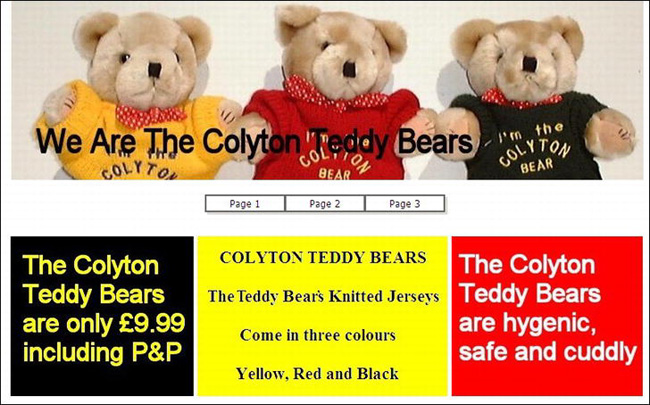
Figure 16-1.A web page that appears to contain the key phrase “teddy bears”
The obvious key phrase for this web site is teddy bears or teddy bear. At first glance, you might think that the key phrase appears five times on this page. However, the key phrases are all images, so the phrases cannot be detected by web crawlers. The designer should have used background images for the colored panels and then overlaid real text on the panels so that the SE could read the text.
Listing 16-1 illustrates the markup of a web page with no search engine optimization. The SEO faults are shown in bold type.
Listing 16-1. Demonstrating a Web Page with no Search Engine Optimization (welcome.html)
<!doctype html>
<html lang=en>
<head>
<title>Welcome to our web site</title>
<meta charset=utf-8>
<meta name="description" content="">
<meta name="keywords" content=" ">
<script type="text/javascript" src="coolmenu.js"></script>
<script type="text/javascript" src="menu_items2.js"></script>
<link rel="stylesheet" type="text/css" href="menu_styles.css"/>
<style type="text/css">
#container { margin:0 auto 0 auto; width:790px;
}
</style>
</head>
<body>
<div id="container">
<div>
<img src="images/banner.jpg" width="786px" height="224px">
</div>
<div>
<script type="text/javascript">
var m1 = new COOLjsMenu("menu1", MENU_ITEMS)
</script>
</div>
<p> </p>
<div>
<img alt="black" height="198" src="images/black-panel.jpg" width="227">
<img alt="yellow" height="198" src="images/yellow-panel.jpg" width="310">
<img alt="red" height="198" src="images/red-panel.jpg" width="237">
</div>
</div>
</body>
</html>
Hide the next section and see if you can understand the SEO mistakes in the listing. If you understood all five examples of bad practice—congratulations, you have clearly absorbed the lessons of the previous section.
The SEO Faults in Listing 16-1
The next section explains the search engine optimization mistakes made in Listing 16-1.
- The title “Welcome to our web site” is not only silly, it is utterly useless. It does not contain the key phrase. The title must appropriately describe the content of the page for the benefit of the user, as well as for search engine optimization.
- The key phrase teddy bears does not appear anywhere in the markup, nor do the words teddy or bears.
- The meta contents did not contain the key phrase. The meta
"description"tag should have described the page and the product being promoted.- There was a chunk of JavaScript for a drop-down menu. Search engines do not read JavaScript. Nine additional pages are revealed by each button on the drop-down menu. This means that in addition to the home page, there are 20 more pages that a search engine is unable to read and index. Those pages could be full of keywords and key phrases that the SEs will never see. The JavaScript drop-down navigation menu is shown in Figure 16-2. It shows the JavaScript drop-down menu that will prevent the search engines from probing past the home page.
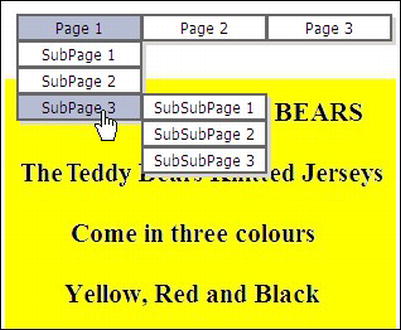
- The header image is called
banner.jpgand noaltsortitleswere used. Three opportunities for inserting keywords were missed. It could have read:
<img src="images/teddybears.jpg" alt="Colyton teddybears" title="Colyton teddybears" 
width="786px" height="224px">
The same fault can be seen in each of the three panels; for example, black-panel.jpg could have been:
<img alt="Price of teddy bears" title="price of teddy bears" 
src="images/teddy-bear-prices.jpg" width="227"height="198">
The conclusion: typing teddy bears, teddy, or bears into the search field would never find this web site.
![]() Note If the web designer had submitted the page to W3C validation, many of the faults would have been highlighted and they could have been corrected. Always validate pages if you want the search engines to find them and index them.
Note If the web designer had submitted the page to W3C validation, many of the faults would have been highlighted and they could have been corrected. Always validate pages if you want the search engines to find them and index them.
It is usual to submit new web sites to the search engines. The URLs for doing this are listed in the next tip. Only submit once, otherwise the SEs will assume you are spamming. Some SEO experts prefer not to submit, but they wait for the SEs to find the web site. It is difficult to determine which is the best approach.
![]() Tip Submit web site URLs to the three main search engines at the following addresses:
Tip Submit web site URLs to the three main search engines at the following addresses:
Bing: https://ssl.bing.com/webmaster/SubmitSitePage.aspx
Yahoo: http://www.search.yahoo.com/info/submit.html
Google: http://www.google.co.uk/addurl/ and http://www.google.com/submit_content.html
I do not recommend using mass submission organizations. In my experience, some of these sell the site’s email address to spammers; don’t risk it, do the job yourself.
Sitemaps Help SEs Index a Web Site
A sitemap can be simply a web page with a list of links to each page on the web site. The links on a simple sitemap for a small web site might look like Figure 16-3.
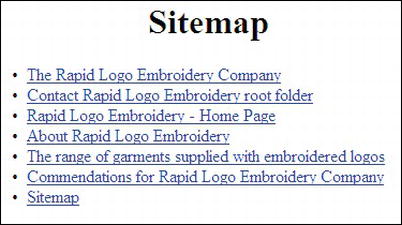
Figure 16-3. A simple, but effective sitemap
As you can see in Figure 16-3, a sitemap can be a page of text. The text consists of live links to the pages on the site. The URL of the folder containing the web site must be first in the list. Figure 16-3 was produced by Listing 16-3. The listing is not available for downloading.
Listing 16-3. Creating a Simple Sitemap
<!doctype html>
<html lang=en>
<head>
<title>Sitemap for Rapid Embroidery logos</title>
<meta charset=utf-8>
meta details go here
<style type="text/css">
#container {margin:auto; width:420px; text-align:left;}
h1 { text-align:center;
}
</style>
</head>
<body>
<div id="container">
<h1>Sitemap</h1>
<ul>
<li><a href="http://www.rapidembroidery.co.uk/">The Rapid Logo Embroidery Company 
root folder</a></li>
<li><a href="http://www.rapidembroidery.co.uk/logo-embroidery-contact.html">Contact 
Rapid Logo Embroidery</a></li>
<li><a href="http://www.rapidembroidery.co.uk/index.html">Rapid Logo Embroidery - 
Home Page</a></li>
<li><a href="http://www.rapidembroidery.co.uk/logo-embroidery-about.html">About Rapid 
Logo Embroidery</a></li>
<li><a href="http://www.rapidembroidery.co.uk/logo-embroidery-garments.html">The 
range of garments supplied with embroidered logos</a></li>
<li><a href="http://www.rapidembroidery.co.uk/logo-embroidery-commend.html">
Commendations for Rapid Logo Embroidery Company</a></li>
<li><a href="http://www.rapidembroidery.co.uk/sitemap.html">Sitemap</a></li>
</ul>
</div>
</body>
</html>
It is important to put a link to the sitemap on all the pages. Make the link inconspicuous because most users won’t be interested in clicking that particular link. The sitemap link is best located in the web page’s footer. When visitors see the sitemap link, they may interpret it incorrectly. If your web site concerns a town, a building site, or a camping site, visitors will probably assume it is a geographic map. To avoid this mistake, call the visible link something like Web Site Directory, but for the sake of the SEs, ensure that the actual page is called sitemap.html. The link listing on the home page would look something like the following:
<footer>
<a href="http://www.rapidembroidery.co.uk/sitemap.html">Web site Directory</a>
</footer>
Generated Sitemaps
If a web site has many pages, creating a page of text links would be very tedious, indeed. However, the three main search engines accept the results of free, online generators that will, in the twinkling of an eye, create a sitemap for a large web site. The preferred generator is http://www.sitemaps.org, but later in this section I suggest a slightly more-friendly generator called auditmypc.com.
Search engines will accept a plain-text sitemap like the one in Listing 16-3; however, search engines prefer to read sitemaps in XML format. The online generators produce an XML sitemap that is universal, so that it is acceptable to all search engines. Listing 16-4 is an example of a generated sitemap (this listing is not available for downloading).
Listing 16-4. Example of a Sitemap Created in XML Format Using a Generator
<?xml version="1.0" encoding="UTF-8" ?>
- <urlset xmlns="http://www.sitemaps.org/schemas/sitemap/0.9" xmlns:xsi="http://www.w3.org/2001/XMLSchema-instance" xsi:schemaLocation="http://www.sitemaps.org/schemas/sitemap/0.9 http://www.sitemaps.org/schemas/sitemap/0.9/sitemap.xsd">
- <!-- created with Free Online Sitemap Generator www.xml-sitemaps.com -->
- <url>
<loc>http://www.rapidembroidery.co.uk/</loc>
</url>
- <url>
<loc>http://www.rapidembroidery.co.uk/logo-embroidery-about.html</loc>
</url>
- <url>
<loc>http://www.rapidembroidery.co.uk/logo-embroidery-garments.html</loc>
</url>
- <url>
<loc>http://www.rapidembroidery.co.uk/logo-embroidery-contact.html</loc>
</url>
- <url>
<loc>http://www.rapidembroidery.co.uk/logo-embroidery-commend.html</loc>
</url>
- <url>
<loc>http://www.rapidembroidery.co.uk/index.html</loc>
</url>
</urlset>
The generator allows you to add optional information (lastmod, changefreq, priority) like the next snippet, but I tend to stay with the default settings:
<url>
<loc>http://www.rapidembroidery.co.uk/index.html/</loc>
<lastmod>2011-01-01</lastmod>
<changefreq>monthly</changefreq>
<priority>0.8</priority>
</url>
The next example of a sitemap generator is an alternative to www.sitemaps.org.
Using Audit My PC
Make sure you are not running the web site that needs the sitemap. Go to http://www.auditmypc.com
This third-party generator is free (and user-friendly compared with trying to locate and use the search engines’ tools). The generated sitemap is suitable for Bing, Yahoo!, and Google.
- On the home page, click the Sitemap Generator on the top menu bar. You will see a video; don’t run it but click Skip Video just above the video.
- Click Run on the security pop-up. A window called XML sitemap tool will appear. Expand the window and type the URL for your web site.
- Click the start-up button (a green, right arrow at the bottom left).
- Click Export
Sitemap XML.
- Save the generated sitemap in the root folder of your web site on your hard drive. Rename it
sitemap.xml. Then using your FTP client, upload it to the web site server’s root directory.
Submitting the Sitemap to the Search Engines
Once you have generated the sitemap and uploaded it to your web site’s server, you need to tell the search engines where to find it. The instructions for submitting it to Google and Bing follow:
- Log into the Google Sitemaps account at
http://google.com/webmasters/tools/(create an account if necessary).- Click Add a Sitemap.
- Enter the URL for your sitemap file; for example,
http://www.mywebsite.co.uk/sitemap.xml.
Bing
- Go to
http://www.bing.com/toolbox/webmaster.- Sign in to Bing Webmaster Tools (use Windows Live ID login details).
- On the Home tab, click the Add Site button and submit its URL. Verify ownership by choosing Option 1. Download an XML file named
BingSiteAuth.xml.- Save it to the root folder of your web site on your hard drive.
- Then with your FTP client, upload it to the root folder of the web site on the host/server.
- In your browser address field, enter the URL for the XML file. Click the Verify button.
- When it is verified, you can submit the sitemap.
- Go to
http://www.bing.com/toolbox/webmaster/and sign up.- On the Home tab page, click the web site you just verified. Click the Crawl tab
Sitemaps
Add Feed.
- Enter the full URL for the sitemap like this:
http://www.yourwebsite/sitemap.xml- Click Submit.
Yahoo!
This SE is now linked with Bing; therefore, a separate submission is no longer necessary. Go to Yahoo! Site Explorer for more information.
![]() Note In the case of generated sitemaps, the home page does not have a link to the sitemap. The XML file is placed in the root directory of the web site and the search engine knows where it is because you have to include this information during the process of generating the XML file.
Note In the case of generated sitemaps, the home page does not have a link to the sitemap. The XML file is placed in the root directory of the web site and the search engine knows where it is because you have to include this information during the process of generating the XML file.
Obtaining and submitting sitemaps can be tricky because the goalposts keep shifting. You think you have understood the process, but next time something has changed or become hidden in a maze of links and sub-links. Some interfaces have washed out colors and low-contrast colors so that tabs are not clearly visible. The general scheme seems to be: first, add a web site URL to the SE, and then verify that you are the owner of the web site. When this is verified, you can then submit the sitemap. The term owner of the site is not literal; it means you are the person authorized by the owner to maintain the site.
![]() Tip See
Tip See http://www.sitemaps.org/protocol.html for more information about sitemaps. This web site emphasizes the value of sitemaps and explains the sitemap protocol supported and recommend by Google, Yahoo!, and Bing.
Let People Know That Your Web Site Exists
When your web site appears on a search engine’s pages, it is a form of free advertising. Your aim is to sell goods and services, to provide information, or to gain support for a cause. To maximize the number of visitors to your site, supplement the search engine results by other forms of advertising.
![]() Note Remember that your web site’s purpose is to persuade people to hire or buy your product, or to use your services; therefore, use every available method to send people to your web site in order to achieve this goal.
Note Remember that your web site’s purpose is to persuade people to hire or buy your product, or to use your services; therefore, use every available method to send people to your web site in order to achieve this goal.
A commercial site may be ranked low, yet it gets many more visits than highly-ranked competitors. This is probably because the low-ranked site is advertised widely in trade journals, trade directories, and brochures. Don’t neglect advertising your site. Regular, small advertisements in the right journals and brochures get good results.
Satisfied customers who are not necessarily computer-literate can tell others about your product. These people may then look for your product on a search engine.
On every brochure, flyer, wrapper, and all other pieces of printed matter, make sure your web site address is prominently displayed. Use a QR code on all your literature as well. This advertising medium is described in the next section.
Use a Quick Response (QR) Code
You will by now be familiar with the new type of barcode called QR code or matrix code. Modern smartphones can scan QR codes. This causes the smartphone to access a web site without the chore of tapping in the URL. A free app called a QR reader must be downloaded to the mobile device to enable it to read QR codes.
You can generate a free QR code by going to http://createqrcode.appspot.com. This Google-hosted App was devised by Jason Delport.
The form shown in Figure 16-4 will appear. You will see that I have filled in my web site URL, http://www.colycomputerhelp.co.uk You can select different image sizes, but I have chosen the default 300 × 300 pixels. Click Create QR Code.
![]() Caution Do not enter any other text, or mobiles devices will think it is a text message and your web site will not load. However, if you don’t want the URL to load, a QR code can also contain anything from an email address to a long piece of text.
Caution Do not enter any other text, or mobiles devices will think it is a text message and your web site will not load. However, if you don’t want the URL to load, a QR code can also contain anything from an email address to a long piece of text.

Figure 16-4. The dialog box for entering your web site URL
The code image will appear as shown in Figure 16-5. Right-click it and save it, or copy and paste it into a document.
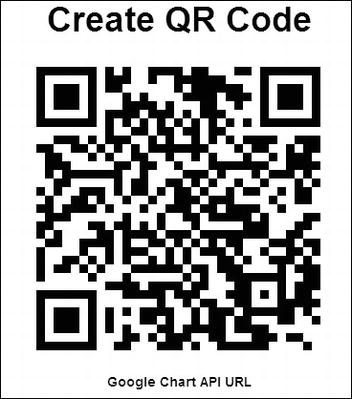
Figure 16-5. The QR code generated for http://www.colycomputerhelp.co.uk
You can also embed its code into a web page, although I am not sure if this is useful. To grab the code for embedding, select all of the text below the QR image starting with http://chart…, and paste it into the web page.
![]() Note See the Wikipedia QR article for an excellent explanation of the components of a QR code.
Note See the Wikipedia QR article for an excellent explanation of the components of a QR code.
Summary
To ensure that people can find your web site, it must be advertised. This chapter dealt with the two main methods of advertising: search engines and printed matter. A third method is word of mouth.
The chapter began with an overview of search engines and a warning about the scams that afflict web site owners. You learned about page rank and how to choose keywords and phrases. There was also section describing what you must never do.
Advice was given on well-designed internal and external links. The example of a page that was badly designed for search engine optimization gave practical advice on what not to do. A section on sitemaps demonstrated how to produce and upload sitemaps to the search engines so that they can more easily index your web site.
This chapter suggested ways of advertising your web site, including QR codes so that smartphone users can instantly access your web site from printed documents.
In the next chapter, you will learn about three useful additions to a web site. The first section describes how to display a spam-proof email address on a page. The second section shows you how to add a visitor counter to the key pages. The final section explains methods of redirecting users to other pages or web sites.