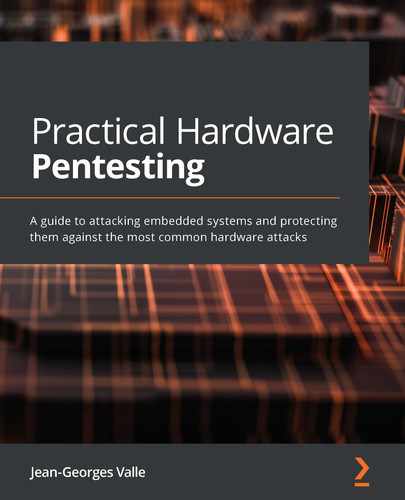Chapter 5: Our Main Attack Platform
We cannot interact physically with the systems (humans are not very well equipped to see and produce precise and fast electrical signals, are they?) and we may not want to risk our main computer platform by connecting it directly to a device under test (DUT). We will need a specialized tool for this.
In this chapter, we will look at the main tool we will use to actively attack our targets. The bluepill board we are going to use is very cheap, accessible, and can be programmed with an entirely open source toolchain. We will review what it is exactly, its hardware, its variants, and how to program it (with a little introduction to C) before actually using it to attack protocols and chips in the next chapters.
In this chapter, we will cover the following topics:
- Introduction to the bluepill board
- Why C and not Arduino?
- The toolchain
- Introduction to C
Technical requirements
In order to be able to program and use the bluepill, it is essential to have the following:
- A bluepill board (I'd advise you to buy a few, as they are always useful; search for bluepill stm32f103 on any bidding site).
- A breadboard.
- An STLINK USB stick: This looks like a USB stick with pins on the side opposite to the USB connector.
- A few wires for connections.
For the examples, you will require the following:
- Protocol: I2C: Chip: A PDIP 24LC I2C EEPROM
- Protocol: SPI: Chip: An MX25L8008 flash on a DIP breakout
- Protocol: UART: Any USB-to-serial adapter (the cheap ones based on CP2102 will do the job perfectly and they are useful tools too. Ordering more than one is a great idea; you need at least two)
- Protocol: Dallas 1-Wire: Chip: A DS18B20 (a temperature sensor)
You may want to also buy or find components that are using the same protocol but that are slightly different, so as to train yourself in adapting the examples.
In terms of the compilation of programs and flashing, install the following (for a Debian-based system):
- gcc-arm-none-eabi
- libnewlib-arm-none-eabi
- binutils-arm-none-eabi
- gdb-multiarch
- openocd
- make
- texane st-link (https://github.com/texane/stlink)
Note
Please be aware that the version that your distribution sports may not be sufficiently new. If this is the case, it could have a problem with the cheaper clones (in that case, install from source by following the instructions here: https://github.com/texane/stlink/blob/master/doc/compiling.md).
You can refer to the code used in this chapter at the following link:
https://github.com/PacktPublishing/Practical-Hardware-Pentesting
Check out the following link to see the Code in Action video:
Introduction to the bluepill board
A board to do what? What is the board? What can it do? How much does it cost? Why this one? Where is the documentation? Yes, you surely have plenty of questions! You will sometimes need a reminder while testing or doing the exercises, so I will also point to the chip's documentation. These questions are exactly what we are going to be talking about in the following sub-headings.
A board to do what?
Well, we will need to interface the board with the circuit we will want to attack. Since a general-usage PC doesn't really have a readily accessible interface board to connect with the most common protocols, we will use a bluepill to do so.
What is it?
The bluepill is a colloquial name for many different boards that have the following characteristics:
- Are cheaply available on bidding or Chinese goods sites such as eBay, Taobao, and AliExpress (in the €1.5 range at the time of writing this book)
- Host an STM32F103C8T6 (or drop-in replacement parts from Chinese chip manufacturers) and its basic power circuity
- Break out most of the interesting pins in a format that can be plugged into a breadboard
The STM32F103C8T6 is a quite capable (32 bits, 72 MHz) microcontroller produced by STMicroelectronics that comes with a wide range of typical general-use peripherals:
- Two 12-bit ADCs
- Two I2Cs
- Two SPIs
- Three USARTs
- A USB
- A CAN
- GPIOs
We can now use these to interface with our target systems. Also, in quite practical terms, it is possible to program it directly in C (which we will use in the book) or use the Arduino IDE and API to program.
Important note
Some vendors are selling boards that have a clone of the STM32F103C8T6 on it. These should be fine, but the programming software may complain about it.
Why C and not Arduino?
The C programming language has a reputation for being hard to use and complex. Trust me, it is not. This reputation comes from the fact it doesn't come with a lot of the convenience functions of more modern languages. The simplicity that comes with this language makes it shine when the resources are constrained and when the execution needs to be really efficient, like on a microcontroller!
While I am quite sure that most of the examples in the book could be written using the Arduino IDE and API, it would do the following:
- Hide too much of the compilation chain and the programming process from you
- Prevent you from actually understanding the capabilities of the chip
- Make it difficult for you to actually know what is happening on the chip (since it uses some of the chip capabilities to provide you with convenience functions)
- Actually consume quite a bit of storage space to provide you with these convenience functions
All of this (unless you actually have a degree in electrical engineering or experience in programming embedded systems) would hinder your ability to understand your actual targets! It would do so because you will understand some fundamental concepts about the way in which microcontrollers work and are used on your targets!
Aside from that, you definitely should buy an Arduino and play around with it, but I will not focus on that here. You can even use the STM32duino libraries on this platform!
The documentation
The datasheet has a scope that is restricted to the model itself. Like most of the chip manufacturers, their chips are named in a nomenclature that allows us to decipher the capabilities of the chip that is soldered on the bluepill. For example, let's look at the nomenclature for STM32F103C8T6:
- STM32: The family; a line of 32-bit cortex M-based MCUs.
- F1: This is a general-purpose, medium-density chip (F0s are even cheaper, L0s are energy-efficient chips, F3s are used for digital signal processing, and so on).
- F103: This is a 73 MHz chip with a CAN and USB.
- C: This is the pin count (48 for C).
- 8: This tells us that the chip has 64 KB of Flash and 20 KB of RAM.
- T: This is the package (the dimensions of the plastic capsule that encloses the silicon). T is LQFP (low-profile quad flat package).
- 6: This chip is designed to work in a "normal" range of temperature and not be exposed to too much heat or humidity, and so on.
In STMicro vocabulary, the document that will provide you with the detailed information of the family is a "reference manual." It will give you the addresses of the different memory-projected registers. It also explains the way in which the peripherals are programmed and all the things that are shared across the family members, irrespective of how much memory they have, how many leads are available on this package or that package, and so on.
Tip
The datasheet can be found here: https://www.st.com/resource/en/datasheet/stm32f103c8.pdf. The reference manual can be found here: https://www.st.com/resource/en/reference_manual/cd00171190.pdf.
Reading the documentation
In the reference manual, you will find a description of all the peripherals that are on the chip. While reading the documentation for a peripheral, you should expect to always find the same following sequence:
- Functional description of the peripheral:
- How the peripheral type behaves in general
- What the available functionalities of the peripheral type are
- How to initialize and configure the peripheral type
- How to use the internal peripheral behavior (what the interrupts are, how they play out together, which bit is flipped by which events, and so on)
- Configuration of the registers for the peripheral: A description of all the registers (their addresses and all of their bits) that manage the peripherals, and for each instance of the same peripheral type
- A register map: A brief overview of all the registers described in the configuration
Memory-projected registers
Like most (if not all) programming languages, the main thing C does is make the CPU core move values from memory locations to other memory locations. In order to react to the programming, the chip has special memory regions where memory locations are actually special storage units ("the registers," as opposed to generic storage locations) that react to the stored value by altering the chip behavior. At some of these special addresses (that is, some registers), it is the behavior of the chip itself (such as its clock and turning peripherals on and off) that is set, and for others, it is the behavior of peripherals around the CPU that is altered. This concept is called memory-projected register and is the basis of the operation of MCUs and CPUs. Let's now dive into how this is translated in a binary that defines the MCU's behavior.
The toolchain
We will use a set of tools to transform a high-level language (yes, I wrote that, C is a high-level language) into the binary code that the chip understands and is laid out in a file that it can execute. To make it short, it's called compilation (compilation is actually one step of it, but it is a quite easy shorthand). We will push this file to the chip and have it run our code. In order to do that, we will have to use a set of tools and I will describe these in the following sections.
The compilation process
Under the generic compilation concept, the way it is understood by most people, we turn the code into something that can be executed by a computer. From the push of a button or a sternly typed command line, we see a file appear that we can run (a .exe file, a .elf file, or other formats). In reality, this is (of course) a little bit more complicated.
The compilation in itself
The goal of the compilation process is to turn a human-readable language (C, C++, assembly opcodes, Java, and so on) into a sequence of instructions that the decoding unit in the CPU can understand.
For the bluepill, we will use the GNU Compiler Collection (GCC) and, more specifically, a flavor (gcc-am-none-eabi) that is geared toward our architecture (arm) without any specific operating system (none-eabi).
In order to be able to understand the process, we will perform this operation on our local machine since it is easier to see the result than on the bluepill, and the process is essentially the same.
First, let's compile a simple hello world code:
$ cat hello.c
#include <stdio.h>
int main(){printf("hello world!");}
$ gcc -c hello.c
$ file hello.o
hello.o: ELF 64-bit LSB relocatable, x86-64, version 1 (SYSV), not stripped
$ chmod u+x hello.o
$ ./hello.o
bash: ./hello.o: cannot execute binary file: Exec format error
Here, gcc -c means compile only. When we try to execute hello.o, the error tells us that this is not a binary file that our computer knows how to execute. This is because we need to put it in a format it understands.
If you need to include header files (header files described by the functions provided by a library or another .o file), use -I to provide the path to the header directory and use the #include directive in the source file.
The linking
The linking turns object files into an understandable format for the operating system. In our example, the printf() function is provided by an external library (the description of what the library provides comes from the #include <stdio.h> line), but the operating system has no clue as to which library just by looking at the object file. This is the linker's job (we will use gcc to call the linker) to link it (and put the relevant information) into a file format that the operating system will understand:
$ gcc -o hello.elf hello.o
$ ./hello.elf
hello world!
This process (since it is not very clear in our very small example) is very important as soon as a project is divided into multiple source files. Each will become a .o object file and will be linked together as something that is usable.
Driving the compilation
Of course, a project can do the following:
- Encompass dozens of files.
- Need to be compiled in a debug version.
- Search for the location of libraries.
- ... and a myriad of other tasks that it would not be very practical to do by hand each time.
That is why there are tools to drive the compilation process. The simplest and most ubiquitous one is Make. Make is driven by a description file called a Makefile.
Anatomy of a Makefile
A Makefile can be complex (if you look at a big file for a complex project) but is composed of very simple elements:
- Variables: These are usually used to store things that you can use later. It is very common to put the name of the compiler, options, and path in variables. The affectation is done with the VARIABLENAME= value outside of targets and the evaluation with $(VARIABLENAME).
- Targets: The things make must do in order to achieve the goal (the goal in question is usually a file). Targets can be described with dependencies in order to take care of the tasks required by the current target (again, usually a file). The file's dependencies follow a : after a target name. make looks at the change date of the files listed in the dependencies and only launches the tasks for the dependency files that are more recent than the target.
Let's have a look at a very simple Makefile to compile our hello world example:
CC=arm-none-eabi-gcc
hello : hello.o
$(CC) -o hello hello.o
hello.o : hello.c
$(CC) -c -o hello.o hello.c
Let's discuss a few terms from this Makefile:
- CC: A variable that contains the name of the compiler executable
- hello: Our main target, which requires hello.o in order to be started
- hello.o: A requirement target for hello
Important note
In Makefiles, before a list of tasks (such as the $(CC) directive (the tasks for the target)), there must be a tabulation ( ) and not just a space. If the make command tells you a separator is missing, this means that your editor transformed the tab into multiple spaces, and this will not work.
To illustrate the dependencies system, let's try a number of things:
$ make # (1)
make: 'hello' is up to date.
$ rm hello # (2)
$ make
gcc -o hello hello.o
$ touch hello.c # (3)
$ make
gcc -c -o hello.o hello.c
gcc -o hello hello.o
Let's understand this code:
- First, we see that everything is up to date (1).
- If we remove the executable file (the hello file), make will rebuild just that (2).
- If we make the source file more recent than the outputs produced (3), make rebuilds everything.
Make is very powerful and allows much more than this simple example. I strongly encourage you to read some Makefiles to get used to its possibilities and, of course, read the documentation on Make's website:
https://www.gnu.org/software/make/
Now we can build code, let's see how we can push it to the chip.
Flashing the chip
The easiest and most versatile software for STM32 chips on Linux is an open source implementation of ST's programming protocol. This software is available in the most modern distribution in a packaged format as the stlink-tools package.
Information box
For more information on the stlink-tools package, you can refer to the following link: https://github.com/texane/stlink.
It comes with different tools:
- st-flash: The basic tool to read from and write to the embedded Flash of an STM32.
- st-info: This tool gives you information regarding the connected chip.
Now, enough with the examples, let's do the real thing.
Putting it into practice for the bluepill
In order to make our first program for our chips, we will need to do the following:
- First, we will need to write a simple C program that will initialize the chip and blink the onboard LED.
- In the second step, we will use a linker script that will tell our compiler how to arrange the executable format in a way that is understood by our STM32.
- Finally, we will flash it to the chip.
Using libopencm3
Before we start coding, we will need a corpus of information that will help us with providing all of the addresses of the different registers and constants that will help set them up without constantly doing (usually quite error-prone) bitwise arithmetic with raw values. Additionally, the opencm3 library comes with convenience functions to set up and use peripherals that we will use later on.
Here is how to get the library:
$ git clone https://github.com/libopencm3/libopencm3.git
...
$ cd libopencm3
$ make
...
$cd ..
At this point, the library is ready to be used.
The code
The chip needs to be initialized for the following purposes:
- To tell the chip which clock source to use (its internal oscillator or a more precise external crystal)
- To know what to do with the clock source in order to clock itself (via an internal component called a PLL, it can multiply or divide the clock source to feed the different clock signals it needs)
- To determine what peripherals to initialize in order to use the general-purpose input/output to which the LED is attached
- To toggle the pin that commands the LED wait a bit, toggle the pin that commands the LED ... and repeat infinitely
The entire code and Makefile can be found in the book's Git repository in bluepill/ch5/blink (do not forget to clone it and its submodules with --recursive).
Try to read the Makefile and understand what it does, as well as what the different targets do:
- Connect your STLINK stick to the bluepill and flash the code to it (with make flash). Connect the GND on the STLINK to the GND on the bluepill, 3V3 to 3V3, SWD to SWD, and SWCLK to SWCLK).
- Try to change the value in the second while loop to make it blink slower.
- Try to change the value in the second while loop to make it blink faster.
- Search the libopencm3 documentation to see how you could replace the rcc_clock_setup_in_hse_8mhz_out_72mhz function.
- Read the function code and the reference manual to understand how it works (in the RCC chapter of the reference manual).
- Make the MCU run at 48 MHz from the HSI through the PLL (there is an already made function in libopencm3 for that) and see how it influences the blinking speed.
- Download ST STM32Cube software, start a new project with the STM32F130C8, and then go to the clock management tab and look at how the different peripheral buses are clocked.
Now that we've seen how code is transformed into a binary that can be transferred to the chip, let's look a bit more into the code and how it works.
Introduction to C
C will be your bread and butter for developing your attacks. Yes, there are easier, more modern, less cumbersome languages, but the following is true:
- The abstraction level prevents you from understanding what is happening on the hardware.
- Most of your reversing targets will be C-based.
So, pony up, and learn the language that makes the hardware run!
This is really intended as a crash course that will just allow you to understand the code that comes with this book. There are plenty of resources on C on the internet if you want to dig deeper (and trust me, you will want to).
Operators
C comes with most of the operators you are expecting:

You may already be familiar with the majority of the statements:

The comments can come in two forms:

Numeral bases as literals are also very straightforward:

Types
Variables have a type. This is so that the compiler knows what kind of operation to apply to the variable.
The main types in C are as follows:
int: an integer value, usually 4 bytes
short : a short integer, usually 2 bytes
char : enough to hold a character, usually a byte
float : a representation of a real (floating point) value, usually 4 bytes. Attention, the precision is limited !
That's it. There are no evolved types such as strings, lists, and hash maps out of the box. This is a very concise language where you have to create the evolved types you may need from the basic types. But don't underestimate C. The chances are that it is still the language that created the code managing the hardware in most of the devices you own. The majority of the kernels, the low-level libraries, are written in C because it is extremely efficient, both for size and for pure code performance.
The dreaded pointer
Pointers are making people afraid of C, and this is somewhat ridiculous. Pointers, just by themselves, are making people afraid of this language. Generations of students have been frustrated by the dreaded and mystical beast called "segmentation fault" (the error that usually comes from flawed pointer operations).
It is true that people are scared of pointers, and I cannot fathom why. They are easy.
A variable is held at a memory location. The pointer is the address of this location. Done ... finished. It is no more complicated than that. Of course, our systems hold this address in a location in memory.
The notation for pointers is * (a pointer is a type and it points to a value with a type so that the compiler can perform a size calculation). The notation of "get address of" is &, while, within an expression, * is used as a dereference (that is, "this thing that is at the address I am applying the * to"):
int a = 5; // a holds 5, for example at address 632
int b = 8;
int * a_ptr = & a; // a_ptr, a pointer to an int, holds the value 632
*a_ptr = 6; // the address 632 now hold the value 6, and so does a (cause it is at address 632)
b = b + *a_ptr; // b holds 14
* a_ptr = b + *a_ptr;//a holds 20,a_ptr still holds 632
In C, pointers are the way in which arrays are managed, either with dynamic allocation (almost never used in MCUs), or statically with the [] shorthand syntax:
int a[4];
for(int i=0;i<4;i++){ a[i]= i}; // we initialize the array with 0,1,2,3
a[0] = 1; // arrays are 0 based since the address of the array holds the first value
*(a+0) == a[1]; // is now true, a+0 actually holds the address of the first value
Since the array is so easy to use, it is also used to hold strings:
char * s1 = "hello reader !"; // s holds the address of the first character,
//"" tells the compiler that the initial value it is a 0
//terminated array of characters
char s2[15]; // declare a new array
char * s1_ptr = s1; // s1_ptr holds the address of the first character of s1
char * s2_ptr = s2; // s2_ptr holds the address of the first character of s2
while(*s1_ptr != 0){*s2_ptr++ = *s1_ptr++; };
/* string are 0(null character) terminated, and we use this to
copy to the target array, i used the ++ shorthand to do all
of this in one statement */
*s2_ptr = 0; //We 0 terminate our target string since the while didn't
//execute for the last 0
s2[0]='H'; // Change the first value of s2 to the character H, it is now "Hello reader !"
s1[0]='H'; // This will crash ! (we will see why in the static reverse engineering chapter)
Like I said before, this is just a crash course, but for now, you are able to code for the bluepill, push code onto it, and start having fun!
Preprocessor directives
Preprocessor directives are directives that a special piece of code in the compiler (the preprocessor) understands. They begin with # and are used by the preprocessor to do text replacement or file inclusion.
The most frequently used directives are the following:

Multiple other directives exist including #undef, #else, and more besides.
Functions
Declaring a function in C is very easy:
function_return_type function_name(type_arg1 arg1, type_arg2 arg2){
body of function
}
Then, the function_name variable simply holds a pointer to the assembly code that implements the function. One consequence of this is that it is possible to use function pointers as variables that hold a reference to a function that you can change and call dynamically.
Summary
In this chapter, we have programmed our main attack platform for the first time and then installed and compiled the library that will help us interact with its peripheral. We also had a brief introduction to the language we are going to use to program it – C.
In the next chapter, we will go through the most common protocols used in embedded systems, and learn how to find them, sniff them, and then attack them with our bluepills.
Questions
- What is the GPIOC_ODR register that I XOR in the blinking example? Can you achieve the same effect by using other registers?
- Is it possible to have the MCU run at 72 MHz for the HSI? Why or how? What is to be expected then?
- What are the premade frequency assignment functions available in libopencm3?
- XOR each character of the string Z9kvzrj8 with 0x19 in a C program. What does this mean?
- What is the address of the GPIOC_ODR register? How can we find that easily?
Further reading
Read more about the C language:
- The seminal C book: The C Programming Language, by Brian Kernighan and Dennis Ritchie; ISBN 978-0131103627
- 21st Century C, by Ben Klemens; ISBN 978-1449327149, because just because the language is 40 years old, doesn't mean you have to write it like it was 40 years ago
Read more about GNU Make:
- Managing Projects with GNU Make, by Robert Mecklenburg, Andy Oram, and Steve Talbott; ISBN 978-0596006105