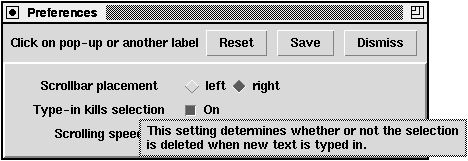The Preferences User Interface
The figure shows the interface for the items added with the Pref_Add command given in the previous section. The pop-up window with the extended help text appears after you click on “Scrollbar placement.” The user interface to the preference settings is table-driven. As a result of all the Pref_Add calls, a single list of all the preference items is built. The interface is constructed by looping through this list and creating a user interface item for each:
Example 42-5 A user interface to the preference items.
The interface supports three different types of preference items: boolean, choice, and general value. A boolean is implemented with a checkbutton that is tied to the Tcl variable, which will get a value of either 0 or 1. A boolean is identified by a default value that is either ON or OFF. A choice item is implemented as a set of radiobuttons, one for each choice. A choice item is identified by a default value that is a list with the first element equal to CHOICE. The remaining list items are the choices, with the first one being the default choice. A regexp is used to check for CHOICE instead of using list operations. This is because Tcl 8.0 will complain if the value is not a proper list, which could happen with arbitrary values. If neither of these cases, boolean or choice, are detected, then an entry widget is created to hold the general value of the preference item:
Example 42-6 Interface objects for different preference types.
 | In this interface, when the user clicks a radiobutton or a checkbutton, the Tcl variable is set immediately. To obtain a similar effect with the general preference item, the <Return> key is bound to a procedure that sets the associated Tcl variable to the value from the entry widget. PrefEntrySet is a one-line procedure that saves us from using the more awkward binding shown below. Grouping with double quotes allows substitution of $varName, but then we must quote the square brackets to postpone command substitution: |
bind $f.entry <Return> "PrefValueSet $varName [%W get]"
The binding on <Return> is done as opposed to using the -textvariable option because it interacts with traces on the variable a bit better. With trace you can arrange for a Tcl command to be executed when a variable is changed, as in Example 42-10 on page 592. For a general preference item it is better to wait until the complete value is entered before responding to its new value.
The other aspect of the user interface is the display of additional help information for each item. If there are lots of preference items, then there isn't enough room to display this information directly. Instead, clicking on the short description for each item brings up a toplevel with the help text for that item. The toplevel is marked transient so that the window manager does not decorate it: