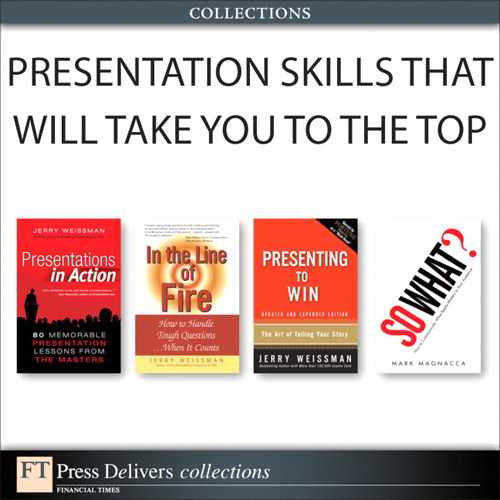29. PowerPoint and Human Perception: Scientific Support for Graphics Design
Dr. Stephen Kosslyn, who chaired the Department of Psychology at Harvard University, has spent 35 years focusing on how the brain recalls visual stimuli in the form of mental imagery. He is also a prolific author, with two relevant works about presentation graphic design: the book Clear and to the Point: 8 Psychological Principles for Compelling PowerPoint Presentations and an article he wrote with Robert Lane (published on the excellent presentation design site indezine.com), called “Show Me! What Brain Research Says about Visuals in PowerPoint.”
In his article, Dr. Kosslyn provided scientific validation of the fundamentals of human perception that are also fundamental in television and cinema—and, therefore, applicable to presentations. Video- and filmmakers craft their programs and films on the basic premise that audiences’ emotions can be driven by how the human sensory system processes sights and sounds. If directors or editors want to create a pleasant or positive experience, they assemble their audio and video images in smooth, synchronized sequences. If they want to create tension or disturbance, as in suspense, war, chase, caper, or Western stories, they assemble those images in disruptive, asynchronous sequences.
Presenters always want to create only favorable impressions upon their audiences, but in their desire to validate their important ideas, they bulk up their PowerPoint slides with loads of data and jabber away as they click through them. Instead of impressing their audiences, they lose—or, worse, alienate—them.
Dr. Kosslyn explains why: “Viewers must try to read the text, look at the picture, and pay attention to the speaker’s words, all in a short time span. Most of us fail to do all three and either: ignore the text and listen to the speaker, or try and read the text and miss the speaker’s words.”F29.1
This disastrous disconnect occurs because the instant a new image appears on the projection screen, the audience suddenly shifts their attention to the screen and away from the presenter, and they do so involuntarily, driven by the reflex actions of their eyes. The audience is so focused on the slide they don’t hear anything the presenter says.
Two remedies offer a solution to this slideshow-stopping impasse.
One is Dr. Kosslyn’s recommendation, based on his own scientific study, to substitute images for text wherever possible. As he puts it, “Showing people meaningful, content-based visuals, as opposed to text, lessens their cognitive exertion and improves overall experience.”F29.2
Bravo! Dr. Kosslyn takes Less Is More to a new level.
The other remedy lies in the presenter’s delivery: Whenever you introduce a new slide or a new element on a slide, whether it’s a graphic or text, pause. Stop talking, turn to the screen, and look at the new information. During your pause, look at the image as if you have never seen it, giving your audience time to see it—because they most certainly never have seen it. Your pause fulfills Dr. Kosslyn’s goal to lessen your audience’s cognitive exertion and improve their overall experience. Only then can your presentation succeed.
Think about that: The key to the effective use of PowerPoint is the pause.