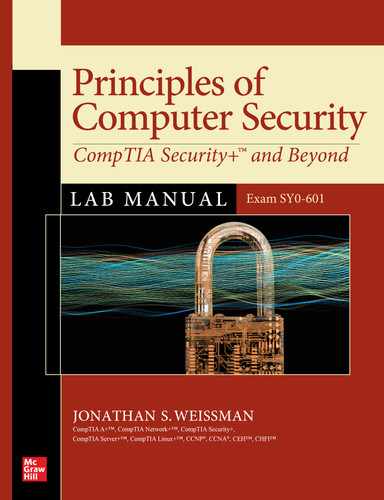Introduction
Mainstream media and pop culture use the term hacker to describe someone trying to undermine computer security by breaching defenses and exploiting vulnerabilities for malicious purposes. Traditionally, though, the term has referred to computer experts pushing boundaries to achieve goals and overcome obstacles.
The Jargon File from 1975, a glossary and usage dictionary of slang for computer programmers (part of The Hacker’s Dictionary and The New Hacker’s Dictionary), presents eight definitions of the term hacker, which can be found at http://www.catb.org/~esr/jargon/html/H/hacker.html.
The first definition is “A person who enjoys exploring the details of programmable systems and how to stretch their capabilities, as opposed to most users, who prefer to learn only the minimum necessary.” The next six follow similar themes. The last definition is “[deprecated] A malicious meddler who tries to discover sensitive information by poking around. Hence password hacker, network hacker. The correct term for this sense is cracker.”
Hackers are also often described by colored hats. A black hat hacker is that evil, malicious cybercriminal or attacker, now simply referred to as a hacker. A white hat hacker is an ethical hacker, a penetration tester who does the same things that a black hat hacker does, with one important difference: the white hat hacker has permission. White hat hackers are security specialists hired by companies to both find and exploit vulnerabilities, so the vulnerabilities can be identified and fixed before they are discovered by black hat hackers. A gray hat hacker is a mixture of the other two types (as the color gray is a mixture of the colors black and white). A gray hat hacker finds and exploits vulnerabilities, without permission, and reports them to the responsible individuals. Often, a gray hat hacker will request a fee for their “services” to fix vulnerabilities that were found. If the fee isn’t paid, the gray hat hacker may just drop it and move on to another target or may post the vulnerabilities online to raise public awareness. Although this public awareness is meant for users to learn about vulnerabilities and take security precautions of their own, it may also make it easier for black hat hackers to exploit the vulnerabilities. However, just as white hat hackers have no malicious intentions, gray hat hackers have no malicious intentions, either. Gray hat hackers want to raise public awareness to vulnerabilities while perhaps making a quick buck. Some even just do it for fun, enjoying the challenge of finding and exploiting vulnerabilities, with no intentions of doing anything with what they discover. Unlike black hat hackers, gray hat hackers are not looking to cause damage to a company. However, accessing systems and networks without permission and exploiting their vulnerabilities are illegal activities, which is where gray hat hackers get their black hat component.
The lab exercises in this book can be performed imagining the perspective of a white hat hacker or black hat hacker, or both. Cybersecurity is not just defense. It’s offense as well. You can’t protect against cybercriminals unless you know exactly what they’re doing and how they’re doing it. You also have to think and act like an attacker to perform comprehensive penetration testing.
The lessons and lab exercises map to the CompTIA Security+ exam objectives, which will greatly help your chances of passing the exam. Furthermore, they also will give you the knowledge and hands-on skills to secure systems and networks. You’ll become more marketable in your job search for one of the millions of unfilled cybersecurity jobs worldwide (3.12 million according to the study explained here: https://blog.isc2.org/isc2_blog/2020/11/2020-isc2-cybersecurity-workforce-study-skills-gap-narrows-in-an-unusual-year.html).
The chapters have been designed to correspond in name and content to the chapters of the companion Principles of Computer Security: CompTIA Security+™ and Beyond, Sixth Edition (Exam SY0-601) textbook (available separately), but can be done without the textbook and in any order.
This lab manual can be used for individual study for the CompTIA Security+ exam or as part of a college course. In fact, I’ll be using selected chapters of this book for various courses of mine at my multiple colleges. The chapters are varied in concepts, topics, and lab exercises, and that enables certain chapters to map well to certain courses.
This book includes two icons designed specifically for the use of this book in a college course with assigned lab exercises.
![]()
First, a screenshot icon appears very often in the book. Some steps require you to take a screenshot to prove that the step was done correctly, and this is a cue that you need to submit a screenshot for the specified steps. In most cases, one screenshot will suffice, but some steps might require more than one screenshot. Include only relevant parts of your screen in the screenshot. Crop the screenshot, if necessary, to remove unnecessary items like the desktop.
In Windows 10, you can use the Snip & Sketch utility to capture screenshots and even. obfuscate personal information that you don’t want shown. I recommend that you use Snip & Sketch on your Windows 10 host machine to make screenshots of activities done in your VMs.
To learn how to use Snip & Sketch, check out the following resources:
• “Use Snip & Sketch to take a screenshot in Windows 10” (Windows Community video): https://youtu.be/T1p2kgd-Rsc
• “How to take and annotate screenshots on Windows 10” with Snip & Sketch: https://support.microsoft.com/en-us/windows/how-to-take-and-annotate-screenshots-on-windows-10-ca08e124-cc30-2579-3e55-6db63e36fbb9
![]()
Second, a keyboard icon appears throughout the book. Some steps require you to type responses, and this is a cue that you need to submit typed answers for the specified steps.
For each assignment, submit a single document that contains your screenshots and typed answers. Your submission document should start with a header page that contains your name; course prefix, number, and title; and section number at the top. Include the chapter number and title and then the specific Lab Exercise number (Lab Exercise 14.02, for example). For the screenshots and typed answers, clearly label them with the associated step (Step 1a, for example).
Keep in mind that links, websites, programs, interfaces, and tools change. If you’re seeing something different than what’s described or shown in the book, welcome to the world of technology—a constant moving target. In fact, during the course of writing this book, various instances of the aforementioned items changed, ranging from minor to major issues, and I did my best to update the book before publication. By the time you’re reading this, other things could have changed, too. Use Google searches and your own common sense to adapt. Feel free to contact me as well!
Many lessons and lab exercises are unique to this book, and they simply can’t be found anywhere else. Some were part of my courses already and some are brand new. I’m excited to extend my classroom globally with this book. All chapters and lab exercises have thorough introductions, and they were written the way I lecture my students face-to-face.
Teaching is my absolute passion! Besides my passion for teaching, I am extremely passionate about the subjects I teach. I am fortunate to live by the famous proverb, “Choose a job you love, and you will never have to work a day in your life.”
My classes, like this book, consist of a mix of lecture and lab. In my opinion, you can’t attempt any lab without having fundamental knowledge learned through the lecture. Furthermore, knowledge by itself is not enough. Being able to apply knowledge to hands-on lab scenarios, simulating real-world environments, is success at its finest!
As I say at the end of all my courses, “Once a student of mine, always a student of mine.” Please get in touch and stay in touch with me. I’d love to hear how this book helped you!
—Jonathan S. Weissman
Additional Resources for Teachers
The answer keys to the lab manual activities in this book are provided along with resources for teachers using the Principles of Computer Security: CompTIA Security+™ and Beyond, Sixth Edition (Exam SY0-601) textbook (available separately). Instructors who have adopted these books for a course can access the materials identified next. Contact your McGraw Hill sales representative for details on how to access the materials.
Instructor Materials
The Principles of Computer Security companion web site provides many resources for instructors:
• Answer keys to this lab manual
• Engaging PowerPoint slides on the lecture topics (including full-color artwork from the book)
• An instructor’s manual that includes learning objectives, classroom preparation notes, instructor tips, and a lecture outline for each chapter
• Access to test bank files that allow you to generate a wide array of paper- or network-based tests. The test bank includes:
• Hundreds of practice questions and a wide variety of question types and difficulty levels, enabling you to customize each test to maximize student progress
• Blackboard cartridges and other formats may also be available upon request; contact your McGraw Hill sales representative
• Answer keys to the end-of-chapter activities in the companion textbook