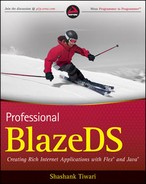1.1. Introducing Flex through Its Controls and Containers
Flex is an RIA development framework. It provides a set of controls, services, and utilities, which can be readily used together to create rich and engaging applications. Developers programming in Flex use ActionScript 3 (AS3) and MXML to create user interfaces, consume data, provide interactivity, and maintain state.
AS3 is an object-oriented programming language that has a close resemblance to the Java and JavaScript programming languages. MXML is an XML-based declarative language, which makes programming intuitive and easy. All MXML code is translated automatically to AS3 before it's compiled. This intermediate AS3 representation of the MXML code is often deleted unless a developer specifies that that it be saved. Generated AS3 representations of MXML can be saved by explicitly specifying the "-keep" option to the Flex compiler. AS3 compiles to a byte code format called "swf," that runs within the Flash Player virtual machine.
Figure 1-1 shows the essential parts of the Flex framework in a diagram. A Flex application, on compilation, can output a swf file that is ready to run in a Flash Player, or it can output a swc file that can be consumed as a library and made part of a swf file. A swf file can be dropped into a web server and accessed over the web using the standard HTTP protocol. When accessed by a user, the swf is downloaded locally to the user's machine and played in the local browser that hosts the Flash Player. Figure 1-2 depicts the accessing of a swf file in a diagram.
Figure 1.1. Figure 1-1

NOTE
This book is written for the Flex 3.2 software development kit (SDK) and the Flex 4 SDK. Every attempt is made to cover the entire set of features in Flex 3.2 and Flex 4 relevant to the integration of Flex and Java. However, at the time of writing Flex 4 is still in the oven and its final form is still unknown. I will try and keep close pace with the development of Flex 4 as I write this book. Even then, it's possible that a few things may change by the time you get hold of this book. Despite this possible small caveat, I am still certain that almost all the content of this book will be useful and relevant.
Figure 1.2. Figure 1-2

At this point, let's write a simple example application to reinforce the basics you have learned so far. The sample application has two visual interface components: a text input and a text display area. Each of these components has a label attached to it. The labels help the user understand what to input and what sense to make of the display. The source for the visual controls alone is:
<mx:Label text="What's your name?"/>
<mx:TextInput id="textInput"/>
<mx:Button id="button" label="Submit" click="clickHandler(event)"/>
<mx:Label text="{yourName}"/>NOTE
Adobe likes to refer to Flex user interface components as controls. In addition to user interface components, Flex contains classes that act as services, utilities, and helpers. These classes help with the following:
Maintain data collections
Bind data from source to destinations
Control event propagation and handling
Connect to external sources of data and services
Actualize effects and transitions
Affect the appearance of the controls
Validate and format data
Facilitate data visualization
Support accessibility requirements
Test, log, tune, and structure applications
The visual controls code suggests the presence of an event handler that is invoked on the click of the button labeled "Submit." The code for the click handler is:
[Bindable]
public var yourName:String;
public function clickHandler(evt:Event):void {
yourName= "Hello, " + textInput.text + " !";
}Next, the source needs to be compiled. For now, I compile this code simply by pressing the Run button in Flex Builder (which is now called Flash Builder), the official Eclipse based Flex integrated development environment (IDE) from Adobe. Unlike the Flex SDK, which is an open source and freely available tool set, Flash Builder is a purchased, but inexpensive, product. IntelliJ IDEA is an emerging alternative to Flash Builder, as it now supports Flex development. IntelliJ IDEA does not support the Flash Builder style "design" mode though. No IDE at all is also an option. The Flex SDK can be used without any IDE to compile the code successfully. The compiled output using any of the preceding methods produces the same program in a swf file format.