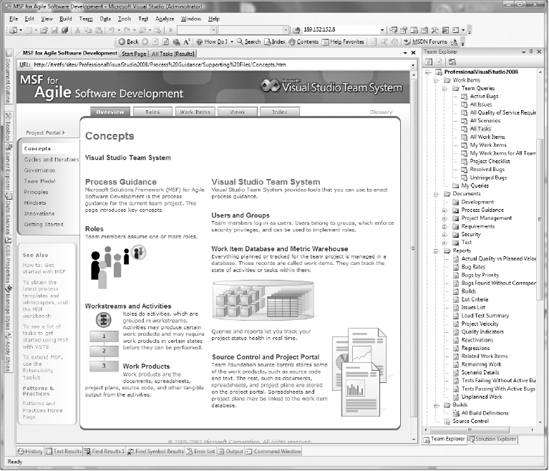58.1. Process Templates
To begin working with TFS you need to create a team project. When you do it, you need to select the process template. Select the one that better suits your organization's process or methodology. Out of the box, Team System comes with two templates, both based on the Microsoft Solution Framework. One flavor is for Agile Development and the other for CMMI Process Improvement. Both options are great as starting points, but if your company has a defined process, it can be incorporated into TFS or can use a third-party process template. As you can see in Figure 58-1, we have different templates installed. For the rest of this chapter we will use MSF for Agile Software Development and refer to the CMMI version when necessary.
Figure 58.1. Figure 58-1
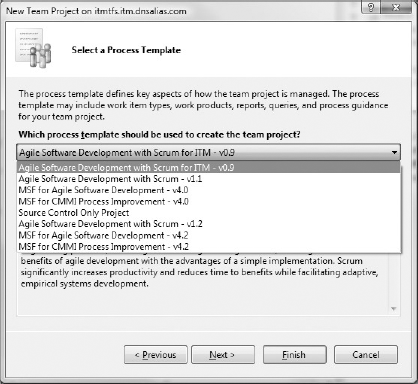
A process template will create the environment for the team project. This usually consists of defining work item types (as you will see in the section titled "Work Item Tracking"), creating default groups and permissions, preparing a version-control repository, and configuring reports and a custom SharePoint portal with document structure and process guidance. A different process could omit some of these or add custom tasks.
When the wizard finishes it opens the Guidance Page, which details the process used, defines the responsibilities of the roles involved, explains the different types of work items, and provides step-by-step guidance about specific tasks like "How to create a Vision Statement." Figure 58-2 shows the Project Guidance and the Team Explorer windows.
You will navigate to the different features of TFS through Team Explorer. It has Work Item Queries, a convenient way to access the documents stored in the Team Portal, links to Reports, a list of the Team Builds, and the Source Control node.
Figure 58.2. Figure 58-2