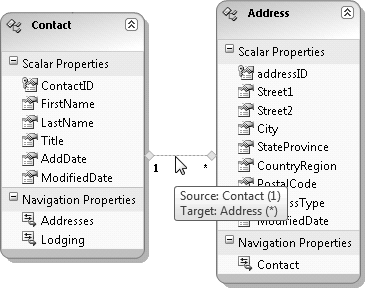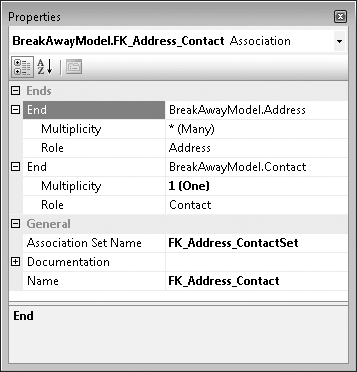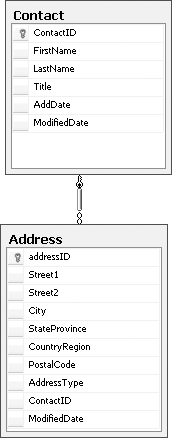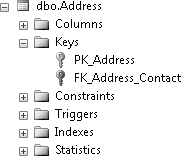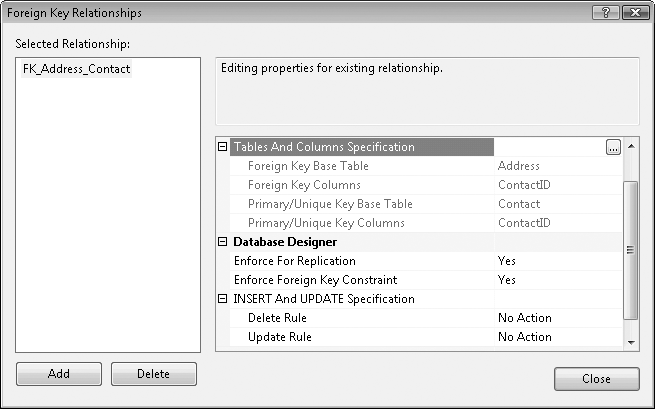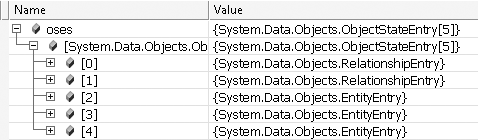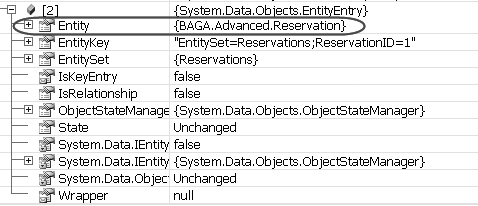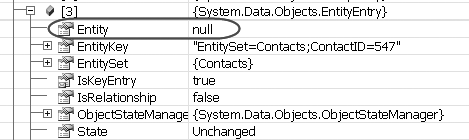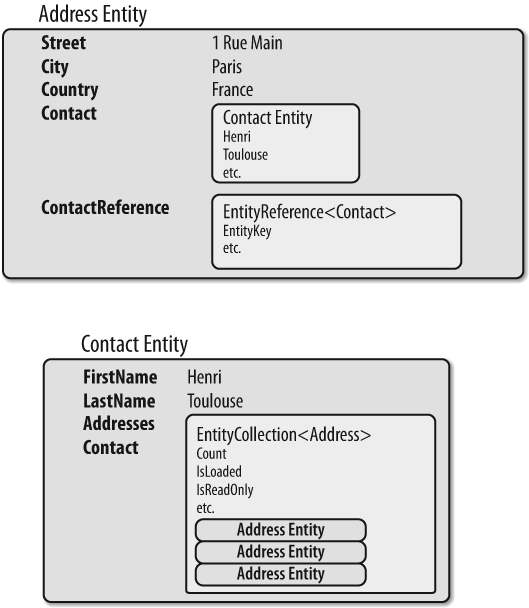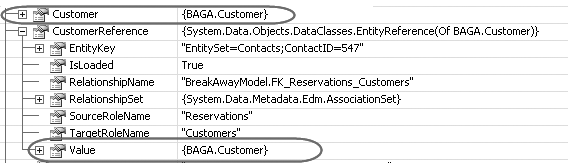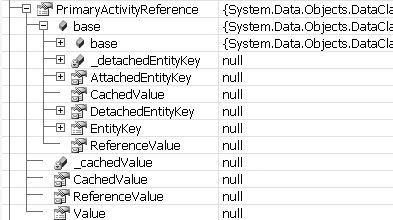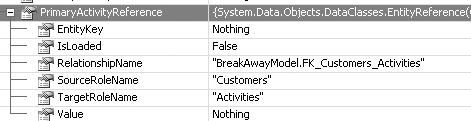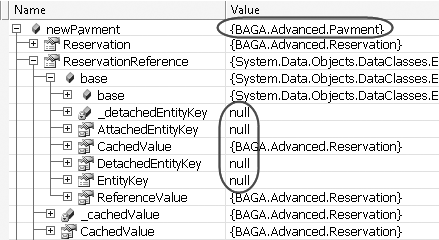At this point in the book, you have worked extensively with entities
that are related to one another. You have also experienced a number of
scenarios where it was necessary to do extra work to an object because of
its associations. For example, when you map stored procedures to entities,
you are required to account for any associations the entity was involved
in, even when it doesn’t make sense to do so. Remember seeing the ReservationID of the BreakAwayModel as a
parameter of the DeletePayment
function? You learned that if an EntitySet is mapped using a QueryView, every other related entity also needs
to be mapped using a QueryView. In
building a WCF service in Chapter 14, you had to do a
little extra work to make sure that when inserting new contacts, the
context did not also attempt to create a new Trip entity.
So much is going on behind the scenes with respect to how the Entity Framework manages relationships that it causes a lot of unexpected behavior, seemingly strange errors, and many rules that we need to follow. The rules are in place to maintain the integrity of these relationships.
It’s important to remember that the Entity Data Model (EDM)—because it is based on an Entity Relationship Model (ERM)—is a model of entities and relationships, not a model of entities that happen to have relationships. In the EDM, relationships are represented as associations, which are actual objects in the model and have the same importance as the model’s entities. This is why it’s so important to work within the boundaries that keep these relationships in sync with the entities. When you use the Entity Framework to interact with an EDM, its relationships are instantiated as objects, even though you have to do a little digging to see them.
In this chapter, you’ll learn how relationships and associations fit
into the EDM, how they work both inside and outside the ObjectContext, and what it means for a
relationship to be an object. With this knowledge, you will be better
prepared to manipulate relationships between entities, adding or removing
relationships between objects in the way that the Entity Framework
expects; you will be able to solve problems that arise because of
relationships; you will even enhance your ability to build more meaningful
Entity Data Models. You will also see this knowledge pay off in a big way
when working with multi-tiered applications such as web services.
The chapter is divided into two parts. The first part is devoted to
teaching you how relationships and associations work in the Entity
Framework, from the EDM to the EntityObjects. The second part will teach you
how to perform a number of critical tasks relating to entity
graphs.
Many developers new to the Entity Framework have a lot of questions about relationships as they attempt to build Entity Data Models and write code to interact with entities. Having a better understanding of the fundamentals of these associations and how they work will allow you to create more powerful applications and better comprehend the Entity Framework’s behavior. First we’ll look at the model and then at Object Services.
In the Designer, Associations
are represented as lines between related entities. The Designer displays
the multiplicity between the entities. Multiplicity
defines how many items a particular end can have. The multiplicity of an
end can be defined in one of three ways:
- One
The end must have one item, no less and no more. This is quite often a parent in a parent–child relationship.
- Many
The end can have many items. This is generally a collection of children in a parent–child relationship and it’s possible that no items (zero) exist in this collection.
- Zero or One
The end can have either zero items or one item but no more than one. Many of the entity references you have worked with in the BreakAway model have Zero or One ends. For example, the
Customer.PrimaryDestinationfield may not have a destination defined, and therefore there will be zero items at that end. If a destination is defined, there can be no more than one.
As you learned in Chapter 2, the common notations for these are 1 (One), * (Many), and 0..1 (Zero or One). The EDM Designer displays the relationships with this notation.
When you hover your mouse pointer over a line representing an
Association, you can see some
additional details of the Association, as shown Figure 15-1.
In the Properties window of the Association, shown in Figure 15-2, you can see even more
details and make modifications if necessary.
By default, the AssociationSet
has the same name as the Association.
You may find it helpful to change the name of the AssociationSet, as shown in Figure 15-2, so that when you’re
looking at the EDMX in the XML Editor, it will be obvious whether you
are looking at the Association or the
AssociationSet. It is not common,
however, to work with the AssociationSet directly in code, and therefore
this is not a change that I have ever made when customizing my own
EDMs.
The EDM Wizard created the FK_Address_Contact association shown in
Figure 15-2 when it read the
BreakAway database. If you are unfamiliar with how relationships are
defined in a database, it will be helpful to read additional details
about this.
Figure 15-3
shows a portion of the database diagram for the BreakAway database.
The diagram shows the Contact and
Address tables as well as a visual
representation of the 1:* (One to Many) relationship between Contact and Address. On the Contact side, the symbol for
primary key is used because the primary key, ContactID, is used in the definition of the
relationship.
The ContactID field in the
Address table is a foreign key. The
relationship is known as a primary key/foreign key
relationship, which is often described and represented as
PK/FK. This relationship is defined in a foreign
key relationship of the Address
table named FK_Address_Contact, as
shown in Figure 15-4.
The Contact table has no
knowledge of this relationship; the relationship and all of its rules
(known as constraints) are contained in the
FK_Address_Contact key. Figure 15-5 shows the
details of this foreign key.
Although a cascading delete rule is not
being used in this case, you could define such a rule so that anytime
a contact is deleted all of its related Address records will be deleted
automatically. You might expect this to be defined in the Contact table, but instead it is defined in
the Address table’s foreign key. To
use a cascading delete rule in this case, you would change the Delete
Rule in Figure 15-5
from No Action to Cascade.
The EDM Wizard reads all of this information, creates the
FK_Address_Contact association, and
wires it up to the relevant items in the model.
In addition to the association, a number of other items are created in the model as a result of this relationship:
- Navigation properties
Navigation properties are the most visible properties that result from the relationship, and you have used them extensively in this book already.
The navigation property itself doesn’t contain very much information, but it does have a pointer back to the association, which enables the navigation property to return the related entity or collection of entities.
- AssociationSets
Like an
EntitySet, anAssociationSetacts as a container for associations that have been instantiated at runtime. If you have three contacts in theObjectContextalong with one or more addresses for those contacts, three instances of theFK_Address_Contactassociation will be in the context as well. Although you will rarely interact with these directly, theObjectContextmanages association objects as carefully as it manages entity objects. Because developers don’t see these association objects, it is sometimes confusing when the Entity Framework follows particular patterns to maintain the associations. You’ll learn more about this later in the chapter.- AssociationSet mapping
The
EntitySetMappingelement in the model contains no information about navigations or associations, a fact you can confirm by viewing it. Only the scalar properties are mapped. All the relationship information is contained in theAssociationSetMappingelement for the association that is bound to the entity. You have also seen that you can create or view these mappings in the Designer.
Although an association is always bidirectional, navigating with properties doesn’t necessarily have to be. An interesting twist on relationships is that you are not required to have a navigation property in your model for every endpoint of a relationship.
As an example, the business logic of your application may define
that you will frequently need to navigate from a contact to its
reservation, but that you will never have to navigate from a
reservation back to the contact, meaning Reservation.Contact and Reservation.ContactReference.Load will
never be required, but Contact.Reservations will be
useful.
In this case, you could simply delete the Contact navigation property from the
Reservation
entity. However, you must do this in the raw XML as the Designer does
not support deleting Navigation Properties. This won’t impact the
association between the two entities, and in an edge case you can
always dig into the ObjectStateManager to get from the Reservation to the Contact. The plus side is that when you’re
coding or debugging, you won’t have the unnecessary Contact and ContactReference properties constantly in
your face.
The native query logic you saw when calling Load also applies to how initial queries are
constructed. As you have seen, even if you do not request related data
to be loaded, the EntityReference
information still needs to be returned. There is a particular query
scenario that can result in a surprising native query; however, as you
look at it, you’ll see that it does make sense after all.
Imagine two entities: Contact
and Address. Each Contact can have zero or one related
Addresses (see Figure 15-6).
In the database, Address
contains a foreign key, ContactID,
to the Contact table.
When you’re querying for addresses, you use the ContactID field to build the ContactReference.Entity. The native
query is simply a query of the Address table. But when you’re querying the
Contact table, the Contact entity needs to build the AddressReference.EntityKey. The AddressID does not exist in the Contact table in the database, however, and
therefore an additional query of the Address table will be required. Here is a
LINQ to Entities query that just requests contacts:
VB
From c In context.Contacts Select conC#
from c in context.Contacts select cThe native T-SQL query, shown in Example 15-1, includes a
query of the Address table
involving all the Address table
fields to be sure to get whatever fields are required for constructing
the EntityKey.
Example 15-1. T-SQL when querying an entity with 1:0..1 relationship
SELECT
1 AS [C1],
[Extent1].[Id] AS [Id],
[Extent1].[Name] AS [Name],
[Extent2].[Id] AS [Id1],
[Extent3].[AddressID] AS [AddressID]
FROM [dbo].[Contact] AS [Extent1]
LEFT OUTER JOIN [dbo].[Employee] AS [Extent2]
ON [Extent1].[Id] = [Extent2].[Id]
LEFT OUTER JOIN (SELECT
[addresses].[AddressID] AS [AddressID],
[addresses].[street] AS [street],
[addresses].[contactID] AS [contactID]
FROM [dbo].[addresses] AS [addresses]) AS [Extent3]
ON [Extent1].[Id] = [Extent3].[contactID]Although this may be considered an edge case, imagine what the query would look like in a large model that contains a number of these types of relationships. This means that what you may think of as a simple query could in fact become something much more complex when it becomes a native database query.
Note
This scenario came to my attention in the MSDN forums where a user with an extreme example of a model with many 0..1 associations attached to a single entity was seeing somewhat unwieldy SQL queries being executed in the database. Even with a simple query of the central entity he reported that the query added “52 unwanted left outer joins and pull[ed] back some 2,800 unwanted columns.”
When instantiated objects are joined together in a relationship
they are referred to as a graph, or an
entity graph. There is no such thing as unrequited
love when working with related entities—every relationship in the Entity
Framework is bidirectional. When you load, add, or attach one entity to
another entity, you can navigate in both directions. When an address is
added to a contact’s Addresses
collection, the contact object becomes accessible through the address’s
Contact property. If these items are
attached to an ObjectContext, when
the relationship is instantiated the Address.ContactReference will also be
populated. You need to do this on only one end or the other for the
complete relationship to be created. It is not necessary to explicitly
make the connection in both directions.
Learning to accept relationships as first-class citizens is a challenge for many developers. Associations and the EDM rules that exist because of them are a big point of confusion for many developers who are new to the Entity Framework. Many questions in the forums can be attributed to a lack of understanding of how associations function within the Entity Framework.
The ObjectContext tracks
relationships independently of entities. In fact, relationships are
instantiated as objects. When you add an Address to the contact’s Addresses
EntityCollection, a new object is created to represent that
relationship. This object has an EntityState just as an entity does. When you
remove an Address from the
collection, that relationship object is deleted—it is not removed, but
its EntityState is set to Deleted. The Entity Framework resolves these
relationships when SaveChanges is
called to make the appropriate changes in the database.
Understanding that the ObjectContext manages objects for each
relationship that exists between a pair of entities can help you to
better understand how the context deals with entities that are
detached from the context. Remember that when an entity is detached,
the context stops tracking its changes and stops managing its
relationships. This is because the context destroys the ObjectStateEntry for that entity and any
relationships that are dependent on that ObjectStateEntry.
The Entity Framework has a “golden rule” that it will never do something you didn’t explicitly tell it to do. The Entity Framework’s deferred loading, which you learned about in Chapter 4, is a great example of this, whereby the API won’t make a trip to the database without your explicit instruction.
Because of this rule, there is one form of nonrequested behavior that may surprise you when detaching an entity from the context. The behavior is the result of how the context manages the relationships between entities. If you detach an entity from the context and that entity is part of a graph, the entity also gets detached from its graph because the context can no longer manage its relationship.
The fact that the context manages the relationship objects
mandates that an object graph must be completely in or completely out
of the ObjectContext. For example,
if you have a customer graph that consists of a Customer with Orders and OrderDetails and you detach the Customer from the ObjectContext, the Customer will be disconnected from the rest
of the entities in the graph. Because the relationship objects that
involved that Customer were
destroyed along with the ObjectStateEntry for that object, this means
you can no longer traverse from the customer, which is not in the
context, to the orders, which are in the context.
Conversely, if you have an entity that is not in the ObjectContext and you join it to an entity
that is in the ObjectContext, to
follow the rule that the entire graph must be either in or out of the
context the detached entity will automatically be attached to the
context in order to be part of the graph.
You will see this behavior repeated throughout this chapter as you look at the features and functionality regarding relationships.
Along with ObjectStateManager, Object Services provides
a Relationship Manager to perform the tasks pertaining to
relationships between entities being managed by the context. The
Relationship Manager keeps track of how entities attached to the
ObjectContext
are related to each other. It’s able to do this with the methods and
properties that EntityCollection
and EntityReference share through
the IRelatedEnd interface, which
they both implement. IRelatedEnd’s
methods include Add, Attach, and Load, among others. When these methods are
called, or when one entity is simply set to another entity’s
navigation property (e.g., myAddress.Contact=myContact), the
Relationship Manager kicks in.
This may sound complex, but it is necessary so that Object
Services has a dependable way to manage the many relationships that
could exist at any given time. As you create and delete entities,
attach and detach entities, and modify relationships, the Relationship
Manager is able to keep track of all of this activity. When it comes
time to call SaveChanges, the Relationship Manager
plays a role that is just as important as that of ObjectStateManager. All of those updates you
witnessed, in which related objects were taken care of automatically,
were handled by the Relationship Manager. To have the flexibility that
the Entity Framework provides at the coding level, it is necessary to
have this complexity at lower levels.
With an understanding of how things are working at the lower levels, interaction with related objects should become much easier to comprehend, anticipate, and implement.
One of the jobs of the Relationship Manager is to “serve up”
related entities when they are attached to the ObjectContext. When you navigate to a
related entity—for example, by requesting myAddress.Contact—the Relationship Manager
will identify the existing relationship between the Address and Contact entities, find the correct
Contact entity in the ObjectContext, and return it.
A related object that the ObjectContext is not managing is seen as
any other property in .NET. A call to myAddress.Contact when myAddress and its Contact are not attached to the context
will merely return the Contact as
a regular property.
Here’s a geeky test so that you can see how some of the plumbing works. Looking at this in detail will give you a better understanding of how the Entity Framework manages relationships and why some of the rules that might not otherwise make sense exist.
Perform a query against the model that retrieves a single
Reservation, as shown in Example 15-2.
Example 15-2. Retrieving a single entity
VB
Dim res=context.Reservations.FirstC#
var res = context.Reservations.First();Grab the new Unchanged
ObjectStateEntries in the context, as shown in Example 15-3.
Example 15-3. Inspecting the ObjectStateEntries
VB
Dim osm = context.ObjectStateManager
Dim oses = osm.GetObjectStateEntries(EntityState.Unchanged)C#
var osm = context.ObjectStateManager;
var oses = osm.GetObjectStateEntries(EntityState.Unchanged);Now take a look at these ObjectStateEntries in the debugger, shown in
Figure 15-7.
You queried for a single entity, but three seem to be in the
context. In fact, only the first EntityEntry is an actual entity. It’s the
Reservation you queried for, as you
can see in Figure 15-8.
The last three EntityEntries
are placeholders for the EntityKeys
of the related data—for example, the related Contact shown in Figure 15-9.
Even if a related entity doesn’t exist in memory, the ObjectContext needs to be aware of any
relationships that an existing entity (the Reservation) might have. That’s because of
the rule (created to cover all scenarios) that states that when a
reservation is deleted, the relationship to its contact must also be
deleted. This makes sense when both entities have been pulled into the
ObjectContext, but not when only
the reservation is in there.
While designing the Entity Framework, its creators decided it was safer to have an all-encompassing rule so that unexpected edge cases wouldn’t result in errors. However, to satisfy the rule that the relationship must be deleted, the relationship must first exist. The pseudoentities were created during the query so that the relationships could be created without developers having to pull down additional data to satisfy the rule.
This is why these extra entries exist—one for the Contact, one for the related Trip, and one for the UnpaidReservation entity (which you created
in Chapter 13). If
the true entity is brought into the context at some point, the
Entity value of the entry will be
updated. A private property for these entries denotes them as EntityKeyEntries; however, you won’t see
that name displayed in the debugger.
As you read through this chapter, this knowledge will help you better understand some of the rules and behavior surrounding relationships.
On their own, navigation properties are almost meaningless. They are completely dependent on an association to provide access to related data. The navigation property does nothing more than define which association endpoint defines the start of the navigation and which defines the end.
A navigation property is not concerned with whether the property
leads to an entity or an EntityCollection. The multiplicity in the
association determines that, and the results are visible in the object
instances where the navigation property is resolved. The property is
resolved either as an entity plus an EntityReference, as with the Contact and ContactReference properties of the Address entity in Figure 15-10, or as an
EntityCollection, as with the Addresses property of the Contact entity. You can also see this by
looking in the generated classes for the model. The Entity Framework
still needs to make this determination as it is materializing objects
from query results, and then populate the objects correctly.
Navigation properties that return Entity and EntityReference properties need to be
addressed together because they come as a pair, even though both may
not be populated. When the navigation property points to the “one”
or “zero or one” side of relationship of a 1:1 or 1:* relationship,
that property is resolved as two public properties. One property
contains the actual entity, and the other property contains a
reference to the entity. This reference contains the related
entity’s EntityKey, which is
relative to a foreign key in a database. The EntityKey provides just enough information
about that entity to be able to identify it when necessary. When you
execute a query that returns addresses, the ContactID from the Addresses table is used to construct the
EntityKey for ContactReference. Even if the contact does
not exist in memory, the ContactReference property provides
the minimal information about the Contact that is related to the Address.
The value object of an EntityReference shows up in two places.
The first is the navigation property (Reservation.Customer) and the second is
within the EntityReference
property (Reservation.CustomerReference). You can
see this in Figure 15-11, where the
Customer is loaded into the
ObjectContext and therefore is
hooked up with the Reservation
entity.
In many scenarios, the “one” side of a relationship is
required, such as the constraint in the BreakAway model that says
a reservation can’t exist without a related customer. However, in
some relationships the target is 0..1, meaning the related end
isn’t required (e.g., if a customer’s preferred activity does not
need to be specified). In the case where there is nothing on that
end, the navigation property (Customer.PrimaryActivity) will be null.
The EntityReference will exist,
but its EntityKey and Value will be null (Nothing in VB), as shown in Figure 15-12 and Figure 15-13.
The other type of IRelatedEnd is an EntityCollection. EntityCollection is a generic class that
is a container for entities of a particular type and is used by a
navigation property to point to the “many” end of an association.
Contact.Addresses is an EntityCollection of
Address types.
Note
EntityCollection is not
based on other Collection
classes in .NET. In fact, it implements an Entity Framework
interface in the System.Data.Objects.DataClasses
namespace, called IRelatedEnd.
You have worked with EntityCollections in many of the examples
in this book already. Although you’ll probably work with EntityCollection most frequently through a
navigation property, it is
also possible to instantiate an EntityCollection in memory and work with
it directly.
You cannot attach an EntityCollection to an entity through its
navigation property—for example, with:
MyContact.Addresses=myAddressEntityCollection
The EntityCollection
is the navigation property (when the target is
the “many” side of an association). You need to insert items into
the collection itself, which you can do explicitly or by setting the
EntityReference on the child
object, which you’ll see next. You can also remove items from the
collection as needed.
It is possible to place constraints in both the database and the EDM to ensure the integrity of the data. The point at which these constraints are checked in the pipeline varies.
Many developers approach the Entity Framework with the
assumption that these constraints will be checked when their code is
manipulating the entities. For example, if you delete an order, when
you call ObjectContext.DeleteObject
it would be nice to have the Entity Framework tell you “Hey, there are
still line items for this order. You can’t do that.”
Unfortunately, many constraint checks must be deferred to the database, because it is common for some dependent data not to be loaded into your application. Even if the Entity Framework did alert you to those details and you removed them as well, what if the database contains more order detail data that you hadn’t loaded for some reason? This would make you feel uncomfortable deleting the order and sending that instruction to the database, which would throw an error anyway because of the other details that are still present.
Other constraint checks that, for the same reason, can’t be
made on the client side are for uniqueness, primary keys, and
foreign keys. An EntityReference
might contain a key value for data that is not loaded into the
ObjectContext but that does exist
in the database, so only the database can provide that
check.
In Chapter 4, you saw how database constraints were specified in the Store Schema Definition Layer (SSDL) portion of the model, which only declares the existence of the constraints in the database. It is also possible to apply additional constraints on the Conceptual Schema Definition Layer (CSDL) side, but these are generally meant to validate the model and won’t have much impact on updates.
This is why it’s important to catch exceptions and deal with
them when you call SaveChanges.
The model itself can perform checks on the multiplicity of
associations; however, this does not happen until SaveChanges is called.
For example, the 1:* relationship between Contact and Address means you can have one and only
one contact related to an Address—not five and not zero.
However, it is possible to create a new Address in code without assigning a
Contact or ContactReference, as shown in Example 15-4. When you add
the Address to the context, the
Entity Framework can’t possibly know whether you plan to create a
relationship.
Example 15-4. Code that will not incur a constraint check
VB
Dim add = Address.CreateAddress(0, "Home", Now())
context.AddToAddresses(add)C#
var add = Address.CreateAddress(0, "Home", Now());
context.AddToAddresses(add);But when it comes time to call SaveChanges, after any custom SavingChanges logic has been implemented,
it’s pretty obvious that if there is no relationship by now, there
never will be. That’s when an UpdateException is thrown before the
command is even created to send to the database. The UpdateException
provides the following explicit message, which is great for
debugging and for logging:
Entities in 'BAEntities.Addresses' participate in the 'FK_Address_ContactSet' relationship. 0 related 'Contact' were found. 1 'Contact' is expected.
You should be able to catch a scenario like this before your
code goes into production. Otherwise, you’ll either want to check
for this constraint yourself in business rules (e.g., in SavingChanges) or, as a last resort, catch
the exception and either deal with the orphaned address or ask the
user to do something about it.
Note
We will explore UpdateException along with other Entity
Framework exceptions in Chapter 18.
Most databases support cascading deletes, which are used to automatically (and unquestionably) delete all of the children of a parent when that parent record is deleted. Cascading deletes are supported in the Entity Framework as well, but with caveats.
The biggest caveat is that the Entity Framework can perform cascading deletes only on objects that are in memory. This could cause problems if a database constraint is enforcing referential integrity, and if the database does not also have a cascading delete set up on the same set of data. In this case, if the database still contains children, an error will be thrown.
Referring back to Figure 15-5, a cascading
delete in the database is defined in the Key definitions of the “child” or
dependent table. If data in the related table is deleted, all of the
related rows of the dependent table will be automatically
deleted.
You can also define a cascading delete in the EDM. The
Designer does not support this, and therefore you need to do it
manually in the XML Editor. This facet is added to the Association definition in the
CSDL.
The EDM Wizard can identify cascading deletes in a database.
Microsoft’s sample database, AdventureWorksLT, defines cascading
deletes in many relationships, including the relationship between
SalesOrderDetails and its
“parent,” SalesOrderHeaders. The wizard
recognizes and includes that cascading delete in the Association definition, as shown in Example 15-5.
Example 15-5. An Association’s OnDelete action set to Cascade as defined in the CSDL
<Association Name="FK_SalesOrderDetail_SalesOrderHeader_SalesOrderID">
<End Role="SalesOrderHeader"
Type="AdventureWorksLTModel.SalesOrderHeader" Multiplicity="1">
<OnDelete Action="Cascade" />
</End>
<End Role="SalesOrderDetail"
Type="AdventureWorksLTModel.SalesOrderDetail" Multiplicity="*"/>
<ReferentialConstraint>
<Principal Role="SalesOrderHeader">
<PropertyRef Name="SalesOrderID" />
</Principal>
<Dependent Role="SalesOrderDetail">
<PropertyRef Name="SalesOrderID" />
</Dependent>
</ReferentialConstraint>
</Association>The following code spins up a new ObjectContext and queries for the first
SalesOrderHeader along with its
SalesOrderDetails. In this case,
two SalesOrderDetails are returned along
with the SalesOrderHeader. Then
the SalesOrderHeader is deleted
from the context, after which the ObjectStateManager is queried for all
objects whose state is Deleted:
VB
Using context As New AWLTEntities
Dim ord = context.SalesOrderHeader.Include("SalesOrderDetail").First
context.DeleteObject(ord)
Dim oses = context.ObjectStateManager.GetObjectStateEntries _
(EntityState.Deleted)
context.SaveChanges
End UsingC#
using (AWLTEntities context = new AWLTEntities ())
{
var ord = context.SalesOrderHeader
.Include("SalesOrderDetail").First();
context.DeleteObject(ord);
var oses = context.ObjectStateManager
.GetObjectStateEntries(EntityState.Deleted);
context.SaveChanges();
}In the ObjectStateEntries
that are returned, you can see that three entities are deleted: the
Order entity and the two Detail entities. At the same time the
context deleted the entities, it also needed to delete all of the
association instances (RelationshipEntries) that existed. Two of
those seven RelationshipEntries
are for relationships between the order and each detail record. The
rest are for other associations that exist within those entities,
such as Detail to Product, Order to Customer, Order to Billing, and
Shipping Address.
When SaveChanges is called,
explicit commands are sent to the database to delete the SalesOrderHeader and the two SalesOrderDetails, so although the
database will perform a cascading delete, no more detail records
will be available to delete. However, if another SalesOrderDetail for this order is added
to the database in the meantime, the database’s cascading delete
will delete it.
Although you can add the OnDelete action to an association when the
cascade is not defined in the database, this is not recommended
because doing so will create incorrect expectations on the part of
the developer, and unpredictable results. The recommendation is to
use the OnDelete action in the
database as a reflection of its definition in the database. If it
exists in the database, it should exist in the model. If it does not
exist in the database, it should not exist in the model. You can, of
course, ignore the recommendations as long as your code is prepared
for the possible repercussions.
Now that you have had a tour through the plumbing of how relationships work in the Entity Data Model and in instantiated objects, it’s time to see how you can impact relationships in your code.
Anytime you set one entity as the property of another (for
example, Reservation.Customer=aCustomer) or add an
entity to an EntityCollection
property of an entity (for example, Reservations.Payments.Add(aNewPayment))
you are defining a relationship. In turn, the ObjectContext will create a new
relationship object (technically, a RelationshipEntry to represent this
relationship.
You can create relationships between entities in a number of ways. You saw several of them in the applications you built in previous chapters.
The simplest way to create relationships between entities is to create the relationship the CLR way—by setting one entity as the property of another entity:
MyAddress.Contact = myContact
If you are starting with the child entity (e.g., MyAddress), this is pretty obvious. But if
you are starting with the contact and you want to add the address to
its collection, there’s no reason not to switch your perspective and
simply set the address’s Contact
property. It’s simpler and has the same effect.
This covers the most common scenarios, though you should be aware of the following subtleties:
If both objects are detached, no relationship object will be created. You are simply setting a property the CLR way.
If both objects are attached, a relationship object will be created.
If only one of the objects is attached, the other will become attached (thanks to the “platinum rule”) and a relationship object will be created. If that detached object is new, when it is attached to the context its
EntityStatewill beAdded.
If you want to populate an EntityReference but you do not have an
entity in hand, you can create the EntityReference using only an EntityKey. This requires that you know the
value of the EntityReference’s key.
And in fact, you did this when creating reservations in some of the
example applications earlier in the book.
This allows you to create a foreign key for an entity without
having the related data in memory. For example, in the customization
you made to SavingChanges, you used
an EntityReference to set the
default CustomerType of a new
Customer. Example 15-6 shows the
relevant code from that method.
Example 15-6. Defining an EntityReference with an EntityKey
VB
cust.CustomerTypeReference.EntityKey =
New EntityKey("BAEntities.CustomerTypes", "CustomerTypeID", 1)C#
cust.CustomerTypeReference.EntityKey =
new EntityKey("BAEntities.CustomerTypes", "CustomerTypeID", 1);This is especially handy, because although you can set default
values for scalar properties in the model, it’s not possible to set a
default value for a navigation property. By setting the CustomerTypeReference.EntityKey, you can
define the CustomerType without
having to load the actual CustomerType object into memory. When the
Customer is saved, the CustomerTypeReference is resolved, and in
the database the Customer record
has its CustomerTypeID foreign key
value set to 1.
There are a number of ways to populate navigation properties
using methods provided by the IRelatedEnd interface, which EntityCollection and EntityReference implement. Depending on the
type (collection or reference) from which you call the methods, the
Entity Framework performs slightly different methods in the background
to achieve the goal.
A lot of rules dictate when you can Load, Add, or Attach navigation properties. When you are
unfamiliar with how relationships function in the Entity Framework,
you will be more likely to unknowingly break these rules and hit an
exception. As you settle into a better understanding of
relationships, all of these rules that you are about to learn on the
following pages will become second nature and you will no longer
think of them as rules that you need to remember, but as features of
the Entity Framework. However, looking at them now, along with the
reason behind each rule, will help you get to that better level of
understanding.
Contact.Addresses.Load |
Address.ContactReference.Load |
You can call Load from
entities that are attached to the ObjectContext. Calling Load will cause a query to be created and
executed to retrieve the related data that Load requested. If you have a Contact and call Contact.Addresses.Load, all of the addresses
belonging to that contact will be retrieved from the
database.
One condition allows you to call Load from detached entities: when the entity
was created as a result of a NoTracking query. Example 15-7 calls Load on a Detached entity.
Example 15-7. Calling Load on a detached entity
VB
Dim query = context.Reservations
query.MergeOption = Objects.MergeOption.NoTracking
Dim res = query.First
res.CustomerReference.Load() '<--succeedsC#
var query = context.Reservations;
query.MergeOption= System.Data.Objects.MergeOption.NoTracking;
var res = query.First();
res.CustomerReference.Load(); //<--succeedsHowever, if you detach an entity from the context, calling
Load will cause an exception to be
thrown, as shown in Example 15-8.
Example 15-8. A failed attempt to call Load on a detached entity
VB
Dim query = context.Reservations
Dim res = query.First
context.Detach(res)
res.CustomerReference.Load() '<--InvalidOperationExceptionC#
var query = context.Reservations;
var res = query.First();
context.Detach(res);
res.CustomerReference.Load(); //<--InvalidOperationExceptionCalling the Load method on
an EntityCollection or EntityReference will force the Entity
Framework to create and execute a query against the data store to
retrieve the related entities. This is why the code in Example 15-7 will fail. Load requires an ObjectContext to create and execute
the query.
For example, Contact.Addresses.Load will cause a query
to automatically run against the data store for all of the contact’s
addresses. The only overload for Load is to include MergeOptions, but you cannot provide a
filter to control which of the contact’s addresses are to be loaded
from the database. If you have a conditional mapping defined for the
Address entity, it will be
honored.
Because of the way Load
creates and executes queries, there are other scenarios where you
cannot call Load besides not
being able to call it from a Detached entity. One of these may not make
sense, but with some detective work, you can come to understand the
reason. The scenario is that you cannot call Load on objects whose EntityState is Added.
The short answer to “but why?” is that Load requires an EntityKey with an appropriate ID. The
temporary EntityKey assigned to
Added entities is insufficient.
This makes sense if you want to load the children of an entity, but
it does not seem to make sense if you wanted to load an EntityReference for a new entity. As an
example, consider a new Reservation where you have identified the
Reservation’s Customer using CustomerReference.EntityKey. If you have
the Customer’s EntityKey, it seems
very logical that you should be able to load the customer. Example 15-9 attempts to do
this.
Example 15-9. A failed attempt to call Load on an entity whose EntityState is Added
VB
Dim newAddress = Address.CreateAddress(0, "Home", Now())
context.AddToAddresses(newAddress)
newAddress.ContactReference.EntityKey = _
New EntityKey("BAEntities.Contacts", "ContactID", 100, Nothing)
newAddress.ContactReference.Load() '<--InvalidOperationExceptionC#
var newAddress = Address.CreateAddress(0, "Home",Now);
context.AddToAddresses(newAddress);
newAddress.ContactReference.EntityKey =
new EntityKey("BAEntities.Contacts", "ContactID", 100);
newAddress.ContactReference.Load(); //<--InvalidOperationExceptionWarning
If you receive an exception on the call to CreateAddress telling you it does not
take three arguments, the problem is that Address.TimeStamp needs a default value
in the model. Go back to the model and change the Default for Address.TimeStamp to 0x123. If you enter it in the Properties
window, don’t put any quotes around this value.
The call to Load will throw
an exception explaining that you can’t call Load on an Added entity (with some additional
details). The reason is that the query to load the data is not
constructed the way you might expect.
If you were writing the query, you would probably use SQL like this:
SELECT * from Contact WHERE ContactID=100
But the Entity Framework does not construct Load queries in this way.
The Entity Framework needs to have a single way to construct
Load queries for both EntityReference and EntityCollection. The common denominator
between loading EntityReferences
and EntityCollections is the
EntityKey of the calling entity;
therefore, the calling entity needs to exist in the database as
well. Look at the native T-SQL query constructed to load the
reservation of a payment based on the code in Example 15-10.
Example 15-10. Using Load on an EntityReference
VB
Dim firstPayment = context.Payments.First
firstPayment.ReservationReference.Load()C#
var firstPayment = context.Payments.First();
firstPayment.ReservationReference.Load();Even though the Payment
already has the EntityKey of the
Reservation it needs, the native
query shown in Example 15-11 is based on
only the PaymentID value.
Example 15-11. The T-SQL that results from the Load method in Example 15-9
SELECT 1 AS [C1],
[Extent2].[ReservationID] AS [ReservationID],
[Extent2].[ReservationDate] AS [ReservationDate],
[Extent2].[ContactID] AS [ContactID],
[Extent2].[EventID] AS [EventID]
FROM [dbo].[Payments] AS [Extent1]
INNER JOIN [dbo].[Reservations] AS [Extent2]
ON [Extent1].[ReservationID] = [Extent2].[ReservationID]
WHERE ([Extent1].[ReservationID] IS NOT NULL)
AND ([Extent1].[PaymentID] = @EntityKeyValue1)
Parameter: @EntityKeyValue1=1The query is doing the following, in the order shown:
Using the
Payment’sPaymentIDvalue to locate theReservationIDPerforming a
JOINon theReservationtable based on the commonReservationIDReturning the appropriate fields from the
Reservationtable to map to theReservationentity
What happens when you load children? In Example 15-12, Load is called on an existing parent
(Reservation) in order to load
its children (Payments).
Example 15-12. Using Load to load an EntityCollection
VB
Dim firstRes = context.Reservations.First
firstRes.Payments.Load()C#
var firstRes = context.Reservations.First();
firstRes.Payments.Load();When Load is called, you
again can see, in the native query shown in Example 15-13, that the
calling entity’s key ID is used for the query. In this case, that is
the ReservationID and its value is
1.
Example 15-13. The T-SQL that results from calling EntityCollection.Load
SELECT AS [C1], [Extent1].[PaymentID] AS [PaymentID], [Extent1].[PaymentDate] AS [PaymentDate], [Extent1].[Amount] AS [Amount], [Extent1].[ModifiedDate] AS [ModifiedDate], [Extent1].[PaidinFull] AS [PaidinFull], [Extent1].[ReservationID] AS [ReservationID] FROM [dbo].[Payments] AS [Extent1] WHERE ([Extent1].[ReservationID] IS NOT NULL) AND ([Extent1].[ReservationID] = @EntityKeyValue1) Parameter: @EntityKeyValue1=1
Now this query seems more natural—it looks into the Payments table for all payments with
ReservationID=1.
Because of the need to construct both queries (as a result of
EntityReference.Load and EntityCollection.Load) using the ID of the
calling entity, the calling entity needs to be in the database
already. In the case of an Added
entity, there’s a very good chance that the calling entity does not
yet exist in the data store. So, it’s a reasonable rule to
completely disallow Load on
Added entities.
Note
In the course of deciphering this rule, you now have gained
a lot of insight into the logic behind Load queries. For some of us, this is
truly geeky fun. Others might want a short reprieve before
continuing.
Now let’s move on to other ways of defining relationships between entities.
Example:
Contact.Addresses.Add(myNewAddress) |
You use Add to add items to
an EntityCollection. You can use
Add only on EntityCollection. It
isn’t valid with EntityReference.
Again, because of the varying states of an entity, you can use
Add in a few different ways.
You can use Add to add a
new entity that is not yet attached to the ObjectContext. Add will first add the entity to the
ObjectContext and will then add
it to the EntityCollection of the calling
entity. This requires that the entity have no EntityKey; otherwise, it will throw an
exception. Any entity with an EntityKey is presumed to have come from
the data store, and therefore it can’t be treated as a new
record.
For instance, the code in Example 15-14 queries for a
Customer from the database,
creates a new Address in memory,
and then adds the Address to the
Customer’s Addresses collection.
Example 15-14. Adding a new, detached entity to another entity
VB
Using context As New BAEntities
Dim con = (From c In context.Contacts.Include("Addresses")).First
Dim newAdd = Address.CreateAddress(0, "home", Now);)
With newAdd
.Street1 = "1 Main"
.City = "Hamburg"
.StateProvince = "NY"
End With
con.Addresses.Add(newAdd)
End UsingC#
using (BAEntities context = new BAEntities())
{
var con = (from c in context.Contacts.Include("Addresses") select c)
.First();
var newAdd = Address.CreateAddress(0, "home", Now);
newAdd.Street1 = "1 Main";
newAdd.City = "Hamburg";
newAdd.StateProvince = "NY";
con.Addresses.Add(newAdd);
}When this is complete, newAdd.Contact returns the Contact entity and newAdd.ContactReference is populated
with an EntityKey and the
Value. The newAdd object instance is attached to the
context with a temporary EntityKey and an EntityState of Added.
You can use Add to add
entities that are already attached to the ObjectContext, regardless of whether or
not they are new.
If the calling entity is detached from the context, Add will be treated as a CLR method, as
shown in Example 15-15.
Example 15-15. Adding to the EntityCollection of a detached entity
VB
Dim firstRes = context.Reservations.First
context.Detach(firstRes)
Dim newPayment = New Payment
newPayment.Amount = 100
firstRes.Payments.Add(newPayment)C#
var firstRes = context.Reservations.First();
context.Detach(firstRes);
var newPayment = new Payment();
newPayment.Amount = 100;
firstRes.Payments.Add(newPayment);In this case, the newPayment entity will be added to the
Payments collection and you’ll be
able to navigate from the Payment
to the Reservation (newPayment.Reservation). But because the
ObjectContext is not involved, no
Relationship object is created,
and therefore newPayment.ReservationReference.EntityKey
will be null, as shown in Figure 15-14.
Contact.Addresses.Attach(myAddress) |
Address.ContactReference.Attach(contact) |
In addition to ObjectContext.Attach, an Attach method exists for IRelatedEnd, which you can use for EntityCollections and EntityReferences.
Using the Attach method, you
can define relationships between entities that already exist in the
ObjectContext but that have not
been connected automatically.
EntityCollection.Attach is
more commonly used than EntityReference.Attach. Although it is
technically possible to use the latter, it is not generally necessary
because it is so much easier to merely assign the EntityReference value.
EntityCollection.Remove is
used to remove an entity from a collection. It will stay in the
ObjectContext, but will no longer
be related to a parent in that particular association. There is no
Remove method for EntityReference.
Note
When removing entities from an EntityCollection, be careful not to orphan
entities. If you leave a child entity without a required parent, you
will get an EntityReferenceException when you call
SaveChanges.
EntityCollection.Attach is
necessary in only a few edge cases, which occur when you are
attempting to reconstruct a graph from data that may have otherwise
lost its EntityReference.EntityKey. This could
happen, for example, if you are serializing groups of data to move
across tiers. Although binary serialization and Windows
Communication Foundation (WCF) serialization maintain graphs, XML
serialization (used in ASMX Web Services) does not, and therefore it
is necessary to transmit the data in a different format. If you have
the Entity Framework in the client and service, chances are the
EntityReference.EntityKey
property is intact. But if your client application is not using the
Entity Framework (as in the examples in this chapter), the EntityReferences
won’t exist. This is a scenario in which EntityCollection.Attach would help you
rebuild the graph from preexisting data when it gets back to the
service. An entity in this state—for example, an Address that has an EntityKey because it came from the data
store, but whose Contact,
ContactReference.EntityKey, and
ContactReference.Value properties are
null—is the correct target of Attach.
Other than this, you’ll encounter a lot of rules if you try to
use Attach where it doesn’t
belong. Here are a few places where you might think you want to use
Attach, but you will run into
trouble. Most of these problems occur when you are not following the
main purpose of Attach, which is
to connect entities that are already attached to the ObjectContext and are not new.
You cannot use
Attachto attach anotherEntityCollection; however, it is possible to attach anIEnumerable(discussed shortly). Otherwise, you need to attach one entity at a time.You cannot use
Attachwhen theEntityStateof either end isDetached.ObjectContextis required to work out the relationship. Do anObjectContext.Attachfirst.You cannot use
Attachwhen the ends are in different contexts.You cannot use
Attachto attach entities whoseEntityStateisAdded. You’ll want to useAddin this case.You cannot use
Attachto attach entities whoseEntityStateisDeleted. It’s not possible to create aRelationshipEntryfor a deleted entity.You cannot use
Attachto reassign entities to another graph.
Whether you are calling Attach or Add from ObjectContext or from IRelatedEnd, it’s important to understand
the difference between these two methods.
Add will create an ObjectStateEntry with EntityState=Added. If you are using the
ObjectContext.Add method, the EntityState is impacted on the entity that
you are adding. If you are calling the EntityCollection.Add method, it is the
relationship whose EntityState is affected. When SaveChanges is called the entity that was
added to the context will be inserted in the database and the
relationship that was created will be persisted in the
database.
Attach will create an
ObjectStateEntry whose EntityState=Unchanged. If you are calling
the ObjectContext.Attach method,
the resulting ObjectStateEntry will
have a clean slate. SaveChanges
will do nothing with that entity. If you are calling EntityCollection.Attach, a RelationshipEntry will be created and it will have a
clean slate. Nothing will happen with respect to this relationship
when SaveChanges is
called.
When you use the CLR properties to set the entity value,
Add and, if necessary, Remove are called under the covers.
Often you will want to move an entity from one graph to another, perhaps for the simple reason that an end user applied a payment to the wrong reservation.
In such a case, you can simply reassign the Reservation property:
myPayment.Reservation=myReservation
or add the payment to the Payments
EntityCollection of the new reservation:
myReservation.Payments.Add(myPayment)
The ObjectContext will
resolve the existing relationship. If you were to inspect the
relationships in the context after the change, you would find a
RelationshipEntry linking the
payment to the original reservation and another RelationshipEntry linking the payment to the
new reservation. The EntityState of
the first entry would be Deleted,
while the EntityState of the second
entry would be Added.
Warning
Remember that Attach will
not work here. Attach is for
creating a relationship in the context to reflect a relationship
that already exists in the database. In the same way that ObjectContext.Attach renders an entity’s
EntityState as Unchanged, this Attach will render the relationship’s
EntityState
as Unchanged. Therefore, the
relationship modification you performed will not be applied during
the call to SaveChanges.
If you spend any amount of time in the MSDN Forums for the Entity Framework, you may recognize two questions that are asked frequently. The first is “How can I filter the children that are returned when I use Load?” and the second is “How can I get the foreign key value of a navigation property?”
Now that you have learned so much about relationships in the Entity Framework, you will be able to understand the solutions to both of these FAQs.
The first is solved with a little-known method called CreateSourceQuery. The second is solved by
digging down into the EntityReference
to get at its properties. Here is how to perform both tricks.
Not only can you attach an entity to an IRelatedEnd, but you can also attach an
IEnumerable
when you are calling EntityCollection.Attach. An EntityCollection is not an IEnumerable, which is why you can’t just
attach another EntityCollection.
But if you want to attach a number of entities at once, you can wrap
them in something as simple as a list or the results of another
query.
Additionally, you can use this as an alternative to EntityCollection.Load because it will give
you some flexibility regarding what you are loading. You can use
CreateSourceQuery to create queries on
the fly for an Attach method,
though you’ll use it a bit differently for EntityCollection.Attach and EntityReference.Attach.
The most efficient way to create an IEnumerable for attaching or loading
entities into an EntityCollection
is to use the CreateSourceQuery
method. Like the Load method,
CreateSourceQuery will take care of
the query creation and execution for you, leveraging the existing
ObjectContext.
As an example, if you have a customer in the ObjectContext and you want to get that
customer’s reservations, you could call the following:
myCust.Reservations.Load()
This would load all of the reservations for that customer.
However, if you want to filter those reservations, you can use
CreateSourceQuery instead, as shown
in the following code:
VB
Dim cust=context.Contacts.OfType(Of Customer).First
Dim sq = cust.Reservations.CreateSourceQuery() _
.Where(Function(res) res.ReservationDate > New Date(2008, 1, 1))
cust.Reservations.Attach(sq)C#
var cust=context.Contacts.OfType<Customer>().First();
var sq = cust.Reservations.CreateSourceQuery()
.Where(r => r.ReservationDate > new DateTime(2008, 1, 1));
cust.Reservations.Attach(sq);The query will execute when the CreateSourceQuery is called. Now only the
subset of reservations for that customer will be loaded.
You can also use CreateSourceQuery to filter on types. In the
following code, Attach is being
used with an EntityReference, which
will not take IQueryable. Instead,
you need to pass in an object, which you can get using the FirstOrDefault query method. Since Attach will throw an exception if you
attempt to pass in a null, you need to test for null before calling
Attach:
VB
For Each a In addresses
Dim sq = a.ContactReference.CreateSourceQuery() _
.OfType(Of Customer).FirstOrDefault
If Not sq Is Nothing Then
a.ContactReference.Attach(sq)
End If
NextC#
var addresses = context.Addresses.Take(5);
foreach (var a in addresses)
{
var sq = a.ContactReference.CreateSourceQuery()
.OfType<Customer>().FirstOrDefault();
if (sq != null)
a.ContactReference.Attach(sq);
}With this code, only customers will be loaded.
Warning
Watch those resources. Just like Load, the preceding query will be run
whether or not the contact is a customer, so you may end up with a
lot of wasted trips to the database. Consider your data, your
resources, and your application’s needs. In some scenarios, you may
find yourself better off making one big query for customers and not
doing this explicit lazy loading.
Foreign keys do not exist in an EDM. Foreign keys from a
database table are replaced with navigation properties when an entity
is created. Because you can traverse relationships in the EDM without
having to perform JOINs, the need
for foreign keys is greatly reduced. However, at times you may want to
have access to a foreign key value such as Address.ContactID.
Although the value is not exposed directly, if you have the
entity or the EntityReference, you can get to that
value. For example, if the Address.Contact property is populated, you
can simply request Address.Contact.ContactID.
If the ContactReference
property is populated, you could drill into the EntityKey and extract the value. Don’t
forget that an EntityKey is
composed of a collection of key/value pairs. Although a Contact entity may have only one key
property (ContactID), in plenty of
cases multiple properties are combined to make an EntityKey, just as you can use multiple
fields in a database table to create a primary key.
Example 15-16
shows how to retrieve the ContactID
from an Address entity.
Example 15-16. Retrieving the ContactID from an Address entity
VB
address.ContactReference.EntityKey.EntityKeyValues _
.Where(Function(k) k.Key = "ContactID")C#
address.ContactReference.EntityKey.EntityKeyValues
.Where(k=> k.Key == "ContactID")An extension method that can return a foreign key value for any
EntityReference would be handy
here. A simple approach requires that the developer knows about the
EntityReference, and this particular
method will presumptuously return the value of the first key, as shown
in Example 15-17.
Example 15-17. Returning the foreign key value from an EntityReference property
VB
<Extension()> _
Private Function ForeignKey(ByVal entRef As EntityReference) As Int32
Dim keyval As Int32
If Int32.TryParse _
(entRef.EntityKey.EntityKeyValues(0).Value.ToString, keyval) Then
Return keyval
Else
Return Nothing
End If
End FunctionC#
public static class extension
{
public static int ForeignKey(this EntityReference entRef)
{
int keyval = 0;
if (int.TryParse(entRef.EntityKey.EntityKeyValues[0]
.Value.ToString(),
out keyval))
return keyval;
else
return 0;
}
}Now you can call the extension method like so:
address.ContactReference.ForeignKey()
To write a method that extends the entity and does not require
that you first drill into the EntityReference calls for some tricky use of
MetadataWorkspace, which you will
learn about in Chapter 17.
Note
In Chapter 20, you will see
examples of customizing entities with foreign key fields. For
example, you will add a PrimaryActivityID property to the
Customer
entity to simplify the job of the UI developer.
As you can tell by now, relationships are central to the EDM and to how the Entity Framework functions. There are a lot of nuances and subtleties to understand, and some overall rules that are critical to have under your belt. And yet we’ve covered only the tip of the iceberg in this chapter. You will continue to encounter complexities in your code where relationships are involved, but having this deep understanding of how relationships work and how they relate to the rest of the Entity Framework means you have a lot of problem-solving tools at your disposal. We will continue to cover relationships, and how to solve other challenges that occur in various scenarios, throughout the remainder of the book.