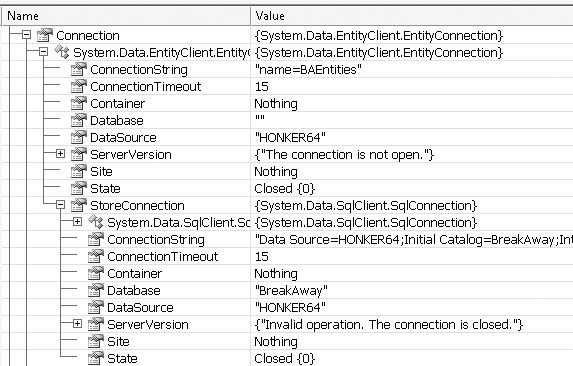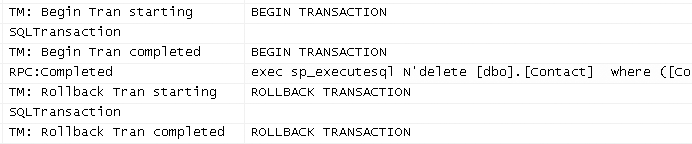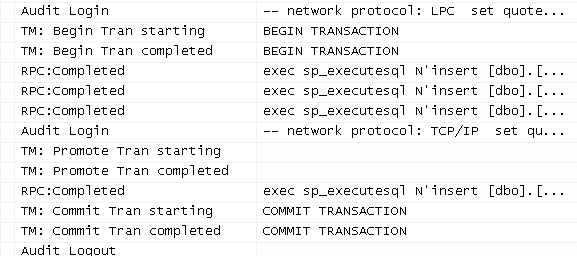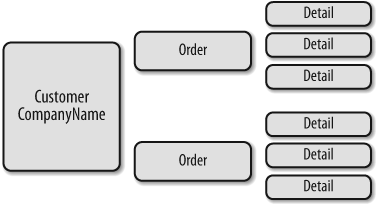In previous chapters, you worked with bits and pieces of code and built small examples, but you did not build a real-world application. As such, you may be wondering how the Entity Framework addresses the everyday concerns of software developers. How do you control connections? Is there any connection pooling? Are database calls transactional? What about security? How’s the performance? This chapter will address these and many of the additional questions developers ask after learning the basics of the Entity Framework.
One of the benefits of using the Entity Framework is that it
removes the need to write code to set up a database connection. Given
that a connection string is available to the Entity Framework, most
typically as part of the EntityConnectionString defined in a .config file, the Entity Framework will
automatically set up, open, and close the database connection for you. Compared to
typical ADO.NET code where you need to instantiate; define; and in many
cases explicitly open a connection, instantiate and define a command,
execute the command, and then explicitly close the connection, letting
the ObjectContext handle all of this
in the background as part of the query pipeline is certainly convenient.
And this is the benefit you get in the default query scenarios. But
oftentimes, you’ll want more control over how and when connections are
being made. To be able to do that, let’s take a look at how the EntityConnection and DbConnection relate to each other. We’ll
also see how to programmatically force them to work the way you want if,
in fact, the default behavior doesn’t meet your needs.
An EntityConnection is not a
database connection. This can be a big point of confusion. Although
you can open and close an EntityConnection, this does not mean you are
opening and closing a connection to the database. Whether you use
EntityClient directly or you let
Object Services execute your commands and queries for you, the
EntityConnection is just a path to
the database connection.
An EntityConnection consists
of four parts:
- Metadata
The pointer to the metadata files (Conceptual Schema Definition Layer [CSDL], Mapping Schema Layer [MSL], and Store Schema Definition Layer [SSDL])
- Provider connection
The database connection string
- Provider name
The namespace of the database provider
- Name
The name of the connection string
You can define the EntityConnection declaratively in the
.config file. Example 16-1 lists the name
of the connection string and then the EntityConnection string itself. Within the
connection string, you can see the metadata parameter, the provider
connection parameter, and the provider name. When the EDM Wizard
builds this string for you, it replaces the quotes around the provider
connection string with an escaped quote ("), which is the XML encoding for a
quote. For readability, you can replace the escaped quotes with single
quotes, as in Example 16-1.
Example 16-1. The EntityConnection string in an app.config or web.config file
<connectionStrings>
<add
name="BreakAwayEntities"
connectionString=
"metadata=res://*/BAModel.csdl|res://*/BAModel.ssdl|
res://*/BAModel.msl;
provider=System.Data.SqlClient;
provider connection string='Data Source=myserver;
Initial Catalog=BreakAway;
Integrated Security=True;
MultipleActiveResultSets=True'"
providerName="System.Data.EntityClient"
/>
</connectionStrings>By default, an ObjectContext
will use the connection string from the .config file that matches the EntityContainer name within your model. You
have taken advantage of this in almost every code sample so far in the
book, which is why you have not yet had to work explicitly with
connection strings.
The database connection string that is embedded into the
EntityConnection string is passed
along to the database provider that eventually makes the actual
connection to the database.
EntityConnection is a class
within the EntityClient namespace.
Earlier in the book, you worked directly with this class when using
EntityClient for your queries. In
the following code, the name of the connection string in the .config file is passed as a parameter
(along with the parameter key name=) in the EntityConnection constructor. The connection
in this case will be created from the details provided in the
connection string:
VB
Using conn As EntityConnection = New EntityConnection("name=BAEntities")C#
using (EntityConnecton conn = new EntityConnection("name=BAEntities");You can use the preceding method to explicitly select a
particular connection string from the .config file when instantiating an ObjectContext, as shown in the code that
follows.
VB
Dim context= New BAEntities("name=MyOtherConnectionString")C#
var context = new BAEntities("name=MyOtherConnectionString");When you use this constructor for an EntityConnection or ObjectContext, the ConnectionString is not read in its
entirety right away. In fact, if you inspect the EntityConnection in the
debugger after it has been instantiated, you’ll see that although the
database connection object has been pulled into the StoreConnection property, the other
parameters of the EntityConnectionString are nowhere to be
found, as shown in Figure 16-1.
Figure 16-1. The EntityConnection object with no properties for the metadata or provider namespace attributes
The metadata and provider namespace parameters are not displayed
as properties of the EntityConnection class, and they will be
accessed at the point in the query pipeline where EntityClient needs to read the Entity Data
Model (EDM), and then again to determine which provider (e.g.,
Data.Sql.SqlClient) to which to
pass the request for further processing.
If you do want to read the full connection string from the
configuration file, you can use one of the .NET methods for reading
data from a configuration file, such as System.Configuration.ConfigurationManager.
You can programmatically construct an EntityConnectionString with the EntityConnectionStringBuilder, which
inherits from DbConnectionStringBuilder. For example, you
may store the location of your metadata files (.csdl, .msl, .ssdl) in a resource file and wish to
programmatically change the EntityConnectionString to point to this
location. Or you may want to programmatically change the ADO.NET
DataProvider (e.g., System.Data.SqlClient)
on the fly.
The code in Example 16-2 reads the
connection string from the configuration file into a string, creates
an EntityConnectionStringBuilder
from that string, modifies the Metadata property, and then
instantiates an ObjectContext with
the newly configured EntityConnectionString.
Note
For this example, a string for the path to the metadata files
has been stored in the project’s settings as MetadataFilePath. Its value is as follows:
C:EFModelsModel.csdl|C:EFModelsModel.ssdl|C:EFModelsModel.msl
Example 16-2. Programmatically modifying an EntityConnectionString
VB
Dim connstring = ConfigurationManager.ConnectionStrings.Item _
("BAEntities").ConnectionString
Dim estringnew = New EntityConnectionStringBuilder(connstring)
With estringnew
.Metadata = My.Settings.MetadataFilePath
Dim context = New BAEntities(estringnew.ToString)
Dim query = From con In context.Contacts _
Where con.Addresses.Any(Function(a) a.City = "Seattle")
End WithC#
var connstring = ConfigurationManager
.ConnectionStrings["BAEntities"].ConnectionString;
var estringnew = new EntityConnectionStringBuilder(connstring);
estringnew.Metadata = Properties.Settings.Default.MetadataFilePath;
var context = new BAEntities(estringnew.ToString());
var query =
from con in context.Contacts
where con.Addresses.Any((a) => a.City == "Seattle")
select con;Note
The ConfigurationManager
class can be tricky to find. You need to reference the System.Configuration namespace in your
project; then you can get to System.Configuration.ConfigurationManager.
Unfortunately, the Metadata
parameter is a string, so there’s no strongly typed way to construct
it. However, you can use one of the common DbConnectionStringBuilder classes, such as
SqlConnectionStringBuilder, to
programmatically construct the provider connection string (StoreConnection) of the EntityConnectionString.
One of the overloads for the EntityConnection constructor allows you to
pass in a model that is in memory along with a database connection.
This allows you to work with models that may not be stored in a
particular file. For example, if you were to define different models
and store them in a database, at runtime the code would determine
which model to work with. You could then load the model’s XML from
the database into memory—for example, into an XMLReader—and then create an EntityConnection with the XMLReader. Once this connection has been
instantiated, you can use it with an ObjectContext to query that
model.
Note
The next version of Entity Framework (in Visual Studio 2010) will take advantage of the in-memory metadata with EF’s new agile programming capabilities. This will be a scenario with EF that will not require developers to create a model in advance.
More is involved in this scenario because you will also need
to have code that can determine what is in the model at runtime. The
Entity Framework’s MetadataWorkspace allows you to
determine this, and as such create a completely dynamic application.
See Chapter 17 for
more about MetadataWorkspace.
EntityConnection.Open loads
the metadata files (to read the model) if they have not yet been
loaded into application memory. This method calls the database
provider’s Connection.Open as well. EntityConnection.Close will, in turn, call
the database connection’s close method.
When an ObjectContext
executes a query internally it creates an EntityConnection, and an EntityCommand then executes the command. As
soon as the data has been consumed, whether you call a method such as
ToList to read all of the data at
once or you iterate through the data and come to the end, the context
will close the EntityConnection,
which in turn closes the database connection.
Opening and closing connections to the database is something that many developers fret about because we want to make the most efficient use of available resources. You may want to control when the open and close happen.
When working with EntityClient, you need to explicitly
create and open an EntityConnection before you can have
your query executed.
When working with the ObjectContext directly or through LINQ to
Entities, the default behavior is that the ObjectContext opens and closes connections
as needed and as efficiently as possible. It is possible, however,
to override that behavior and explicitly control when EntityConnection is opened and
closed.
You have a few options here. You can manually open the connection and let it be closed implicitly when the context is disposed or you can manually open it and manually close it.
One of the advantages of opening and closing the connection yourself is that you can prevent the connection from being opened and closed numerous times when you are making a bunch of rapid-fire queries or performing a query followed by deferred loading.
You can see the difference in the following examples.
Example 16-3
performs a single query, iterates through the results, and calls
Load and EntityCollection for some of the results.
Each call to Load hits the
database on the same connection because the context hasn’t finished
reading through the query results.
Example 16-3. The initial query and subsequent loads executed on the same connection
VB
Using context As New BAEntities
Dim cons = From con In context.Contacts Where con.FirstName = "Jose"
For Each c In cons
If c.AddDate < New Date(2007, 1, 1) Then
c.Addresses.Load()
End If
Next
End UsingC#
using (BAEntities context = new BAEntities())
{
var cons =
from con in context.Contacts
where con.FirstName == "Jose"
select con;
foreach (var c in cons)
{
if (c.AddDate < new System.DateTime(2007, 1, 1))
{
c.Addresses.Load();
}
}
}Only a single connection is used in this case because a connection is not closed until the results have been consumed. Therefore, because you are iterating through the resulting contacts, the connection remains open until you have reached the first contact. In the meantime, the additional calls to the database to load the addresses use that same connection. The MultipleActiveResultsSet setting in the connection string allows multiple streams to be read on the same connection. MultipleActiveResultsSet, also known as MARS, was introduced to ADO.NET in .NET 2.0.
The set of queries in Example 16-4 opens and
closes a connection twice. It closes the first connection when
cons.ToList is called, as this
forces the entire set of results to be consumed at once. Recall
that a connection is disposed when its results have been fully
consumed. Therefore, a new connection needs to be created for the
second query.
Example 16-4. Two queries, each getting their own connection
VB
Using context As New BAEntities
Dim cons = From con In context.Contacts Where con.FirstName = "Jose"
Dim conList = cons.ToList
Dim allCustomers = From con In context.Contacts.OfType(Of Customer)(
Dim allcustList = allCustomers.ToList
End UsingC#
using (BAEntities context = new BAEntities())
{
var cons = from con in context.Contacts where con.FirstName == "Jose"
select con;
var conList = cons.ToList();
var allCustomers = from con in context.Contacts.OfType<Customer>()
select con;
var allcustList = allCustomers.ToList();
}To change the default behavior that happens in Example 16-4, you can force the connection to be reused by manually opening the connection as shown in Example 16-5. Then you can either explicitly close it or let the context automatically close it when the context goes out of scope. or let the garbage collector dispose it when the time comes.
Example 16-5. Forcing queries to use the same connection
VB
Using context As New BAEntities
context.Connection.Open()
Dim cons = From con In context.Contacts Where con.FirstName = "Jose"
Dim conList = cons.ToList
Dim allCustomers = From con In context.Contacts.OfType(Of Customer)
Dim allcustList = allCustomers.ToList
context.Connection.Close()
End UsingC#
using (BAEntities context = new BAEntities())
{
context.Connection.Open();
var cons = from con in context.Contacts where con.FirstName == "Jose"
select con;
var conList = cons.ToList();
var allCustomers = from con in context.Contacts.OfType<Customer>()
select con;
var allcustList = allCustomers.ToList();
context.Connection.Close();
}Although ObjectContext.Connection returns the
EntityConnection, you can drill
deeper, as you saw in Figure 16-1, and get the
actual database connection using EntityConnection’s StoreConnection property.
If for some reason you want to have very granular control
over the database connection, for example, by specifying the
ConnectionTimeout, you can do
so by working directly with the StoreConnection.
As with any data access performed in .NET, it’s important that
you dispose the database connection, because it is not a managed
resource and the garbage collector will not clean it up. Lingering
database connections are a common cause of server resource issues.
Again, when you rely on the Entity Framework’s default behavior, the
database connection will be properly disposed. Disposing the ObjectContext will automatically close the
EntityConnection and will close and
dispose the database connection. You can either explicitly dispose the
ObjectContext or wait for the
garbage collector to do the job. However, in the latter scenario, that
means the database connection is still hanging around until that
time.
In common usage scenarios with the Entity Framework, the worst
offense (holding a connection open) should not be an issue, because as
you have seen, the connection will be closed automatically. But if one
of the triggers for closing a connection has not been
executed—completing the consumption of query results, calling EntityConnection.Close,
or disposing the ObjectContext—you
could unwittingly be consuming extra resources.
ObjectContext’s Dispose method calls EntityConnection.Dispose if ObjectContext created the connection. In
turn, EntityConnection.Dispose will
call the Dispose method on the
StoreConnection. The code behind
ObjectContext.Dispose is shown in Example 16-6 so that you can see just
how it works.
Example 16-6. The ObjectContext.Dispose method
VB
Protected Overridable Sub Dispose(ByVal disposing As System.Boolean)
If disposing Then
If (Me._createdConnection AndAlso _
(Not Me._connection Is Nothing)) Then
Me._connection.Dispose
End If
Me._connection = Nothing
Me._adapter = Nothing
End If
End SubC#
protected virtual void Dispose(bool disposing)
{
if (disposing)
{
if (this._createdConnection && (this._connection != null))
{
this._connection.Dispose();
}
this._connection = null;
this._adapter = null;
}
}Note
An age-old debate in ADO.NET concerns whether you should close
or dispose database connections. In fact, DbConnection.Close calls Dispose and DbConnection.Dispose calls Close. Close takes care of the critical
connection resources, but the connection object itself is still
there.
So, if you are using the defaults with LINQ to Entities or
ObjectContext, the connection will
be disposed. If you want to be sure the connection is disposed right
away, you need to either explicitly make that call or be sure the
ObjectContext is explicitly
disposed. If you have created the EntityConnection explicitly, you have to
either dispose it explicitly or wait for the garbage collector to
dispose it; again, this in turn will dispose the database
connection.
Spinning up a database connection is expensive in terms of resources. When a connection is closed, it can be left in memory to be reused the next time a connection is required, eliminating the cost of creating a new connection. This is called connection pooling.
Developers often ask whether the Entity Framework does connection pooling. Because connection pooling is controlled by the database provider, the Entity Framework does not explicitly impact or interact with how connection pooling works. Instead, it relies on the provider’s connection pooling. For more information on connection pooling in ADO.NET, a good starting point is the “SQL Server Connection Pooling (ADO.NET)” topic in the MSDN documentation.
Another question that is frequently asked about the Entity Framework is whether it uses transactions.
A transaction defines a unit of work that can contain a number of actions, such as database updates. When all of the actions have completed successfully, the transaction is committed. If any of the actions fail, the transaction is “rolled back,” which causes all of the actions to roll back. Therefore, if you have actions that depend on each other and one action fails, you don’t have to manually undo those that have already occurred.
Resources that provide the capability to process transactions, such as databases, can have their transactions be enlisted in .NET. Whether you have a number of updates on a single database connection within a single transaction, or you have a few of them combined with interactions on another database and possibly combined with work in message queuing, you can coordinate all of those individual transaction resource managers in a single transaction.
When performing a SaveChanges
operation, the Entity Framework implicitly wraps all of the commands in
a database transaction; however, you can take control of transactions as
well.
Although the default use of DbTransaction takes care of operations on a
single instance of a database connection, the TransactionScope class System.Transaction can coordinate operations
across a variety of processes that use resource managers. Therefore,
within a single transaction you could make calls to a database, to the
Message Queue (MSMQ), or even to another database using ADO.NET. If
one of those fails, System.Transaction will allow all of
them to be rolled back together. System.Transaction leverages the
Windows Distributed Transaction Coordinator (DTC) to make this happen,
albeit with more overhead than a simple DbTransaction. But what is great about
System.Transaction is that it will
decide whether your actions need only the individual transaction (such
as SQLTransaction), or whether they
need to escalate to a DTC so that multiple transactions can be
orchestrated. In that way, you don’t needlessly waste resources with
the DTC, but you also don’t have to explicitly control it.
The database constraint between Contact and Address in the BreakAway database makes a
good test case for demonstrating the implicit transactions in the
Entity Framework. An address cannot exist without a contact, yet no
cascading delete is defined in the database to delete related
addresses when a contact is deleted. Therefore, an attempt to delete a
Contact entity without deleting its
related addresses in code will cause the database to throw an error
when SaveChanges is called. Let’s
take advantage of that and write some code to see the transaction in
action.
The code in Example 16-7 queries for a
particular contact, deletes it from the ObjectContext, and then calls SaveChanges. To add a twist, the code also
creates a new payment for a reservation. Remember that when you attach
the payment to the reservation in the context, SaveChanges automatically pulls the payment
into the context and inserts it into the database.
Example 16-7. An implicit transaction that will roll back
VB
Using context As New BAEntities
Dim con = context.Contacts.Where _
(Function(c) c.ContactID = 5).FirstOrDefault
context.DeleteObject(con)
Dim res = context.Reservations.FirstOrDefault
Dim newPayment = New Payment
With newPayment
.Amount = "500"
.PaymentDate = Now
.Reservation = res
End With
context.SaveChanges()
End UsingC#
using (BAEntities context = new BAEntities())
{
var con = context.Contacts.Where(c => c.ContactID == 5)
.FirstOrDefault();
context.DeleteObject(con);
var res = context.Reservations.FirstOrDefault;
var newPayment = new Payment();
newPayment.Amount = "500";
newPayment.PaymentDate = System.DateTime.Now;
newPayment.Reservation = res;
context.SaveChanges();
}The attempt to delete the contact from the database will fail
because of the referential constraint. Figure 16-2, a screenshot
from SQL Profiler, shows what happens when SaveChanges is called.
A transaction was created, and because the delete failed, the transaction is rolled back and the insert for the payment is not even bothered with.
On the client side, an exception is thrown containing the error from the database, which offers a very clear description of the problem:
"The DELETE statement conflicted with the REFERENCE constraint "FK_Address_Contact". The conflict occurred in database "BreakAway", table "dbo.Address", column 'ContactID'. The statement has been terminated."
This highlights a good reason to be sure to include exception
handling around SaveChanges in cases where any
constraints in the database are not constrained in advance in the
model or in the application.
In this example, SaveChanges
caused two commands to be executed. Even if SaveChanges created only one command,
it would still be wrapped in a database transaction.
A DbTransaction is created
within the SaveChanges method. If
no exceptions are thrown during the actual command execution,
DbTransaction.Commit is
called.
ObjectContext.AcceptAllChanges updates the
object state of all of the entities being change-tracked. This will
set the OriginalValues to
whatever the current values are and it will change their EntityState to Unchanged.
During the SaveChanges
process and after the transaction has been committed, AcceptAllChanges is
automatically called, causing the ObjectContext to be up-to-date and its
entities to match the data in the database.
It’s possible to indicate in the SaveChanges call that SaveChanges should not call AcceptAllChanges when
the save is complete. All you need to do is pass a Boolean of
False as a parameter. The default
is True, and you do not need to
explicitly call it if you want the default behavior.
ObjectContext.SaveChanges(false)
If you override the default, you can then control when and (if
necessary) how many times AcceptAllChanges should occur.
This is especially useful when you’re using your own
transaction, since you may want to retry the save or just call
AcceptAllChanges even when the
transaction did not complete.
Just as you can override the default behavior with connections,
you can also control transaction functionality. If you explicitly
create your own transaction, SaveChanges will not create a DbTransaction. You won’t create a System.Common.DbTransaction, though.
Instead, when creating your own transactions, you need to use a
System.Transaction.TransactionScope
object.
You can use a transaction for read and write activities in the
database, which means that this will work with both ObjectContext and EntityClient.
Note
Remember that if you are using LINQ to Entities and you want
to take advantage of ObjectContext behavior, you can cast the
LINQ to Entities query to an ObjectQuery, as you learned in Chapter 9.
Example 16-8 uses
an explicit transaction to save a new customer to a database and, if
the call to SaveChanges is
successful, to add the customer’s name to a completely separate
database. The application has references to two different projects
with EDMs. If something goes wrong with either database update, the
TransactionScope will not be
completed and both updates will be rolled back.
Example 16-8. Creating your own System.Transaction for SaveChanges
VB
Using context As New BreakAwayEntities
Dim cust As Customer = Customer.CreateCustomer _
("George", "Jetson", "A real space cadet",New DateTime(1962,1,1))
context.AddToContacts(cust)
Using tran As New TransactionScope
Try
context.SaveChanges(False)
Using altcontext As New altDBEntities
altcontext.AddToContact(Contact _
.CreateContact(cust.LastName.Trim & ", " & cust.FirstName))
altcontext.SaveChanges()
End Using
tran.Complete()
context.AcceptAllChanges()
Catch ex As Exception
'throw or handle database or Entity Framework exceptions
Throw
End Try
End Using
End UsingC#
using (var context = new BAEntities())
{
Customer cust = Customer.CreateCustomer
("George", "Jetson", "A real space cadet",new DateTime(1962,1,1));
context.AddToContacts(cust);
using (TransactionScope tran = new TransactionScope())
{
try
{
context.SaveChanges(false);
using (altDBEntities altcontext = new altDBEntities())
{
altcontext.AddToContact(Contact
.CreateContact(cust.LastName.Trim() + ", " + cust.FirstName));
altcontext.SaveChanges();
}
tran.Complete();
context.AcceptAllChanges();
}
catch
{
//throw or handle database of Entity Framework exceptions
throw;
}
}
}You can watch the transaction being promoted in a few ways. For
example, in SQL Profiler, you can see that System.Transaction starts out by using a
simple database transaction, but as soon as it hits the call to
SaveChanges to a different
database, the transaction is promoted (see Figure 16-3).
You can also add a variety of performance counters into the Windows Performance Monitor that tracks the DTC and you can see whether a transaction was created, completed, or even rolled back.
Note
If you are testing on a development machine, chances are you
don’t have the DTC services started. When the code reaches the
second SaveChanges and .NET attempts to
promote the transaction to use the DTC, if the DTC is not started
you will receive an exception telling you that the DTC has not
started on the system. You can start this service through the
Computer Management console in Windows.
The last way you can prove this is working is to force one of the updates to fail. You can see the rollback in the Profiler, or even just look in the database to verify that the changes have not been made.
It is also possible to use a transaction on a read-only query
using System.Transaction or
EntityClient.EntityTransaction. An
EntityTransaction is merely a
wrapper for the database provider’s transaction, and call EntityConnection.BeginTransaction to
create it, as shown in Example 16-9.
Example 16-9. Using a transaction on a read to control whether the read will read data that is in the process of being modified in the database
VB
Using econ = New EntityConnection("name=BAEntities")
Dim eTran As EntityTransaction = _
econ.BeginTransaction(IsolationLevel.ReadUncommitted)
econ.Open()
Dim eCmd = econ.CreateCommand
eCmd.CommandText = _
"SELECT con.contactID FROM BreakAwayEntities.Contacts AS con"
Dim dr = eCmd.ExecuteReader(CommandBehavior.SequentialAccess)
While dr.Read
'do something with the data
End While
eTran.Commit()
End UsingC#
using (var econ = new EntityConnection("name=BAEntities"))
{
EntityTransaction eTran =
econ.BeginTransaction(IsolationLevel.ReadUncommitted);
econ.Open();
var eCmd = econ.CreateCommand();
eCmd.CommandText =
"SELECT con.contactID FROM BreakAwayEntities.Contacts AS con";
var dr = eCmd.ExecuteReader(CommandBehavior.SequentialAccess);
while (dr.Read())
{
//do something with the data;
}
eTran.Commit();
}At first glance, it may not make sense to have a transaction on
a read, since you can’t roll back a read. The purpose of performing a
read within a transaction is to control how to read data in the
database that may be involved in another transaction at the same time.
Notice the IsolationLevel.ReadUncommitted parameter
being passed in. IsolationLevel
lets you determine how your query should read data that some other
person or process is currently updating. The ReadUncommitted enum says that it is OK for
this query to read data that is being modified, even if it has not yet
been committed in the other transaction. The other possibilities are
Serializable, RepeatableRead, ReadCommitted, Snapshot, Chaos, and Unspecified. You can check the docs to learn
more about these IsolationLevels,
which are not specific to the Entity Framework.
Although you can use EntityTransaction directly, it is
recommended that you use System.Transaction.TransactionScope where
you can also determine IsolationLevel. In that case, you would wrap
the query (EntityClient, LINQ to
Entities, or ObjectQuery) within a TransactionScope, just as in the previous
example, which used TransactionScope for SaveChanges.
Note
Distributed transactions are more expensive to process, and
often the events that cause a transaction to be promoted do not
really require the extra cost of the DTC. Improvements were made in
SqlClient so that transactions
are escalated more wisely when using SQL Server 2008. Prior to SQL
Server 2008, it helps to explicitly open the connection after
creating the transaction. To read more about this, see the ADO.NET
Team blog post “Extending Lightweight Transactions in SqlClient,” at
http://blogs.msdn.com/adonet/archive/2008/03/26/extending-lightweight-transactions-in-sqlclient.aspx/.
People often ask about the ability to roll back changes to
entities in the context. Unfortunately, Object Services does not have
a mechanism to achieve this. If you want to roll all the way back to
the server values, you can use ObjectContext.Refresh to reset specific
entities or a collection of entities, but you cannot do a thorough
refresh of everything in the context. You’ll learn more about refresh
in Chapter 17.
Alternatively, you can dispose the context, create a new one, and
requery the data. But still, this is not the same as rolling back to a
previous state of the entities; all you’re doing is getting fresh data
from the store.
If you want to persist the state of your entities at any given
point in time and then restore them into the context, you’ll need a
better understanding of the ObjectStateManager, which we will cover in
detail in Chapter 17.
Unfortunately, at this time no pattern is available for pulling this off, but eventually someone from Microsoft or the development community will create and share a pattern to solve this. Hopefully, we’ll see this feature added to version 2 of the Entity Framework.
Security is an important issue to be concerned with, and it is the subject of frequently asked questions regarding the Entity Framework, mostly due to database access.
If you were to look at the security topic in the MSDN documentation (see the topic “Security Considerations [Entity Framework]”), you might find the lengthy list of items covered to be daunting. But on more careful inspection, you would see that most of the points are generic to programming and to data access, with only a few items pertaining specifically to the Entity Framework.
The most frequently asked security topic in the Entity Framework concerns SQL injection. Another security issue of interest is the fact that developers can piggyback onto the Entity Framework’s database connections. I will discuss these two scenarios in this chapter. Check the aforementioned MSDN topic for additional security topics.
SQL injection attacks are one of the most worrisome problems for
data developers. An injection occurs when an end user is able to
append actual query syntax in data entry form fields that can damage
your data (e.g., delete table x) or
access information by piggybacking on the executed command.
Note
Wikipedia has a handy tutorial on SQL injection if you want to learn more. See http://en.wikipedia.org/wiki/SQL_injection/.
SQL injection can occur when you build queries dynamically in your code. For example:
QueryString="select * from users where username='" & TextBox.Text & "'"
Therefore, it is always recommended that programmers avoid building dynamic queries. Instead, we use parameterized queries or leverage stored procedures from our data access code.
Because we have been trained to have an inherent fear of dynamic queries, on the surface the fact that the Entity Framework (and LINQ to SQL, for that matter) builds queries for us raises a big red flag.
You do not have to worry when you are using LINQ to Entities (or LINQ to SQL). The queries that eventually land in your data store for execution are definitely parameterized queries, not dynamic ones. You’ve seen that throughout this book.
And of course, you can always use stored procedures, which are the ultimate way to avoid SQL injection attacks.
You’ll need to be much more careful with Entity SQL. Entity SQL is broken down differently than LINQ to Entities, and the queries that result are composed differently.
Let’s look at the difference between a few queries in which it might be possible to inject some debilitating SQL by way of a text box in a data entry form.
Here is a LINQ to Entities query:
From loc In context.Locations Where loc.LocationName = textBox.Text
When textbox.Text=Norway,
the T-SQL that results is parameterized:
SELECT [Extent1].[LocationID] AS [LocationID], [Extent1].[LocationName] AS [LocationName] FROM [dbo].[Locations] AS [Extent1] WHERE [Extent1].[LocationName] = @p__linq__1 @p__linq__1='Norway'
Similarly, when textbox.Text= a' OR
't'='t (a classic injection attack), the native query
still puts this “value” into a single parameter, and the injection
is unsuccessful:
SELECT [Extent1].[LocationID] AS [LocationID], [Extent1].[LocationName] AS [LocationName] FROM [dbo].[Locations] AS [Extent1] WHERE [Extent1].[LocationName] = @p__linq__1 @p__linq__1='a'' OR ''t''=''t'
However, the same query in Entity SQL looks like this:
SELECT VALUE loc FROM BreakAwayEntities.Locations AS loc WHERE loc.LocationName='" & city & "'"
With Norway, the T-SQL is
benign:
SELECT [Extent1].[LocationID] AS [LocationID], [Extent1].[LocationName] AS [LocationName] FROM [dbo].[Locations] AS [Extent1] WHERE [Extent1].[LocationName] = 'Norway'
but the injection succeeds. Here is the T-SQL:
SELECT
[Extent1].[LocationID] AS [LocationID],
[Extent1].[LocationName] AS [LocationName]
FROM [dbo].[Locations] AS [Extent1]
WHERE ([Extent1].[LocationName] = 'a') OR ('t' = 't')Getting a list of all of the cities is still somewhat benign, but the point is that you have just lost control of your query.
These types of attacks are not as easy to pull off with Entity SQL as they are when composing native queries in ADO.NET, because the injection needs to be valid Entity SQL syntax and valid native SQL syntax at the same time. Therefore, an attack using this method:
"a' ; SELECT * FROM LOGINS"
or even this one:
"a' UNION ALL (SELECT value log from entities.logins as log)"
will fail because the Entity SQL command text will be invalid in both cases.
Injecting SQL that goes to the store is one problem. What
about injecting Entity SQL into an Entity SQL string? Again, this is
possible. Imagine appending a JOIN clause to your Entity SQL, followed
by an Entity SQL expression that selects logins and passwords. The
user only needs access to your EDM files to know the structure of
the model and to figure out what your queries might look like to
append the right string to get at the data she is looking
for.
It may not sound very easy to do, but some people spend a lot of time figuring out how to crack into our applications, and that is who you need to worry about.
Therefore, as with any other data access that is dependent on
user input, you need to validate all user input before inserting it
into your queries; and you need to be very thoughtful regarding
where and when you concatenate strings to build Entity SQL queries.
Don’t forget that you can use ObjectEntityParameters when building
queries with ObjectContext and
EntityClient.
Although your model might limit what parts of your database a user has access to, it does make a connection to the database, providing an open door to users who might not otherwise have access to the database.
As you saw in EntityConnection and Database Connections in the Entity
Framework, it is possible
to get at the database connection through an EntityConnection; therefore, a
developer writing queries against the model could easily execute his
own commands by using the existing connection. This would enable him
to access data that is not even part of the model.
Consider the code in Example 16-10 where the developer uses the connection from the context to return the employee data from the database.
Example 16-10. Using the EntityConnection to make an ADO.NET call to the database
VB
Using context As New MyEntities
Dim query = From con In context.Contacts Take 10
Dim conn As EntityConnection = context.Connection
Dim dbconn As SqlConnection = conn.StoreConnection
conn.Open()
Dim sqlcmd = New SqlCommand("Select * from HR.Employees", dbconn)
Dim dr As SqlClient.SqlDataReader = sqlcmd.ExecuteReader
While dr.Read
Console.WriteLine(dr.Item("SocialSecurityNumber"))
End While
End UsingC#
using (MyEntities context = new MyEntities())
{
var query = (from con in context.Contacts
select con).Take(10);
EntityConnection conn = context.Connection;
SqlConnection dbconn = conn.StoreConnection;
conn.Open();
var sqlcmd = new SqlCommand("Select * from HR.Employees", dbconn);
SqlClient.SqlDataReader dr = sqlcmd.ExecuteReader();
while (dr.Read())
{
Console.WriteLine(dr["SocialSecurityNumber"]);
}
}Even worse, with the connection string, any type of command against the database can be executed, not just queries.
Although the developer may not necessarily have access to the connection string being used for the EDM queries—for example, the connection string may be encrypted—he can use this connection and any of the permissions associated with the login.
This type of abuse is not particular to the Entity Framework, but it’s important to be aware that the Entity Framework doesn’t prevent it. As with any data access scenario, applying permissions carefully in your database can help you avoid this situation.
“What about performance?” is another frequently asked question and a completely valid concern.
There’s no question that when you introduce layers into your application, performance will be impacted. Using ADO.NET to stream data directly from the database into your hands is certainly going to be faster than having a query interpreted and transformed and then having the returned data transformed again. You can do some things to help, and they can be hugely beneficial, but when comparing Entity Framework queries to “classic” ADO.NET queries or even LINQ to SQL, you are definitely paying a price for the benefits you gain.
Following are some tests to give you a feel for the difference in performance (speed) between the Entity Framework, classic ADO.NET, and LINQ to SQL, because that’s an important comparison as well.
Note
Backyard benchmarks is my own term for identifying that these are simple tests that I conducted on my computer and that do not represent any official benchmarks from Microsoft or follow any type of official benchmarking guideline, if any even exists. The numbers are meant only to provide some relative comparisons between the Entity Framework, ADO.NET, and LINQ to SQL.
Here are the specs of the computer used for these tests:
Intel Core 2 Duo CPU, E4600 at 2.4 GHz
6 GB of RAM
Windows Vista Ultimate SP 1 64-bit operating system
Each test presents the average time it takes to process and
return a query of the AdventureWorksLT Customer table 100 times. The tests are
designed so that the processes will be comparable. For example, with
the DataReader test, the code
performs 100 individual queries,
opening and closing a connection for each query. In the LINQ to
Entities and ObjectContext tests,
the sample instantiates a new context and performs 100 queries on that
context. With the two Entity Framework queries, the default connection
is being used; therefore, the Entity Framework will open a new
connection for each query and then close the connection when the
results have been iterated through. This is why the DataReader tests open and close the
connection each time as well. The fourth test performs the same query
using LINQ to SQL, which also opens and closes a connection for each
query.
In each test, the loop of 100 queries runs twice. The first time
is to “prime the pump” so that any performance advantages provided by
repeated queries are evened out between the various tests. The second
set of 100 tests is used to gather the timings. In each test, the
results are iterated through completely. The time quoted is not the
time it took to perform a single query. It is the time it took to
perform 100 queries, opening and closing the connection 100 times. It
was a nice coincidence that the DataReader test resulted in an even 100 ms,
making it easier to compare the other results.
Note
For the Entity Framework queries, the metadata files were preloaded so that you do not see the cost of that in any of the results. Loading the metadata files happens only once during the lifetime of an application.
Table 16-1 compares the relative times for the different methods of querying. In the following section, I interpret the results as well as list the code used to generate the results (see Examples 16-11 through 16-15).
Table 16-1. Comparison of relative times for different methods of querying
Access type | Time for 100 queries | Difference from base |
|---|---|---|
| 100 ms | -- |
LINQ to Entities | 320 ms | + 32% |
Entity SQL with | 108 ms | + 8% |
Entity SQL with | 412 ms | + 41% |
LINQ to SQL | 207 ms | + 20% |
It makes sense that the DataReader would be the fastest, as it has
direct access to the database. It reads data directly from the
database and streams it out to the client application. Therefore,
this becomes the base for comparison.
LINQ to Entities goes through a number of transformations prior to hitting the database, and the returned results need to be materialized, so this requires an extra hit.
A query written in Entity SQL has one less transformation to
go through before hitting the database, but whether you start with
LINQ to Entities or an ObjectQuery, a number of expensive tasks
need to be performed. The object materialization on the results
incurs the same cost as using LINQ to Entities.
If you look at the time required for the individual queries it’s interesting to note the cost of the first query for each query method. The results shown in Table 16-2 display the times for the first and second queries compared to the average of all 100 queries.
Table 16-2. Differences in time between first and subsequent query calls
Access type | First query | Second query | 100-query average |
|---|---|---|---|
| 1 ms | 1 ms | 1 ms |
LINQ to Entities | 9 ms | 4 ms | 3.2 ms |
Entity SQL with | 6 ms | 1 ms | 1.1 ms |
Entity SQL with | 13 ms | 4 ms | 4.1 ms |
LINQ to SQL | 7 ms | 2 ms | 2.1 ms |
These results show the initial cost of the first query,
whether you are using a DataReader, an EDM, or LINQ to SQL.
The LINQ to Entities query has to do the additional work of creating
the LINQ command tree, which is then sent to Object Services.
Table 16-3 shows a comparison of just the three Entity Framework queries. Each is run in its own application; therefore, each must load the metadata on the first query.
Table 16-3. A new set of tests comparing only the EDM queries
Access type | First EDM query in application |
|---|---|
LINQ to Entities | 703 ms |
Entity SQL with | 638 ms |
Entity SQL with | 597 ms |
Why did these queries take so long?
In all three queries, a lot of up-front expense occurs in query compilation—getting from the original query to the native query.
The first is something that happens only once during the
lifetime of an application—loading the EDM metadata into the
ObjectContext. However, the
metadata is also loaded into
the application memory, so subsequent queries throughout the
application do not have to load the metadata again. Because each of
these tests is the first query in a newly running application
instance, each of them incurs the cost of loading the metadata.
Additionally, with LINQ to Entities and ObjectQuery, other operations occur, such
as the creation of ObjectStateEntries for entities and for
relationships. On the way back, the results need to be either
materialized as objects with LINQ to Entities and ObjectQuery, or
transformed into an EntityDataReader with an EntityClient query. So, this is an expense
you pay during the query, rather than later (in effort and
processing time), as you would have to do when creating objects from
a DataReader or dealing with
relationships in DataTables.
It’s interesting to see that the EntityClient test, which does not
materialize objects, is slower than the ObjectQuery test. Even though the objects
are not being created, EntityClient still needs to transform
the data store results into the structure of the entities that it is
returning.
Note
Because these tests are somewhat lengthy, the C# version is provided here, and both the C# and Visual Basic versions will be available on the book’s website.
Example 16-11. The DataReader performance test
C#
private static void DataReaderTest(string connstring)
{
List<decimal> testresults = new List<decimal>();
string cmdText = "select CustomerID, NameStyle, Title, FirstName," +
"MiddleName, LastName,Suffix,CompanyName, " +
"SalesPerson, EmailAddress,Phone,PasswordHash, " +
"PasswordSalt, rowguid, ModifiedDate " +
"FROM SalesLT.Customer";
// start the timer
System.Diagnostics.Stopwatch sw = new System.Diagnostics.Stopwatch();
for (int i = 0; i < 2; i++)
{
testresults.Clear();
SqlConnection sqlCon = new SqlConnection(connstring);
for (int j = 0; j < 100; j++)
{
sw.Reset();
sw.Start(); //timing the whole loop of 100 queries
sqlCon.Open();
SqlCommand cmd = new SqlCommand(cmdText, sqlCon);
SqlDataReader reader = cmd.ExecuteReader();
while (reader.Read())
{
object val = reader.GetValue(2);
}
reader.Close();
sqlCon.Close();
}
sw.Stop();
testresults.Add((decimal)sw.ElapsedMilliseconds);
}
// return second set of results
Console.WriteLine("DataReader: {0}ms", testsresults[1])
}Example 16-12. The LINQ to Entities performance test
C# private static void LINQtoEntitiesTest() { List<decimal> testresults = new List<decimal>(); System.Diagnostics.Stopwatch sw = new System.Diagnostics.Stopwatch(); for (int i = 0; i < 2; i++) { testresults.Clear(); AWLTEntities edmAW = new AWLTEntities(); for (int j = 0; j < 100; j++) { sw.Reset(); sw.Start(); var customers = from c in edmAW.EFCustomers select c; foreach (EFCustomer cust in customers) { object o = cust; } } sw.Stop(); testresults.Add((decimal)sw.ElapsedMilliseconds); } //end for loop //toss first result, calc average of rest Console.WriteLine("DataReader: {0}ms", testsresults[1]) }
Example 16-13. The Entity SQL ObjectQuery performance test
C# private static void ESQLQueryTest() { List<decimal> testresults = new List<decimal>(); System.Diagnostics.Stopwatch sw = new System.Diagnostics.Stopwatch(); for (int i = 0; i < 2; i++) { testresults.Clear(); AWLTEntities AWL2E = new AWLTEntities(); for (int j = 0; j < 100; j++) sw.Reset(); sw.Start(); { string esql = "SELECT VALUE c from AWLTEntities.EFCustomers AS c"; ObjectQuery<EFCustomer> customers = AWL2E.CreateQuery<EFCustomer>(esql); foreach (EFCustomer cust in customers) { object c = cust; } } sw.Stop(); testresults.Add((decimal)sw.ElapsedMilliseconds); } Console.WriteLine("DataReader: {0}ms", testsresults[1]) }
Example 16-14. The Entity SQL EntityClient performance test
C# private static decimal EntityClientTest() { List<decimal> testresults = new List<decimal>(); System.Diagnostics.Stopwatch sw = new System.Diagnostics.Stopwatch(); for (int i = 0; i < 2; i++) { testresults.Clear(); AWLTEntities AWL2E = new AWLTEntities(); EntityConnection eConn = new EntityConnection("name=AWLTEntities"); for (int j = 0; j < 100; j++) { sw.Reset(); sw.Start(); string esql = "SELECT VALUE c from AWLTEntities.EFCustomers AS c"; EntityCommand eCmd = new EntityCommand(esql, eConn); eConn.Open(); EntityDataReader eReader= eCmd.ExecuteReader(CommandBehavior.SequentialAccess); while (eReader.Read()) { object val = eReader.GetValue(2); } eReader.Close(); eConn.Close(); } sw.Stop(); testresults.Add((decimal)sw.ElapsedMilliseconds); } Console.WriteLine("DataReader: {0}ms", testsresults[1]) }
Example 16-15. The LINQ to SQL performance test
C# private static decimal LINQtoSQLTest() { List<decimal> testresults = new List<decimal>(); System.Diagnostics.Stopwatch sw = new System.Diagnostics.Stopwatch(); for (int i = 0; i < iOuterLoop; i++) { testresults.Clear(); AWLTDataContext AWL2SContext = new AWLTDataContext(); for (int j = 0; j < iInnerloop; j++) { sw.Reset(); sw.Start(); var query = from c in AWL2SContext.L2SCustomers select c; foreach (L2SCustomer cust in query) { object c = cust; } } sw.Stop(); testresults.Add((decimal)sw.ElapsedMilliseconds); } //end for loop Console.WriteLine("DataReader: {0}ms", testsresults[1]) }
In an early 2008 blog post titled “Exploring the Performance of
the ADO.NET Entity Framework—Part 1” (http://blogs.msdn.com/adonet/archive/2008/02/04/exploring-the-performance-of-the-ado-net-entity-framework-part-1.aspx/),
Brian Dawson of the Entity Framework team breaks down query time by
task. In his tests, 56 percent of the total time for processing a
query is devoted to “view generation.” View
generation refers to the process of creating the native
command from an Entity SQL ObjectQuery or a call to SaveChanges. Fifty-six percent!
Here’s a quick refresher on what’s going on during this process. The Entity SQL is broken down into a command tree comprising Entity SQL operators and functions with entity names, properties, and relationships. This command tree is sent to the data provider, which translates the Entity SQL operators and functions to native operators and functions and uses the EDM to translate the entities and properties to tables and columns. Because the original query might be too complex for the native query, a series of simplifications is also performed on the tree. Finally, this newly created command tree is sent to the database.
This is a lot of work. But it doesn’t necessarily need to happen on the fly at runtime. Given the queries and the EDM, the native queries can be precompiled. You can take advantage of query precompilation in two ways: precompiled views and precompiled LINQ to Entities queries.
The EDM Generator, a command-line tool (EDMGen.exe), allows you to perform many of the same tasks that the EDM Wizard performs, as well as some others.
The EDM Generator has five command-line switches, which you can use to do the following:
/mode:FromSSDLGenerationGenerates CSDL and MSL EDM files from an existing SSDL file
/mode:EntityClassGenerationGenerates classes from a CSDL file
/mode:ValidateArtifactsValidates an EDM
/mode:ViewGenerationPrecompiles queries from a specified project into a source code file
/mode:FullGenerationCreates CSDL, MSL, and SSDL files from a database, and generates the object classes and precompiled queries for each entity and relationship
Note
Try out FullGeneration on a
database so that you can see what the output looks like. It’s quick
and painless. All you need to pass in is a connection string and the
project parameter to give it a name that will be used for all of the
created files:
C:Program FilesMicrosoft Visual Studio 9.0VC>
edmgen /mode:FullGeneration
/c:"Data Source=127.0.0.1;
Initial Catalog=AdventureWorksLT;
Integrated Security=True"
/p:AWEDMGenTestNote
You can add other parameters, such as a Language parameter, to create Visual Basic
files.
Here are the files that result:
AWEDMGenTest.csdl
AWEDMGenTest.ssdl
AWEDMGenTest.msl
AWEDMGenTest.ObjectLayer.cs
AWEDMGenTest.Views.cs
Pregenerating views in the full generation will create views
for each EntitySet and
association. For example, the Views class for the FullGeneration example in the preceding
note will create a view for dbo.Customers that will be used anytime a
query is made that involves customers. FK_SalesOrderHeader_Customer_CustomerID
association also has a view that will be used anytime that
association is required. It contains the necessary joins between the
Customer table and the SalesOrderHeader table.
You can also target a project when precompiling views.
However, be aware that EDMGen will not precompile any queries that
are in the project. Only the model’s EntitySets get compiled. The purpose
of targeting a project when precompiling views is so that the
project’s namespace gets used in the generated code.
To see view generation working against an existing project, pick a project against which to test this—for example, the BreakAway WCF service you created in Chapter 15.
The ViewGeneration option
requires SSDL, MSL, and CSDL files that you don’t actually have
because you have been embedding them into the compiled assemblies.
So, you’ll need to go back to the BreakAwayModel project and
generate these files:
Open the BreakAwayModel project if it’s not already open.
Open the EDMX file in the Designer.
Click the background of the model to open the model’s Properties window.
Change the Metadata Artifact Processing property to Copy to Output Directory.
Save the project. This will create the files.
Open the project’s output directory in Windows Explorer.
You can do this directly from the Solution Explorer by right-clicking the project and choosing Open Folder in Windows Explorer, then navigating to the output folder.
Copy the CSDL, SSDL, and MSL files to another location on your drive (e.g., c:EDMs).
When you change the Metadata Artifact Processing property back to Embed in Output Assembly, the files will be removed from the output directory.
Now you can generate the view file. Note in Example 16-16 that the quotes around the project are there only because of a space in the file path.
Example 16-16. Using the EDM Generator command-line tool
C:Program FilesMicrosoft Visual Studio 9.0VC>
edmgen /mode:ViewGeneration
/inssdl:c:efmodelsBreakAwayModel.ssdl
/incsdl:c:efModelsBreakAwayModel.csdl
/inmsl:c:efmodelsBreakAwayModel.msl
/p:"D:VS2008projects\_EFBOOK SamplesBreakAwayWCFService
BreakAwayWCFService.vbproj"
/language:VBYou’ll find the newly generated file in the folder designated in the p (path) parameter. Be sure to include the file in the project in Solution Explorer. Again, it contains all the views that are represented in the model files. Now when you run this project, the runtime will be able to skip the bulk of the quey compilation tasks.
Note
Because of the length of the generated code, I will not display it here. You can find sample Views files on the Downloads page of the book’s website. The generated views are essentially strings containing native store commands.
Although the view generation feature lets you create the native
SQL for all of the model’s EntitySets and associations, there’s also a
way to precompile the actual queries that you create in your
application. This happens at runtime. For LINQ to Entities queries,
you can explicitly precompile your queries using the CompiledQuery.Compile method. Entity SQL
queries, whether called through EntityClient or through ObjectQuery, can be implicitly compiled and
stored in a cache based on a setting that enables or disables query
plan caching.
CompiledQuery.Compile
allows you to compile a particular query, even one that takes
parameters, at runtime. Then, anytime you need to use that query,
you can point to the compiled version.
Compiled queries can make a valuable performance improvement for queries that are used repeatedly in an application. You will still pay the compilation cost the first time the query is used, but subsequent uses of the query will avoid that part of the process.
The code for creating compiled queries may seem a bit daunting at first because it takes advantage of functional programming. LINQ is based on functional programming, and more and more programmers are waking up to the benefits of it. Although this technique takes a bit of getting used to, it can be addictive once you get past the learning curve.
The Entity Framework has a System.Data.Objects.CompiledQuery class,
which lets you precompile a query into a CompiledQuery object and then reuse that
object. CompiledQuery.Compile takes two
parameters and a query in the form of a delegate:
Compile(args, ReturnType) (Delegate Query)
The first parameter is args
used to pass in any arguments. You’ll want to pass in an instance of
an ObjectContext and then any
other variables that are used in the query. For example, your query
may perform filtering on an integer, so you’ll need to have an
integer variable as one of the arguments.
The second parameter is ReturnType, which might be an entity or it
might be an ObjectQuery of a particular type. The
last, Delegate, will be a lambda
expression whose function is a LINQ to Entities query.
Example 16-17 is an example of a query that might be used a number of times during an application’s lifetime; it finds customers who have gone to a particular adventure location.
Example 16-17. A frequently used query that is a good candidate for precompilation
VB
Dim custsToDestination = _
From cust In context.Contacts.OfType(Of Customer)() _
Where cust.Reservations.FirstOrDefault.Trip.Destination.DetinationName _
= "Patagonia"C#
var newCustomersSinceDate =
from cust in context.Contacts.OfType<Customer>()
where cust.Reservations.FirstOrDefault().Trip.Destination.DetinationName
== "Patagonia"
select cust;
To turn this into a compiled query, you will need a variable
to represent the object context, such as ctx. You will also need a variable for the
location name. Construct a lambda expression that processes these
two variables in a LINQ to Entities query, as shown in Example 16-18.
Example 16-18. A lambda expression of the query to be precompiled
VB
Function(ctx As BreakAwayEntities, DestinationString As String) _
From cust In ctx.Contacts.OfType(Of Customer)() _
Where cust.Reservations.FirstOrDefault.Trip.Destination.DestinationName _
= DestinationString
C#
(BreakAwayEntities ctx,String DestinationString) =>
from cust in ctx.Contacts.OfType<Customer>()
where cust.Reservations.FirstOrDefault().Trip.Destination.DestinationName
== DestinationString select cust
This lambda expression is used as a parameter of CompiledQuery.Compile.
Example 16-19 shows
the CompiledQuery, which will
take a BreakAwayEntities object
and a string when it’s called, and will return an IQueryable(of Customer). Those are passed
into the Compile generic method.
Then the lambda expression follows, inside parentheses. The query
passes these parameters into the lambda expression. For brevity,
I’ve used a placeholder where you need to insert the lambda
expression from Example 16-18.
Example 16-19. The compiled LINQ to Entities query
VB
Dim compQuery = CompiledQuery.Compile(Of BreakAwayEntities, String, _
IQueryable(Of Customer))(*insert lambda expression from Example 16-18*)C#
var compQuery = CompiledQuery.Compile<BreakAwayEntities, String,
IQueryable<Customer>> (*insert lambda expression from Example 16-18*)Once the CompiledQuery has
been created, you can use it any time you want to use the query by
implementing its Invoke method, as demonstrated in Example 16-20. Because you
have a parameter for this query, you can change the value of the
parameter any time you use the query, which makes the compiled query
pretty flexible.
Example 16-20. Using the compiled LINQ to Entities query
VB
Dim context As New BreakAwayEntities
Dim loc As String = "Malta"
Dim custs As ObjectQuery(Of Customer) = compQuery.Invoke(context, loc)
Dim custlist = custs.ToListC#
var context = new BreakAwayEntities();
var loc = "Malta";
IQueryable<Customer> custs = compQuery.Invoke(context, loc);
var custlist = custs.ToList();Now you can use the code in Example 16-21 to test the performance of the compiled query. The first query loads the metadata files into the application memory so that the time for that task is not counted in the first run of the compiled query. You’ll learn more about metadata files in Chapter 17. Subsequent queries (the example lists only some of them) will not require query compilation and will be faster.
Example 16-21. A performance test of the compiled query
VB
Using context = New BAEntities
Dim cust = context.Contacts.FirstOrDefault
End Using
Using context As New BAEntities
Dim destination As String = "Malta"
Dim custs As ObjectQuery(Of Customer) = _
compQuery.Invoke(context, destination)
Dim custlist = custs.ToList
End Using
Using context As New BAEntities
Dim destination As String = "Bulgaria"
Dim custs As ObjectQuery(Of Customer) = _
compQuery.Invoke(context, destination)
Dim custlist = custs.ToList
End UsingC#
using (var context = new BAEntities ())
{
var cust = context.Contacts.FirstOrDefault();
}
using (BreakAwayEntities context = new BAEntities ())
{
string destination = "Malta";
ObjectQuery<Customer> custs = compQuery.Invoke(context, destination);
var custlist = custs.ToList();
}
using (BreakAwayEntities context = new BAEntities ())
{
string destination = "Bulgaria";
ObjectQuery<Customer> custs = compQuery.Invoke(context, destination);
var custlist = custs.ToList();
}Notice that for each timed test, a completely new context is created that also creates a new connection. The times shown in Table 16-4 are compared to performing the same test without using compiled queries.
Table 16-4. Performance comparisons between compiled and noncompiled LINQ to Entities queries
Query 1 | Query 2 | Query 3 | |
|---|---|---|---|
Using a compiled query | 14 ms | 1 ms | 1 ms |
Using a noncompiled query | 8 ms | 4 ms | 3 ms |
You can see that once the query has been compiled, query processing takes only a portion of the time it takes when repeating that particular task without the advantage of precompilation.
By default, compiled Entity SQL queries are stored in an
application domain cache for both EntityClient queries and ObjectQuery queries. As part of the query
pipeline, the cache will be checked for a matching Entity SQL query
(parameters are taken into account here, as with the precompiled LINQ
queries), and if a precompiled version of that query is available, it
will be used.
Set the Boolean EntityCommand.EnablePlanCaching to
true or false to enable or disable caching for
EntityClient. ObjectQuery.EnablePlanCaching is the
property for enabling or disabling query plan caching for ObjectQuery queries.
Given the previous advice about avoiding SQL injection attacks with dynamic Entity SQL, Microsoft recommends that if you are building Entity SQL expressions dynamically, you disable query plan caching. The stored queries are case-sensitive, so if you have a query in which you type “select value con …” in one method and “SELECT VALUE con …” in another, they won’t be considered matching queries, and not only will you lose the benefit of the cached query, but the size of the cache will increase as a result of extra queries being stored.
Using tests similar to the previous performance tests, you can see the difference in query processing time when caching is enabled or disabled, as shown in the following code and in Table 16-5:
SELECT VALUE c from AWLTEntities.EFCustomers AS c
Table 16-5. Comparing average query times for materialized entities versus streamed data
Query plan caching state | Enabled | Disabled |
|---|---|---|
Entity SQL with Object Services | 1.1 ms | 3.23 ms |
Entity SQL with | 4.1 ms | 6.38 ms |
Again, in this case the time for the cached query is significantly less than the non-cached query.
Although the difference between querying with and without the
cache may not be surprising, the difference between querying with
Object Services and EntityClient
might be.
When running the test with a query that returns data of a more complex shape, the difference shifts, as you can see in the following code and in Table 16-6:
SELECT cust.CompanyName,cust.SalesOrderHeader,
(SELECT VALUE order.SalesOrderDetail
FROM cust.SalesOrderHeader AS order)
FROM AWLTEntities.EFCustomers AS custTable 16-6. Average query times for shaped results
Query plan caching state | Enabled | Disabled |
|---|---|---|
Entity SQL with Object Services | 21.28 ms | 42.51 ms |
Entity SQL with | 17.05 ms | 32.15 ms |
Now the EntityClient and
Object Services queries are more on par—with the EntityClient being
about 15% faster. Because EntityClient does not materialize the
objects, you would expect it to have some advantages. But why is the
query itself impacting the difference between the two methods of
querying?
Although object materialization takes some time, so does the
task of shaping the EntityDataReader and then pushing in
the results. In the case of the simple query, object materialization
is very efficient in creating a Customer entity from data that maps
exactly to the entity.
In the second query, you are building data that is shaped like that shown in Figure 16-4.
With the more complexly shaped data, once the EntityDataReader is created the cost of
pushing the data into that DataReader is a lot less than the cost of
materializing a lot of complexly shaped objects.
Again, the Entity Framework will need to generate commands and transform the entity structure into the database structure; thus, compared to working with ADO.NET, where you would be working directly against the database, there will be a performance hit.
Note
In talking with one of the folks who focuses on performance for the Data Programmability team, I learned that the performance for updating data in the Entity Framework is very impressive when compared to other technologies. Although that was proof enough for me, I still had to see the performance benefits for myself!
For the following tests, I modified the previous tests to
include updates and inserts, and because this is much more intensive
and time-consuming than just querying data, there are only 10
iterations of the tests, not 100. Each test queries for the entire set
of customers (approximately 450), iterates through those customers,
and modifies a single field in each one. Once those modifications are
made, 10 new customers are added. Finally, the appropriate update
method is called (DataAdapter.Update, DataContext.SubmitChanges, or ObjectContext.SaveChanges).
To be fair, there are two tests for DataSet. The first uses the default Update, which sends one command at a time to
the database. The second leverages UpdateBatch and sets the batch to 100
commands at a time. The final times represent the average of
performing this entire operation 10 times.
Note
Remember that these tests are meant only to be relative to one another. I conducted them on my computer, which might not be as tricked out as the average server. The tests are not meant to indicate the actual potential of any of the tested technologies’ performance overall.
The results are interesting. The Entity Framework is faster than
DataAdapter and LINQ to SQL, as you
can see in Table 16-7.
Table 16-7. Comparing DataAdapter UpdateBatch to Entity Framework and LINQ to SQL
Method | Average time |
|---|---|
| 353 ms |
| 288 ms |
Entity Framework Object Services | 143 ms |
LINQ to SQL | 1333 ms |
You can perform updates with “classic ADO.NET” in a variety of
ways, and you may achieve different results relative to the two newer
technologies. But this at least gives you an idea that something very
smart is happening under the covers of the Entity Framework when
SaveChanges is called.
Like much of .NET, the Entity Framework is not thread-safe. This
means that to use the Entity Framework in multithreaded environments,
you need to either explicitly keep individual ObjectContexts in separate threads, or be very
conscientious about locking threads so that you don’t get
collisions.
Here are some examples of a few ways to use ObjectContext in separate threads.
Example 16-22 uses
a separate class for managing the ObjectContext and performing the database
interaction. The main program then creates a separate thread when it
needs the ObjectContext to do
something. Delegates and callbacks are used so that it’s possible for
entities to be returned from the separate thread.
Notice that every time the ObjectContext is about to be impacted, a
lock is placed on it. C# has a handy lock keyword, but with Visual Basic you’ll
need to use the Threading.Monitor class to do
this.
Note
If you are unfamiliar with threading and delegates, you are
not alone. It’s an advanced topic, and lots of resources are
available to help you get up and running on threading if you need to
use it explicitly. The one area where it is useful to understand,
even if you have no plans to perform advanced threading work, is in
keeping your UI responsive while performing tasks such as making a
call to the database, which might take some time. Look for topics on
the BackgroundWorker component
that you can use in both Windows Forms and Windows Presentation
Foundation (WPF), and the Asynchronous Page features in
ASP.NET.
Example 16-22. Forcing an ObjectContext to use its own thread
VB
Imports System
Imports System.Threading
Imports BAGA.BreakAwayModel
Module Module2
' Delegate that defines the signature for the callback method.
Public Delegate Sub contextCallback _
(ByVal contactList As List(Of Contact))
Private contacts As List(Of Contact)
Public Class MainModule
Public Shared Sub Main()
Dim occ As New ObjectContextClass _
(New contextCallback(AddressOf ResultCallback))
Dim t As New Thread(AddressOf occ.GetCustomers)
t.Start()
t.Join()
Console.WriteLine("Contacts Retrieved: " & contacts.Count.ToString)
Console.WriteLine(contacts(0).LastName & contacts(0).ModifiedDate)
contacts(0).ModifiedDate=DateTime.Now
Console.WriteLine(contacts(0).LastName & contacts(0).ModifiedDate)
t = New Thread(AddressOf occ.SaveChanges)
t.Start()
End Sub
Public Shared Sub ResultCallback(ByVal contactList As List(Of Contact))
contacts = contactList
End Sub
End Class
Public Class ObjectContextClass
Private context As BreakAwayEntities
' Delegate used to execute the callback method when the task is done.
Private callback As contextCallback
' The callback delegate is passed in to the constructor
Public Sub New(ByVal callbackDelegate As contextCallback)
callback = callbackDelegate
End Sub
Public Sub GetCustomers()
If context Is Nothing Then
context = New BreakAwayEntities
End If
'put a lock on the context during this operation
Threading.Monitor.Enter(context)
Dim contactquery = From cust In context.Contacts _
Where cust.LastName.StartsWith("S")
'unlock the context
Dim conList = contactquery.ToList
Threading.Monitor.Exit(context)
If Not callback Is Nothing Then callback(conList)
End Sub
Public Sub SaveChanges()
Threading.Monitor.Enter(context)
context.SaveChanges()
Threading.Monitor.Exit(context)
End Sub
End Class
End ModuleC#
using System;
using System.Collections.Generic;
using System.Linq;
using System.Text;
using System.Threading;
using BAGA;
internal static class Module2
{
// Delegate that defines the signature for the callback method.
//
public delegate void contextCallback(List<Contact> contactList);
private static List<Contact> contacts;
public class MainModule
{
public static void Main()
{
ObjectContextClass occ =
new ObjectContextClass(new contextCallback(ResultCallback));
Thread t = new Thread(occ.GetCustomers);
t.Start();
t.Join();
Console.WriteLine("Retrieved: " + contacts.Count.ToString());
Console.WriteLine(contacts[0].LastName + contacts[0].ModifiedDate);
contacts[0].ModifiedDate = DateTime.Now;
Console.WriteLine(contacts[0].LastName + contacts[0].ModifiedDate);
t = new Thread(occ.SaveChanges);
t.Start();
}
public static void ResultCallback(List<Contact> contactList)
{
contacts = contactList;
}
}
public class ObjectContextClass
{
private BAEntities context;
// Delegate used to execute the callback method when the task is done.
private contextCallback callback;
// The callback delegate is passed in to the constructor
public ObjectContextClass(contextCallback callbackDelegate)
{
callback = callbackDelegate;
}
public void GetCustomers()
{
if (context == null)
{
context = new BAEntities();
}
//put a lock on the context during @this operation;
System.Threading.Monitor.Enter(context);
var contactquery = from c in context.Contacts
where c.LastName.StartsWith("S")
select c;
////unlock the context;
var conList = contactquery.ToList();
System.Threading.Monitor.Exit(context);
if (callback != null)
callback(conList);
}
public void SaveChanges()
{
System.Threading.Monitor.Enter(context);
context.SaveChanges();
System.Threading.Monitor.Exit(context);
}
}
}It’s important to call out the locking of the context. Because
of the way the ObjectContext manages state and
relationships, and because of the merge possibilities when new data is
brought in, you need to be very careful so that two separate threads
do not affect the context at the same time. You should consider this
use as an edge case, and you should be sure that you really understand
threading before you start spinning your own threads and working with
classes that are not thread-safe.
It’s much safer (though less practical in many cases) to keep
individual ObjectContexts on completely separate
threads so that you don’t have to worry about this as much.
The BackgroundWorker
component, introduced in .NET 2.0, does alleviate some of the
complexities of working with multiple threads, but still, the Entity
Framework does not have any inherent features that make it easy to use
in multithreaded applications. Hopefully, future versions of the
Entity Framework will make threading and asynchronous programming
simpler to work with.
Example 16-22 used
a separate thread to host the ObjectContext. Example 16-23 shows another
way to use worker threads to perform some concurrent processing on
entities. Because this example only performs reads on the entities,
the concerns of Example 16-22 are not present.
This example sends entities off to a variety of methods that will
merely read information from the entities and possibly send a form
letter or email. In this case, the code is writing some text out to
the console only to demonstrate the concept.
The query pulls back customers along with their reservation and
trip information. Then, based on the reservation status, the Customer entity is sent to a different
method to create the email. Because the process is being performed in
different threads, the emails can be written concurrently and there is
no need in this case to wait for any type of result.
When the text is written out to the console, the example also displays the ID of the thread so that you can verify that different threads are being used.
Example 16-23. Managing threads to get concurrent processing
VB
Imports System.Threading
Imports BAGA
Private Sub MultiThreadTest()
Dim emailThread = New EmailThreadClass
Using context As New BreakAwayEntities
Dim custs = From cust In context.Contacts.OfType(Of Customer) _
.Include("Reservations.Trip.Location")
For Each cust In custs
If cust.Reservations.Any _
(Function(r) r.Trip.StartDate > Today.AddDays(6)) Then
'new thread for upcoming trip emails
Dim workerThread As Threading.Thread = _
New Threading.Thread(AddressOf emailThread.UpcomingTripEmails)
workerThread.Start(cust)
ElseIf cust.Reservations.Any _
(Function(r) r.Trip.StartDate > Today _
And r.Trip.StartDate <= Today.AddDays(6)) Then
'new thread for very soon trip emails
Dim workerThread As Threading.Thread = _
New Threading.Thread(AddressOf emailThread.NextWeek)
workerThread.Start(cust)
Else 'no future trips
'new thread for no upcmoing trips emails
Dim workerThread As Threading.Thread = _
New Threading.Thread(AddressOf emailThread.ComeBackEmails)
workerThread.Start(cust)
End If
Next
End Using
End Sub
Public Class EmailThreadClass
Public Sub UpcomingTripEmails(ByVal cust As Customer)
Dim anytrip = cust.Reservations _
.Where(Function(r) r.Trip.StartDate > Today.AddDays(6)) _
.First.Trip
Console.WriteLine("Thread " & Thread.CurrentThread.ManagedThreadId)
Console.WriteLine(" Dear " & cust.FirstName.Trim & _
", Your trip to " & anytrip.Destination.DestinationName.Trim & _
" begins on " & anytrip.Trip.StartDate & _
". We look forward to seeing you soon.")
Console.WriteLine()
End Sub
Public Sub NextWeek(ByVal cust As Customer)
Dim anytrip = cust.Reservations _
.Where(Function(r) r.Trip.StartDate <= Today.AddDays(6)) _
.First.Trip
Console.WriteLine("Thread " & Thread.CurrentThread.ManagedThreadId)
Console.WriteLine(" Dear " & cust.FirstName.Trim & _
", Your trip to " & anytrip.Location.LocationName.Trim & _
" begins in only a few days. Please let us know if " & _
" you have any last minute questions.")
Console.WriteLine()
End Sub
Public Sub ComeBackEmails(ByVal cust As Customer)
Console.WriteLine("Thread " & Thread.CurrentThread.ManagedThreadId)
Console.WriteLine(" Dear " & cust.FirstName.Trim & _
", We haven't seen you in a while. We hope you'll consider" & _
" BreakAway Geek Adventures for your next vacation.")
Console.WriteLine()
End Sub
End ClassC#
using System;
using System.Collections.Generic;
using System.Linq;
using System.Text;
using BAGA;
using System.Threading;
namespace Chapter16CS
{
public class EmailThreads
{
public static void Main()
{
var emailThread = new EmailThreadClass();
using (BAEntities context = new BAEntities())
{
var custs =
from cust in context.Contacts.OfType<Customer>()
.Include("Reservations.Trip.Destination")
select cust;
foreach (var cust in custs)
{
if (cust.Reservations
.Any((r) => r.Trip.StartDate > DateTime.Today.AddDays(6)))
{
//new thread for upcoming trip emails
Thread workerThread =
new Thread(emailThread.UpcomingTripEmails);
workerThread.Start(cust);
}
else if (cust.Reservations
.Any(r => r.Trip.StartDate > DateTime.Today
& r.Trip.StartDate <= DateTime.Today.AddDays(6)))
{
//new thread for very soon trip emails
Thread workerThread = new Thread(emailThread.NextWeek);
workerThread.Start(cust);
}
else //no future trips
{
//new thread for no upcmoing trips emails
Thread workerThread =
new Thread(emailThread.ComeBackEmails);
workerThread.Start(cust);
}
}
}
}
}
public class EmailThreadClass
{
public void UpcomingTripEmails(object customer)
{
var cust = (Customer)customer;
var anytrip = cust.Reservations
.Where(r => r.Trip.StartDate > DateTime.Today.AddDays(6))
.First().Trip;
Console.WriteLine("Thread " + Thread.CurrentThread.ManagedThreadId);
Console.WriteLine(" Dear " + cust.FirstName.Trim() +
", Your trip to " + anytrip.Destination.DestinationName.Trim() +
" begins on " + anytrip.StartDate +
". We look forward to seeing you soon.");
Console.WriteLine();
}
public void NextWeek(object customer)
{
var cust = (Customer)customer;
var anytrip = cust.Reservations
.Where((r) => r.Trip.StartDate <=DateTime.Today.AddDays(6))
.First().Trip;
Console.WriteLine("Thread " + Thread.CurrentThread.ManagedThreadId);
Console.WriteLine(" Dear " + cust.FirstName.Trim() +
", Your trip to " + anytrip.Destination.DestinationName.Trim() +
" begins in only a few days. Please let us know if " +
" you have any last minute questions.");
Console.WriteLine();
}
public void ComeBackEmails(object customer)
{
var cust = (Customer)customer;
Console.WriteLine("Thread " + Thread.CurrentThread.ManagedThreadId);
Console.WriteLine(" Dear " + cust.FirstName.Trim() +
", We haven't seen you in a while. We hope you'll consider" +
" BreakAway Geek Adventures for your next vacation.");
Console.WriteLine();
}
}
}This chapter looked at several important concerns of application developers—connections, transactions, security, performance, and threading—and how they relate to the Entity Framework. You should now have a good understanding of not only how things work under the covers, but also how you can take advantage of the Entity Framework’s flexibility to control how connections are made, control transactions, or impact performance. This will enable you to implement the functionality that allows you to write enterprise-level applications while benefitting from using an EDM.