- Python 2.6 Graphics Cookbook
- Python 2.6 Graphics Cookbook
- Credits
- About the Author
- About the Reviewers
- Preface
- 1. Start your Engines
- Introduction
- Running a shortest Python program
- How to do it...
- Ensuring that the Python modules are present
- How to do it...
- A basic Tkinter program
- How to do it...
- Make a compiled executable under Windows and Linux
- Getting ready
- How it works...
- 2. Drawing Fundamental Shapes
- Introduction
- A straight line and the coordinate system
- Draw a dashed line
- Lines of varying styles with arrows and endcaps
- A two segment line with a sharp bend
- A line with a curved bend
- Drawing intricate shapes the curly vine
- Draw a rectangle
- Draw overlapping rectangles
- Draw concentric squares
- A circle from an oval
- A circle from an arc
- Three arc ellipses
- Polygons
- A star polygon
- Cloning and resizing stars
- 3. Handling Text
- 4. Animation Principles
- Introduction
- Static shifting of a ball
- Time-controlled shifting of a ball
- Complete animation using draw-move-pause-erase cycles
- More than one moving object
- A ball that bounces
- Bouncing in a gravity field
- Precise collisions using floating point numbers
- Trajectory tracing and ball-to-ball collisions
- Rotating line
- Trajectory tracing on multiple line rotations
- A rose for you
- 5. The Magic of Color
- 6. Working with Pictures
- Opening an image file and discovering its attributes
- Open, view, and save an image in a different file format
- Image format conversion for JPEG, PNG, TIFF, GIF, BMP
- Image rotation in the plane of the image
- Image size alteration
- Correct proportion image resizing
- Separating one color band in an image
- Red, green, and blue color alteration in images
- Slider controlled color manipulation
- Combining images by blending
- Blending images by varying percentages
- Make a composite image using a mask image
- Offset (roll) image horizontally and vertically
- Flip horizontally, vertically, and rotate
- Filter effects: blur, sharpen, contrast, and so on
- 7. Combining Raster and Vector Pictures
- 8. Data In and Data Out
- Introduction
- Creation of a new file on a hard drive
- Writing data to a newly-created file
- Writing data to multiple files
- Adding data to existing files
- Saving a Tkinter-drawing shape to disk
- Retrieving Python data from disk storage
- Simple mouse input
- Storing and retrieving a mouse-drawn shape
- A mouse-line editor
- All possible mouse actions
- 9. Exchanging Inkscape SVG Drawings with Tkinter Shapes
- 10. GUI Construction: Part 1
- Introduction
- Widget configuration a label
- Button focus
- The simplest push button with validation
- A data entry box
- Colored button causing a message pop-up
- Complex interaction between buttons
- Images on buttons and button packing
- Grid Geometry Manager and button arrays
- Drop-down menus to select from a list
- Listbox variable selection
- Text in a window
- 11. GUI Construction: Part 2
- appA. Quick tips for running Python programs in Microsoft Windows
Here we use a drop-down menu widget as a way to select one item from a choice of several on offer.
Execute the program shown in the usual way. The result is shown in the following screenshot:
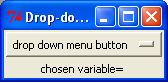
# dropdown_1.py
# >>>>>>>>>>>>>>>>>>>
from Tkinter import *
root = Tk()
root.title("Drop-down boxes for option selections.")
var = StringVar(root)
var.set("drop down menu button")
def grab_and_assign(event):
chosen_option = var.get()
label_chosen_variable= Label(root, text=chosen_option)
label_chosen_variable.grid(row=1, column=2)
print chosen_option
drop_menu = OptionMenu(root, var, "one", "two", "three", "four", "meerkat", "12345", "6789", command=grab_and_assign)
drop_menu.grid(row=0, column=0)
label_left=Label(root, text="chosen variable= ")
label_left.grid(row=1, column=0)
root.mainloop()
The drop-down menu has its own button. The callback() function that gets called when this button is clicked is named grab_and_assign in this particular recipe and one of the instructions in this event service routine is to assign the value of the menu item selected to the variable chosen_option. The instruction that does this is chosen_option = var.get().
As we did previously, we reassure ourselves that everything works as expected by printing the new value of chosen_option as a label on the parent window.
-
No Comment
..................Content has been hidden....................
You can't read the all page of ebook, please click here login for view all page.
