This example draws a visually appealing kind of Art Noveau arrowhead but that is just an issue on the happy-side. The real point of this recipe is to see how you can have any number of pivot points all with different motions and that the essential arithmetic remains simple and clean looking in Python. The use of animation methods to slow the execution down makes it entertaining to watch. We also see how tag names given to different parts of the objects drawn onto the canvas allow them to be selectively erased when the canvas.delete(...) method is invoked.
Imagine a skilled drum major marching in a parade whirling a staff in circles. Holding onto the end of the staff is a small monkey also twirling a baton but at a different speed. At the tip of the monkey's staff is a miniature marmoset twirling a baton in the opposite direction...
Now run the program.
Run the Python code below as we have done before. The result is shown in following screenshot showing multiple line rotation traces.
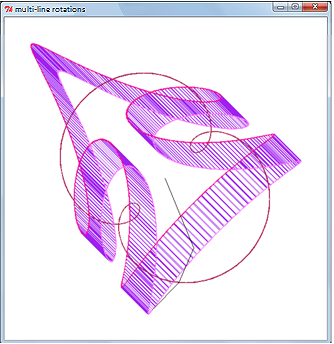
# multiple_line_rotations_1.py
multiple line rotationstrajectory tracing#>>>>>>>>>>>>>>>>>>>>>>>>>>>>>>>>>>>>>>>>>>>>>>
from Tkinter import *
import math
root = Tk()
root.title("multi-line rotations")
cw = 600 # canvas width
ch = 600 # canvas height
chart_1 = Canvas(root, width=cw, height=ch, background="white")
chart_1.grid(row=0, column=0)
cycle_period = 50 # time between new positions of the ball # (milliseconds).
p0_x = 300.0
p0_y = 300.0
p1_x = 200.0
p1_y = 200.0
p2_x = 150.0 # central pivot
p2_y = 150.0 # central pivot
p3_x = 100.0
p3_y = 100.0
p4_x = 50.0
p4_y = 50.0
alpha_0 = math.atan((p0_y - p1_y)/(p0_x - p1_x))
length_0_1 = math.sqrt((p0_y - p1_y)*(p0_y - p1_y) +
(p0_x - p1_x)*(p0_x - p1_x))
alpha_1 = math.atan((p1_y - p2_y)/(p1_x - p2_x))
multiple line rotationstrajectory tracinglength_1_2 = math.sqrt((p2_y - p1_y)*(p2_y - p1_y) +
(p2_x - p1_x)*(p2_x - p1_x))
alpha_2 = math.atan((p2_y - p3_y)/(p2_x - p3_x))
length_2_3 = math.sqrt((p3_y - p2_y)*(p3_y - p2_y) +
(p3_x - p2_x)*(p3_x - p2_x))
alpha_3 = math.atan((p3_y - p4_y)/(p3_x - p4_x))
length_3_4 = math.sqrt((p4_y - p3_y)*(p4_y - p3_y) +
(p4_x - p3_x)*(p4_x - p3_x))
for i in range(1,5000):
alpha_0 += 0.1
alpha_1 += 0.3
alpha_2 -= 0.4
p1_x = p0_x - length_0_1 * math.cos(alpha_0)
p1_y = p0_y - length_0_1 * math.sin(alpha_0)
tip_locus_2_x = p2_x
tip_locus_2_y = p2_y
p2_x = p1_x - length_1_2 * math.cos(alpha_1)
p2_y = p1_y - length_1_2 * math.sin(alpha_1)
tip_locus_3_x = p3_x
tip_locus_3_y = p3_y
p3_x = p2_x - length_2_3 * math.cos(alpha_2)
p3_y = p2_y - length_2_3 * math.sin(alpha_2)
tip_locus_4_x = p4_x
tip_locus_4_y = p4_y
p4_x = p3_x - length_3_4 * math.cos(alpha_3)
p4_y = p3_y - length_3_4 * math.sin(alpha_3)
chart_1.create_line(p1_x, p1_y, p0_x, p0_y, tag='line_1')
chart_1.create_line(p2_x, p2_y, p1_x, p1_y, tag='line_2')
chart_1.create_line(p3_x, p3_y, p2_x, p2_y, tag='line_3')
chart_1.create_line(p4_x, p4_y, p3_x, p3_y, fill="purple", ag='line_4')
# Locus tip_locus_2 at tip of line 1-2
chart_1.create_line(tip_locus_2_x, tip_locus_2_y, p2_x, p2_y, fill='maroon')
# Locus tip_locus_2 at tip of line 2-3
chart_1.create_line(tip_locus_3_x, tip_locus_3_y, p3_x, p3_y, fill='orchid1')
# Locus tip_locus_2 at tip of line 2-3
chart_1.create_line(tip_locus_4_x, tip_locus_4_y, p4_x, p4_y, fill='DeepPink')
chart_1.update()
chart_1.after(cycle_period)
chart_1.delete('line_1', 'line_2', 'line_3')
root.mainloop()
As we did in the previous recipe we have lines defined by connecting two points, each being specified in the rectangular coordinates that Tkinter drawing methods use. There are three such lines connected pivot-to-tip. It may help to visualize each pivot as a drum major or a monkey. We convert each pivot-to-tip line into polar coordinates of length and angle. Then each pivot-to-tip line is rotated by its own individual increment angle. If you alter these angles alpha_1 etc. or the positions of the various pivot points you will get a limitless variety of interesting patterns.
