A listbox is a widget that shows a choice of alternatives in a list form. An item in the list can be selected by clicking the mouse cursor on it.
Execute the program shown in the usual way.
# listbox_simple_1.py
#>>>>>>>>>>>>>>>>>>
from Tkinter import *
root = Tk()
root.title("Listbox Data Input")
def get_list(event):
# Mouse button release callback
# Read the listbox selection and put the result in an entry box
# widget
index = listbox1.curselection()[0] # get selected line index
seltext = listbox1.get(index) # get the line's text & # assign
# to a variable
enter_1.delete(0, 50) # delete previous text in
# enter_1 otherwise the # entries
# append to each other.
enter_1.insert(0, seltext) # now display the selected # text
# Create the listbox (note that size is in characters)
listboxitem, selecting fromlistbox1 = Listbox(root, width=50, height=6)
listbox1.grid(row=0, column=0)
# Fill the listbox with data
listbox1.insert(END, "a list entry")
for item in ["one has begun", "two is a shoe", "three like a knee",
"four to the door"]:
listbox1.insert(END, item)
# use entry widget to display/edit selection
enter_1 = Entry(root, width=50, bg='yellow')
enter_1.insert(0, 'Click on an item in the listbox')
enter_1.grid(row=1, column=0)
# left mouse click on a list item to display selection
listbox1.bind('<ButtonRelease-1>', get_list)
root.mainloop()
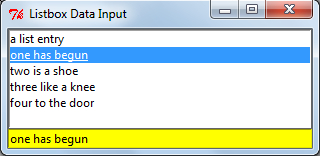
A listbox named listbox1 is created and placed inside a Tkinter window. It is populated with five string items using a for loop.
When the mouse cursor is clicked on an item, the function get_list assigns that item as the value of a variable seltext. The value of this variable is displayed in the yellow entry box.
..................Content has been hidden....................
You can't read the all page of ebook, please click here login for view all page.
