We make a pair of walking legs using the vector graphics of Chapter 2, Drawing Fundamental Shapes and Chapter 4, Animation Principles, Handling Text. We want to use these legs together with pieces of raster images and see how far we can go in making appealing animations. We import Tkinter, math, and time modules. The math is needed to provide the trigonometry that sustains the geometric relations that move the parts of the leg in relation to each other.
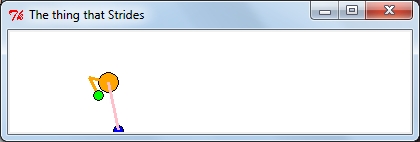
We will be using Tkinter and time modules as was done in Chapter 4, again to animate the movement of lines and circles. You will see some trigonometry in the code. If you do not like mathematics you can just cut and paste the code without the need to understand exactly how the maths works. However, if you are a friend of mathematics it is fun to watch sine, cosine, and tangent working together to make a child smile.
Execute the program as shown in the previous image.
# walking_creature_1.py
# >>>>>>>>>>>>>>>>
from Tkinter import *
import math
import time
root = Tk()
root.title("The thing that Strides")
cw = 400 # canvas width
ch = 100 # canvas height
#GRAVITY = 4
chart_1 = Canvas(root, width=cw, height=ch, background="white")
chart_1.grid(row=0, column=0)
cycle_period = 100 # time between new positions of the ball # (milliseconds).
base_x = 20
base_y = 100
hip_h = 40
thy = 20
#===============================================
# Hip positions: Nhip = 2 x Nstep, the number of steps per foot per # stride.
hip_x = [0, 5, 10, 15, 20, 25, 30, 35, 40, 45, 50, 55, 60, 60, 60] #15
hip_y = [0, 8, 12, 16, 12, 8, 0, 0, 0, 8, 12, 16, 12, 8, 0] #15
step_x = [0, 10, 20, 30, 40, 50, 60, 60] # 8 = Nhip
step_y = [0, 35, 45, 50, 43, 32, 10, 0]
# The merging of the separate x and y lists into a single sequence.
#==================================
# Given a line joining two points xy0 and xy1, the base of an # isosceles triangle,
# as well as the length of one side, "thy" . This returns the # coordinates of the apex joining the equal-length sides.
def kneePosition(x0, y0, x1, y1, thy):
theta_1 = math.atan2((y1 - y0), (x1 - x0))
L1 = math.sqrt( (y1 - y0)**2 + (x1 - x0)**2)
if L1/2 < thy:
# The sign of alpha determines which way the knees bend.
alpha = -math.acos(L1/(2*thy)) # Avian
#alpha = math.acos(L1/(2*thy)) # Mammalian
else:
alpha = 0.0
theta_2 = alpha + theta_1
x_knee = x0 + thy * math.cos(theta_2)
y_knee = y0 + thy * math.sin(theta_2)
return x_knee, y_knee
def animdelay():
vector imagespair of walking legs, creatingchart_1.update() # This refreshes the drawing on the # canvas.
chart_1.after(cycle_period) # This makes execution pause for # 100 milliseconds.
chart_1.delete(ALL) # This erases *almost* everything on # the canvas.
# Does not delete the text from # inside a function.
bx_stay = base_x
by_stay = base_y
for j in range(0,11): # Number of steps to be taken - arbitrary.
astep_x = 60*j
bstep_x = astep_x + 30
cstep_x = 60*j + 15
aa = len(step_x) -1
for k in range(0,len(hip_x)-1):
# Motion of the hips in a stride of each foot.
cx0 = base_x + cstep_x + hip_x[k]
cy0 = base_y - hip_h - hip_y[k]
cx1 = base_x + cstep_x + hip_x[k+1]
cy1 = base_y - hip_h - hip_y[k+1]
chart_1.create_line(cx0, cy0 ,cx1 ,cy1)
chart_1.create_oval(cx1-10 ,cy1-10 ,cx1+10 ,cy1+10, fill="orange")
if k >= 0 and k <= len(step_x)-2:
# Trajectory of the right foot.
ax0 = base_x + astep_x + step_x[k]
ax1 = base_x + astep_x + step_x[k+1]
ay0 = base_y - step_y[k]
ay1 = base_y - step_y[k+1]
ax_stay = ax1
ay_stay = ay1
if k >= len(step_x)-1 and k <= 2*len(step_x)-2:
# Trajectory of the left foot.
bx0 = base_x + bstep_x + step_x[k-aa]
bx1 = base_x + bstep_x + step_x[k-aa+1]
by0 = base_y - step_y[k-aa]
by1 = base_y - step_y[k-aa+1]
bx_stay = bx1
by_stay = by1
aknee_xy = kneePosition(ax_stay, ay_stay, cx1, cy1, thy)
chart_1.create_line(ax_stay, ay_stay ,aknee_xy[0], aknee_xy[1], width = 3, fill="orange")
chart_1.create_line(cx1, cy1 ,aknee_xy[0], aknee_xy[1], width = 3, fill="orange")
chart_1.create_oval(ax_stay-5 ,ay1-5 ,ax1+5 ,ay1+5, fill="green")
chart_1.create_oval(bx_stay-5 ,by_stay-5 ,bx_stay+5 , by_stay+5, fill="blue")
bknee_xy = kneePosition(bx_stay, by_stay, cx1, cy1, thy)
chart_1.create_line(bx_stay, by_stay ,bknee_xy[0], bknee_xy[1], width = 3, fill="pink")
chart_1.create_line(cx1, cy1 ,bknee_xy[0], bknee_xy[1], width = 3, fill="pink")
animdelay()
root.mainloop()
Without getting bogged down in detail, the strategy in the program consists of defining the motion of a foot while walking one stride. This motion is defined by eight relative positions given by the two lists step_x (horizontal) and step_y (vertical). The motion of the hips is given by a separate pair of x- and y-positions hip_x and hip_y.
Trigonometry is used to work out the position of the knee on the assumption that the thigh and lower leg are the same length. The calculation is based on the sine rule taught in high school. Yes, we do learn useful things at school!
The time-animation regulation instructions are assembled together as a function animdelay().
In Python math module, two arc-tangent functions are available for calculating angles given the lengths of two adjacent sides. atan2(y,x) is the best because it takes care of the crazy things a tangent does on its way around a circle - tangent flicks from minus infinity to plus infinity as it passes through 90 degrees and any multiples thereof.
A mathematical knee is quite happy to bend forward or backward in satisfying its equations. We make the sign of the angle negative for a backward-bending bird knee and positive for a forward bending mammalian knee.
