The singleton pattern is one of the most controversial patterns; many have accused it of being an "anti-pattern"; a pattern that should be avoided, not promoted. In Python, if someone is using the singleton pattern, they're almost certainly doing something wrong, probably because they're coming from a more restrictive programming language.
So why discuss it at all? Singleton is one of the most famous of all design patterns. It is very useful in overly object-oriented languages, and is a vital part of object-oriented programming. Finally, the idea behind singleton is useful, even if we implement that idea in a totally different way in Python.
The basic idea behind the singleton pattern is to allow exactly one instance of a certain object to exist. Typically, this object is a sort of manager class like those we discussed in Chapter 5. Such objects often need to be referenced by a wide variety of other objects, and passing references to the manager object around to the methods and constructors that need them can make code hard to read.
Instead, when a singleton is used, the separate objects request the single instance of the manager object from the class, so a reference to it does not need to be passed around. The UML diagram doesn't fully describe it, but here it is for completeness:
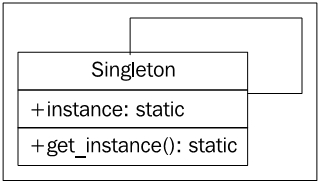
In most programming environments, singletons are enforced by making the constructor private (so no-one can create additional instances of it) and then providing a static method to retrieve the single instance. This method will create a new instance the first time it is called, and then return that same instance whenever it is called again.
Python doesn't have private constructors, but for this purpose, it has something even better. We can use the __new__ class method to ensure that only one instance is ever created:
class OneOnly:
_singleton = None
def __new__(cls, *args, **kwargs):
if not cls._singleton:
cls._singleton = super(OneOnly, cls
).__new__(cls, *args, **kwargs)
return cls._singleton
When __new__ is called, it normally constructs a new instance of that class. When we override it, we first check if our singleton instance has been created; if not, we create it using a super call. Thus, whenever we call the constructor on OneOnly, we always get the exact same instance:
>>> o1 = OneOnly()
>>> o2 = OneOnly()
>>> o1 == o2
True
>>> o1
<__main__.OneOnly object at 0xb71c008c>
>>> o2
<__main__.OneOnly object at 0xb71c008c>
The two objects are equal and located at the same address; they are the same object. This particular implementation isn't very transparent, since it's not obvious that a singleton object has been created. Whenever we call a constructor, we expect a new instance of that object; in this case we do not get that. Perhaps, good docstrings on the class could alleviate this problem if we really think we need a singleton.
But we don't need it. Python coders frown on forcing the users of their code into a specific mindset. We may think only one instance of a class will ever be required, but other programmers may have different ideas. Singletons can interfere with distributed computing, parallel programming, and automated testing, for example. In all those cases it can be very useful to have multiple or alternative instances of a specific object, even though "normal' operation may never require one.
Normally, in Python, the singleton pattern can be sufficiently mimicked by using module-level variables. It's not as "safe" as a singleton in that people could reassign those variables at any time, but like our discussion of private variables in Chapter 2, this is acceptable in Python. If someone has a valid reason to change those variables, why should we stop them? It also doesn't stop people from instantiating multiple instances of the object, but again, if they have a valid reason to do so, why interfere?
Ideally, we should give them a mechanism to get access to the "default singleton" value, while also allowing them to create other instances if they need them. While, technically, it is not a singleton at all, it provides the most Pythonic mechanism for behaving like a singleton.
To use module-level variables instead of a singleton, we simply instantiate an instance of the class after we've defined it. We can improve our state pattern to use singletons. Instead of creating a new object every time we change states, we can create a module-level variable that is always accessible:
class FirstTag:
def process(self, remaining_string, parser):
i_start_tag = remaining_string.find('<')
i_end_tag = remaining_string.find('>')
tag_name = remaining_string[i_start_tag+1:i_end_tag]
root = Node(tag_name)
parser.root = parser.current_node = root
parser.state = child_node
return remaining_string[i_end_tag+1:]
class ChildNode:
def process(self, remaining_string, parser):
stripped = remaining_string.strip()
if stripped.startswith("</"):
parser.state = close_tag
elif stripped.startswith("<"):
parser.state = open_tag
else:
parser.state = text_node
return stripped
class OpenTag:
def process(self, remaining_string, parser):
i_start_tag = remaining_string.find('<')
i_end_tag = remaining_string.find('>')
tag_name = remaining_string[i_start_tag+1:i_end_tag]
node = Node(tag_name, parser.current_node)
parser.current_node.children.append(node)
parser.current_node = node
parser.state = child_node
return remaining_string[i_end_tag+1:]
class TextNode:
def process(self, remaining_string, parser):
i_start_tag = remaining_string.find('<')
text = remaining_string[:i_start_tag]
parser.current_node.text = text
parser.state = child_node
return remaining_string[i_start_tag:]
class CloseTag:
def process(self, remaining_string, parser):
i_start_tag = remaining_string.find('<')
i_end_tag = remaining_string.find('>')
assert remaining_string[i_start_tag+1] == "/"
tag_name = remaining_string[i_start_tag+2:i_end_tag]
assert tag_name == parser.current_node.tag_name
parser.current_node = parser.current_node.parent
parser.state = child_node
return remaining_string[i_end_tag+1:].strip()
first_tag = FirstTag()
child_node = ChildNode()
text_node = TextNode()
open_tag = OpenTag()
close_tag = CloseTag()
All we've done is create instances of the various state classes that can be reused. Notice how we can access these module variables inside the classes, even before the variables have been defined? This is because the code inside the classes is not executed until the method is called, and by that point, the entire module will have been defined.
The difference in this example is that instead of wasting memory creating a bunch of new instances that must be garbage collected, we are reusing a single state object for each state. Even if multiple parsers are running at once, only these state classes need to be used. Of course, if someone wants to create their own instances, they can. So it's not a true singleton, but convention can strongly suggest that a singleton paradigm be used. If someone wants to mess with that paradigm... well, they'll have to deal with the consequences, beneficial or detrimental.
When we originally created the state-based parser, you may have wondered why we didn't pass the parser object to __init__ on each individual state, instead of passing it into the process method as we did. The state could then have been referenced as self.parser. This is a perfectly valid implementation of the state pattern, but it would not have allowed leveraging the singleton pattern. If the state objects maintain a reference to the parser, then they cannot be used simultaneously to reference other parsers.
The thing to remember is that these are two very different patterns with different purposes; the fact that singleton's purpose may be useful for implementing the state pattern does not, in any way, mean the two patterns are related.
