First, let's find out if you have the wheel module already installed. The wheel module is necessary to download and install Python packages that have the .whl extension.
We can find out what modules we have currently installed using pip.
From the Windows Command Prompt, run the pip list command:
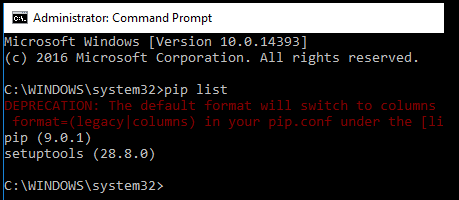
If you get an error running this command, you might want to check whether Python is on your environmental path. If it is currently not, add it to System variables | Path (bottom-left) by clicking the Edit... button. Then, click the New button (top-right) and type in the path to your Python installation. Also, add the Scripts directory, as the pip.exe lives there:

If you have more than one version of Python installed, it is a good idea to move Python 3.6 to the top of the list. When we type pip install <module>, the first version found in System variables | Path might be used and you might get some unexpected errors if an older version of Python is located above Python 3.6.
Let's run pip install wheel and then verify if it is successfully installed using pip list:

If you really wish to go on this road, your are on your own, but it can work.
