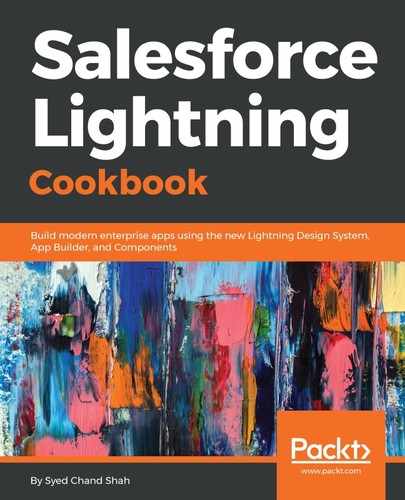- Consider the record page. Go to the Accounts tab. Go to Setup and click on Edit Page. After you click on Edit Page, you have the Lightning App Builder:

- You can make all the required customizations and save it, then to configure the home page, go to the home page, then edit it in a similar manner. Go to Setup; click on Edit Page again, and the Lightning App Builder is launched, and you can make the customizations that are needed; save them and activate them. Now the app page that we have developed, we have not yet been assigned, so it is not with us. To do that again, we need to go to Setup and select Lightning App Builder again, and in this traditional manner, you can have a TestAppPage edited, and then click on Save. For the purposes of assigning the pages, we will click the Activation… button:

Editing the account record page