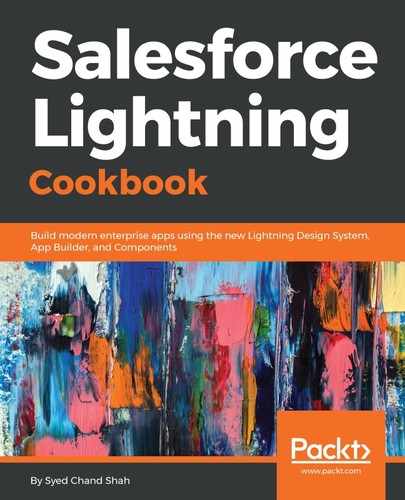- By clicking on the Get more on the AppExchange button, you will be taken to the AppExchange home page, where you can use the search bar:

- The other way is by going to: appexchange.salesforce.com/components.
- This page is for Lightning Components. Search whatever component you want, whether it is paid or free, and collect more information about it, after which you can decide whether you want to install that component.
- Once the component is selected, you may have to log in once again for security purposes.
- After logging in, click on Get It Now:

Get It Now Button
- We can install it in either Sandbox or Production. Since we are in the Developer Edition, we will click on Install in Production:

- Even we have logged in through https://www.salesforce.com/in/?ir=1, it will redirect you to your custom domain, giving you the option whether to Install for Admins only, or you can select any other option available, and click on Install:

So this is the way we are installing the Lightning component from AppExchange.