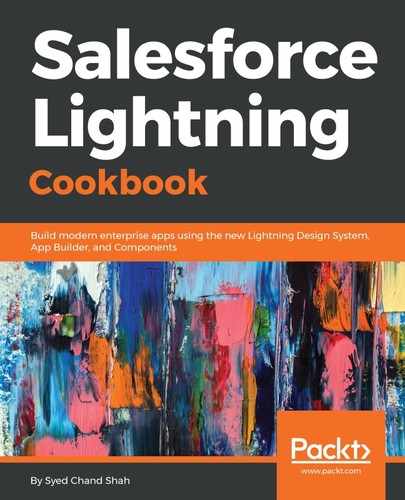Now, a Lightning component is installed for our organization, so let's use it. Go to Lightning App Builder, whether it's an app page, home page, or the record page, you will find the Standard components, Custom components, and Custom - Managed components, that is, the AppExchange components. On the right-hand side, you have other configurations, such as, Target, Height, and Title color, and you can configure them how you want before clicking on the Save button.
Once it's saved, let's go back to see the result. You will see the installed components. You can search for Lightning Components at https://appexchange.salesforce.com/components, and read the more information, also install them from here. We are also happy with the installation of the AppExchange components. If all we want to do is publish our Lightning Components on AppExchange, how can we do that? Let's understand this process in the next recipe.