HOUR 1
Introducing SharePoint Foundation 2010
What You’ll Learn in This Hour
![]() The main SharePoint 2010 products
The main SharePoint 2010 products
![]() A brief history of the product range
A brief history of the product range
![]() Why study SPF 2010 and not SPS 2010?
Why study SPF 2010 and not SPS 2010?
![]() The interaction between Office and SPF 2010
The interaction between Office and SPF 2010
![]() Why do we spend time here installing SPF 2010?
Why do we spend time here installing SPF 2010?
This hour gives you an idea of what SharePoint products can be used for. It also includes some information about the different SharePoint products that became available in 2010 and how we got here from the start in 2001.
Getting Familiar with the SharePoint 2010 Products
Since the beginning in 2001, SharePoint products have been used to quickly and easily create a website that is useful out-of-the-box.
The product that this book deals with is SharePoint Foundation 2010 (SPF 2010). Throughout the life of the SharePoint products, there have always been two different main products at different price points and at different levels of complexity. Share-Point Foundation 2010 is the fourth product in the “virtually free” line, with Share-Point Server 2010 (SPS 2010) the fourth product in the line of expensive (and complicated) products.
Unlike previous versions of SharePoint that initially were available in only 32-bit versions and later in both 32-bit and 64-bit versions, the present 2010 versions are 64-bit only. They can however still be used with 32- or 64-bit versions of Office and can still be amended using both 32- and 64-bit versions of SharePoint Designer 2010 (SPD 2010). (See Hour 22, “Using SharePoint Designer 2010 to Create Workflows,” and Hour 23, “Using SharePoint Designer 2010 to Solve Common User Requests.”) Note, however, that the use of SPD 2010 for branding sites is not covered in this book.
Brief Comparison of SharePoint Products
Table 1.1 simplifies the two main subranges and how their relationship has developed over time.
TABLE 1.1 Overview of the Two SharePoint Lines
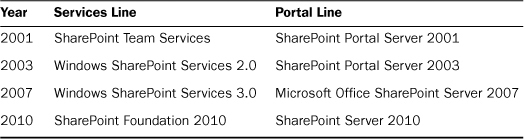
SharePoint Team Services (STS) and SharePoint Portal Server 2001 (SPS 2001) were two completely different products that had nothing much in common except the name and that both were used to create websites.
An installation of SPS 2003 first started by installing a full copy of WSS 2.0 before seamlessly going on to install additional SPS 2003 items on top of it.
Moving on to the 2007 products, a lot of functionality was added to the server before either product was installed. That functionality was (unfortunately, because it led to confusion) known as the WSS 3.0 “Technology.” When the technology was in place, there were two completely different installation routines for WSS 3.0 (the application) and for MOSS 2007.
Whereas a WSS 3.0 (application) installation used the WSS 3.0 technology to create a fairly standard website, a MOSS 2007 installation used the WSS 3.0 technology but added a lot of its own functionality to it and thus created a much more powerful and multiwebsite system.
Because both products used WSS 3.0 technology, WSS 3.0 fixes and service packs and so on applied to both WSS 3.0 (application) and to MOSS 2007 installations. MOSS 2007 fixes and service packs however applied only to MOSS 2007. There were no fixes and service packs that were only for the WSS 3.0 application, showing that the WSS 3.0 application added no additional functionality to that provided in the WSS 3.0 technology.
The situation is the same as with the 2010 products. There is a technology that is still confusingly called by the same name as the “series” product SPF 2010. Again there are different installations for the two products with SPF 2010 (application) creating a website based entirely on using the functionality in the SPF 2010 technology and with SPS 2010 creating a set of websites that use the same functionality but which also add many additional functions to the SPF 2010 technology.
The SharePoint 2010 products can be installed only on 64-bit hardware running 64-bit operating systems and are themselves 64-bit only.
Why Study SPF 2010 Rather Than SPS 2010?
This book is about installing and using the free product called SharePoint Foundation 2010. Because, however, this product was created using the functions provided by the SPF 2010 technology and because SPS 2010 also uses that technology (and creates sites based on it), the book can also be used to gain knowledge of the basic fundamentals of SPS 2010, while avoiding all the additional complications that product’s additional functions bring.
For people completely new to the SharePoint products, starting with SPF 2010 is what I recommend because otherwise you might well be learning about the additional functions provided by SPS 2010 while not being aware of the basics of that product.
Both SPF 2010 and SPS 2010 are designed to be usable out-of-the-box. As you see in Hour 2, “Installing SharePoint Foundation 2010,” the final installation phase of SPF 2010 actually opens a ready-made website that you can tweak and customize as you see fit.
Most changes are possible through using ready-made functions and require no additional software. Some of the changes are possible with the use of the SharePoint Designer 2010 free tool; its sole function is to work with SharePoint 2010 sites.
The Interaction Between Office and SPF 2010
The interaction between the Office 2010 range and SPF 2010 is not identical to that between the Office 2007 range and WSS 3.0. Thus the various sections on the cooperation between Office and SharePoint will now look—as far as space and logic permits—at the differences in what can be achieved through Office 2003/Office 2007/Office 2010, respectively, and SPF 2010.
If the client system runs Office 2007, the functions available for the SPF 2010/Office combination are equivalent to those provided for a WSS 3.0/Office 2007 combination. Similarly if the client system is running Office 2003, the functions available for the SPF 2010/Office combination are equivalent to those provided for a WSS 2.0/Office 2003 combination.
Another thing that is relevant in connection with the combination of Office and SharePoint is that in most cases this combination works identically whether the SharePoint system in use is the full SharePoint (SPS 2010) or the free SharePoint (SPF 2010). If you are, for instance, storing your Outlook attachments in a SharePoint site so that readers of your email always see the latest copy of the attached document (and not simply the version that was current at the time you sent the email), it makes no difference whether the SharePoint system you store it in is SPF 2010 or SPS 2010. It does however make a difference if you use Outlook 2010 or Outlook 2007 because inexplicably this function is no longer present in Outlook 2010.
On the other hand, if you attend presentations of SharePoint 2010 at Microsoft or some other software vendors, you are often shown functionality that is only in the most expensive version (Enterprise Edition) of the SharePoint Server 2010 product. Usually there is no mention of any such restriction, so you should be wary of making a decision on which SharePoint product is the right one for you based on such a presentation. Often there is only one “nice-to-have” function that is the sole “reason” for you paying double CAL charges (charges per user) than if you had selected SPS 2010 Standard Edition, and you need to be fully aware of this before making a decision.
A cost/benefit study might also show that most of the functionality you need is available in the “free” SPF 2010 version and that a good part of the additional functionality you need could be added with SharePoint Designer 2010 or maybe even with Visual Studio 2010. There is no point in paying for bundled software (and SPS 2010 is in effect SPF 2010 plus bundled software) if you don’t really need it.
By concentrating on SPF 2010, this book gives you a good idea of to what extent that product alone (with, if necessary, some customization) can solve your problems.
Why Does the Book Include Installing SPF 2010?
Finally, a word on why the book includes an hour on Installing SharePoint Foundation 2010 (Hour 2).
You might already have a SharePoint 2010 site (either SPS 2010 or SPF 2010) that you can use. This can enable you to follow most of the book and discover some of the functions of SPF 2010 (and SPS 2010). However, what the company site will not, in most cases, let you do is to administrate the site—if you already have administrator rights on a SPS 2010 system, it’s a bit late for you to be reading this book. Yet only by administrating the site and having full rights to create and change things using SPD 2010, for instance, can you get a proper feel for what is possible.
Once I decided that installation needed to be included, I also needed to decide just how much time should be spent on it. The decision I made was that as this is a Share-Point book, the assumption will be made that a suitable operating system has been installed already. I will make a few comments on what changes might be made after installation of the operating system and prior to the installation of SPF 2010, but the installation of SPF 2010 is the essential part of Hour 2, not the operating system on which it is installed.
I also decided that although it is possible to install SPF 2010 directly onto Windows 7, I would not do so for the book as it is not the kind of environment that anyone other than a low-level developer is likely to use in real life. So instead I assume that a suitable form of Windows Server 2008 has been installed.
The recommendation is to do this installation in a Virtual Machine (VM) system both because then you can still run Windows 7 as your main operating system (with the VM system running “under” it), but also because using a VM system means that you can make copies (typically snapshots) as you go along so that you have a place to go back to if you find yourself experiencing problems.
These days, even reasonably priced notebooks come with 4GB of main memory, which is more than you need to run both your Windows 7 environment and SPF 2010 in a virtual machine.
The “By The Way” sections that follow are the result of my personal experiences—now and over the years.
Summary
This hour briefly outlined the two different SharePoint lines and an equally brief introduction to the names that were used for them since version 1. A section covered some of the products that you can use to add functionality to SPF 2010 or to amend the built-in functionality. Finally, there was a section on why the book includes an hour on installing SPF 2010.
Q&A
Q. I saw something at a Microsoft presentation that I can’t see in the copy of SPF 2010 that I installed. Where is it?
A. Several different versions of SharePoint 2010 exist. The Wow! functions that Microsoft often demos are found only in the most expensive version. Visio Services, for instance, is available only if SPS 2010 Enterprise version is installed.
Q. I have some WSS 3.0/MOSS 2007 sites I need to maintain. Why can’t I use SharePoint Designer 2010 to maintain them?
A. Until this version, it has always been possible to use the new version of SPD (or FrontPage) to maintain the back version of SharePoint, even though some of the new functions then weren’t available for use. With the 2010 version of SharePoint, SPD 2010 supports only SP 2010 sites.
Officially this was so Microsoft could concentrate on producing quality software. In my view, doing so is inconsiderate of valid customer needs.
Q. What do I do if I want to use SharePoint Designer to support WSS 3.0 and SPF 2010 for the same client?
A. Microsoft recommends the installation on your client of the 32-bit version of SPD 2007 and the 32-bit client version of SPD 2010 (but not the 64-bit version). I—because of previous bad experience of mixing Office versions on client systems when used with SharePoint systems—suggest that you use two different client systems. An old spare machine can run SPD 2007, and the new one can run 64-bit SPD 2010 along with all your other Office 2010 applications.
If you support users, you can find it useful to have a second client system that runs only Office 2007 level applications—and maybe even a third running only Office 2003-level applications!
Workshop
Quiz
1. Which is the free version of SharePoint 2010?
2. What is not free when using the free version of SharePoint 2010?
3. What is the main requirement for a VM system to run an SP 2010 product?
Answers
1. SharePoint Foundation 2010 (SPF 2010).
2. The operating system, and if a full copy of SQL Server is used, the SQL Server system.
3. It needs to support a 64-bit operating system.
