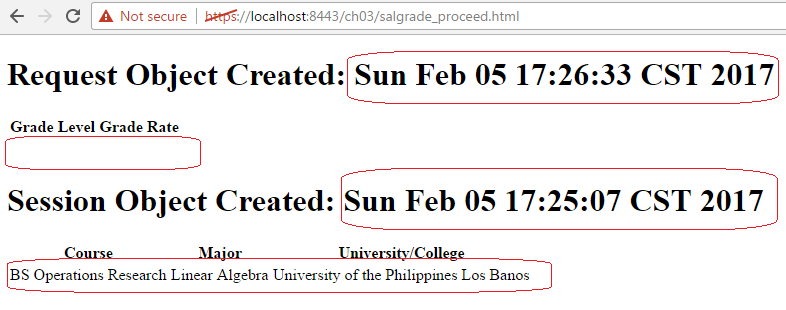To create and differentiate session- and request-based beans, follow these steps:
- This recipe needs some custom models that can be injected into the container: either request-scoped or session-scoped beans. First, let us create a model SalaryGrade in the org.packt.dissect.mvc.model.data package. This model must be injected as a @Bean into the ApplicationContext through the annotation @Component:
@Scope(value=WebApplicationContext.SCOPE_REQUEST,
proxyMode=ScopedProxyMode.TARGET_CLASS)
@Component
public class SalaryGrade {
private String grade;
private Double rate;
private Date date;
public SalaryGrade() {
date = new Date();
}
// getters and setters
}
This bean is registered as a request-scoped bean, and since this type of bean is short-lived and can only be used within a request dispatch process, we configure it as a proxy object. Thus, the proxyMode=ScopedProxyMode.TARGET_CLASS is found in @Scope.
- Next, create another model object, Education, inside the same package. This must also be injected as a @Bean component:
@Scope(value=WebApplicationContext.SCOPE_SESSION,
proxyMode=ScopedProxyMode.TARGET_CLASS)
@Component
public class Education {
private String degree;
private String institution;
private String major;
private Date date;
public Education() {
date = new Date();
}
// getters and setters
}
This bean is registered as a session-scoped bean and since this type of bean is short-lived and can only be used in session-based transactions, we configure it as a web-aware or proxy object. Thus, the proxyMode=ScopedProxyMode.TARGET_CLASS setting in @Scope.
- Check if @ComponentScan of SpringContextConfig recognizes SalaryGrade and Employee beans from the package in which they are placed. If these beans are not properly injected into the container, an org.springframework.beans.factory.NoSuchBeanDefinitionException is encountered, creating a HTTP 404 error status.
- Create a controller class named BeansScopeController that fetches Employee and SalaryGrade beans from the container. This controller also populates both objects and passes them through request dispatch and page redirection:
@Controller
public class BeanScopeController {
@Autowired
private SalaryGrade salaryGrade;
@Autowired
private Education education;
@RequestMapping(value="/salgrade.html",
method=RequestMethod.GET)
public String processRequestBeans(Model model){
salaryGrade.setGrade("SG-45");
salaryGrade.setRate(50000.00);
education.setDegree("BS Operations Research");
education.setMajor("Linear Algebra");
education.setInstitution("University of the Philippines
Los Banos");
model.addAttribute("salaryGrade", salaryGrade);
model.addAttribute("education", education);
return "req_beans";
}
}
The preceding @Controller purposely included the Date property in the @Bean to monitor the instantiation of the objects after a request dispatch and session handling process.
- Create another controller that will implement the page redirection once a hyperlink is clicked at the view level:
@Controller
public class RedirectBeanController {
@Autowired
private SalaryGrade salaryGrade;
@Autowired
private Education education;
@RequestMapping(value="/salgrade_proceed.html",
method=RequestMethod.GET)
public String processRequestBeansRedirect(Model model){
model.addAttribute("salaryGrade", salaryGrade);
model.addAttribute("education", education);
return "req_proceed";
}
}
- Afterwards, create the views req_beans and req_proceed from the preceding controllers. Just have a stub template to monitor the instance of the two objects with different scopes:
<html>
<head>
</head>
<body>
<h1>Request Object Created:
${salaryGrade.instantiatedDate }</h1>
<h1>Object Id: ${ salGradeId }</h1>
<table>
<tr>
<th>Grade Level </th>
<th>Grade Rate</th>
</tr>
<tr>
<td>${ salaryGrade.grade }</td>
<td>${ salaryGrade.rate }</td>
</tr>
</table>
<br/>
<h1>Session Object Created:
${ education.instantiatedDate }</h1>
<h1>Object Id: ${ educationId }</h1>
<table>
<tr>
<th>Course </th>
<th>Major</th>
<th>University/College</th>
</tr>
<tr>
<td>${ education.degree }</td>
<td>${ education.major }</td>
<td>${ education.institution }</td>
</tr>
</table>
<br>
</body>
</html>
- Save all files. Then clean, build, and deploy the updated ch03 project.
- Open a new browser and execute processRequestBeans() through the URL https://localhost:8443/ch03/salgrade.html:

- To check whether there are changes, click the hyperlink Proceed Salary Grade Transactions: