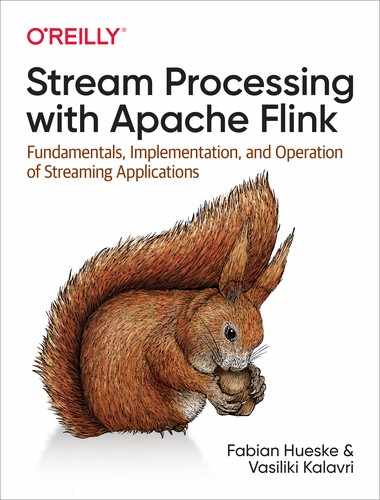Chapter 7. Stateful Operators and Applications
Stateful operators and user functions are common building blocks of stream processing applications. In fact, most nontrivial operations need to memorize records or partial results because data is streamed and arrives over time.1 Many of Flink’s built-in DataStream operators, sources, and sinks are stateful and buffer records or maintain partial results or metadata. For instance, a window operator collects input records for a ProcessWindowFunction or the result of applying a ReduceFunction, a ProcessFunction memorizes scheduled timers, and some sink functions maintain state about transactions to provide exactly-once functionality. In addition to built-in operators and provided sources and sinks, Flink’s DataStream API exposes interfaces to register, maintain, and access state in user-defined functions.
Stateful stream processing has implications on many aspects of a stream processor such as failure recovery and memory management as well as the maintenance of streaming applications. Chapters 2 and 3 discussed the foundations of stateful stream processing and related details of Flink’s architecture, respectively. Chapter 9 explains how to set up and configure Flink to reliably process stateful applications. Chapter 10 gives guidance on how to operate stateful applications—taking and restoring from application savepoints, rescaling applications, and performing application upgrades.
This chapter focuses on the implementation of stateful user-defined functions and discusses the performance and robustness of stateful applications. Specifically, we explain how to define and interact with different types of state in user-defined functions. We also discuss performance aspects and how to control the size of function state. Finally, we show how to configure keyed state as queryable and how to access it from an external application.
Implementing Stateful Functions
In “State Management”, we explained that functions can have two types of state, keyed state and operator state. Flink provides multiple interfaces to define stateful functions. In this section, we show how functions with keyed and operator state are implemented.
Declaring Keyed State at RuntimeContext
User functions can employ keyed state to store and access state in the context of a key attribute. For each distinct value of the key attribute, Flink maintains one state instance. The keyed state instances of a function are distributed across all parallel tasks of the function’s operator. That means each parallel instance of the function is responsible for a subrange of the key domain and maintains the corresponding state instances. Hence, keyed state is very similar to a distributed key-value map. Consult “State Management” for more details on keyed state.
Keyed state can only be used by functions that are applied on a KeyedStream. A KeyedStream is constructed by calling the DataStream.keyBy() method that defines a key on a stream. A KeyedStream is partitioned on the specified key and remembers the key definition. An operator that is applied on a KeyedStream is applied in the context of its key definition.
Flink provides multiple primitives for keyed state. A state primitive defines the structure of the state for an individual key. The choice of the right state primitive depends on how the function interacts with the state. The choice also affects the performance of a function because each state backend provides its own implementations for these primitives. The following state primitives are supported by Flink:
-
ValueState[T]holds a single value of typeT. The value can be read usingValueState.value()and updated withValueState.update(value: T). -
ListState[T]holds a list of elements of typeT. New elements can be appended to the list by callingListState.add(value: T)orListState.addAll(values: java.util.List[T]). The state elements can be accessed by callingListState.get(), which returns anIterable[T]over all state elements. It is not possible to remove individual elements fromListState, but the list can be updated by callingListState.update(values: java.util.List[T]). A call to this method will replace existing values with the given list of values. -
MapState[K, V]holds a map of keys and values. The state primitive offers many of the methods of a regular JavaMapsuch asget(key: K),put(key: K, value: V),contains(key: K),remove(key: K), and iterators over the contained entries, keys, and values. -
ReducingState[T]offers the same methods asListState[T](except foraddAll()andupdate()), but instead of appending values to a list,ReducingState.add(value: T)immediately aggregatesvalueusing aReduceFunction. The iterator returned byget()returns anIterablewith a single entry, which is the reduced value. -
AggregatingState[I, O]behaves similar toReducingState. However, it uses the more generalAggregateFunctionto aggregate values.AggregatingState.get()computes the final result and returns it as anIterablewith a single element.
All state primitives can be cleared by calling State.clear().
Example 7-1 shows how to apply a FlatMapFunction with a keyed ValueState on a stream of sensor measurements. The example application emits an alert event if the temperature measured by a sensor changes by more than a threshold since the last measurement.
Example 7-1. Applying a FlatMapFunction with a keyed ValueState
valsensorData:DataStream[SensorReading]=???// partition and key the stream on the sensor IDvalkeyedData:KeyedStream[SensorReading,String]=sensorData.keyBy(_.id)// apply a stateful FlatMapFunction on the keyed stream which// compares the temperature readings and raises alertsvalalerts:DataStream[(String,Double,Double)]=keyedData.flatMap(newTemperatureAlertFunction(1.7))
A function with keyed state must be applied on a KeyedStream. We need to specify the key by calling keyBy() on the input stream before we apply the function. When the processing method of a function with keyed input is called, Flink’s runtime automatically puts all keyed state objects of the function into the context of the key of the record that is passed by the function call. Therefore, a function can only access the state that belongs to the record it currently processes.
Example 7-2 shows the implementation of a FlatMapFunction with a keyed ValueState that checks whether the measured temperature changed more than a configured threshold.
Example 7-2. Implementing a FlatMapFunction with a keyed ValueState
classTemperatureAlertFunction(valthreshold:Double)extendsRichFlatMapFunction[SensorReading,(String,Double,Double)]{// the state handle objectprivatevarlastTempState:ValueState[Double]=_overridedefopen(parameters:Configuration):Unit={// create state descriptorvallastTempDescriptor=newValueStateDescriptor[Double]("lastTemp",classOf[Double])// obtain the state handlelastTempState=getRuntimeContext.getState[Double](lastTempDescriptor)}overridedefflatMap(reading:SensorReading,out:Collector[(String,Double,Double)]):Unit={// fetch the last temperature from statevallastTemp=lastTempState.value()// check if we need to emit an alertvaltempDiff=(reading.temperature-lastTemp).absif(tempDiff>threshold){// temperature changed by more than the thresholdout.collect((reading.id,reading.temperature,tempDiff))}// update lastTemp statethis.lastTempState.update(reading.temperature)}}
To create a state object, we have to register a StateDescriptor with Flink’s runtime via the RuntimeContext, which is exposed by RichFunction (see “Implementing Functions” for a discussion of the RichFunction interface). The StateDescriptor is specific to the state primitive and includes the name of the state and the data types of the state. The descriptors for ReducingState and AggregatingState also need a ReduceFunction or AggregateFunction object to aggregate the added values. The state name is scoped to the operator so that a function can have more than one state object by registering multiple state descriptors. The data types handled by the state are specified as Class or TypeInformation objects (see “Types” for a discussion of Flink’s type handling). The data type must be specified because Flink needs to create a suitable serializer. Alternatively, it is also possible to explicitly specify a TypeSerializer to control how state is written into a state backend, checkpoint, and savepoint.2
Typically, the state handle object is created in the open() method of RichFunction. open() is called before any processing methods, such as flatMap() in the case of a FlatMapFunction, are called. The state handle object (lastTempState in Example 7-2) is a regular member variable of the function class.
Note
The state handle object only provides access to the state, which is stored an maintained in the state backend. The handle does not hold the state itself.
When a function registers a StateDescriptor, Flink checks if the state backend has data for the function and a state with the given name and type. This might happen if the stateful function is restarted to recover from a failure or when an application is started from a savepoint. In both cases, Flink links the newly registered state handle object to the existing state. If the state backend does not contain state for the given descriptor, the state that is linked to the handle is initialized as empty.
The Scala DataStream API offers syntactic shortcuts to define map and flatMap functions with a single ValueState. Example 7-3 shows how to implement the previous example with the shortcut.
Example 7-3. Scala DataStream API shortcut for a FlatMap with a keyed ValueState
valalerts:DataStream[(String,Double,Double)]=keyedData.flatMapWithState[(String,Double,Double),Double]{case(in:SensorReading,None)=>// no previous temperature defined; just update the last temperature(List.empty,Some(in.temperature))case(r:SensorReading,lastTemp:Some[Double])=>// compare temperature difference with thresholdvaltempDiff=(r.temperature-lastTemp.get).absif(tempDiff>1.7){// threshold exceeded; emit an alert and update the last temperature(List((r.id,r.temperature,tempDiff)),Some(r.temperature))}else{// threshold not exceeded; just update the last temperature(List.empty,Some(r.temperature))}}
The flatMapWithState() method expects a function that accepts a Tuple2. The first field of the tuple holds the input record to flatMap, and the second field holds an Option of the retrieved state for the key of the processed record. Option is not defined if the state has not been initialized yet. The function also returns a Tuple2. The first field is a list of the flatMap results, and the second field is the new value of the state.
Implementing Operator List State with the ListCheckpointed Interface
Operator state is managed per parallel instance of an operator. All events that are processed in the same parallel task of an operator have access to the same state. In “State Management”, we discussed that Flink supports three types of operator state: list state, list union state, and broadcast state.
A function can work with operator list state by implementing the ListCheckpointed interface. The ListCheckpointed interface does not work with state handles like ValueState or ListState, which are registered at the state backend. Instead, functions implement operator state as regular member variables and interact with the state backend via callback functions of the ListCheckpointed interface. The interface provides two methods:
// returns a snapshot the state of the function as a listsnapshotState(checkpointId:Long,timestamp:Long):java.util.List[T]// restores the state of the function from the provided listrestoreState(java.util.List[T]state):Unit
The snapshotState() method is invoked when Flink triggers a checkpoint of the stateful function. The method has two parameters, checkpointId, which is a unique, monotonically increasing identifier for checkpoints, and timestamp, which is the wall-clock time when the master initiated the checkpoint. The method has to return the operator state as a list of serializable state objects.
The restoreState() method is always invoked when the state of a function needs to be initialized—when the job is started (from a savepoint or not) or in the case of a failure. The method is called with a list of state objects and has to restore the state of the operator based on these objects.
Example 7-4 shows how to implement the ListCheckpointed interface for a function that counts temperature measurements that exceed a threshold per partition, for each parallel instance of the function.
Example 7-4. A RichFlatMapFunction with operator list state
classHighTempCounter(valthreshold:Double)extendsRichFlatMapFunction[SensorReading,(Int,Long)]withListCheckpointed[java.lang.Long]{// index of the subtaskprivatelazyvalsubtaskIdx=getRuntimeContext.getIndexOfThisSubtask// local count variableprivatevarhighTempCnt=0LoverridedefflatMap(in:SensorReading,out:Collector[(Int,Long)]):Unit={if(in.temperature>threshold){// increment counter if threshold is exceededhighTempCnt+=1// emit update with subtask index and counterout.collect((subtaskIdx,highTempCnt))}}overridedefrestoreState(state:util.List[java.lang.Long]):Unit={highTempCnt=0// restore state by adding all longs of the listfor(cnt<-state.asScala){highTempCnt+=cnt}}overridedefsnapshotState(chkpntId:Long,ts:Long):java.util.List[java.lang.Long]={// snapshot state as list with a single countjava.util.Collections.singletonList(highTempCnt)}}
The function in the above example counts per parallel instance how many temperature measurements exceeded a configured threshold. The function uses operator state and has a single state variable for each parallel operator instance that is checkpointed and restored using the methods of the ListCheckpointed interface. Note that the ListCheckpointed interface is implemented in Java and expects a java.util.List instead of a Scala native list.
Looking at the example, you might wonder why operator state is handled as a list of state objects. As discussed in “Scaling Stateful Operators”, the list structure supports changing the parallelism of functions with operator state. In order to increase or decrease the parallelism of a function with operator state, the operator state needs to be redistributed to a larger or smaller number of task instances. This requires splitting or merging of state objects. Since the logic for splitting and merging of state is custom for every stateful function, this cannot be automatically done for arbitrary types of state.
By providing a list of state objects, functions with operator state can implement this logic using the snapshotState() and restoreState() methods. The snapshotState() method splits the operator state into multiple parts and the restoreState() method assembles the operator state from possibly multiple parts. When the state of a function is restored, the parts of the state are distributed among all parallel instances of the function and handed to the restoreState() method. If there are more parallel subtasks than state objects, some subtasks are started with no state, and the restoreState() method is called with an empty list.
Looking again at the HighTempCounter function in Example 7-4, we see that each parallel instance of the operator exposes its state as a list with a single entry. If we increased the parallelism of this operator, some of the new subtasks would be initialized with an empty state, and start counting from zero. In order to achieve better state distribution behavior when the HighTempCounter function is rescaled, we can implement the snapshotState() method so that it splits its count into multiple partial counts as shown in Example 7-5.
Example 7-5. Split operator list state for better distribution during rescaling
overridedefsnapshotState(chkpntId:Long,ts:Long):java.util.List[java.lang.Long]={// split count into ten partial countsvaldiv=highTempCnt/10valmod=(highTempCnt%10).toInt// return count as ten parts(List.fill(mod)(newjava.lang.Long(div+1))++List.fill(10-mod)(newjava.lang.Long(div))).asJava}
ListCheckpointed Interface Uses Java Serialization
The ListCheckpointed interface uses Java serialization to serialize and deserialize the list of state objects. This can be a problem if you need to update your application because Java serialization does not allow for migrating or configuring a custom serializer. Implement CheckpointedFunction instead of the ListCheckpointed interface if you need to ensure a function’s operator state can be evolved.
Using Connected Broadcast State
A common requirement in streaming applications is to distribute the same information to all parallel instances of a function and maintain it as recoverable state. An example is a stream of rules and a stream of events on which the rules are applied. The function that applies the rules ingests two input streams, the event stream and the rules stream. It remembers the rules in an operator state in order to apply them to all events of the event stream. Since each parallel instance of the function must hold all rules in its operator state, the rules stream needs to be broadcasted to ensure each instance of the function receives all rules.
In Flink, such a state is called a broadcast state. Broadcast state can be combined with a regular DataStream or KeyedStream. Example 7-6 shows how to implement a temperature alert application with thresholds that can be dynamically configured via a broadcasted stream.
Example 7-6. Connecting a broadcast stream and keyed event stream
valsensorData:DataStream[SensorReading]=???valthresholds:DataStream[ThresholdUpdate]=???valkeyedSensorData:KeyedStream[SensorReading,String]=sensorData.keyBy(_.id)// the descriptor of the broadcast statevalbroadcastStateDescriptor=newMapStateDescriptor[String,Double]("thresholds",classOf[String],classOf[Double])valbroadcastThresholds:BroadcastStream[ThresholdUpdate]=thresholds.broadcast(broadcastStateDescriptor)// connect keyed sensor stream and broadcasted rules streamvalalerts:DataStream[(String,Double,Double)]=keyedSensorData.connect(broadcastThresholds).process(newUpdatableTemperatureAlertFunction())
A function with broadcast state is applied on two streams in three steps:
-
You create a
BroadcastStreamby callingDataStream.broadcast()and providing one or moreMapStateDescriptorobjects. Each descriptor defines a separate broadcast state of the function that is later applied on theBroadcastStream. -
You connect the
BroadcastStreamwith aDataStreamorKeyedStream. TheBroadcastStreammust be put as an argument in theconnect()method. -
You apply a function on the connected streams. Depending on whether the other stream is keyed or not, a
KeyedBroadcastProcessFunctionorBroadcastProcessFunctioncan be applied.
Example 7-7 shows the implementation of a KeyedBroadcastProcessFunction that supports the dynamic configuration of sensor thresholds at runtime.
Example 7-7. Implementing a KeyedBroadcastProcessFunction
classUpdatableTemperatureAlertFunction()extendsKeyedBroadcastProcessFunction[String,SensorReading,ThresholdUpdate,(String,Double,Double)]{// the descriptor of the broadcast stateprivatelazyvalthresholdStateDescriptor=newMapStateDescriptor[String,Double]("thresholds",classOf[String],classOf[Double])// the keyed state handleprivatevarlastTempState:ValueState[Double]=_overridedefopen(parameters:Configuration):Unit={// create keyed state descriptorvallastTempDescriptor=newValueStateDescriptor[Double]("lastTemp",classOf[Double])// obtain the keyed state handlelastTempState=getRuntimeContext.getState[Double](lastTempDescriptor)}overridedefprocessBroadcastElement(update:ThresholdUpdate,ctx:KeyedBroadcastProcessFunction[String,SensorReading,ThresholdUpdate,(String,Double,Double)]#Context,out:Collector[(String,Double,Double)]):Unit={// get broadcasted state handlevalthresholds=ctx.getBroadcastState(thresholdStateDescriptor)if(update.threshold!=0.0d){// configure a new threshold for the sensorthresholds.put(update.id,update.threshold)}else{// remove threshold for the sensorthresholds.remove(update.id)}}overridedefprocessElement(reading:SensorReading,readOnlyCtx:KeyedBroadcastProcessFunction[String,SensorReading,ThresholdUpdate,(String,Double,Double)]#ReadOnlyContext,out:Collector[(String,Double,Double)]):Unit={// get read-only broadcast statevalthresholds=readOnlyCtx.getBroadcastState(thresholdStateDescriptor)// check if we have a thresholdif(thresholds.contains(reading.id)){// get threshold for sensorvalsensorThreshold:Double=thresholds.get(reading.id)// fetch the last temperature from statevallastTemp=lastTempState.value()// check if we need to emit an alertvaltempDiff=(reading.temperature-lastTemp).absif(tempDiff>sensorThreshold){// temperature increased by more than the thresholdout.collect((reading.id,reading.temperature,tempDiff))}}// update lastTemp statethis.lastTempState.update(reading.temperature)}}
BroadcastProcessFunction and KeyedBroadcastProcessFunction differ from a regular CoProcessFunction because the element processing methods are not symmetric. The methods, processElement() and processBroadcastElement(), are called with different context objects. Both context objects offer a method getBroadcastState(MapStateDescriptor) that provides access to a broadcast state handle. However, the broadcast state handle that is returned in the processElement() method provides read-only access to the broadcast state. This is a safety mechanism to ensure the broadcast state holds the same information in all parallel instances. In addition, both context objects also provide access to the event-time timestamp, the current watermark, the current processing time, and the side outputs, similar to the context objects of other process functions.
Note
The BroadcastProcessFunction and KeyedBroadcastProcessFunction differ from each other as well. BroadcastProcessFunction does not expose a timer service to register timers and consequently does not offer an onTimer() method. Note that you should not access keyed state from the processBroadcastElement() method of KeyedBroadcastProcessFunction. Since the broadcast input does not specify a key, the state backend cannot access a keyed value and will throw an exception. Instead, the context of the KeyedBroadcastProcessFunction.processBroadcastElement() method provides a method applyToKeyedState(StateDescriptor, KeyedStateFunction) to apply a KeyedStateFunction to the value of each key in the keyed state referenced by the StateDescriptor.
Broadcasted Events Might Not Arrive in Deterministic Order
The order in which the broadcasted events arrive at the different parallel tasks of the broadcast state operator might differ if the operator that emits the broadcasted messages runs with a parallelism larger than 1.
Consequently, you should either ensure the value of the broadcast state does not depend on the order in which the broadcasted messages are received or ensure the parallelism of the broadcasting operator is set to 1.
Using the CheckpointedFunction Interface
The CheckpointedFunction interface is the lowest-level interface to specify stateful functions. It provides hooks to register and maintain keyed state and operator state and is the only interface that gives access to operator list union state—the operator state that is fully replicated in the case of a recovery or savepoint restart.3
The CheckpointedFunction interface defines two methods, initializeState() and snapshotState(), which work similar to the methods of the ListCheckpointed interface for operator list state. The initializeState() method is called when a parallel instance of CheckpointedFunction is created. This happens when an application is started or when a task is restarted due to a failure. The method is called with a FunctionInitializationContext object that provides access to an OperatorStateStore and a KeyedStateStore object. The state stores are responsible for registering function state with Flink’s runtime and returning the state objects, such as ValueState, ListState, or BroadcastState. Each state is registered with a name that must be unique for the function. When a function registers state, the state store tries to initialize the state by checking if the state backend holds state for the function registered under the given name. If the task is restarted due to a failure or from a savepoint, the state will be initialized from the saved data. If the application is not started from a checkpoint or savepoint, the state will be initially empty.
The snapshotState() method is called immediately before a checkpoint is taken and receives a FunctionSnapshotContext object as the parameter. FunctionSnapshotContext gives access to the unique identifier of the checkpoint and the timestamp when the JobManager initiates the checkpoint. The purpose of the snapshotState() method is to ensure all state objects are updated before the checkpoint is done. Moreover, in combination with the CheckpointListener interface, the snapshotState() method can be used to consistently write data to external datastores by synchronizing with Flink’s checkpoints.
Example 7-8 shows how the CheckpointedFunction interface is used to create a function with keyed and operator state that counts per key and operator instance how many sensor readings exceed a specified threshold.
Example 7-8. A function implementing the CheckpointedFunction interface
classHighTempCounter(valthreshold:Double)extendsFlatMapFunction[SensorReading,(String,Long,Long)]withCheckpointedFunction{// local variable for the operator high temperature cntvaropHighTempCnt:Long=0varkeyedCntState:ValueState[Long]=_varopCntState:ListState[Long]=_overridedefflatMap(v:SensorReading,out:Collector[(String,Long,Long)]):Unit={// check if temperature is highif(v.temperature>threshold){// update local operator high temp counteropHighTempCnt+=1// update keyed high temp countervalkeyHighTempCnt=keyedCntState.value()+1keyedCntState.update(keyHighTempCnt)// emit new countersout.collect((v.id,keyHighTempCnt,opHighTempCnt))}}overridedefinitializeState(initContext:FunctionInitializationContext):Unit={// initialize keyed statevalkeyCntDescriptor=newValueStateDescriptor[Long]("keyedCnt",classOf[Long])keyedCntState=initContext.getKeyedStateStore.getState(keyCntDescriptor)// initialize operator statevalopCntDescriptor=newListStateDescriptor[Long]("opCnt",classOf[Long])opCntState=initContext.getOperatorStateStore.getListState(opCntDescriptor)// initialize local variable with stateopHighTempCnt=opCntState.get().asScala.sum}overridedefsnapshotState(snapshotContext:FunctionSnapshotContext):Unit={// update operator state with local stateopCntState.clear()opCntState.add(opHighTempCnt)}}
Receiving Notifications About Completed Checkpoints
Frequent synchronization is a major reason for performance limitations in distributed systems. Flink’s design aims to reduce synchronization points. Checkpoints are implemented based on barriers that flow with the data and therefore avoid global synchronization across all operators of an application.
Due to its checkpointing mechanism, Flink can achieve very good performance. However, another implication is that the state of an application is never in a consistent state except for the logical points in time when a checkpoint is taken. For some operators it can be important to know whether a checkpoint completed or not. For example, sink functions that aim to write data to external systems with exactly-once guarantees must only emit records that were received before a successful checkpoint to ensure the received data will not be recomputed in the case of a failure.
As discussed in “Checkpoints, Savepoints, and State Recovery”, a checkpoint is only successful if all operator tasks successfully checkpointed their states to the checkpoint storage. Hence, only the JobManager can determine whether a checkpoint is successful or not. Operators that need to be notified about completed checkpoints can implement the CheckpointListener interface. This interface provides the notifyCheckpointComplete(long chkpntId) method, which might be called when the JobManager registers a checkpoint as completed—when all operators successfully copied their state to the remote storage.
Enabling Failure Recovery for Stateful Applications
Streaming applications are supposed to run continuously and must recover from failures, such as failing machines or processes. Most streaming applications require that failures not affect the correctness of the computed results.
In “Checkpoints, Savepoints, and State Recovery”, we explained Flink’s mechanism to create consistent checkpoints of a stateful application, a snapshot of the state of all built-in and user-defined stateful functions at a point in time when all operators processed all events up to a specific position in the application’s input streams. In order to provide fault tolerance for an application, the JobManager initiates checkpoints at regular intervals.
Applications need to explicitly enable the periodic checkpointing mechanism via the StreamExecutionEnvironment as shown in Example 7-9.
Example 7-9. Enabling checkpointing for an application
valenv=StreamExecutionEnvironment.getExecutionEnvironment// set checkpointing interval to 10 seconds (10000 milliseconds)env.enableCheckpointing(10000L)
The checkpointing interval is an important parameter that affects the overhead of the checkpointing mechanism during regular processing and the time it takes to recover from a failure. A shorter checkpointing interval causes higher overhead during regular processing but can enable faster recovery because less data needs to be reprocessed.
Flink provides more tuning knobs to configure the checkpointing behavior, such as the choice of consistency guarantees (exactly-once or at-least-once), the number of concurrent checkpoints, and a timeout to cancel long-running checkpoints, as well as several state backend–specific options. We discuss these options in more detail in “Tuning Checkpointing and Recovery”.
Ensuring the Maintainability of Stateful Applications
The state of an application that was running for several weeks can be expensive or even impossible to recompute. At the same time, long-running applications need to be maintained. Bugs need to be fixed, functionality adjusted, added, or removed, or the parallelism of the operator needs to be adjusted to account for higher or lower data rates. Therefore, it is important that application state can be migrated to a new version of the application or be redistributed to more or fewer operator tasks.
Flink features savepoints to maintain applications and their states. However, it requires that all stateful operators of the initial version of an application specify two parameters to ensure the application can be properly maintained in the future. These parameters are a unique operator identifier and the maximum parallelism (for operators with keyed state). In the following we describe how to set these parameters.
Operator Unique Identifiers and Maximum Parallelism Are Baked into Savepoints
The unique identifier and maximum parallelism of operators are baked into a savepoint and cannot be changed. It is not possible to start an application from a previously taken savepoint if the identifiers or the maximum parallelism of operators were changed.
Once you change operator identifiers or the maximum parallelism, you cannot start an application from a savepoint but have to start it from scratch without any state initialization.
Specifying Unique Operator Identifiers
Unique identifiers should be specified for every operator of an application. The identifiers are written into a savepoint as metadata with the actual state data of an operator. When an application is started from a savepoint, the identifiers are used to map a state in the savepoint to the corresponding operator of the started application. Savepoint state can only be restored to an operator of a started application if their identifiers are identical.
If you do not explicitly set unique identifiers to the operators of your stateful application, you will face significant limitations when you have to evolve the application. We discuss the importance of unique operator identifiers and the mapping of savepoint state in more detail in “Savepoints”.
We strongly recommend assigning unique identifiers to every operator of an application. You can set the identifier with the uid() method as shown in Example 7-10.
Example 7-10. Setting a unique identifier for an operator
valalerts:DataStream[(String,Double,Double)]=keyedSensorData.flatMap(newTemperatureAlertFunction(1.1)).uid("TempAlert")
Defining the Maximum Parallelism of Keyed State Operators
The maximum parallelism parameter of an operator defines the number of key groups into which the keyed state of the operator is split. The number of key groups limits the maximum number of parallel tasks to which keyed state can be scaled. “Scaling Stateful Operators” discusses key groups and how keyed state is scaled out and in. The maximum parallelism can be set for all operators of an application via the StreamExecutionEnvironment or per operator using the setMaxParallelism() method as shown in Example 7-11.
Example 7-11. Setting the maximum parallelism of operators
valenv=StreamExecutionEnvironment.getExecutionEnvironment// set the maximum parallelism for this applicationenv.setMaxParallelism(512)valalerts:DataStream[(String,Double,Double)]=keyedSensorData.flatMap(newTemperatureAlertFunction(1.1))// set the maximum parallelism for this operator and// override the application-wide value.setMaxParallelism(1024)
The default maximum parallelism of an operator depends on the operator’s parallelism in the application’s first version:
Performance and Robustness of Stateful Applications
The way operators interact with state has implications on the robustness and performance of an application. There are several aspects that affect the behavior of an application such as the choice of the state backend that locally maintains the state and performs checkpoints, the configuration of the checkpointing algorithm, and the size of the application’s state. In this section, we discuss aspects that need to be taken into account to ensure robust execution behavior and consistent performance of long-running applications.
Choosing a State Backend
In “State Backends”, we explained that Flink maintains application state in a state backend. The state backend is responsible for storing the local state of each task instance and persisting it to remote storage when a checkpoint is taken. Because local state can be maintained and checkpointed in different ways, state backends are pluggable—two applications can use different state backend implementations to maintain their states. The choice of the state backend has implications on the robustness and performance of a stateful application. Each state backend provides implementations for the different state primitives, such as ValueState, ListState, and MapState.
Currently, Flink offers three state backends, the MemoryStateBackend, the FsStateBackend, and the RocksDBStateBackend:
-
MemoryStateBackendstores state as regular objects on the heap of the TaskManager JVM process. For example,MapStateis backed by a JavaHashMapobject. While this approach provides very low latencies to read or write state, it has implications on the robustness of an application. If the state of a task instance grows too large, the JVM and all task instances running on it can be killed due to anOutOfMemoryError. Moreover, this approach can suffer from garbage collection pauses because it puts many long-lived objects on the heap. When a checkpoint is taken,MemoryStateBackendsends the state to the JobManager, which stores it in its heap memory. Hence, the total state of an application must fit into the JobManager’s memory. Since its memory is volatile, the state is lost in case of a JobManager failure. Due to these limitations,MemoryStateBackendis only recommended for development and debugging purposes. -
FsStateBackendstores the local state on the TaskManager’s JVM heap, just likeMemoryStateBackend. However, instead of checkpointing the state to the JobManager’s volatile memory,FsStateBackendwrites the state to a remote and persistent file system. Hence,FsStateBackendprovides in-memory speed for local accesses and fault tolerance in the case of failures. However, it is limited by the size of the TaskManager memory and might suffer from garbage collection pauses. -
RocksDBStateBackendstores all state into local RocksDB instances. RocksDB is an embedded key-value store that persists data to the local disk. In order to read and write data from and to RocksDB, it needs to be de/serialized. TheRocksDBStateBackendalso checkpoints the state to a remote and persistent file system. Because it writes data to disk and supports incremental checkpoints (more on this in “Checkpoints, Savepoints, and State Recovery”),RocksDBStateBackendis a good choice for applications with very large state. Users have reported applications with state sizes of multiple terabytes leveragingRocksDBStateBackend. However, reading and writing data to disk and the overhead of de/serializing objects result in lower read and write performance compared to maintaining state on the heap.
Since StateBackend is a public interface, it is also possible to implement a custom state backend. Example 7-12 shows how to configure a state backend (here, RocksDBStateBackend) for an application and all its stateful functions.
Example 7-12. Configuring RocksDBStateBackend for an application
valenv=StreamExecutionEnvironment.getExecutionEnvironmentvalcheckpointPath:String=???// configure path for checkpoints on the remote filesystemvalbackend=newRocksDBStateBackend(checkpointPath)// configure the state backendenv.setStateBackend(backend)
We discuss in “Tuning Checkpointing and Recovery” how to use and configure state backends in your application.
Choosing a State Primitive
The performance of a stateful operator (built-in or user-defined) depends on several aspects, including the data types of the state, the state backend of the application, and the chosen state primitives.
For state backends that de/serialize state objects when reading or writing, such as RocksDBStateBackend, the choice of the state primitive (ValueState, ListState, or MapState) can have a major impact on the performance of an application. For instance, ValueState is completely deserialized when it is accessed and serialized when it is updated. The ListState implementation of RocksDBStateBackend deserializes all list entries before constructing Iterable to read the values. However, adding a single value to ListState—appending it to the end of the list—is a cheap operation because only the appended value is serialized. MapState of RocksDBStateBackend allows reading and writing values per key—only those keys and values are de/serialized that are read or written. When iterating over the entry set of MapState, the serialized entries are prefetched from RocksDB and only deserialized when a key or value is actually accessed.
For example, with RocksDBStateBackend it is more efficient to use MapState[X, Y] instead of ValueState[HashMap[X, Y]]. ListState[X] has an advantage over ValueState[List[X]] if elements are frequently appended to the list and the elements of the list are less frequently accessed.
Another good practice is to update state only once per function call. Since checkpoints are synchronized with function invocations, multiple state updates do not provide any benefits but can cause additional serialization overhead when updating state several times in a single function call.
Preventing Leaking State
Streaming applications are often designed to run continuously for months or years. If the state of an application is continuously increasing, it will at some point grow too large and kill the application unless action is taken to scale the application to more resources. In order to prevent increasing resource consumption of an application over time, it is important that the size of the operator state be controlled. Since the handling of state directly affects the semantics of an operator, Flink cannot automatically clean up state and free storage. Instead, all stateful operators must control the size of their state and have to ensure it is not infinitely growing.
A common reason for growing state is keyed state on an evolving key domain. In this scenario, a stateful function receives records with keys that are only active for a certain period of time and are never received after that. A typical example is a stream of click events where clicks have a session id attribute that expires after some time. In such a case, a function with keyed state would accumulate state for more and more keys. As the key space evolves, the state of expired keys becomes stale and useless. A solution for this problem is to remove the state of expired keys. However, a function with keyed state can only access the state of a key if it received a record with that key. In many cases, a function does not know if a record will be the last one for a key. Hence, it will not be able to evict the state for the key because it might receive another record for the key.
This problem does not only exist for custom stateful functions but also for some of the built-in operators of the DataStream API. For example, computing running aggregates on a KeyedStream, either with the built-in aggregations functions such as min, max, sum, minBy, or maxBy or with a custom ReduceFunction or AggregateFunction, keeps the state for each key and never discards it. Consequently, these functions should only be used if the key values are from a constant and bounded domain. Other examples are windows with count-based triggers, which process and clean their state when a certain number of records has been received. Windows with time-based triggers (both processing time and event time) are not affected by this because they trigger and purge their state based on time.
This means that you should take application requirements and the properties of its input data, such as key domain, into account when designing and implementing stateful operators. If your application requires keyed state for a moving key domain, it should ensure the state of keys is cleared when it is not needed anymore. This can be done by registering timers for a point of time in the future.4 Similar to state, timers are registered in the context of the currently active key. When the timer fires, a callback method is called and the context of timer’s key is loaded. Hence, the callback method has full access to the key’s state and can also clear it. The functions that offer support to register timers are the Trigger interface for windows and the process function. Both were covered in Chapter 6.
Example 7-13 shows a KeyedProcessFunction that compares two subsequent temperature measurements and raises an alert if the difference is greater than a certain threshold. This is the same use case as in the keyed state example before, but the KeyedProcessFunction also clears the state for keys (i.e., sensors) that have not provided any new temperature measurements within one hour of event time.
Example 7-13. A stateful KeyedProcessFunction that cleans its state
classSelfCleaningTemperatureAlertFunction(valthreshold:Double)extendsKeyedProcessFunction[String,SensorReading,(String,Double,Double)]{// the keyed state handle for the last temperatureprivatevarlastTempState:ValueState[Double]=_// the keyed state handle for the last registered timerprivatevarlastTimerState:ValueState[Long]=_overridedefopen(parameters:Configuration):Unit={// register state for last temperaturevallastTempDesc=newValueStateDescriptor[Double]("lastTemp",classOf[Double])lastTempState=getRuntimeContext.getState[Double](lastTempDescriptor)// register state for last timervallastTimerDesc=newValueStateDescriptor[Long]("lastTimer",classOf[Long])lastTimerState=getRuntimeContext.getState(timestampDescriptor)}overridedefprocessElement(reading:SensorReading,ctx:KeyedProcessFunction[String,SensorReading,(String,Double,Double)]#Context,out:Collector[(String,Double,Double)]):Unit={// compute timestamp of new clean up timer as record timestamp + one hourvalnewTimer=ctx.timestamp()+(3600*1000)// get timestamp of current timervalcurTimer=lastTimerState.value()// delete previous timer and register new timerctx.timerService().deleteEventTimeTimer(curTimer)ctx.timerService().registerEventTimeTimer(newTimer)// update timer timestamp statelastTimerState.update(newTimer)// fetch the last temperature from statevallastTemp=lastTempState.value()// check if we need to emit an alertvaltempDiff=(reading.temperature-lastTemp).absif(tempDiff>threshold){// temperature increased by more than the thresholdout.collect((reading.id,reading.temperature,tempDiff))}// update lastTemp statethis.lastTempState.update(reading.temperature)}overridedefonTimer(timestamp:Long,ctx:KeyedProcessFunction[String,SensorReading,(String,Double,Double)]#OnTimerContext,out:Collector[(String,Double,Double)]):Unit={// clear all state for the keylastTempState.clear()lastTimerState.clear()}}
The state-cleaning mechanism implemented by the above KeyedProcessFunction works as follows. For each input event, the processElement() method is called. Before comparing the temperature measurements and updating the last temperature, the method updates the clean-up timer by deleting the previous timer and registering a new one. The clean-up time is computed by adding one hour to the timestamp of the current record. In order to be able to delete the currently registered timer, its timestamp is stored in an additional ValueState[Long] called lastTimerState. After that, the method compares the temperatures, possibly emits an alert, and updates its state.
Since our KeyedProcessFunction always updates the registered timer by deleting the current timer and registering a new one, only a single timer is registered per key. Once that timer fires, the onTimer() method is called. The method clears all state associated with the key, the last temperature and the last timer state.
Evolving Stateful Applications
It is often necessary to fix a bug or to evolve the business logic of a long-running stateful streaming application. Consequently, a running application needs to be replaced by an updated version usually without losing the state of the application.
Flink supports such updates by taking a savepoint of a running application, stopping it, and starting a new version of the application from the savepoint.5 However, updating an application while preserving its state is only possible for certain application changes—the original application and its new version need to be savepoint compatible. In the following, we explain how applications can be evolved while preserving savepoint compatibility.
In “Savepoints”, we explained that each state in a savepoint can be addressed by a composite identifier consisting of a unique operator identifier and the state name declared by the state descriptor.
Implement Your Applications With Evolution in Mind
It is important to understand that the initial design of an application determines if and how it can be modified later on in a savepoint-compatible way. Many changes will not be possible if the original version was not designed with updates in mind. Assigning unique identifiers to operators is mandatory for most application changes.
When an application is started from a savepoint, the operators of the started application are initialized by looking up the corresponding states from the savepoint using operator identifiers and state names. From a savepoint-compatibility point of view this means an application can be evolved in three ways:
-
Updating or extending the logic of an application without changing or removing an existing state. This includes adding of stateful or stateless operators to the application.
-
Removing a state from the application.
-
Modifying the state of an existing operator by changing the state primitive or data type of the state.
In the following sections, we discuss these three cases.
Updating an Application without Modifying Existing State
If an application is updated without removing or changing existing state, it is always savepoint compatible and can be started from a savepoint of an earlier version.
If you add a new stateful operator to the application or a new state to an existing operator, the state will be initialized as empty when the application is started from a savepoint.
Changing the Input Data Type of Built-in Stateful Operators
Note that changing the input data type of built-in stateful operators, such as window aggregation, time-based joins, or asyncronous functions, often modifies the type of their internal state. Therefore, such changes are not safepoint compatible even though they look unobtrusive.
Removing State from an Application
Instead of adding new states to an application, you might also want to adjust an application by removing state—either by removing a complete stateful operator or just a state from a function. When the new version of the application is started from a savepoint of the previous version, the savepoint contains state that cannot be mapped to the restarted application. This is also the case if the unique identifier of an operator or the name of a state was changed.
By default, Flink will not start applications that do not restore all states that are contained in a savepoint to avoid losing the state in the savepoint. However, it is possible to disable this safety check as described in “Running and Managing Streaming Applications”. Hence, it is not difficult to update an application by removing stateful operators or state from an existing operator.
Modifying the State of an Operator
While adding or removing state from an application is rather easy and does not affect savepoint compatibility, modifying the state of an existing operator is more involved. There are two ways state can be modified:
-
By changing the data type of a state, such as changing a
ValueState[Int]to aValueState[Double] -
By changing the type of a state primitive, as for example by changing a
ValueState[List[String]]to aListState[String]
Changing the data type of a state is possible in a few specific cases. However, Flink currently does not support changing the primitive (or structure) of a state. There are some ideas to support this case by offering an offline tool to convert savepoints. However, as of Flink 1.7 no such tool exists. In the following we focus on changing the data type of a state.
In order to grasp the problem of modifying the data type of a state, we have to understand how state data is represented within a savepoint. A savepoint consists mainly of serialized state data. The serializers that convert the state JVM objects into bytes are generated and configured by Flink’s type system. This conversion is based on the data type of the state. For example, if you have a ValueState[String], Flink’s type system generates a StringSerializer to convert String objects into bytes. The serializer is also used to convert the raw bytes back into JVM objects. Depending on whether the state backend stores the data serialized (like the RocksDBStateBackend) or as objects on the heap (like the FSStateBackend), this happens when the state is read by a function or when an application is restarted from a savepoint.
Since Flink’s type system generates serializers depending on the data type of a state, the serializers are likely to change when the data type of a state changes. For example, if you changed the ValueState[String] to a ValueState[Double], Flink would create a DoubleSerializer to access the state. It is not surprising that using a DoubleSerializer to deserialize the binary data generated by serializing a String with a StringSerializer will fail. Hence, changing the data type of a state is only supported in very specific cases.
In Flink 1.7, changing the data type of a state is supported if the data type was defined as an Apache Avro type and if the new data type is also an Avro type that was evolved from the original type according to Avro’s schema evolution rules. Flink’s type system will automatically generate serializers that can read previous versions of the data type.
State evolution and migration is an important topic in the Flink community and receives a lot of attention. You can expect improved support for these scenarios in future versions of Apache Flink. Despite all these efforts, we recommend always double checking if an application can be evolved as planned before putting it into production.
Queryable State
Many stream processing applications need to share their results with other applications. A common pattern is to write results into a database or key-value store and have other applications retrieve the result from that datastore. Such an architecture implies that a separate system needs to be set up and maintained, which can be a major effort, especially if this needs to be a distributed system as well.
Apache Flink features queryable state to address use cases that usually would require an external datastore to share data. In Flink, any keyed state can be exposed to external applications as queryable state and act as a read-only key-value store. The stateful streaming application processes events as usual and stores and updates its intermediate or final results in a queryable state. External applications can request the state for a key while the streaming application is running.
Note
Note that only key point queries are supported. It is not possible to request key ranges or even run more complex queries.
Queryable state does not address all use cases that require an external datastore. For example, the queryable state is only accessible while the application is running. It is not accessible while the application is restarted due to an error, for rescaling the application, or to migrate it to another cluster. However, it makes many applications much easier to realize, such as real-time dashboards or other monitoring applications.
In the following, we discuss the architecture of Flink’s queryable state service and explain how streaming applications can expose queryable state and external applications can query it.
Architecture and Enabling Queryable State
Flink’s queryable state service consists of three processes:
-
The
QueryableStateClientis used by an external application to submit queries and retrieve results. -
The
QueryableStateClientProxyaccepts and serves client requests. Each TaskManager runs a client proxy. Since keyed state is distributed across all parallel instances of an operator, the proxy needs to identify the TaskManager that maintains the state for the requested key. This information is requested from the JobManager that manages the key group assignment, and is cached once received.6 The client proxy retrieves the state from the state server of the respective TaskManager and serves the result to the client. -
The
QueryableStateServerserves the requests of a client proxy. Each TaskManager runs a state server that fetches the state of a queried key from the local state backend and returns it to the requesting client proxy.
Figure 7-1 shows the architecture of the queryable state service.

Figure 7-1. Architecture of Flink’s queryable state service
In order to enable the queryable state service in a Flink setup—to start client proxy and server threads within the TaskManagers—you need to add the flink-queryable-state-runtime JAR file to the classpath of the TaskManager process. This is done by copying it from the ./opt folder of your installation into the ./lib folder. When the JAR file is in the classpath, the queryable state threads are automatically started and can serve requests of the queryable state client. When properly configured, you will find the following log message in the TaskManager logs:
Started the Queryable State Proxy Server @ …
The ports used by the client proxy and server and additional parameters can be configured in the ./conf/flink-conf.yaml file.
Exposing Queryable State
Implementing a streaming application with queryable state is easy. All you have to do is define a function with keyed state and make the state queryable by calling the setQueryable(String) method on the StateDescriptor before obtaining the state handle. Example 7-14 shows how to make lastTempState queryable to illustrate the usage of the keyed state.
Example 7-14. Configuring keyed state to be queryable
overridedefopen(parameters:Configuration):Unit={// create state descriptorvallastTempDescriptor=newValueStateDescriptor[Double]("lastTemp",classOf[Double])// enable queryable state and set its external identifierlastTempDescriptor.setQueryable("lastTemperature")// obtain the state handlelastTempState=getRuntimeContext.getState[Double](lastTempDescriptor)}
The external identifier that is passed with the setQueryable() method can be freely chosen and is only used to configure the queryable state client.
In addition to the generic way of enabling queries on any type of keyed state, Flink also offers shortcuts to define stream sinks that store the events of a stream in a queryable state. Example 7-15 shows how to use a queryable state sink.
Example 7-15. Writing a DataStream into a queryable state sink
valtenSecsMaxTemps:DataStream[(String,Double)]=sensorData// project to sensor id and temperature.map(r=>(r.id,r.temperature))// compute every 10 seconds the max temperature per sensor.keyBy(_._1).timeWindow(Time.seconds(10)).max(1)// store max temperature of the last 10 secs for each sensor// in a queryable statetenSecsMaxTemps// key by sensor id.keyBy(_._1).asQueryableState("maxTemperature")
The asQueryableState() method appends a queryable state sink to the stream. The type of the queryable state is ValueState, which holds values of the type of the input stream—our example (String, Double). For each received record, the queryable state sink upserts the record into ValueState, so that the latest event per key is always stored.
An application with a function that has a queryable state is executed just like any other application. You only have to ensure that the TaskManagers are configured to start their queryable state services as discussed in the previous section.
Querying State from External Applications
Any JVM-based application can query the queryable state of a running Flink application by using QueryableStateClient. This class is provided by the flink-queryable-state-client-java dependency, which you can add to your project as follows:
<dependency><groupid>org.apache.flink</groupid><artifactid>flink-queryable-state-client-java_2.12</artifactid><version>1.7.1</version></dependency>
The QueryableStateClient is initialized with the hostname of any TaskManager and the port on which the queryable state client proxy is listening. By default, the client proxy listens on port 9067, but the port can be configured in the ./conf/flink-conf.yaml file:
valclient:QueryableStateClient=newQueryableStateClient(tmHostname,proxyPort)
Once you obtain a state client, you can query the state of an application by calling the getKvState() method. The method takes several parameters, such as the JobID of the running application, the state identifier, the key for which the state should be fetched, the TypeInformation for the key, and the StateDescriptor of the queried state. The JobID can be obtained via the REST API, the Web UI, or the log files. The getKvState() method returns a CompletableFuture[S] where S is the type of the state (e.g., ValueState[_] or MapState[_, _]). Hence, the client can send out multiple asynchronous queries and wait for their results. Example 7-16 shows a simple console dashboard that queries the queryable state of the application shown in the previous section.
Example 7-16. A simple dashboard application that queries the state of a Flink application
objectTemperatureDashboard{// assume local setup and TM runs on same machine as clientvalproxyHost="127.0.0.1"valproxyPort=9069// jobId of running QueryableStateJob// can be looked up in logs of running job or the web UIvaljobId="d2447b1a5e0d952c372064c886d2220a"// how many sensors to queryvalnumSensors=5// how often to query the statevalrefreshInterval=10000defmain(args:Array[String]):Unit={// configure client with host and port of queryable state proxyvalclient=newQueryableStateClient(proxyHost,proxyPort)valfutures=newArray[CompletableFuture[ValueState[(String,Double)]]](numSensors)valresults=newArray[Double](numSensors)// print header line of dashboard tablevalheader=(for(i<-0untilnumSensors)yield"sensor_"+(i+1)).mkString(" | ")println(header)// loop foreverwhile(true){// send out async queriesfor(i<-0untilnumSensors){futures(i)=queryState("sensor_"+(i+1),client)}// wait for resultsfor(i<-0untilnumSensors){results(i)=futures(i).get().value()._2}// print resultvalline=results.map(t=>f"$t%1.3f").mkString(" | ")println(line)// wait to send out next queriesThread.sleep(refreshInterval)}client.shutdownAndWait()}defqueryState(key:String,client:QueryableStateClient):CompletableFuture[ValueState[(String,Double)]]={client.getKvState[String,ValueState[(String,Double)],(String,Double)](JobID.fromHexString(jobId),"maxTemperature",key,Types.STRING,newValueStateDescriptor[(String,Double)]("",// state name not relevant hereTypes.TUPLE[(String,Double)]))}}
In order to run the example, you have to start the streaming application with the queryable state first. Once it is running, look for the JobID in the log file or the web UI; set the JobID in the code of the dashboard and run it as well. The dashboard will then start querying the state of the running streaming application.
Summary
Just about every nontrivial streaming application is stateful. The DataStream API provides powerful yet easy-to-use tools to access and maintain operator state. It offers different types of state primitives and supports pluggable state backends. While developers have lots of flexibility to interact with state, Flink’s runtime manages terabytes of state and ensures exactly-once semantics in case of failure. The combination of time-based computations as discussed in Chapter 6 and scalable state management empowers developers to realize sophisticated streaming applications. Queryable state is an easy-to-use feature and can save you the effort of setting up and maintaining a database or key-value store to expose the results of a streaming application to external applications.
1 This differs from batch processing where user-defined functions, such as GroupReduceFunction, are called when all data to be processed has been collected.
2 The serialization format of state is an important aspect when updating an application and is discussed later in this chapter.
3 See Chapter 3 for details on how operator list union state is distributed.
4 Timers can be based on event time or processing time.
5 Chapter 10 explains how to take savepoints of running applications and how to start a new application from an existing savepoint.