Chapter 11. Asynchronous error handling with Result
This chapter covers
- Learning about the problems with Cocoa style error handling
- Getting an introduction to Apple’s Result type
- Seeing how Result provides compile-time safety
- Preventing bugs involving forgotten callbacks
- Transforming data robustly with map, mapError, and flatMap
- Focusing on the happy path when handling errors
- Mixing throwing functions with Result
- Learning how AnyError makes Result less restrictive
- How to show intent with the Never type
You’ve covered a lot of Swift’s error handling mechanics, and you may have noticed in chapter 6 that you were throwing errors synchronously. This chapter focuses on handling errors from asynchronous processes, which is, unfortunately, an entirely different idiom in Swift.
Asynchronous actions could be some code running in the background while a current method is running. For instance, you could perform an asynchronous API call to fetch JSON data from a server. When the call finishes, it triggers a callback giving you the data or an error.
Swift doesn’t yet offer an official solution to asynchronous error handling. According to rumor, Swift won’t offer one until the async/await pattern gets introduced somewhere around Swift version 7 or 8. Luckily, the community seems to favor asynchronous error handling with the Result type (which is reinforced by Apple’s inclusion of an unofficial Result type in the Swift Package Manager). You may already have worked with the Result type and even implemented it in projects. In this chapter, you’ll use one offered by Apple, which may be a bit more advanced than most examples found online. To get the most out of Result, you’ll go deep into the rabbit hole and look at propagation, so-called monadic error handling, and its related AnyError type. The Result type is an enum like Optional, with some differences, so if you’re comfortable with Optional, then Result should not be too big of a jump.
You’ll start off by exploring the Result type’s benefits and how you can add it to your projects. You’ll create a networking API, and then keep improving it in the following sections. Then you’ll start rewriting the API, but you’ll use the Result type to reap its benefits.
Next, you’ll see how to propagate asynchronous errors and how you can keep your code clean while focusing on the happy path. You do this via the use of map, mapError, and flatMap.
Sooner or later you’ll use regular throwing functions again to transform your asynchronous data. You’ll see how to mix the two error handling idioms by working with throwing functions in combination with Result.
After building a solid API, you’ll look at a unique AnyError type that Apple also offers in combination with Result. This type gives you the option to store multiple types of errors inside a Result. The benefit is that you can loosen up the error handling strictness without needing to look back to Objective-C by using NSError. You’ll try out plenty of convenience functions to keep the code concise.
You’ll then take a look at the Never type to indicate that your code can never fail or succeed. It’s a little theoretical but a nice finisher. Consider it a bonus section.
By the end of the chapter, you’ll feel comfortable applying powerful transformations to your asynchronous code while dealing with all the errors that can come with it. You’ll also be able to avoid the dreaded pyramid of doom and focus on the happy path. But the significant benefit is that your code will be safe and succinct while elegantly handling errors—so let’s begin!
11.1. Why use the Result type?
Join me!
It’s more educational and fun if you can check out the code and follow along with the chapter. You can download the source code at http://mng.bz/5YP1.
Swift’s error handling mechanism doesn’t translate well to asynchronous error handling. At the time of writing, Swift’s asynchronous error handling is still not fleshed out. Generally speaking, developers tend to use Cocoa’s style of error handling—coming from the good ol’ Objective-C days—where a network call returns multiple values. For instance, you could fetch some JSON data from an API, and the callback gives you both a value and an error where you’d have to check for nil on both of them.
Unfortunately, the Cocoa Touch way has some problems—which you’ll uncover in a moment—and the Result type solves them. The Result type, inspired by Rust’s Result type and the Either type in Haskell and Scala, is a functional programming idiom that has been taken on by the Swift community, making it a non-official standard of error handling.
At the time of writing, developers repeatedly reimagine the Result type because no official standard exists yet. Even though Swift doesn’t officially offer the Result type, the Swift Package Manager offers it unofficially. So Apple (indirectly) offers a Result type, which justifies implementing it in your codebases. You’ll power up Result with useful custom functionality as well.
11.1.1. Getting your hands on Result
You can find the Result type inside this chapter’s playgrounds file. But you can also directly pluck it from the Swift Package Manager—also known as SwiftPM—on GitHub found at http://mng.bz/6GPD.
You can also retrieve Result via dependencies of the SwiftPM. This chapter doesn’t provide a full guide on how to create a Swift command-line tool via the SwiftPM, but these following commands should get you started.
First, run the following to set up a folder and a Swift executable project. Open the command line and enter the following:
mkdir ResultFun cd ResultFun swift package init --type executable
Next, open Package.swift and change it to the following:
// swift-tools-version:4.2
// The swift-tools-
version declares the minimum version of Swift the required to build this
package.
import PackageDescription
let package = Package(
name: "ResultFun",
dependencies: [
.package(url: "https://github.com/apple/swift-package-manager",
from: "0.2.1") ❶
],
targets: [
.target(
name: "ResultFun",
dependencies: ["Utility"]), ❷
]
)
- ❶ You link to the SwiftPM project from the SwiftPM itself.
- ❷ You need to depend on the Utility package to get required source files.
Inside your project folder, open Sources/ResultFun/main.swift and change it to the following:
import Basic ❶ let result = Result<String, AnyError>("It's working, hooray!") ❷ ❸ print(result)
- ❶ The Basic package is offered by the SwiftPM.
- ❷ AnyError is covered later in this chapter.
- ❸ Create a Result type to make sure the import worked correctly.
Type swift run, and you’ll see Result(It's working, hooray!). Ready? Let’s continue.
11.1.2. Result is like Optional, with a twist
Result is a lot like Optional, which is great because if you’re comfortable with optionals (see chapter 4), you’ll feel right at home with the Result type.
Swift’s Result type is an enum with two cases: namely, a success case and a failure case. But don’t let that fool you. Optional is also “just” an enum with two cases, but it’s powerful, and so is Result.
In its simplest form, the Result type looks as follows.
Listing 11.1. The Result type
public enum Result<Value, ErrorType: Swift.Error> { ❶
/// Indicates success with value in the associated object.
case success(Value) ❷
/// Indicates failure with error inside the associated object.
case failure(ErrorType) ❸
// ... The rest is left out for later
}
- ❶ The Result type requires two generic values.
- ❷ In the success case, a Value is bound.
- ❸ The ErrorType generic is bound in the failure case.
The difference with Optional is that instead of a value being present (some case) or nil (none case), Result states that it either has a value (success case) or it has an error (failure case). In essence, the Result type indicates possible failure instead of nil. In other words, with Result you can give context for why an operation failed, instead of missing a value.
Result contains a value for each case, whereas with Optional, only the some case has a value. Also the ErrorType generic is constrained to Swift’s Error protocol, which means that only Error types can fit inside the failure case of Result. The constraint comes in handy for some convenience functions, which you’ll discover in a later section. Note that the success case can fit any type because it isn’t constrained.
You haven’t seen the full Result type, which has plenty of methods, but this code is enough to get you started. Soon enough you’ll get to see more methods, such as bridging to and from throwing functions and transforming values and errors inside Result in an immutable way.
Let’s quickly move on to the raison d’être of Result: error handling.
11.1.3. Understanding the benefits of Result
To better understand the benefits of the Result type in asynchronous calls, let’s first look at the downsides of Cocoa Touch–style asynchronous APIs before you see how Result is an improvement. Throughout the chapter, you’ll keep updating this API with improvements.
Let’s look at URLSession inside the Foundation framework. You’ll use URLSession to perform a network call, as shown in listing 11.2, and you’re interested in the data and error of the response. The iTunes app isn’t known for its “popular” desktop application, so you’ll create an API for searching the iTunes Store without a desktop app.
To start, you’ll use a hardcoded string to search for “iron man”—which you percent encode manually at first—and make use of a function callURL to perform a network call.
Listing 11.2. Performing a network call
func callURL(with url: URL, completionHandler: @escaping (Data?, Error?) ❶ ➥ -> Void) { ❷ let task = URLSession.shared.dataTask(with: url, completionHandler: ➥ { (data, response, error) -> Void in completionHandler(data, error) ❸ }) task.resume() } let url = URL(string: "https://itunes.apple.com/search?term=iron%20man")! callURL(with: url) { (data, error) in ❹ if let error = error { ❺ print(error) } else if let data = data { ❻ let value = String(data: data, encoding: .utf8) ❼ print(value) } else { // What goes here? ❽ } }
- ❶ The @escaping keyword is required in this situation; it indicates that the completionHandler closure can potentially be stored and retain memory.
- ❷ The callURL function has a completionHandler handler that is called when the URLSession.dataTask finishes.
- ❸ You get the data from a URL, and you pass the data and error back to the caller.
- ❹ You call the callURL function to get the data and error, which are returned at some point in time (asynchronously).
- ❺ As soon as the callback is called, any error is unwrapped.
- ❻ If there is data, you can work with the response.
- ❼ You turn the data to String to read the raw value.
- ❽ Here’s the problem: If both error and data are nil, what do you do then?
But the problem is that you have to check whether an error and/or the data is nil. Also, what happens if both values are nil? The URLSession documentation (http://mng.bz/oVxr) states that either data or error has a value; yet in code this isn’t reflected, and you still have to check against all values.
When returning multiple values from an asynchronous call from URLSession, a success and failure value are not mutually exclusive. In theory, you could have received both response data and a failure error or neither. Or you can have one or the other, but falsely assume that if there is no error, the call must have succeeded. Either way, you don’t have a compile-time guarantee to enforce safe handling of the returned data. But you’re going to change that and see how Result will give you these compile-time guarantees.
11.1.4. Creating an API using Result
Let’s get back to the API call. With a Result type, you can enforce at compile time that a response is either a success (with a value) or a failure (with an error). As an example, let’s update the asynchronous call so that it passes a Result.
You’re going to introduce a NetworkError and make the callURL function use the Result type.
Listing 11.3. A response with Result
enum NetworkError: Error {
case fetchFailed(Error) ❶
}
func callURL(with url: URL, completionHandler: @escaping (Result<Data,
➥ NetworkError>) -> Void) { ❷
let task = URLSession.shared.dataTask(with: url, completionHandler: {
➥ (data, response, error) -> Void in
// ... details will be filled in shortly
})
task.resume()
}
let url = URL(string: "https://itunes.apple.com/search?term=iron%20man")!
callURL(with: url) { (result: Result<Data, NetworkError>) in ❸
switch result {
case .success(let data): ❹
let value = String(data: data, encoding: .utf8)
print(value)
case .failure(let error): ❺
print(error)
}
}
- ❶ Define a custom error to pass around inside Result. You can store a lower-level error from URLSession inside the fetchFailed case to help with troubleshooting.
- ❷ This time, callURL passes a Result type containing either a Data or NetworkError.
- ❸ Call callURL to get the Result back via a closure.
- ❹ Pattern match on the success case to get the value out of a Result.
- ❺ Pattern match on the failure case to catch any error.
As you can see, you receive a Result<Data, NetworkError> type when you call callURL(). But this time, instead of matching on both error and data, the values are now mutually exclusive. If you want the value out of Result, you must handle both cases, giving you compile-time safety in return and removing any awkward situations where both data and error can be nil or filled at the same time. Also, a big benefit is that you know beforehand that the error inside the failure case is of type NetworkError, as opposed to throwing functions where you only know the error type at runtime.
You may also use an error handling system where a data type contains an onSuccess or onFailure closure. But I want to emphasize that with Result, if you want the value out, you must do something with the error.
Avoiding error handling
Granted, you can’t fully enforce handling an error inside of Result if you match on a single case of an enum with the if case let statement. Alternatively, you can ignore the error with the infamous // TODO handle error comment, but then you’d be consciously going out of your way to avoid handling an error. Generally speaking, if you want to get the value out of Result, the compiler tells you to handle the error, too.
As another option, if you’re not interested in the reason for failure, yet still want a value out of Result, you can get the value out by using the dematerialize method. This function either returns the value or throws the error inside Result. If you use the try? keyword, as shown in the following listing, you can instantly convert the Result to an Optional.
Listing 11.4. Dematerializing Result
let value: Data? = try? result.dematerialize()
11.1.5. Bridging from Cocoa Touch to Result
Moving on, the response from URLSession’s dataTask returns three values: data, response, and error.
Listing 11.5. The URLSession’s response
URLSession.shared.dataTask(with: url, completionHandler: { (data, response,
error) -> Void in ... }
But if you want to work with Result, you’ll have to convert the values from URLSession’s completion handler to a Result yourself. Let’s take this opportunity to flesh out the callURL function so that you can bridge Cocoa Touch–style error handling to a Result-style error handling.
One way to convert a value and error to Result is to add a custom initializer to Result that performs the conversion for you, as shown in the next listing. You can pass this initializer the data and error, and then use that to make a new Result. In your callURL function, you can then return a Result via the closure.
Listing 11.6. Converting a response and error into a Result
public enum Result<Value, ErrorType> {
// ... snip
init(value: Value?, error: ErrorType?) { ❶
if let error = error {
self = .failure(error)
} else if let value = value {
self = .success(value)
} else {
fatalError("Could not create Result") ❷
}
}
}
func callURL(with url: URL, completionHandler: @escaping (Result<Data,
➥ NetworkError>) -> Void) {
let task = URLSession.shared.dataTask(with: url, completionHandler:
➥ { (data, response, error) -> Void in
let dataTaskError = error.map { NetworkError.fetchFailed($0)} ❸
let result = Result<Data, NetworkError>(value: data, error:
➥ dataTaskError) ❹
completionHandler(result) ❺
})
task.resume()
}
- ❶ Create an initializer that accepts an optional value and optional error.
- ❷ If both a value and error are nil, you end up in a bad state and crash, because you can be confident that URLSession returns either a value or error.
- ❸ Turn the current error into a higher-level NetworkError and pass the lower-level error from URLSession to its fetchFailed case to help with troubleshooting.
- ❹ Create a Result from the data and error values.
- ❺ Pass the Result back to the completionHandler closure.
If an API doesn’t return a value
Not all APIs return a value, but you can still use Result with a so-called unit type represented by Void or (). You can use Void or () as the value for a Result, such as Result<(), MyError>.
11.2. Propagating Result
Let’s make your API a bit higher-level so that instead of manually creating URLs, you can search for items in the iTunes Store by passing strings. Also, instead of dealing with lower-level errors, let’s work with a higher-level SearchResultError, which better matches the new search abstraction you’re creating. This section is a good opportunity to see how you can propagate and transform any Result types.
The API that you’ll create allows you to enter a search term, and you’ll get JSON results back in the shape of [String: Any].
Listing 11.7. Calling the search API
enum SearchResultError: Error {
case invalidTerm(String) ❶
case underlyingError(NetworkError) ❷
case invalidData ❸
}
search(term: "Iron man") { result: Result<[String: Any], SearchResultError> in ❹
print(result)
}
- ❶ The invalidTerm case is used when an URL can’t be created.
- ❷ The underlyingError case carries the lower-level NetworkError for troubleshooting or to help recover from an error.
- ❸ The invalidData case is for when the raw data could not be parsed to JSON.
- ❹ Search for a term, and you retrieve a Result via a closure.
11.2.1. Typealiasing for convenience
Before creating the search implementation, you create a few typealiases for convenience, which come in handy when repeatedly working with the same Result over and over again.
For instance, if you work with many functions that return a Result<Value, SearchResultError>, you can define a typealias for the Result containing a SearchResultError. This typealias is to make sure that Result requires only a single generic instead of two by pinning the error generic.
Listing 11.8. Creating a typealias
typealias SearchResult<Value> = Result<Value, SearchResultError> ❶ let searchResult = SearchResult("Tony Stark") ❷ print(searchResult) // success("Tony Stark")
- ❶ A generic typealias is defined that pins the Error generic to SearchResultError.
- ❷ Result offers a convenience initializer to create a Result from a value, if it can deduce the error.
Partial typealias
The typealias still has a Value generic for Result, which means that the defined SearchResult is pinned to SearchResultError, but its value could be anything, such as a [String: Any], Int, and so on.
You can create this SearchResult by only passing it a value. But its true type is Result<Value, SearchResultError>.
Another typealias you can introduce is for the JSON type, namely a dictionary of type [String: Any]. This second typealias helps you to make your code more readable, so that you work with SearchResult<JSON> in place of the verbose SearchResult<[String: Any]> type.
Listing 11.9. The JSON typealias
typealias JSON = [String: Any]
With these two typealiases in place, you’ll be working with the SearchResult<JSON> type.
11.2.2. The search function
The new search function makes use of the callURL function, but it performs two extra tasks: it parses the data to JSON, and it translates the lower-level NetworkError to a SearchResultError, which makes the function a bit more high-level to use, as shown in the following listing.
Listing 11.10. The search function implementation
func search(term: String, completionHandler: @escaping (SearchResult<JSON>)
-> Void) { ❶
let encodedString = term.addingPercentEncoding(withAllowedCharacters:
.urlHostAllowed) ❷
let path = encodedString.map { "https://itunes.apple.com/search?term="
+ $0 } ❸
guard let url = path.flatMap(URL.init) else { ❹
completionHandler(SearchResult(.invalidTerm(term))) ❺
return
}
callURL(with: url) { result in ❻
switch result {
case .success(let data): ❼
if
let json = try? JSONSerialization.jsonObject(with: data,
options: []),
let jsonDictionary = json as? JSON {
let result = SearchResult<JSON>(jsonDictionary)
completionHandler(result) ❽
} else {
let result = SearchResult<JSON>(.invalidData)
completionHandler(result) ❾
}
case .failure(let error):
let result = SearchResult<JSON>(.underlyingError(error)) ❿
completionHandler(result)
}
}
}
- ❶ The function makes use of the JSON and SearchResult typealiases.
- ❷ The function transforms the search term into a URL-encoded format. Note that encodedString is an optional.
- ❸ Append the encoded string to the iTunes API path. You use map for this to delay unwrapping.
- ❹ Transform the complete path into a URL via a flatMap. The guard performs the unwrapping action.
- ❺ You make sure that an URL is created; on failure, you short-circuit the function by calling the closure early.
- ❻ The original callURL is called to get raw data.
- ❼ On the success case, the function tries to convert the data to a JSON format [String: Any].
- ❽ If the data successfully converts to JSON, you can pass it to the completion handler.
- ❾ If conversion to JSON format fails, you pass a SearchResultError, wrapped in a Result. You can omit SearchResultError because Swift can infer the error type for you.
- ❿ On failure of callURL, you translate the lower-level NetworkError to a higher-level SearchResultError, passing the original NetworkError to a SearchResultError for troubleshooting.
Thanks to the search function, you end up with a higher-level function to search the iTunes API. But, it’s still a little bit clunky because you’re manually creating multiple result types and calling the completionHandler in multiple places. It’s quite the boilerplate, and you could possibly forget to call the completionHandler in larger functions. Let’s clean that up with map, mapError, and flatMap so that you’ll transform and propagate a single Result type and you’ll only need to call completionHandler once.
11.3. Transforming values inside Result
Similar to how you can weave optionals through an application and map over them (which delays the unwrapping), you can also weave a Result through your functions and methods while programming the happy path of your application. In essence, after you obtained a Result, you can pass it around, transform it, and only switch on it when you’d like to extract its value or handle its error.
One way to transform a Result is via map, similar to mapping over Optional. Remember how you could map over an optional and transform its inner value if present? Same with Result: you transform its success value if present. Via mapping, in this case, you’d turn Result<Data, NetworkError> into Result<JSON, NetworkError>.
Related to how map ignores nil values on optionals, map also ignores errors on Result (see figure 11.1).
Figure 11.1. Mapping over a Result

As a special addition, you can also map over an error instead of a value inside Result. Having mapError is convenient because you translate a NetworkError inside Result to a SearchResultError.
With mapError, you’d therefore turn Result<JSON, NetworkError> into Result <JSON, SearchResultError>, which matches the type you pass to the completionHandler (see figure 11.2).
Figure 11.2. Mapping over an error inside Result
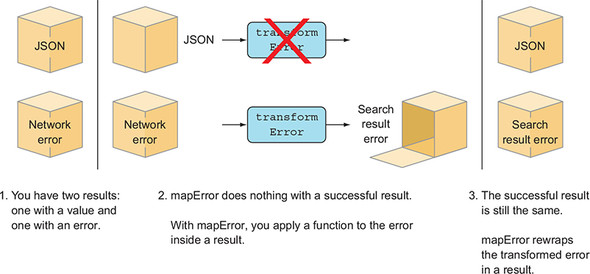
With the power of both map and mapError combined, you can turn a Result<Data, NetworkError> into a Result<JSON, SearchResultError>, aka SearchResult<JSON>, without having to switch on a result once (see figure 11.3). The listing 11.11 gives an example of mapping over an error and value.
Figure 11.3. Mapping over both the value and error

Applying mapError and map help you remove some boilerplate from earlier in the search function.
Listing 11.11. Mapping over an error and value
func search(term: String, completionHandler: @escaping (SearchResult<JSON>) ➥ -> Void) { // ... snip callURL(with: url) { result in let convertedResult: SearchResult<JSON> = result ❶ // Transform Data to JSON .map { (data: Data) -> JSON in ❷ guard let json = try? JSONSerialization.jsonObject(with: ➥ data, options: []), let jsonDictionary = json as? JSON else { return [:] ❸ } return jsonDictionary } // Transform NetworkError to SearchResultError .mapError { (networkError: NetworkError) -> ➥ SearchResultError in ❹ return SearchResultError.underlyingError(networkError) ➥ // Handle error from lower layer } completionHandler(convertedResult) ❺ } }
- ❶ This result is of type Result<Data, NetworkError>.
- ❷ On success, you map the data to a JSON.
- ❸ On failure, you now end up with an empty JSON instead of an error, which you’ll solve with flatMap in a moment.
- ❹ You map the error so that the error type matches SearchResultError.
- ❺ You pass the SearchResult<JSON> type to the completionHandler after all is done.
Now, instead of manually unwrapping result types and passing them to the completionHandler in multiple flows, you transform the Result to a SearchResult, and pass it to the completionHandler only once. Just like with optionals, you delay any error handling until you want to get the value out.
Unfortunately, mapError is not part of the Result type offered by Apple. You have to define the method yourself (see the upcoming exercise), but you can also look inside the relevant playgrounds file.
As the next step for improvement, let’s improve failure, because currently you’re returning an empty dictionary instead of throwing an error. You’ll improve this with flatMap.
11.3.1. Exercise
By looking at the map function on Result, see if you can create mapError.
11.3.2. flatMapping over Result
One missing piece from your search function is that when the data can’t be converted to JSON format, you’d need to obtain an error. You could throw, but throwing is somewhat awkward because you would be mixing Swift’s throwing idiom with the Result idiom. You’ll take a look at that in the next section.
To stay in the Result way of thinking, let’s return another Result from inside map. But you may have guessed that returning a Result from a mapping operation leaves you with a nested Result, such as SearchResult<SearchResult<JSON>>. You can make use of flatMap—that is defined on Result—to get rid of one extra layer of nesting.
Exactly like how you can use flatMap to turn Optional<Optional<JSON>> into Optional<JSON>, you can also turn SearchResult<SearchResult<JSON>> into SearchResult<JSON> (see figure 11.4).
Figure 11.4. How flatMap works on Result
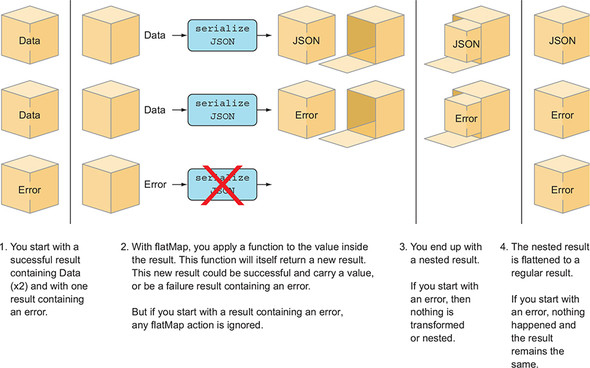
By replacing map with flatMap when parsing Data to JSON, you can return an error Result from inside the flatMap operation when parsing fails, as shown in listing 11.12.
Listing 11.12. flatMaping over Result
func search(term: String, completionHandler: @escaping (SearchResult<JSON>) ➥ -> Void) { // ... snip callURL(with: url) { result in let convertedResult: SearchResult<JSON> = result // Transform error type to SearchResultError .mapError { (networkError: NetworkError) -> ➥ SearchResultError in ❶ return SearchResultError.underlyingError(networkError) } // Parse Data to JSON, or return SearchResultError .flatMap { (data: Data) -> SearchResult<JSON> in ❷ guard let json = try? JSONSerialization.jsonObject(with: ➥ data, options: []), let jsonDictionary = json as? JSON else { return SearchResult(.invalidData) ❸ } return SearchResult(jsonDictionary) } completionHandler(convertedResult) } }
- ❶ mapError is moved higher up the chain, so that the error type is SearchResultError before you flatMap over the value. This helps the flatMap so that it can also return SearchResultError instead of NetworkError.
- ❷ The map operation is replaced by flatMap.
- ❸ Now you can return a Result from inside a flatMap operation.
flatMap doesn’t change the error type
A flatMap operation on Result doesn’t change an error type from one to another. For instance, you can’t turn Result<Value, SearchResultError> to a Result<Value, NetworkError> via a flatMap operation. This is something to keep in mind and why mapError is moved up the chain.
11.3.3. Exercises
Using the techniques you’ve learned, try to connect to a real API. See if you can implement the FourSquare API (http://mng.bz/nxVg) and obtain the venues JSON. You can register to receive free developer credentials.
Be sure to use Result to return any venues that you can get from the API.
To allow for asynchronous calls inside playgrounds, add the following:
import PlaygroundSupport PlaygroundPage.current.needsIndefiniteExecution = true
See if you can use map, mapError, and even flatMap to transform the result so that you call the completion handler only once.
The server can return an error, even if the call succeeds. For example, if you pass a latitude and longitude of 0, you get an errorType and errorDetail value in the meta key in the JSON, like so:
{"meta":{"code":400,"errorType":"param_error","errorDetail":"Must ➥ provide parameters (ll and radius) or (sw and ne) or (near and ➥ radius)","requestId":"5a9c09ba9fb6b70cfe3f2e12"},"response":{}}Try to make sure that this error is reflected in the Result type.
11.4. Mixing Result with throwing functions
Earlier, you avoided throwing an error inside a Result’s mapping or flatmapping operation so that you could focus on one idiom at a time.
Let’s up the ante. Once you start working with returned data, you’ll most likely be using synchronous “regular” functions for processing data, such as parsing or storing data or validating values. In other words, you’ll be applying throwing functions to a value inside Result. In essence, you’re mixing two idioms of error handling.
11.4.1. From throwing to a Result type
Previously, you were parsing data to JSON from inside the flatMap operation. To mimic a real-world scenario, let’s rewrite the flatMap operation so that this time you’ll be converting Data to JSON using a throwing function called parseData. To make it more realistic, parseData comes with an error called ParsingError, which deviates from the SearchResultError you’ve been using.
Listing 11.13. The parseData function
enum ParsingError: Error { ❶
case couldNotParseJSON
}
func parseData(_ data: Data) throws -> JSON { ❷
guard
let json = try? JSONSerialization.jsonObject(with: data, options: []),
let jsonDictionary = json as? JSON else {
throw ParsingError.couldNotParseJSON
}
return jsonDictionary
}
- ❶ A specific error used for parsing data
- ❷ The parseData function turns Data into JSON and can throw a ParsingError.
You can turn this throwing function into a Result via an initializer on Result. The initializer accepts a closure that may throw; then the Result initializer catches any errors thrown from the closure and creates a Result out of it. This Result can be successful or failing (if an error has been thrown).
It works as follows: you pass a throwing function to Result and, in this case, have it convert to Result<JSON, SearchResultError>.
Listing 11.14. Converting a throwing function to Result
let searchResult: Result<JSON, SearchResultError> = Result(try parseData(data))
You’re almost there, but one thing is missing. You try to convert parseData to a Result with a SearchResultError via an initializer. Yet, parseData doesn’t throw a SearchResultError. You can look in the body of parseData to confirm. But Swift only knows at runtime what error parseData throws.
If during conversion any error slips out that is not SearchResultError, the initializer on Result throws the error from parseData, which means that you need to catch that error, too. Moreover, this is why the initializer on Result is throwing, because it throws any errors that it can’t convert. This awkwardness is a bit of the pain you have when turning a runtime-known error into a compile-time-known error.
To complete the conversion, you need to add a do catch statement; you remain in the do block on success or when Result receives a SearchResultError. But as soon as parseData throws a ParsingError, as shown in the following example, you end up in the catch block, which is an opportunity to fall back to a default error.
Listing 11.15. Passing a throwing function to Result
do {
let searchResult: Result<JSON, SearchResultError> = Result(try
parseData(data)) ❶
} catch {
print(error) // ParsingError.couldNotParseData
let searchResult: Result<JSON, SearchResultError> =
Result(.invalidData(data)) ❷
}
- ❶ You call parseData(); if it succeeds you have a searchResult.
- ❷ If conversion fails, you end up in the catch statement, where you default back to returning a SearchResult with default error.
11.4.2. Converting a throwing function inside flatMap
Now that you know how to convert a throwing function to Result, you can start mixing these in with your pipeline via flatMap.
Inside the flatMap method from earlier, create a Result from the throwing parseData function.
Listing 11.16. Creating a Result from parseData
func search(term: String, completionHandler: @escaping (SearchResult<JSON>) ➥ -> Void) { // ... snip callURL(with: url) { result in let convertedResult: SearchResult<JSON> = result .mapError { SearchResultError.underlyingError($0) } .flatMap { (data: Data) -> SearchResult<JSON> in ❶ do { // Catch if the parseData method throws a ParsingError. let searchResult: SearchResultError<JSON> = ➥ Result(try parseData(data)) ❷ return searchResult } catch { // You ignore any errors that parseData throws and ➥ revert to SearchResultError. return SearchResult(.invalidData(data)) ❸ } } completionHandler(convertedResult) } }
- ❶ You’re entering a flatMap operation.
- ❷ The parseData function is passed to the initializer.
- ❸ If the parseData conversion fails, you end up in the catch statement and default back to SearchResultError.invalidData.
11.4.3. Weaving errors through a pipeline
By composing Result with functions via mapping and flatmapping, you’re performing so-called monadic error handling. Don’t let the term scare you—flatMap is based on monad laws from functional programming. The beauty is that you can focus on the happy path of transforming your data.
As with optionals, flatMap isn’t called if Result doesn’t contain a value. You can work with the real value (whether Result is erroneous or not) while carrying an error context and propagate the Result higher—all the way to where some code can pattern match on it, such as the caller of a function.
As an example, if you were to continue the data transformations, you could end up with multiple chained operations. In this pipeline, map would always keep you on the happy path, and with flatMap you could short-circuit and move to either the happy path or error path.
For instance, let’s say you want to add more steps, such as validating data, filtering it, and storing it inside a database (perhaps a cache). You would have multiple steps where flatMap could take you to an error path. In contrast, map always keeps you on the happy path (see figure 11.5).
Figure 11.5. Happy path programming

For the sake of brevity, you aren’t going to implement all these methods, but the point is that you can build a sophisticated pipeline, as shown in the following listing, weave the error through it, and only call the completion handler once.
Listing 11.17. A longer pipeline
func search(term: String, completionHandler: @escaping (SearchResult<JSON>)
-> Void) {
// ... snip
callURL(with: url) { result in
let convertedResult: SearchResult<JSON> =
result
// Transform error type to SearchResultError
.mapError { (networkError: NetworkError) ->
SearchResultError in
// code omitted
}
// Parse Data to JSON, or return SearchResultError
.flatMap { (data: Data) -> SearchResult<JSON> in
// code omitted
}
// validate Data
.flatMap { (json: JSON) -> SearchResult<JSON> in
// code omitted
}
// filter values
.map { (json: JSON) -> [JSON] in
// code omitted
}
// Save to database
.flatMap { (mediaItems: [JSON]) -> SearchResult<JSON> in
// code omitted
database.store(mediaItems)
}
completionHandler(convertedResult)
}
}
Short-circuiting a chaining operation
Note that map and flatMap are ignored if Result contains an error. If any flatMap operation returns a Result containing an error, any subsequent flatMap and map operations are ignored as well.
With flatMap you can short-circuit operations, just like with flatMap on Optional.
11.4.4. Finishing up
It may not look like much, but your API packs quite the punch. It handles network errors and parsing errors, and it’s easy to read and to extend. And still you avoid having an ugly pyramid of doom, and your code focuses on the happy path. On top of that, calling search means that you only need to switch on the Result.
Receiving a simple Result enum looks a little underwhelming after all that work. But clean APIs tend to appear simple from time to time.
11.4.5. Exercise
Given the following throwing functions, see if you can use them to transform Result in your FourSquare API:
func parseData(_ data: Data) throws -> JSON { guard let json = try? JSONSerialization.jsonObject(with: data, options: []), let jsonDictionary = json as? JSON else { throw FourSquareError.couldNotParseData } return jsonDictionary } func validateResponse(json: JSON) throws -> JSON { if let meta = json["meta"] as? JSON, let errorType = meta["errorType"] as? String, let errorDetail = meta["errorDetail"] as? String { throw FourSquareError.serverError(errorType: errorType, errorDetail: errorDetail) } return json } func extractVenues(json: JSON) throws -> [JSON] { guard let response = json["response"] as? JSON, let venues = response["venues"] as? [JSON] else { throw FourSquareError.couldNotParseData } return venues }
11.5. Multiple errors inside of Result
Working with Result may feel constricting at times when multiple actions can fail. Previously, you were translating each failure into a Result holding a single error type—SearchResultError in the examples. Translating errors to a single error type is a good practice to follow. But it may get burdensome moving forward if you’re dealing with many different errors, especially when you’re beginning a new project and you need to glue together all kinds of throwing methods. Translating every error to the correct type may slow you down.
Not to worry; if you want to move fast and keep errors known at runtime, you can use a generic type called AnyError—also offered by the Swift Package Manager.
11.5.1. Introducing AnyError
AnyError represents any error that could be inside Result, allowing you to mix and match all types of errors in the same Result type. With AnyError, you avoid having to figure out each error at compile time.
AnyError wraps around an Error and stores the error inside; then a Result can have AnyError as its error type, such as Result<String, AnyError>. You can manually create an AnyError, but you can also create a Result of type Result<String, AnyError> in multiple ways.
Notice how Result has two initializers specialized to AnyError: one converts a regular error to AnyError, the other accepts a throwing function in which the error converts to AnyError.
Listing 11.18. Creating a Result with AnyError
enum PaymentError: Error {
case amountTooLow
case insufficientFunds
}
let error: AnyError = AnyError(PaymentError.amountTooLow) ❶
let result: Result<String, AnyError> = Result(PaymentError.amountTooLow) ❷
let otherResult: Result<String, AnyError> = Result(anyError: { () throws ->
String in ❸
throw PaymentError.insufficientFunds
})
- ❶ You can pass an error to the AnyError type yourself.
- ❷ You can also pass an error to Result directly, which automatically converts an error to AnyError because the Result is of type Result<String, AnyError>.
- ❸ You can even pass throwing functions to Result; because AnyError represents all possible errors, the conversion always succeeds.
Functions returning a Result with AnyError are similar to a throwing function where you only know the error type at runtime.
Having AnyError makes sense when you’re developing an API and don’t want to focus too much on the proper errors yet. Imagine that you’re creating a function to transfer money, called processPayment. You can return different types of errors in each step, which relieves you of the burden of translating different errors to one specific type. Notice how you also get a special mapAny method.
Listing 11.19. Returning different errors
func processPayment(fromAccount: Account, toAccount: Account, amountInCents: ➥ Int, completion: @escaping (Result<String, AnyError>) -> Void) { guard amountInCents > 0 else { completion(Result(PaymentError.amountTooLow)) ❶ return } guard isValid(toAccount) && isValid(fromAccount) else { completion(Result(AccountError.invalidAccount)) ❷ return } // Process payment moneyAPI.transfer(amountInCents, from: fromAccount, to: toAccount) { ➥ (result: Result<Data, AnyError>) in let response = result.mapAny(parseResponse) ❸ completion(response) } }
- ❶ Return a PaymentError here.
- ❷ But you can return a different error here, of type AccountError.
- ❸ Utilize a special mapAny method.
An interesting thing to note is that if Result has AnyError as its type, you gain a special mapAny method for free. The mapAny method works similarly to map, except that it can accept any throwing function. If a function inside mapAny throws, mapAny automatically wraps this error inside an AnyError. This technique allows you to pass throwing functions to map without requiring you to catch any errors.
Also, a big difference with flatMap is that you could not change the ErrorType from within the operations. With flatMap, you would have to create and return a new Result manually. With mapAny, you can pass a regular throwing function and let mapAny handle the catching and wrapping into AnyError. Applying mapAny allows you to map over the value and even change the error inside Result.
How to choose between map or mapAny
The difference between map and mapAny is that map works on all Result types, but it doesn’t catch errors from throwing functions. In contrast, mapAny works on both throwing and nonthrowing functions, but it’s available only on Result types containing AnyError. Try to use map when you can; it communicates that a function cannot throw. Also, if you ever refactor AnyError back to a regular Error inside Result, then map is still available.
Matching with AnyError
To get the error out when dealing with AnyError, you can use the underlyingError property of AnyError to match on the actual error inside of it.
Listing 11.20. Matching on AnyError
processPayment(fromAccount: from, toAccount: to, amountInCents: 100) {
➥ (result: Result<String, AnyError>) in
switch result {
case .success(let value): print(value)
case .failure(let error) where error.underlyingError is AccountError:
print("Account error")
case .failure(let error):
print(error)
}
}
AnyError is a useful placeholder to let you handle “proper” error handling at a later time. When time permits and your code solidifies, you can start replacing the general errors with stricter error translations for extra compile-time benefits.
Working with AnyError gives you a lot more flexibility. But you suffer somewhat from code erosion because you lose a big benefit of Result, which is being able to see which errors you can expect before even running your code. You may also consider NSError instead of AnyError because NSError is also flexible. But then you’ll be looking back to Objective-C, and you also lose the benefits of using Swift errors, such as strong pattern matching on enum-type errors. Before going the NSError route, you may want to reconsider and see if you get to keep using Swift errors in combination with AnyError.
11.6. Impossible failure and Result
Sometimes you may need to conform to a protocol that wants you to use a Result type. But the type that implements the protocol may never fail. Let’s see how you can improve your code in this scenario with a unique tidbit. This section is a bit esoteric and theoretical, but it proves useful when you run into a similar situation.
11.6.1. When a protocol defines a Result
Imagine that you have a Service protocol representing a type that loads some data for you. This Service protocol determines that data is to be loaded asynchronously, and it makes use of a Result.
You have multiple types of errors and data that can be loaded, so Service defines them as associated types.
Listing 11.21. The Service protocol
protocol Service {
associatedtype Value ❶
associatedtype Err: Error ❷
func load(complete: @escaping (Result<Value, Err>) -> Void) ❸
}
- ❶ The Value that the Service loads
- ❷ This is the Error the Service can give. Note how your associated type is called Err, and it’s constrained to the Error protocol.
- ❸ The load method returns a Result containing a Value and Err, passed by a completion closure.
Now you want to implement this Service by a type called SubscriptionsLoader, which loads a customer’s subscriptions for magazines. This is shown in listing 11.22. Note that loading subscriptions always succeeds, which you can guarantee because they are loaded from memory. But the Service type declares that you use Result, which needs an error, so you do need to declare what error a SubscriptionsLoader throws. SubscriptionsLoader doesn’t have errors to throw. To remedy this problem, let’s create an empty enum—conforming to Error—called BogusError so that SubscriptionsLoader can conform to Service protocol. Notice that BogusError has no cases, meaning that nothing can actually create this enum.
Listing 11.22. Implementing the Service protocol
struct Subscription { ❶
// ... details omitted
}
enum BogusError: Error {} ❷
final class SubscriptionsLoader: Service {
func load(complete: @escaping (Result<[Subscription], BogusError>) ->
Void) { ❸
// ... load data. Always succeeds
let subscriptions = [Subscription(), Subscription()]
complete(Result(subscriptions))
}
}
- ❶ The Subscription is the type of data retrieved from SubscriptionsLoader.
- ❷ You create a dummy error type so that you can define it on the Result type, in order to please Service.
- ❸ The load method now returns a Result returning an array of subscriptions. Notice how you defined the uninhabitable BogusError type to please the protocol.
You made an empty enum that conforms to Error merely to please the compiler. But because BogusError has no cases, you can’t instantiate it, and Swift knows this. Once you call load on SubscriptionsLoader and retrieve the Result, you can match only on the success case, and Swift is smart enough to understand that you can never have a failure case. To emphasize, a BogusError can never be created, so you don’t need to match on this, as the following example shows.
Listing 11.23. Matching only on the success case
let subscriptionsLoader = SubscriptionsLoader()
subscriptionsLoader.load { (result: Result<[Subscription], BogusError>) in
switch result {
case .success(let subscriptions): print(subscriptions)
// You don't need .failure ❶
}
}
- ❶ Swift lets you get away with this. Normally you’d get a compiler error!
This technique gives you compile-time elimination of cases to match on and can clean up your APIs and show clearer intent. But an official solution—the Never type—lets you get rid of BogusError.
The Never type
To please the compiler, you made a bogus error type that can’t be instantiated. Actually, such a type already exists in Swift and is called the Never type.
The Never type is a so-called bottom type; it tells the compiler that a certain code path can’t be reached. You may also find this mechanism in other programming languages, such as the Nothing type in Scala, or when a function in Rust returns an exclamation mark (!).
Never is a hidden type used by Swift to indicate impossible paths. For example, when a function calls a fatalError, it can return a Never type, indicating that returning something is an impossible path.
Listing 11.24. From the Swift source
func crashAndBurn() -> Never { ❶
fatalError("Something very, very bad happened")
}
- ❶ The Never type is returned, but the code guarantees it never returns.
If you look inside the Swift source, you can see that Never is nothing but an empty enum.
Listing 11.25. The Never type
public enum Never {}
In your situation, you can replace your BogusError with Never and get the same result. You do, however, need to make sure that Never implements Error.
Listing 11.26. Implementing Never
extension Never: Error {} ❶
final class SubscriptionsLoader: Service {
func load(complete: @escaping (Result<[Subscription], Never>) -> Void) {❷
// ... load data. Always succeeds
let subscriptions = [Subscription(), Subscription()]
complete(Result(subscriptions))
}
}
- ❶ You extend Never to make it conform to the Error protocol.
- ❷ You now use the Never type to indicate that your SubscriptionsLoader never fails.
Note
From Swift 5 on, Never conforms to some protocols, like Error.
Notice that Never can also indicate that a service never succeeds. For instance, you can put the Never as the success case of a Result.
11.7. Closing thoughts
I hope that you can see the benefits of error handling with Result. You’ve seen how Result can give you compile-time insights into which error to expect. Along the way you took your map and flatMap knowledge and wrote code that pretended to be error-free, yet was carrying an error-context. Now you know how to apply monadic error handling.
Here’s a controversial thought: you can use the Result type for all the error handling in your project. You get more compile-time benefits, but at the price of more difficult programming. Error handling is more rigid with Result, but your code will be safer and stricter as a reward. And if you want to speed up your work a little, you can always create a Result type containing AnyError and take it from there.
Summary
- Using the default way of URLSession’s data tasks is an error-prone way of error handling.
- Result is offered by the Swift Package Manager and is a good way to handle asynchronous error handling.
- Result has two generics and is a lot like Optional, but has a context of why something failed.
- Result is a compile-time safe way of error handling, and you can see which error to expect before running a program.
- By using map and flatMap and mapError, you can cleanly chain transformations of your data while carrying an error context.
- Throwing functions can be converted to a Result via a special throwing initializer. This initializer allows you to mix and match two error throwing idioms.
- You can postpone strict error handling with the use of AnyError.
- With AnyError, multiple errors can live inside Result.
- If you’re working with many types of errors, working with AnyError can be faster, at the expense of not knowing which errors to expect at compile time.
- AnyError can be a good alternative to NSError so that you reap the benefits of Swift error types.
- You can use the Never type to indicate that a Result can’t have a failure case, or a success case.
Answers
By looking at the map function on Result, see if you can create mapError:
extension Result { public func mapError<E: Error>(_ transform: (ErrorType) throws ➥ -> E) rethrows -> Result<Value, E> { switch self { case .success(let value): return Result<Value, E>(value) case .failure(let error): return Result<Value, E>(try transform(error)) } } }The following part is the answer to exercises 2 and 3:
Using the techniques you’ve learned, try to connect to a real API. See if you can implement the FourSquare API (http://mng.bz/nxVg) and obtain the venues JSON. You can register to receive free developer credentials.
See if you can use map, mapError, and even flatMap to transform the result, so that you call the completion handler only once.
The server can return an error, even if the call succeeds. For example, if you pass a latitude and longitude of 0, you get an errorType and errorDetail value in the meta key in the JSON. Try to make sure that this error is reflected in the Result type:
// You need an error enum FourSquareError: Error { case couldNotCreateURL case networkError(Error) case serverError(errorType: String, errorDetail: String) case couldNotParseData } let clientId = ENTER_YOUR_ID let clientSecret = ENTER_YOUR_SECRET let apiVersion = "20180403" // A helper function to create a URL func createURL(endpoint: String, parameters: [String: String]) -> URL? { let baseURL = "https://api.foursquare.com/v2/" // You convert the parameters dictionary in an array of URLQueryItems var queryItems = parameters.map { pair -> URLQueryItem in return URLQueryItem(name: pair.key, value: pair.value) } // Add default parameters to query queryItems.append(URLQueryItem(name: "v", value: apiVersion)) queryItems.append(URLQueryItem(name: "client_id", value: clientId)) queryItems.append(URLQueryItem(name: "client_secret", value: clientSecret)) var components = URLComponents(string: baseURL + endpoint) components?.queryItems = queryItems return components?.url } // The getvenues call func getVenues(latitude: Double, longitude: Double, completion: ➥ @escaping (Result<[JSON], FourSquareError>) -> Void) { let parameters = [ "ll": "(latitude),(longitude)", "intent": "browse", "radius": "250" ] guard let url = createURL(endpoint: "venues/search", parameters: parameters) else { completion(Result(.couldNotCreateURL)) return } let task = URLSession.shared.dataTask(with: url) { data, response, error in let translatedError = error.map { FourSquareError.networkError( $0) } // Convert optional data and optional to Result let result = Result<Data, FourSquareError>(value: data, error: translatedError) // Parsing Data to JSON .flatMap { data in guard let rawJson = try? JSONSerialization.jsonObject(with: data, options: []), let json = rawJson as? JSON else { return Result(.couldNotParseData) } return Result(json) } // Check for server errors .flatMap { (json: JSON) -> Result<JSON, FourSquareError> in if let meta = json["meta"] as? JSON, let errorType = meta["errorType"] as? String, let errorDetail = meta["errorDetail"] as? String { return Result(.serverError(errorType: errorType, errorDetail: errorDetail)) } return Result(json) } // Extract venues .flatMap { (json: JSON) - > Result<[JSON], FourSquareError> in guard let response = json["response"] as? JSON, let venues = response["venues"] as? [JSON] else { return Result(.couldNotParseData) } return Result(venues) } completion(result) } task.resume() } // Times square let latitude = 40.758896 let longitude = -73.985130 // Calling getVenues getVenues(latitude: latitude, longitude: longitude) { (result: Result<[JSON], FourSquareError>) in switch result { case .success(let categories): print(categories) case .failure(let error): print(error) } }
Given the throwing functions, see if you can use them to transform Result in your FourSquare API:
enum FourSquareError: Error { // ... snip case unexpectedError(Error) // Adding new error for when conversion to Result fails } func getVenues(latitude: Double, longitude: Double, completion: ➥ @escaping (Result<[JSON], FourSquareError>) -> Void) { // ... snip let result = Result<Data, FourSquareError>(value: data, error: translatedError) // Parsing Data to JSON .flatMap { data in do { return Result(try parseData(data)) } catch { return Result(.unexpectedError(error)) } } // Check for server errors .flatMap { (json: JSON) -> Result<JSON, FourSquareError> in do { return Result(try validateResponse(json: json)) } catch { return Result(.unexpectedError(error)) } } // Extract venues .flatMap { (json: JSON) -> Result<[JSON], FourSquareError> in do { return Result(try extractVenues(json: json)) } catch { return Result(.unexpectedError(error)) } }
