Understand Stalking via Tracking
It’s easy to see how Find My could be abused by someone trying to track a person surreptitiously. With Find My People and Find My Device, someone with access or someone given too much trust can simply be tracking a person or, via Family Sharing, their devices. With Find My items, it can be even more insidious—and Apple built anti-tracking features into the system that it continues to evolve.
Let’s look at all three scenarios: tracking a person, tracking devices, and tracking via Find My items, like AirTags.
Unwanted Tracking of a Person
Apple tries to balance safeguards against unwanted tracking with the utility that ostensibly most people use a feature for. With the Find My People, Apple requires a transparent, consent-driven process when a person shares their location on an ongoing basis with someone else. (See Notifications for People.) But even after someone has granted permission to be digitally followed, Apple requires more consent if their Find My follower wants to receive location-based notifications about when they arrive at, leave, or aren’t at a location.
Check the People List
Find My lists, in the People view, all the other people you follow or are following you. While that seems like great disclosure and an easy way to control location tracking, it doesn’t address a few situations:
A non-savvy iPhone or other Apple device user could have people added to Find My without realizing it. This might be a stalker who somehow gains brief access to equipment or an untrustworthy partner. They might create a pseudonymous account that takes the name of someone you trust. Once set up, Find My doesn’t provide additional, ongoing information about person-based tracking.
A domestic abuser, problematic ex-partner, or abusive parent who demands access to personal devices could add themselves to Find My tracking and require—under threat of violence—that you keep it in place.
There is, of course, a completely valid case for parents wanting to track their children at any age while they are minors and living under their strictures, however lax or tight—but that’s a separate matter from a parent or guardian who uses that information not for safety or conforming to promises or rules, but instead as an excuse for abuse and control of the child.
If you’re in the first group or know someone who is, ensure you or they have strong device protection and potentially check Find My from time to time to make sure only names appear they know about.
See Manage Sharing Relationships on how to stop sharing with people you don’t want to.
Watch for Notifications
When a person who follows you sets up a notification to alert them about your movements, they first have to pass through a dialog that explains you will be informed of this attempt (Figure 68). This is partly a deterrent: a party who sees this and doesn’t want to know they are tracking you should think twice.
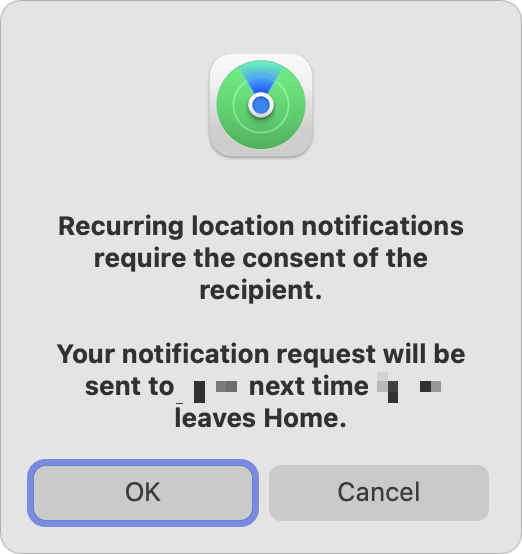
If you’re the subject of such a notification, like someone setting up an alert when you leave your place of work, you would see an alert in iOS like that in Figure 69; a similar notification appears if you have the Find My app open (Figure 70).
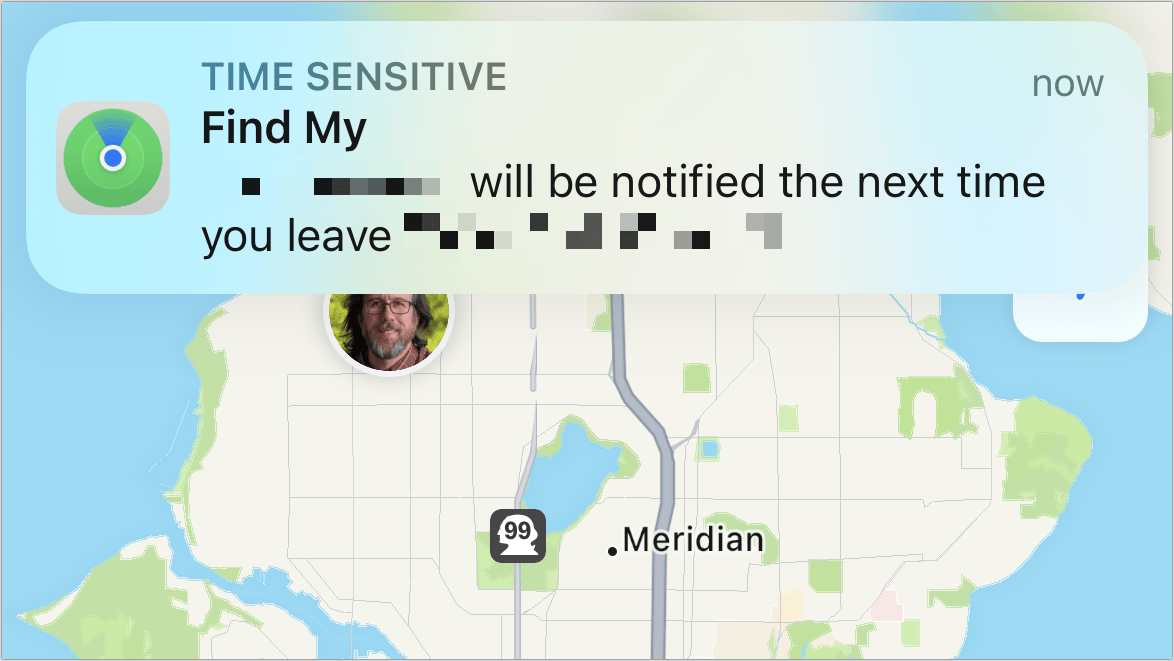
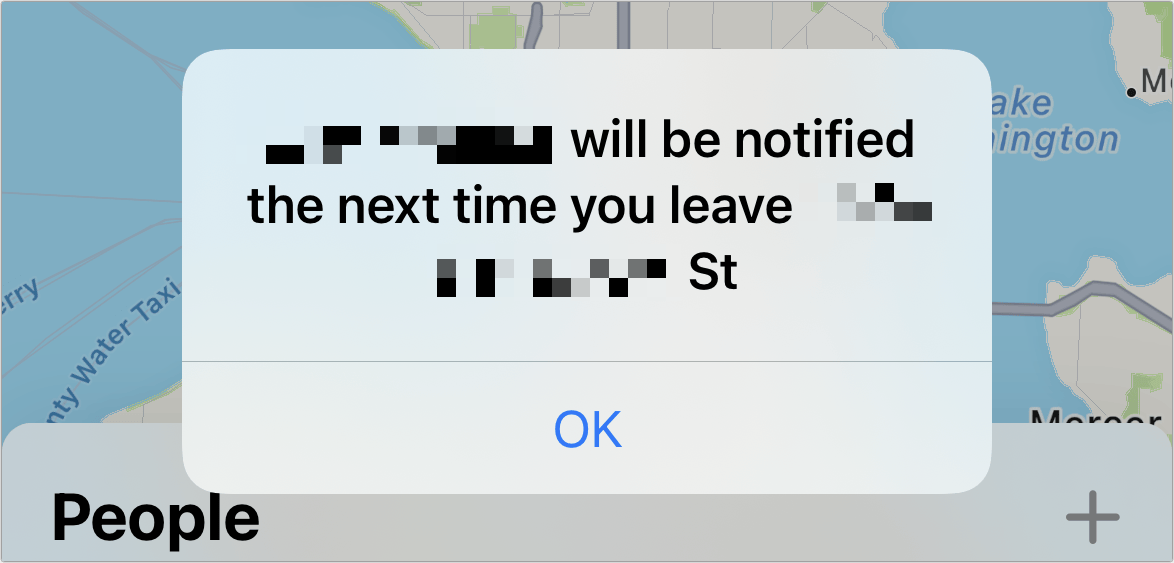
Pay attention to these notifications, as they’re the primary way you’re informed
Unwanted Tracking of Devices
It’s harder to track people via Find My Device than either through their presence in People or an item as noted next. That’s because devices only appear in Find My in stricter circumstances and have more constraints:
Only an iPhone, iPad, iPod touch, Mac, or Apple Watch can be tracked as a device: While I’ve read about people setting up an iPhone and attaching it to a car, keeping it charged over time would be a poser. There are less-expensive GPS trackers that can last longer, and now Find My network items that have extremely long tracking lives.
You must be logged in on a device or iCloud.com with an Apple ID account: With the additional validation step of two-factor authentication enabled on nearly all Apple ID accounts, it’s far more difficult to manage to log in to someone else’s account.
Only your own and Family Sharing devices appear: You can’t add arbitrary devices, as they have to be registered to your Apple ID account or, with a Family Sharing group, someone else in that group. While Find My trackers are similarly locked, they have the advantage of battery life and size.
The only warning here? Check to make sure that no odd devices appear in your list of devices and mind any warnings that arrive about devices being added to your account.
Unwanted Tracking via Find My Items
Find My items use little power, don’t require a clear path to a GPS and cellular network, and are tiny. They can easily be hidden, and could track someone across a long period. (Apple applies the same rules to third-party devices as their own.)
The same things that make it possible for someone to be alerted when they accidentally have something with an AirTag or other item in or attached to it—or they stole it!—also may help prevent people from being tracked by stalkers, domestic partners, private detectives, and celebrity hunters, among other categories:
Traveling with you: If you have an iPhone (iOS 14.5 or later) or iPad (iPadOS 16.2 or later), an item traveling with you results in an alert described below in Item Moving with or near You. You can then pause that device’s capability to track you or find the item and disable it. (See Disable an AirTag and Disable a Third-Party Item.)
Identify Found Item feature: With an iPhone or iPad, you can use the Find My app’s Identify Found Item link in the Items view. See Get Info from a Found Find My Item.
Android app: With an Android phone running version 9 or later, you can install an Android app from Apple, Tracker Detect, that performs an active scan for Find My items in the vicinity.
Upcoming interoperability: Starting at some point in late 2023, Apple, Google, and most other companies that make crowdsourced tracking devices will recognize all such devices. See Active Stalking and an Industry Alliance, below.
No Apple hardware: If you don’t have an iPhone, iPad, or Mac with you (or there’s no active network), other devices you may be carrying won’t relay the item and enable tracking. (This might change with future industry interoperability, but there’s been no mention of it alongside upcoming anti-tracking measures.)
Separated device alert: If the Find My item’s location is being relayed by other devices around you, however, it will make a sound in the right circumstances if it’s moved after between 8 and 24 hours since it last checked in with its paired device to alert you to its presence. I discuss that in Item Plays Sound When Moved below. In a future update, Apple says you will also receive an alert on an iPhone or iPad with an option to play a sound again or use Precision Finding (described below).
In a moment, I explain the two major features for resisting tracking and how you can stay on top of them and help other people understand them. But first, let’s detour into seeking help from authorities and a fresh Apple/Google alliance with broad industry support.
Active Stalking and an Industry Alliance
An odd report came from the York Regional Police (archived link) in Ontario, Canada, in December 2021: car thieves were using AirTags to track down and steal cars. The police said they found AirTags used to “mark” expensive vehicles in public locations (and offered a photo of one instance) so that thieves could locate them later in easier-to-steal locations, like a public street or driveway. (The York Police leave their media releases up for only a month, hence the archived link above.)
Following this report, news media and other police departments issued a flurry of accounts of both car thieves and stalkers using AirTags. Some reports are sketchy; some lead with a strong headline, but then note that it was probably a false positive. In one case, a 17-year-old discovered her mother was tracking her. How prevalent is this, really?
Apple responded to these reports and others on Feb. 10, 2022, with a statement called “An update on AirTag and unwanted tracking.” Along with a host of improvements, nearly all rolled out in 2022, Apple also noted, “Based on our knowledge and on discussions with law enforcement, incidents of AirTag misuse are rare; however, each instance is one too many.” (Apple also updated their unwanted tracking support document.)
Despite the severity and intensity of that reporting in late 2021 and early 2022, the whole phenomenon largely disappeared. Did new awareness deter stalkers? Did the news media get bored and stop responding to emails and calls from people who said they found an AirTag or other item with them? We’ll never know.
Regardless of how often misuse of AirTags occurs, Apple suggests contacting law enforcement if you feel endangered. All Find My items provide a help here, as you can connect to a webpage associated with the item and see the last four digits of the phone number associated with the device (Figure 71). You may recognize the number, or the police may be able to use it to track down the person tracking you.
Efforts to find unknown AirTags and other trackers will get a big boost likely before the end of 2023 due to a new industry standard proposed by Apple and Google, who previously worked together on the cross-platform COVID-19 anonymity-preserving contact tracing system. Called Detecting Unwanted Location Trackers, and submitted to the IETF technology standards group, the specification largely parallels Apple’s existing protections for Find My items users.
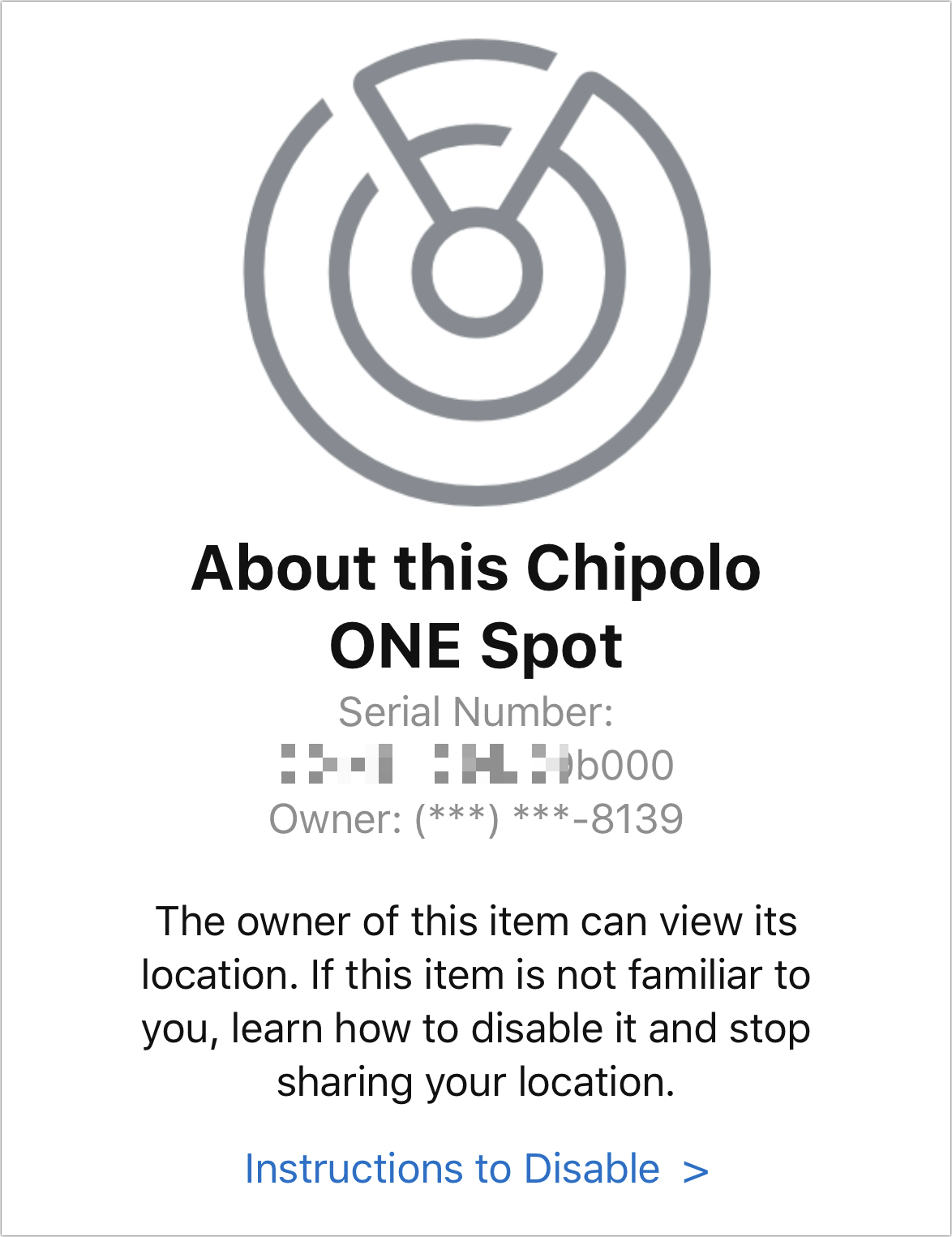
When implemented, Android and iOS/iPadOS will provide system-level tracking warnings about Apple- and Google-made devices (Google’s are coming soon, as of September 2023), their licensed third parties (like Apple’s Find My items program), and third-party ecosystems that opt in. While not involved in creating the standard, the joint press release noted “Samsung, Tile, Chipolo, eufy Security, and Pebblebee have expressed support for the draft specification.” (Only Pebblebee has mentioned the proposal on their website.)
One of the only significant elements of the proposals outside of Apple’s existing framework is a requirement that each ecosystem’s operator requires an email address and phone number from a tracker’s registered user, which isn’t necessarily the case across all current crowdsourced trackers. When someone discovers or is alerted to a tracker near them, the proposal requires that an app can access details like those shown in Figure 71, only including both a masked email and phone number. The spec explains the reasoning:
In many circumstances when unwanted tracking occurs, the individual being tracked knows the owner of the location-tracker. By allowing the retrieval of an obfuscated email or phone number when in possession of the accessory…this provides the potential victim with some level of information on the owner, while balancing the privacy of accessory owners in the arbitrary situations where they have separated from those accessories.
Makers must maintain a database of serial numbers and associated phone numbers and email addresses under this proposal, and provide the registered details to law enforcement on request—no subpoena or other judicial process required. However, there’s also no process noted for how the email and phone number are validated. We know that Apple associates your Apple ID information with an AirTag and Find My items, and those require validation.
This raises some privacy concerns. On the one hand, we should preserve our digital and real-world privacy as much as possible, and Apple has been a stalwart defender of our rights against companies and governments in that regard.
However, on the other hand, when there’s clear evidence of potential criminality and the likelihood of harm or violence—like someone finding a tracking device they don’t own placed in their stuff—making information available to police with proper credentials to pursue the tracking person seems desirable. The issue in practice will be how well companies mediate providing government access to the tracker registration database.
Item Moving with or near You
Each person’s device that transmits tracking information to the Find My network also notices or can detect on request if there’s an AirTag or other Find My item traveling along with them. If your device notices it, you receive a notification, as described next.
Why You Might Receive a Moving with You Alert
With an iPhone or iPad with iOS 14.5/iPadOS 16.2 or later installed, an alert appears that reads “AirTag Found Moving with You” or “Item Detected With You” under certain circumstances (Figure 72). The name of the tracker will appear as Person Name’s Name They Gave Device, like “Glenn Fleishman’s Unicorn Finder.” I haven’t determined where Apple pulls the name from, but likely the Apple ID account associated with the device—another strong clue to or the actual identity of the tracking person.
In the example in Figure 72, I was traveling with my younger child from their school to home. Even though they had their paired iPhone with them, I received a warning on my iPhone. (My kid hadn’t renamed the Chipolo, so its name appears generically.)
Apple said in their Feb. 10, 2022, AirTags statement that they had received reports about unexpected and unwanted alerts of legitimately borrowed items or “when traveling in a car with a family member’s AirPods left inside.”
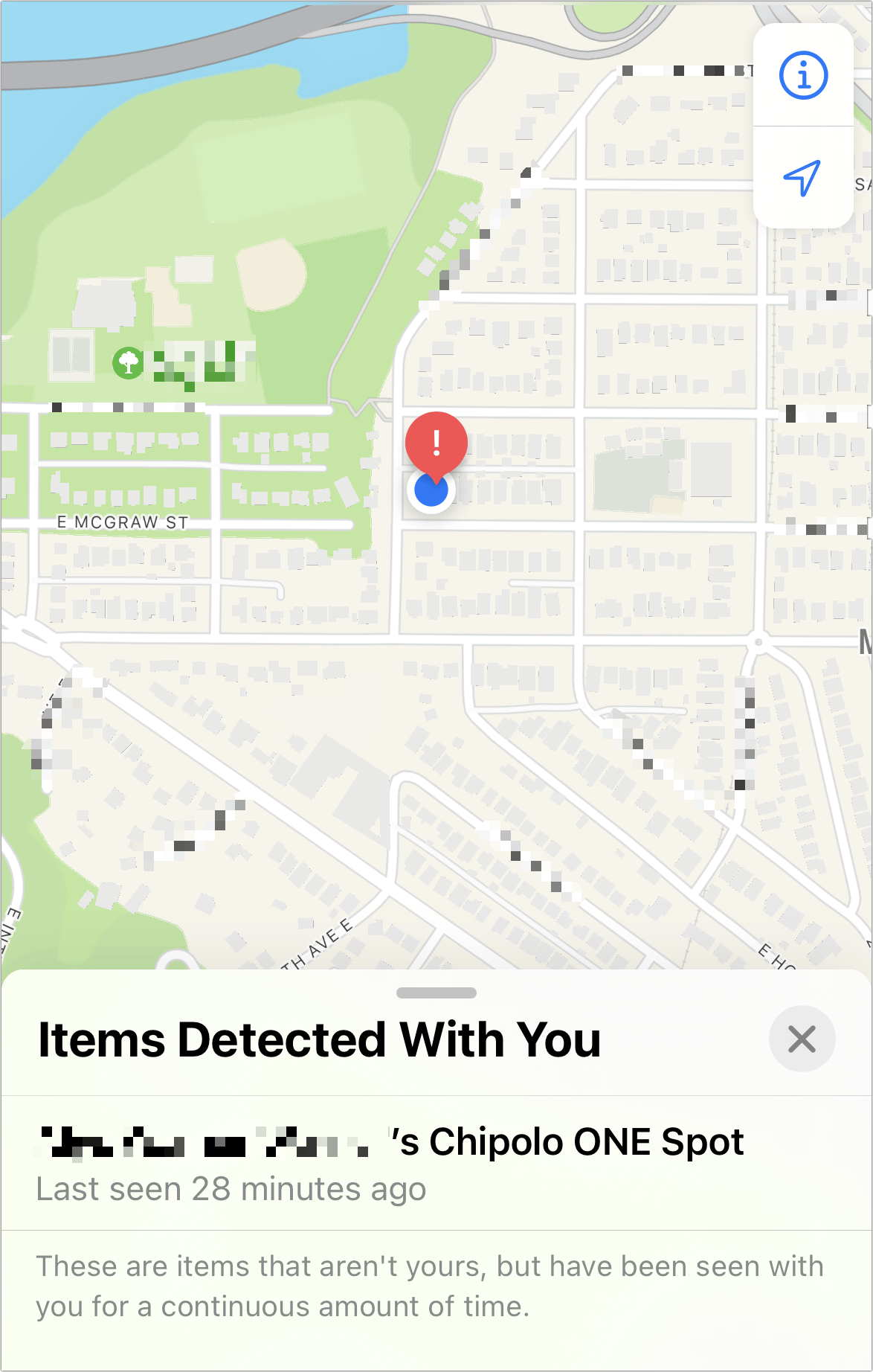
They also said that people had received an alert noting an “Unknown Accessory Detected” when the item in question wasn’t an AirTag but was literally any other Find My item. In a future update, Apple will call out AirPods (all models) in the alert, but it’s unclear whether they’ll improve information about other devices. It could be handy: someone could track you with an innocuous-looking Belkin earbud case, and it would be great if the alert said “Belkin Earbud Case Detected Nearby.”
Apple told me that the alert appears to someone with an AirTag or other item “following” them in three particular circumstances:
They arrive home, as defined in the Me card in Contacts.
They arrive at a Significant Location (see sidebar).
It is the “end of the day” and they haven’t been alerted yet. Apple declined to explain when the end of the day is measured.
The company plans in a future release to provide alerts “sooner” than what happens now given the locations and timings above. They didn’t define what “sooner” means, however, and haven’t set a timeline for changes.
The person who receives the alert can ignore it. They may know they have someone else’s Find My item with them or they don’t know why they’re receiving it and it isn’t of interest to them.
However, the person who sees the alert can tap it and then tap Continue. This reveals a map showing the track detected with a red dashed line (Figure 73). (This can also be brought up later by tapping the item in the Items Detected With You list in the Items view; see below.)
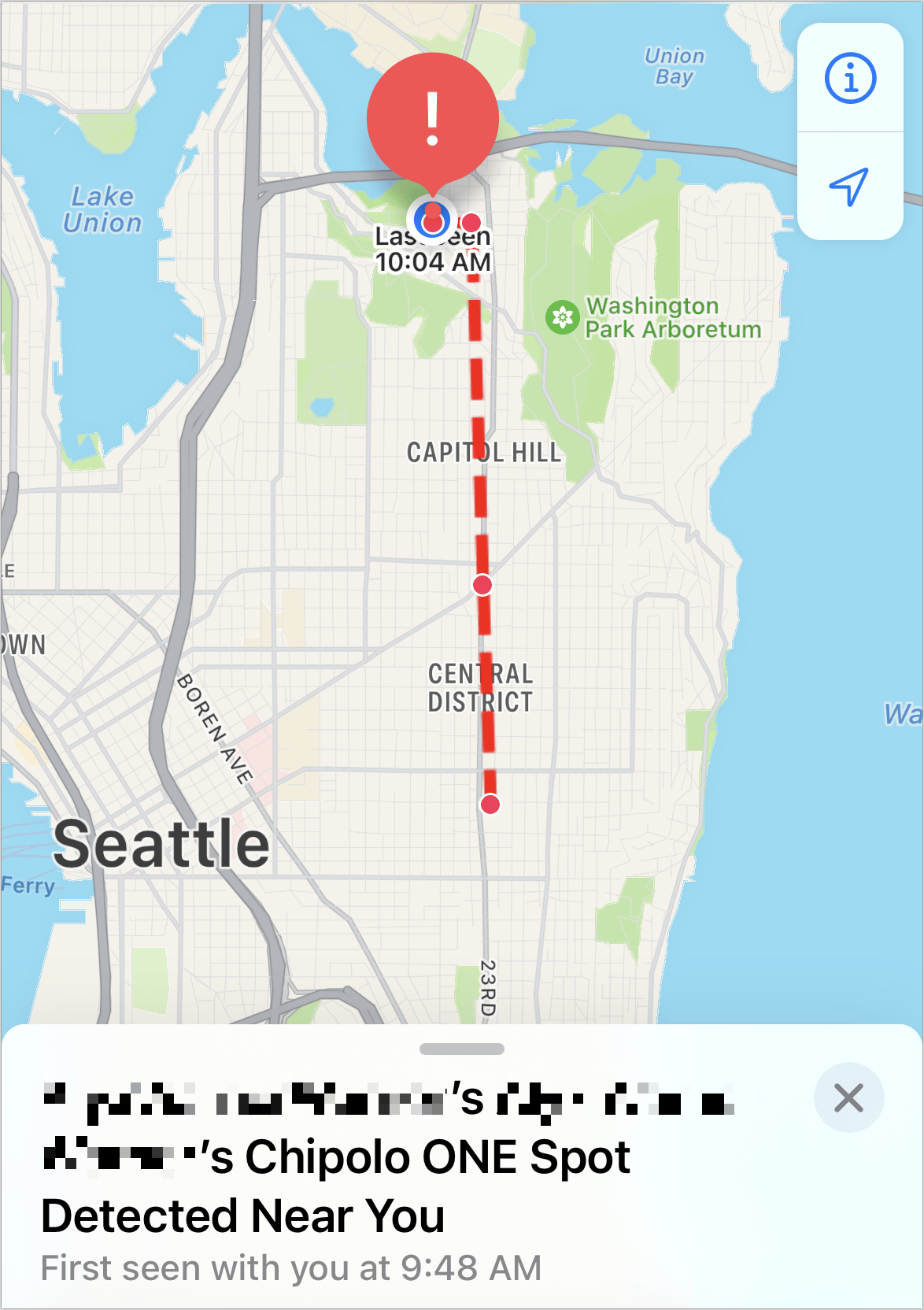
They can now choose an option from an action sheet (Figure 74):
Play Sound: Play Sound is the rare communication from a device to a Find My item. It uses Bluetooth to trigger a sound from the device to help determine its physical location. AirTags produce an audible but relatively muted sound, which Apple adjusted to sound louder in second quarter of 2022 by changing the pattern of tones played; the Chipolo ONE Spot has a 120 dB emitter that is pretty impossible to not pay attention to. Other Find My items vary from loud to extremely loud.
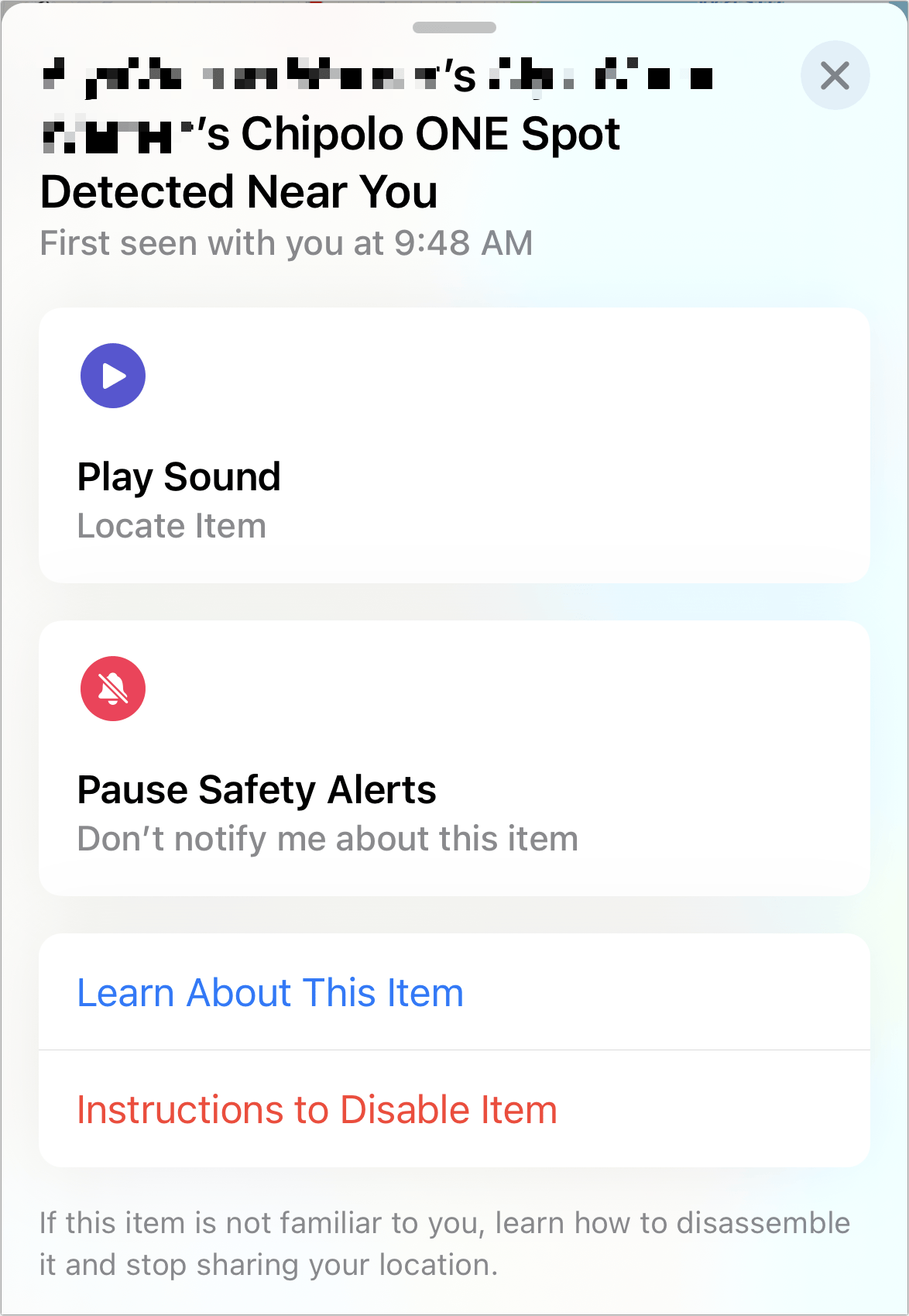
Figure 74: The action sheet for an item near you offers things you can do and things you can learn. Pause Safety Alerts: Pause Safety Alerts doesn’t disable tracking, but stops the device from popping up the “Detected/Moving with You” warning (Figure 75). Strangers can tap to disable notifications for a day; people in your Family Sharing group may also opt to pause indefinitely.
You can also separately disable safety alerts for all items found near you, perhaps because you’re getting too many alerts. (Imagine a school teacher with a room full of kids whose parents have all sewn AirTags into their backpacks!) In the iOS/iPadOS Find My App, tap the Me button at the bottom of the app and then disable Item Safety Alerts.
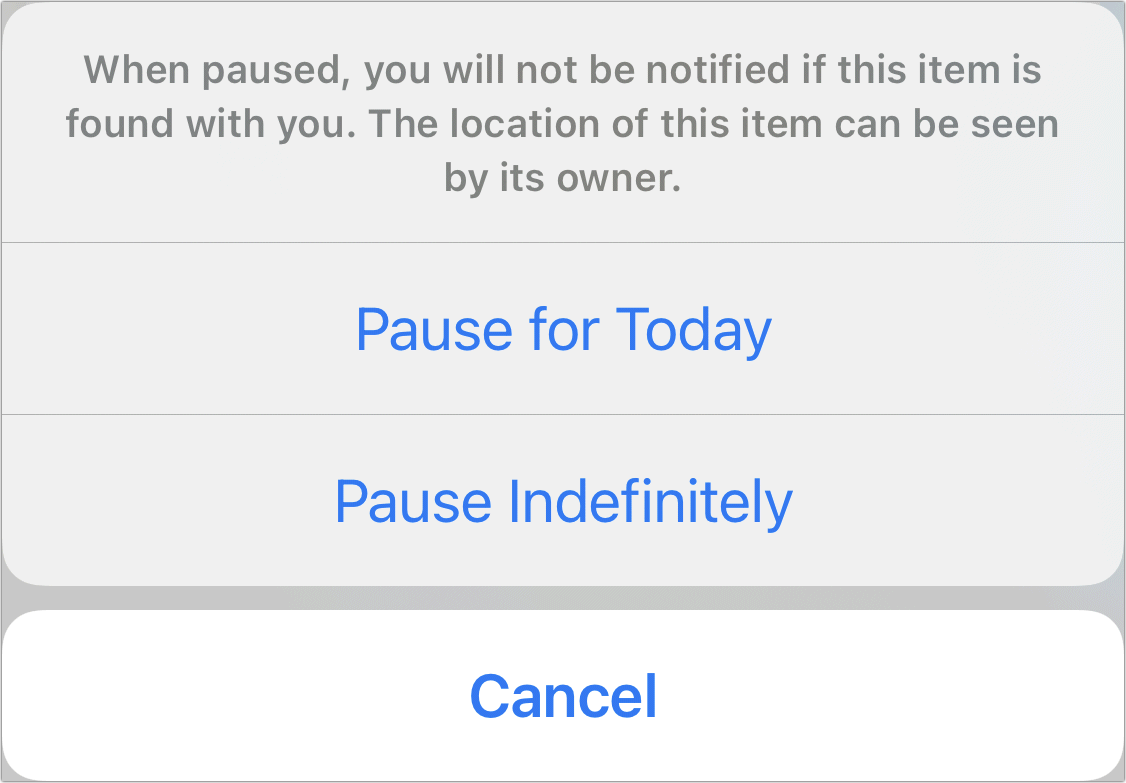
I’d argue your best strategy is to play a sound, find the device, and use the Find My app’s ability to learn more about the item as described in Get Info from a Found Find My Item.
If you don’t take an immediate action on an item that’s been identified as traveling with you, it appears in Items list in a new category, Items Detected With You (Figure 76).
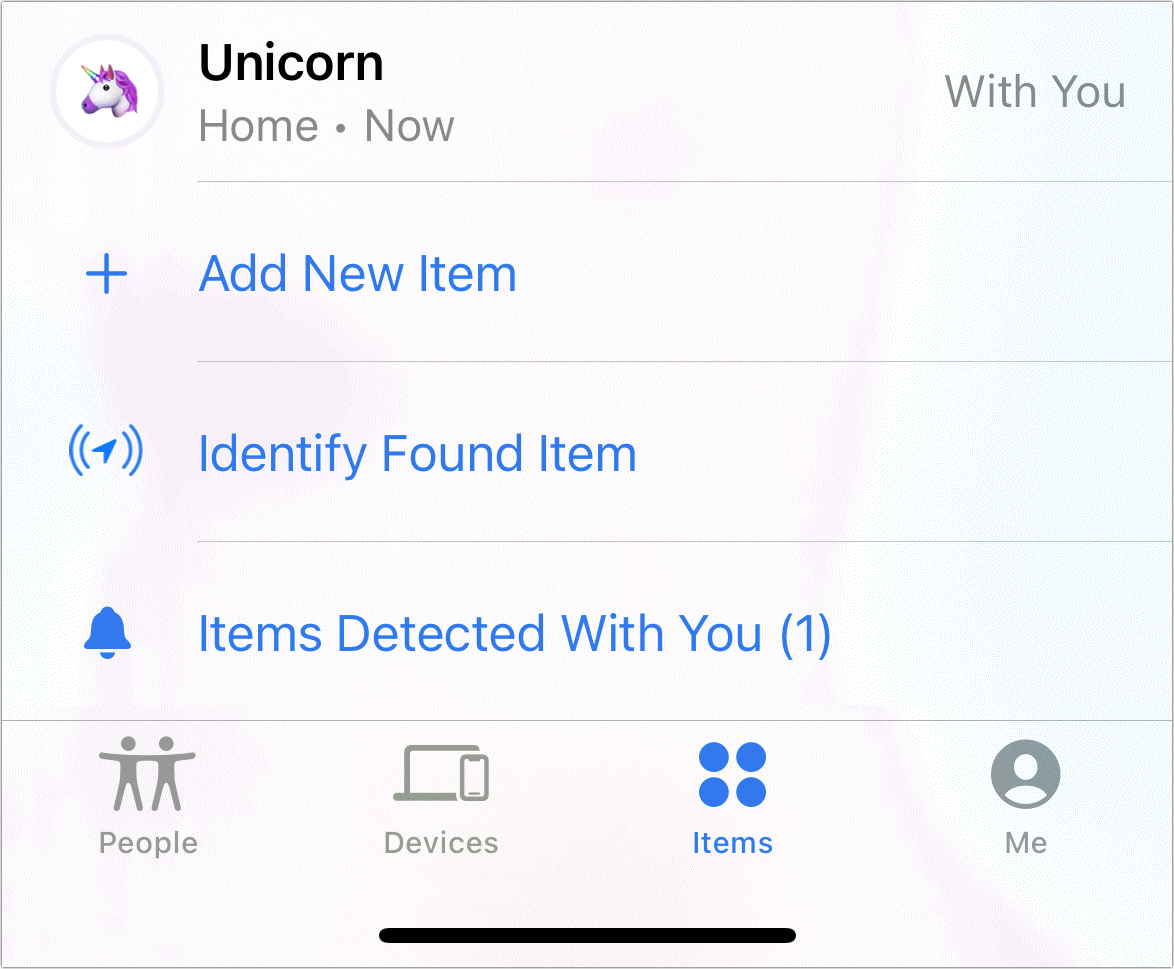
Scan for Items near You with an Apple Device
You can use the native Find My app on an iPhone, iPad, or Apple Watch (the Find Items app) to find nearby Find My items. See Get Info from a Found Find My Item.
Scan for Items near You from an Android Device
Apple delivered the Tracker Detect app for Android 9 and later in mid-December 2021. This app doesn’t scan continuously in the background, like iOS and iPadOS can. Instead, it’s nearly identical to the Items That Can Track Me featured noted just above that will eventually appear in iOS and iPadOS.
After launching the app, you can tap Scan. Any nearby items appear with an icon that helps identify their form factor (Figure 77). Tapping a found item offers a choice to play a sound on the item. Apple also offers information on using an NFC-capable device to reveal more information about the item, and instructions on disabling it.
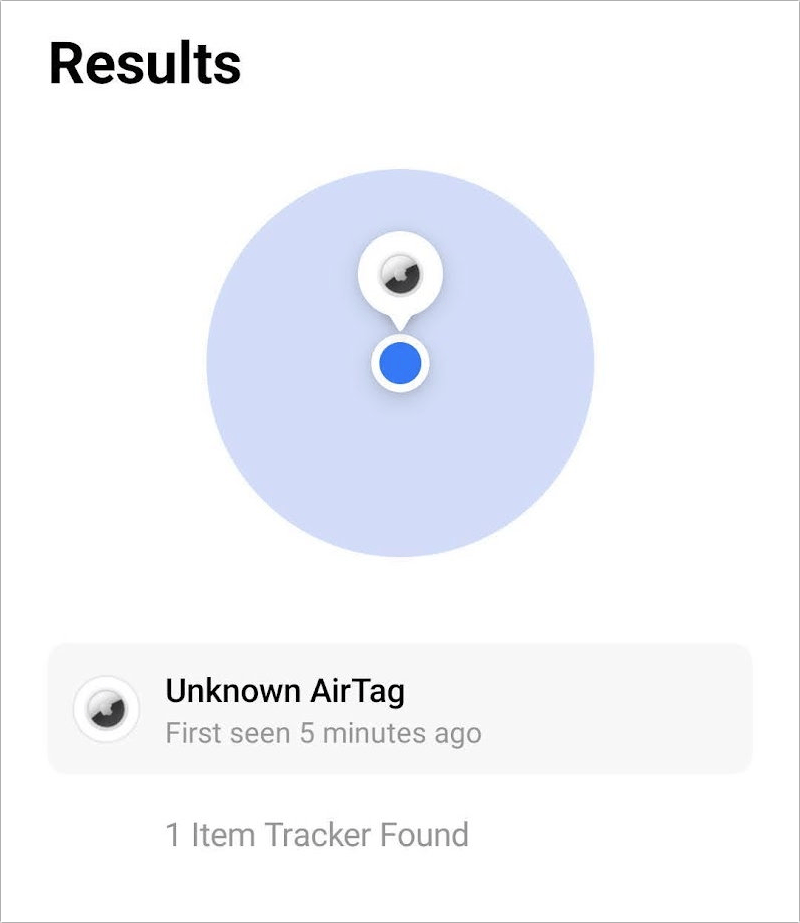
Item Plays Sound When Moved
The iPhone or iPad requirement for the previous notification leaves out people with older hardware or who use an Android phone that doesn’t have Apple’s Tracker Detect app installed (or no smartphone at all). For them, Apple has the device itself issue a secondary warning.
Whenever an item becomes separated from its owner, it starts an internal timer. At a random point 8 to 24 hours later, the AirTag or third-party item plays a sound—but only when it’s moved. This timer is internal to the device, so it’s not reliant on other hardware tracking Bluetooth IDs over time.
This requirement that the device be moved strikes a balance between deterring stalking and allowing the use of Find My items for items that you want to remain in place without you around. Because the owner of an AirTag or other item knows where they left it the last time their paired device was nearby, the only information they can derive if it isn’t moved, is that it has remained in place. That could reveal some “negative knowledge”: that someone’s purse or car, say, remained in place. Yet, the unwanted-tracking party would never be sure whether or not it were moved and made a great racket. That risk will help deter misuse.
A great justification for the movement requirement comes from an example provided by long-time colleague Peter N. Lewis, a software developer in Australia. Peter’s son attends university and wanted to put an AirTag on his bike. But he expects to park his bike on campus for more than eight hours at a time. If the bike started keening while left behind, this might lead passers-by or university police or security to investigate.
The same is true if you’re traveling or living with other people. If you or others leave bags or items behind while elsewhere for extended periods, you and they don’t want a sound to go off in the middle of the night, say, or from an obscure closet.
