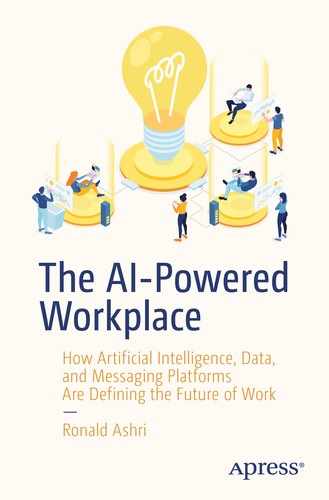Digital transformation.
Did the mere mention of this darling catch-all phrase of consultants generate a slight inner groan? I know it has that effect on me, and I am one of those consultants, working for consulting companies that invariably mention “digital transformation” on their web site’s home page.
There is nothing inherently wrong with the phrase itself. Deep down we all know that. To transform processes through the effective use of digital technologies is a very sensible thing to do. It is something that every organization should always be doing. The reason the phrase produces dread is that it has been thrown around so much by earnest marketers of consulting services that it now carries a certain amount of baggage. Buzzwords like digital transformation, and its cousin, digital strategy, conjure up images of armies of consultants producing lengthy reports about what one ought to do to improve their workplace, with little practical advice about how to go about achieving that.
For the purposes of this chapter and what is coming next in the book, I ask you to put all that baggage aside. In this chapter, we are going to discuss the digital workplace, what that means, and how an understanding of the digital workplace forms the foundations of a strategy for the AI-powered workplace.
What Is the Digital Workplace?
Let’s start by giving ourselves a working definition of what we are dealing with.
What is the digital workplace?
A simple way of defining it would be to say that the digital workplace is the list of all the digital tools that people use to get their job done. From the systems that run HR to e-mail systems, document sharing, reporting systems, laptops, phones, and meeting room systems, the list is long.
Having a list of everything involved is extremely useful and a task in and of itself, but is it enough? I don’t think so. The problem with this definition is that it doesn’t quite capture the real essence of what a digital workplace is. It is true that at some level it is a list of things. Software and hardware that come together to enable people in an organization to achieve goals. However, it says nothing about what that means to an organization and it offers no unifying view, which makes it harder to define an overall strategy. It would be the equivalent of defining the physical space that work takes place in as the list of furniture and rooms where that work happens.
The digital workplace is the digital environment through which work is done.
A more interesting way of thinking of the digital workplace is to say that it is the digital environment through which work is done. It complements the physical environment, and the two share the same overarching goal—namely, to facilitate work according to the vision, mission, objectives, core values, and principles of the organization. The latter part is fundamental in my view. Whatever process you are developing to solve a problem or tool you are choosing to support this process, you should ask yourself: is this in line with who we are as an organization? Does it reflect and support the correct vision and mission? Does it support our objectives and strategy to achieve those objectives?
Here’s a useful exercise to get in the right mindset when thinking of the digital workplace: imagine yourself having to build a new physical space for your organization. What sort of questions would you ask yourself in that case?
Where will it be? The location (or lack of a single location if you choose to go distributed) will define how people interact with each other and with the outside world. What changes for your organization if you are in a science park close to Oxford, in the center of London close to startups and large tech companies, or in a Tuscan farmhouse holding video calls with your team spread throughout the world? In a digital environment, one analogous choice would be to consider the digital spaces that people use to communicate and collaborate (your e-mail systems, your project management tools, and your messaging infrastructure). Different types of digital locations will enable different possibilities.
How will it support the people working there? What is the experience people have when they step into your offices? What does it say about your organization and what sort of organization do you want it to be? People probably spend quite some time thinking about what the lobby of a building says about the company. They make huge investments in artwork or sophisticated fixtures. Typically, the older and larger an organization is the more impressive their lobby. However, it is far more likely that the first interaction with your organization will be via its web site. Is that as impressive as your lobby?
What sort of furniture and amenities would you have? Can people easily prepare a coffee? Are there areas that support serendipitous meetings and the exchange of ideas? Are there nicely designed meeting rooms that can facilitate creative work? Now, what if they have to hold a meeting online? Are they stuck with corporate tools that no external client can use, or is it as simple as sharing a link to run the meeting. Is there a way to keep notes for an online meeting, easily share screens, or record?
Finally, think of the underlying process of designing a physical space. You will contract an architectural firm, discuss a whole host of issues around what organization you are, what image you want to project, and what needs you have now and for a long time in the future. This is a big investment with a long-term plan. You then go through a number of ideas and finally start working on that new building. Have you ever had that in-depth planning process for your digital space? Can you pull a master plan out of a drawer that shows how all the pieces fit together to form a strategy? Do you have a process to shape how the choices around a digital environment get made?
I hope this illustrates the kind of thinking that should go into planning a digital workplace. Of course, the analogy is not a perfect match. The digital space in many different ways allows for much cheaper experimentation and exploration. You can’t build and tear down numerous buildings, or keep moving the walls around. Well, you could, but it’s not the most cost-effective way of doing things! You can, however, keep trying and evolving approaches in digital spaces. It is not without cost, but it is a cost that is far more easily justifiable.
Understanding Your Digital Workspace
In Chapter 3 we talked about what makes AI tick. We talked about the need to have a model of how the world works that will allow us to decide what capabilities we should apply in order to affect change in a way that is desirable for us.
When we are considering the application of AI to the workplace, the model of the world we are referring to is, naturally, the digital workplace. What are the components that make it tick? How do people, tools, processes, policies, and culture combine to make work happen?
It is worth reiterating here that when we talk about an understanding of the digital workspace for the purposes of applying AI techniques, we are not referring to some vague deeper meaning that may live in the head of a visionary CEO. We are instead referring to a very concrete digital representation of the workspace that can be manipulated through software for the purposes of automation. We need a model of the world that combines explicit knowledge together with knowledge we may uncover by analyzing data—a model that will enable us to predict future states that can be exploited through software to provide solutions that are useful for people.
In the next few pages we will look at the components that come together to form this model, and some of the dimensions that you should be considering in order to create your own model of your digital environment.
Before we start, here’s a simple disclaimer. There is no single model that will just work. There are outlines that are more widely applicable, there is knowledge that we can transfer from one organization to the next, but ultimately you will need to explore your own space to understand what makes it tick and how to model it.
People and Teams
Unsurprisingly, it all starts with people and the teams that they form. What we mostly do within a workspace is interact with the rest of our team to jointly solve problems together. At least that is what we ought to be doing!
As such, having a clear model of the basic questions of who are our people, where are they, what are they doing, what can they do (skills), what do they know about (knowledge), how are they doing it, and even why are they doing it is essential. We can also take this one step further and say that we would also like to know the wider network that our people create when their connections to other organizations and people within those organizations are all mapped out.
There may well be a lot of pieces of data available, but they are often spread across different departments and teams and in different, often incompatible, pieces of software. The question to ask is whether there is a unifying way to represent people and teams within an organization. However, as we mentioned, the task can often seem daunting so we need a way in—a hook to get us started.
A useful way to start exploring how sophisticated your representation is of people and teams in the digital world within an organization is by picking clear use cases that you know would solve current problems, and then examining whether your current digital environment could support a solution.
Exploring People Data
For example, say you wanted to introduce an automated tool so that a group of people can set up a meeting simply by sending it a request. Something like: “Akeel, Barry, and Jasmine need to meet in a room within the next 2 days for 1 hour.”
Is it possible to check the diaries of everyone within a group?
Do you have access to the meeting room calendars and their availability?
Can you cross-reference people availability to meeting room availability?
Could you include some geographical considerations and personal preferences around meetings, and then go ahead and book the meeting?
Few companies already do this. More have systems that could support it but are not doing so yet. And most wouldn’t be able to even make use of such a tool because people’s calendars are not accessible, meeting room timetables are not digitized, and there is no way of having a clear idea of who is where.
Here is another scenario. Your sales team just got in a touch with an exciting new client. They want to put together the best proposal possible and it would be amazing if someone internally already had a relationship with the client organization. So the question to ask would be “Hey, has anyone ever worked with client Y, knows someone from there, or has some sort of relationship with this potential client?” How would that play out now? How can you access the relationships and history of your own people? Would it have to be a company-wide e-mail? An announcement on a chat channel? Is there a less noisy way to ask the same question, facilitated by a system that more efficiently handles the communication exchange or access to relationship networks?
Here is a third example. Say you are facing a major challenge in the development of a new feature for a product. It requires specialist knowledge, and you are convinced that there must be someone who has expertise or access to expertise within the wider organization. Can you search for people based on their expertise? Is there a “people search” tool that would allow you to type in a person’s skill and it can produce a list of people who have that skill?
Here is a final example. You are at the start of the year and would like to have a map of the availability of key people across dozens of teams throughout the year. Is there a model that would reliably predict the potential distribution of vacation time, sickness, or any other of the many events that means someone will not be available? If you would like to build such a model, do you have historical data that could be examined and analyzed to provide this information?
If the answer to all of the preceding scenarios is that it will probably be very hard to achieve within your own company, don’t worry. That is the usual starting point. It’s a wonderful opportunity. It means there is already low-hanging fruit that you can reach out and grab, and prove the power of automation to make the work environment a more helpful one for people and teams.
Processes
Following on from an understanding of who is part of the team is how the team gets things done. As I am sure many of you have experienced, sometimes all the information is there, and even the right tools are there, but there is a “rule” that things should be done in “a certain way.” That becomes the blocker that stops something from being properly automated. Processes are what define these steps and the rules that dictate the steps.
Creating a map of all the relevant processes, what data is required at each stage, who is involved, and how information flows from one step to the other can seem like a laborious exercise to start with. Nevertheless, it is critical in allowing us to move with confidence in changing, improving, and automating them.
Mapping Processes
There is a wealth of systems to support business process mapping, from simple flow charts to elaborate techniques such as Six Sigma. As ever, there is no single solution. It is important to explore what will work best within your own organization. A simple way to start, which will also provide a definite lasting benefit if you have no structured information on processes already, is to create a company handbook.
A company handbook is a living document that is meant for anyone within the company to access to find out how things get done. From how to ask for holidays and time off to getting new equipment, training, or personal development, it can contain, in simple language, all the processes to achieve that. It does not require specialist knowledge to put together, and can be a collaborative effort across a team or organization as different people tackle different aspects of the handbook. With an explanation of the key issues in plain language, one can then identify what can potentially be improved or automated and then dig in and create more formal flow charts and process diagrams of those aspects.
Here’s a final word on the mapping process. Try to avoid any references to specific software or tools in general when doing this. For example, saying something like “In order to request a vacation, one must submit a request via the HR vacation planning tool” is a representation of what happens but not of the real process behind it. What we are really interested in is what happens to that request after it has been submitted to the HR tool. Does it go to a line manager, the COO, the CEO? What should they do in response? That is the real process we are trying to map, so that we can then implement the process in any number of different ways and using different tools.
Tools
With an understanding of what is an appropriate model to represent people in your teams and organization, and a mapping out of processes, we can move to tooling.
What are the pieces of software that hold data and perform actions, and how are they connected? Once more, starting from specific use cases is typically more fruitful than starting with a blanket cataloguing of every single tool. The use cases will allow you to uncover specific information that is relevant to solving a real problem, and from there you can expand to map back to processes, people, and finally, the solution.
Demystifying Tooling
Tooling, I think, takes particular patience. More than anything else it can often be the trickiest mystery. When looking at a piece of software and trying to understand why it is the way it is, you are looking at a long history of decisions, power plays, limitations, and short-term solutions (hacks) that have produced what is currently in front of you.
Trying to untangle it all can often feel like too much effort to be worth the while. This is why it’s important to have a clear understanding of the process you are actually trying to support (without reference to a specific tool) and how the data within the tool can support that process. You can then move with more confidence and swap out tools, knowing that the processes you care about will still be supported.
The Next Destination
The digital workplace is the digital environment that facilitates work. It is the sum of interactions between the people and teams that make up an organization, the processes that are followed, and the tools that are there to support these processes. Throughout, data flows from one place to the other, gets stored, manipulated, acted on, and transformed.
The digital environment should also be an expression of your culture and values. As cheesy as it sounds, it should be in harmony with your value statements. There is no point stating that you are an open organization, only for people to then find out that tools compartmentalize activity and do not allow people to freely collaborate.
A necessary precondition to introducing automation in the workplace is to understand your digital environment. A solid understanding of why things are the way they are allows you to move with confidence in introducing change.
In the next chapters we turn our attention to how AI and messaging platforms can be combined to give your digital environment an underlying operating system and user interface. We will see how messaging platforms can act as glue between disparate systems and as a window into the entire digital environment.