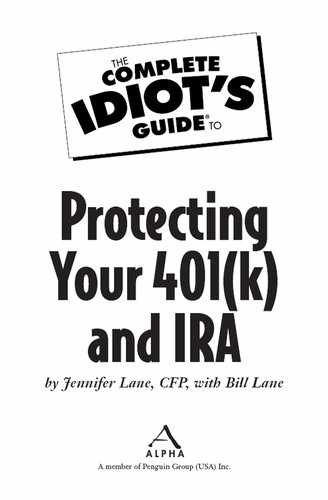Turn Off the “Auto-Rebalance” Feature
One of the great features of many work-sponsored retirement plans like 401(k)s and 403(b)s is their “auto-rebalance” feature. This option causes the account to rebalance on a regular basis back to the original target asset allocation you set. Many people choose an annual auto-rebalance schedule so their accounts adjust once per year. If, when the time comes, stocks have fallen in value so that the percentage of stocks in the account is lower than the target, the auto-rebalance will sell some of the bond or cash funds in the account and buy more stock funds to bring everything back into balance.
You don’t necessarily have to turn off your auto-rebalance if it’s scheduled to reset during a downturn in the market—in fact, it can be an advantage to be buying stocks when they’re cheaper and selling bonds when they’re high, a fundamental goal of asset allocation. But if you’re feeling concerned about a sharp downturn in the market, it can be unnerving to have your account rebalance in the middle of it. Use your judgment and check your emotional comfort level. Remember, an investment plan only works if it’s something you can stick with. If rebalancing in the middle of a period of market volatility is going to tempt you to abandon your plan, then turn off the auto-rebalance feature on your account. If you feel you can stay the course, then leave it on and be glad you have the opportunity to buy when stock prices are at bargain levels.
..................Content has been hidden....................
You can't read the all page of ebook, please click here login for view all page.