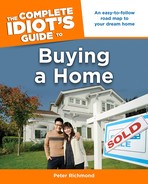Chapter 10
Surfing the Web
In This Chapter
• Surfin’ the ’net for a new home
• Learn about home-buying sites
• Research a new community
• Narrow your search
• Sit back and take a tour
One of the most valuable tools you have at your disposal when looking for a home is the Internet. Just about everyone is familiar to some degree with the web and its potential. You can find virtually everything on the web, including your new home. Just be careful about how accepting you are with the information you find on the Internet. Not everyone is totally honest and straightforward about everything, and websites can be the same.
There’s no end to the number of websites that focus on residential property sales—from Google listings, to mass home buyer websites, to individual agent sites and more. You can find everything from a small one-bedroom condo to a mansion and anything in between. Even if you wanted to buy a cave, for whatever reason, you could probably find it somewhere on the web (one cave owner sold his cave home on eBay).
According to the National Association of Realtors, more than 85 percent of all home buyers begin their search for a home on the web, even before they’ve chosen a Realtor. Additionally, many folks use the web not just to find a house, but to learn about prospective neighborhoods. You can use the web to find a home right in your own neighborhood, in another city or state, or even in another country!
Interestingly, some people have found a home on the web and even bought it without seeing it in person first. One colleague sold a $3 million northern California house to a man from Scotland without the buyer ever leaving his location. He saw it on the web, e-mailed the agent, and purchased the house long distance. This is not the norm, but it does illustrate just how much you can do with the web when seeking out your new abode. The possibilities are truly endless.
In this chapter, you’ll learn how to work the web from the comfort of your home or office. In fact, if you have a wireless laptop computer or a cell phone with Internet access, you can update your search for a home from your car, while sipping a cappuccino at a local cafe, or while relaxing on a flight 35,000 feet in the air.
Finding Information
Let’s say you live in Portland, Maine, but have just been transferred to your company’s office in Chicago—you’ve never been to Chicago, though, except to change planes at O’Hare International Airport. You know nothing about the city other than it’s in the middle of the country and it has two baseball teams (the Cubs and the White Sox). Or maybe you are looking for a home just a few towns away, but, again, you’ve never been there. How do you start your home search from far away when you don’t even know one neighborhood from another? Grab your mouse and log on to the Internet.

Warning!
Not everything you read on the Internet is true, so be sure to check it all out before you sign any papers.
You want to break down your initial search into two components. First, you need information about the new town—say, Chicago. Second, you need to know what homes are for sale and how much they cost.
So let’s get information on the area first. If you already have a Realtor in Chicago, that agent should be sending you information, as well as information on homes for sale. But if you still want to find information on your home, you can start at your local government websites.
Most local city, county, and state municipal governments have websites. For example, Chicago has a site (www.cityofchicago.org) that provides information on affordable housing, property tax information, homeowner tips such as scam information, maps, things to do, and more. The site also has sections on fair housing, lead laws, and so on, although it doesn’t have a section where you can search for homes for sale. You can search for a government site for the town you are moving to by typing in “(Your new town) and government.” These government sites can also tell you about the area’s public utilities, shopping, Chambers of Commerce, taxes, and cultural activities, to start. Knowing this information about your new city can help you decide if you really want to live there.
Something else to look into via the web when considering homes in an unfamiliar area is cost-of-living information. This information can give you an idea of what the cost of living is in a given area and where trends show it’s heading. Visit www.coli.org, www.bls.gov/cpi/, and www.money.cnn.com/tools/costofliving/costofliving.html.
Public Utilities
Public utilities are your electricity, gas, water, and sewer services. Sometimes trash collection is considered a public utility as well, but not in all cities. These services are normally handled either by private corporations or by a government or quasi-government agency. In some areas, you have multiple options for choosing a utility company. In Portland, Oregon, for example, consumers have two electric companies to choose from. Some areas are limited to one choice. Some companies handle just one utility, such as electricity, while others handle more. Find out what your options are.
Remember, when you buy a home, your utility bills can eat a huge chunk out of your monthly budget, so it’s best to know what your options are ahead of time. You don’t want to be shocked to find out that your utility budget is triple what you were paying in your previous home. You can ask your agent to find out what the seller’s average utility bills are. You can also ask the utility companies about reduced rates for energy-or water-conserving methods you may wish to install later. If the area has more than one utility company to choose from, check them all out and see if different rates are available and what the other differences are. Once you have this information, you can determine how it will affect your monthly budget. Your agent can get this information for you, too, and, once you’ve purchased your home, even have the service started for you.
Tax Information
Government sites can also provide information on taxes—for example, real estate, income, and sales. All states levy real estate taxes, but of the other two, some have both, some have only one, and only one state, New Hampshire, has neither. Remember to ask what the tax situation is in the area you’re moving to—every state and city is different, and some may have special taxes if you live there.
The best advice I can offer to cover all of the many different possible tax rates and laws you may have to deal with is to go online and research the towns and areas you’re specifically interested in. Visit the local websites of the town, county, and state that you are considering. Many will provide basic tax information, or at least contact information for those responsible for tax policy in a particular locale.
Shopping
Government websites can also provide information on local shopping, including shopping malls and grocery stores in the area. Is enough shopping available in the area where you are going, or do you have to travel to a mall in a nearby town? While you’re at it, if you have a favorite store, you can also check its website to see if it has a location in or near your new town.
Chamber of Commerce
The local government sites may also provide information on the local Chamber of Commerce and a link to its website. While a Chamber’s chief focus is helping local businesses, it also provides valuable information to visitors and those relocating to the area. Along with information about the Chamber’s membership, activities, and local cultural events, the local Chamber’s website may include information about local stores and other businesses. Frequently, the Chamber’s website also links back to city government websites, so if you can’t find the city government site, you might be able to find it through the Chamber site.
Another good service that you may find through the local Chamber of Commerce website is the names and contact information of various contractor and repair firms. If you know that you will need to do upgrades or repair work on your new home, you can find local companies on this site and start asking them about rates. As a result, you can work out your budget with a little more information now that you’ve talked to local companies. Make sure you do your background checks on the company you choose.
Cultural Attractions
City government sites can also tell you about cultural and social amenities in the area—museums, art galleries, theaters, and so on. If they don’t, look for the city’s tourism association website. For example, when you type “Chicago Tourism” into your search engine, you will find a link to the Chicago Convention and Tourism Bureau (www.choosechicago.com). Most cities have a convention and tourism bureau, but if it’s a small city, search for the convention and tourism bureau of the largest nearby city. Here you can find out if the area has an orchestra, ballet, parks, athletic fields, golf courses, or boat launches available.
School Information
If you have children or are thinking about starting a family, the local government site can provide information on the local school districts. How good are they? Test results can give you an idea of where the schools stand compared to other schools locally as well as nationally. Are the test scores high, average, or low? How do they compare with schools in other nearby communities? Do they offer programs that your children need? If your child is a special-needs child, does the area have services available for him? Will the district provide your children with a good education, or will you be forced to consider private school (another item to add to your budget)? Most of the city websites have links to school districts in the area. You can also search for the actual school district website, and even the individual school websites, for additional information.
School information is also important because, whether you have children or not, one day you may sell that home you’re buying. The expression “As go the schools, goes the community” is a fact. Homes in communities with good school systems command higher prices, so buying a home in that community is a great investment.

Warning!
As school budgets get tighter, ask if the district has cut arts, academics, athletics, or any other programs that might be of interest to your family.
If you want to do additional research, you could look at test scores over a longer period of time. You may find that the test scores of some areas are up over a period of a few years and then may drop way down, or vice versa. Other areas may have test scores that maintain a fairly constant level year in and out. The results are often a reflection of the success, or struggles, of the school systems.
Finding a Home
Okay, so now you have your basic information on Chicago, or the town that you’re looking in, and its surrounding areas. It’s time to look at what houses are for sale. With or without an agent, you can view an incredible number of homes of all styles, prices, and sizes on the Internet. It’s now a question of how to search through them all and narrow it to a manageable level.
You could start by doing a Google search for, let’s say, “Chicago real estate,” but immediately you’ll find millions of results on the subject. Google is terrific, but when it comes to buying a home, it can be overwhelming. Even though the computer took only a fraction of a second to find the results, it would take you from now until your retirement to go through them all. What do you do? Narrow your search.

Tips and Traps
Google Earth (http://earth.google.com) lets you see actual property and its surroundings right from your computer. This tool can limit the map to a couple of blocks around the selected house or stretch out to cover a radius of a mile or two. Want to see how close the schools are to the house? Checking on the length of your commute? Google Earth provides you with a view of the entire town, from your place of work to the particular home you’re viewing.
You can start by using Google to narrow the search to “Chicago real estate agents,” “Chicago homes for sale,” or “Chicago property management firms” that have coops, condos, and townhouses for sale. Or you can visit specific websites that help you narrow your search. For example, you can visit your Realtor’s site or her brokerage site, or you can use mass home-buying sites, such as Realtor.com.
Builder Sites
A local developer or builder may have a website promoting their latest development. It will list all homes, plans, details, and prices. It very likely also has either photos or artist renderings of at least some of the finished homes and the rooms inside some of them. This is a great place to see if the builder has a spec home for sale, or to see if you might be interested in building a home in the development.
If you are researching builders on the Internet, run the builder’s name through a news search on Google or MSN. There may be articles or news stories about a local builder in the paper or on television that can help provide more information. For example, if a builder is in the paper because of a problem, the local residents may know, but if you’re just moving into the area this may be the only way you can find out that type of information about the builder.
Mass Sites
A mass site has hundreds, if not thousands, of homes for sale from agents and companies all around the country. These mass sites provide you with the greatest number of homes to look at, as well as contact information for the Realtors who represent the homes. Realtor.com is the largest real estate website in the world and is owned and operated by the National Association of Realtors (NAR). It’s a great place to start your search.
Each listing includes basic information about the property features, such as square footage; acreage; number of bedrooms, baths, and other rooms; garage size; school information; information on cooling/heating; interior features; and exterior features. It usually offers photos and may offer a video tour as well. Each listing also has the purchase price and the name and contact information for the listing Realtor.
Realtor.com frequently also provides a link to the listing agent’s website. For example, let’s say you find a home on Realtor.com at 123 Main Street in Wheresthat, Iowa. The listing agent is Mary Helpubuyit. Realtor.com provides Mary’s contact info and a link to her (fictional) website, www.maryhelpsu.com.
Being a very thorough agent, Mary has also linked her Realtor.com listing to the property’s own (fictional) website, www.123mainforyou.com. You can expand your search and go to either or both of these additional sites to see if there is additional information on the home or other homes that you may like. You can also obtain further information about the Realtor, Mary, including her background, real estate expertise, and other listings, without having to actually talk to her, if you choose not to. It’s all up to you!
Agent and Brokerage Sites
Agent sites, like Mary’s, fall into two categories: those that are the agent’s and those that belong to the agent’s firm or brokerage. On the agent’s website, she is responsible for its entire content, oversees what properties are displayed, and adds new listings and removes those that are sold.
For example, my own website is www.comehometomarin.com. It has my listings that are currently on the market, including commercial and foreclosed properties, a separate page of listings I have sold in the past, additional pages for items such as school information, and a listing of each town in the county where I sell real estate. It also offers links to two of my blogson real estate market conditions in my area. In each case, the information is accompanied by one or more photos of the properties I represent and the communities where I work.
def•i•ni•tion
A foreclosed home is a bank-owned home for sale because the owner has defaulted on paying the mortgage.
Ablog is an online diary that can include personal thought, information, business information, and so on.
A real estate firm or brokerage website typically has a list of the brokerage’s agents and their biographies, real estate listings, and information about the area that the brokerage services. It may also offer information on other professionals that the Realtor has worked with, such as mortgage brokers and insurance agents. Any recommendations such as these, however, should be considered as endorsements only for past performance and not a guarantee or warranty for future performance.
Multiple Listing Service (MLS)
When a Realtor wants to look at what’s on the market at any given time, he looks at the local Multiple Listings Service (MLS), which at one time was closed to buyers. Today the service is no longer just for Realtors, and buyers can view properties, too. Now, through your agent’s website, you can select MLS Search, input your requirements, and select a property that interests you. Once you find one, call your agent to set up the appointment. Note that the public cannot see any confidential information—for example, lock combinations or other security-related information—that is intended only for agents.
Property Websites
In the last few years, agents have created sites solely to feature one single property and all of its attributes. These sites have the same things the other websites have—in-depth virtual tours, maps, school details, Realtor information, and more. Additionally, some sites allow you to download a flyer of the property listing, as well as condensed copies of the tax records. Many of them also allow you to make an appointment to see the featured home. However, be aware that some Realtors use these location-specific websites only for higher-priced homes.
Craigslist
Craigslist has become a worldwide research tool for people searching for almost anything, including garage sales, items for sale, jobs, dates, and even homes.
Most home listings are placed, for free, by Realtors and by individuals who are selling their properties on their own. The ads are listed only chronologically, so it requires a little more digging, and there is no way to change your search criteria like you can on Realtor.com, for example. However, you can narrow your search by city.
As with all websites, there are good ones and not-so-good ones. Some sites are very informative and leave you feeling incredibly educated about the area and the homes when you leave the site. Others leave you feeling that you haven’t gotten any meaningful information. Look through the sites and decide which ones you feel comfortable with.
Narrow Your Search
Once you find a site or sites that you’re comfortable with, start narrowing your search to specific wants and needs (except on Craigslist, as we mentioned). For example, you can check boxes on the site to find a townhome with three bedrooms, two baths, a den, and a two-car garage. Some sites may also allow you to narrow by square footage, acreage, and even cost. You can be specific—say, $250,000—but more commonly you can indicate a price range.
For example, let’s say you are being transferred to San Francisco. While on a trip to meet your future colleagues, several people have mentioned Mill Valley, a small town about 13 miles north of the city, as a wonderful place to live. Your budget tops out at $600,000. You’d like to know what homes exist between $300,000 and $600,000. You click on the appropriate boxes, fill in the information, and click Search. Immediately, nine listings come up in this locale within your price range.
Take a Tour
Take a tour without leaving the comfort of your own home. Most listings include pictures, and some offer a “virtual tour” of the home. With a simple click, you’re “walking” through every room, from kitchen to master bedroom, even though, in reality, you may be sitting 3,000 miles away.
If you decide that you like a particular house, you can request a copy of that virtual tour, a brochure, or other printed information. You can provide your e-mail address and other contact information; depending on the site, you will receive the information by either e-mail or regular mail. It’s a great way to figure out if you want to take the time to make a more intimate walkthrough.
Request an Appointment
Once you’ve narrowed your search to a few homes you like, you can contact the agent and request an appointment through the Internet, too. You can even find a real estate agent who’s a relocation expert if you know you’re going to be in your new town soon. Let’s assume that you know you’re going to be visiting the Chicago area on a particular date. You can click on the Request a Showing tab, and a calendar grid will pop up, broken into daily half-hour segments for a week at a time. Pick the one that suits you, and the agent will call you directly by phone to confirm the appointment. Of course, it’s best to have your agent go with you, but if you don’t have one yet, you can still see a home you’re interested in. During this visit, you’ll have the opportunity to tell the agent your preferences and, if you wish, arrange to see more homes in your price range.
You can also use this contact form to request other information relative to that particular home, including an insurance quote and mortgage information.
Like everything else, buying a house has moved into the twenty-first century. In addition to all of the other tools and methods we’ve discussed so far to help you buy just the right house, technology has taken the process a few steps further. The best thing about this is you get all of the benefits and eliminate many of the headaches that once existed.
The Least You Need to Know
• Don’t let the Internet intimidate you; take your time and narrow your search using different real estate websites.
• The Internet helps you weed out some properties and areas before you invest the time and money visiting.
• Your Internet search, plus your hard-working real estate agent, provides the perfect partnership to find you a new home.
• Once you’re ready to find a home, you can use the Internet to schedule a tour of the area with an agent and a tour of several homes for sale.
..................Content has been hidden....................
You can't read the all page of ebook, please click here login for view all page.