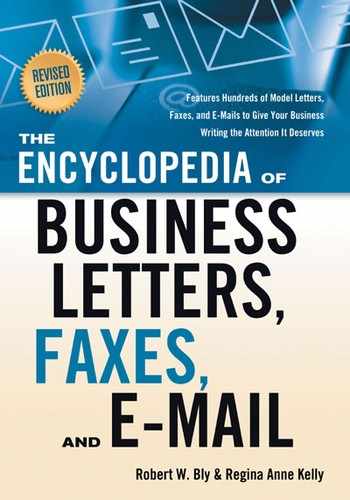2
How to Format Your Business Letter, Fax, Memo, or E-Mail
The mechanics of writing a letter, fax, or e-mail are just as important as the content. The way these messages look immediately tells the reader how seriously he or she should take the contents. You can throw a few words on a piece of paper and look like an amateur to your readers, or you can learn the rules for writing business correspondence and look like you know what you’re doing. It’s all in perception. The following rules and tips will set your stylistic eye straight.
Letters
You will want to use the formal format to emphasize the importance of the contents to your reader. The rules are simple; however, be sure not to break them.
Letter formatting basics
Business letters should be written in the following manner: Print your letter on high-quality white or light-colored paper with black ink.
Print your letter on high-quality white or light-colored paper with black ink. Set your margins to 1 to 1 1/2 inches all around.
Set your margins to 1 to 1 1/2 inches all around. Use a colon after the salutation.
Use a colon after the salutation. Leave four returns between the complimentary close and your name.
Leave four returns between the complimentary close and your name. Place your signature in between the complimentary close and your name.
Place your signature in between the complimentary close and your name.
Sample business letter on letterhead paper
There are many formats you can use, but to keep things simple we recommend the full-blocked style in which everything is placed flush with the left margin. (This includes the dateline, inside address, salutation, paragraph openings, complimentary close, and writer’s name.) See the sample below:
Fictional Firm Letterhead
0000 Make-Believe Street
Noplace Real, NJ 10000
0000 Make-Believe Street
Noplace Real, NJ 10000
| Date: | [put the date here] |
| Inside Address: | [This is the company or person you are writing your letter to.] |
| Street Name | |
| Town, State, ZIP Code | |
| Salutation: | [This is your “hello” greeting. If you do not know the person’s name, use: Dear Sir or Madam : and when you are writing to an organization rather than an individual, you can write: Dear Ladies and Gentlemen:] |
| Body: | [The body, as its name suggests, is the primary part of the letter. It follows the salutation. Most often business letters are single-spaced, unless they are very short and double-spacing will better fill up the page.] |
| When you start a new paragraph, drop down two line spaces and begin. In this full-blocked style you do not indent the first line. | |
| Closing: | [This is where you say, Sincerely yours, or Best wishes, or Very truly yours. Note the first word of the complimentary close is capitalized; the second word is not.] |
| [Your signature goes here.] | |
| Type your name below it | |
Sample business letter on plain paper without letterhead
If you are writing a business letter on paper without letterhead, put your company’s name and address directly above the dateline and then proceed with the same format as above:
Fictional Firm
0000 Make Believe Street
Noplace Real, NJ 10000
0000 Make Believe Street
Noplace Real, NJ 10000
Dateline
Dear Salutation:
Faxes
Not every businessperson has his or her own personal fax machine. Often fax transmissions arrive in a common area and then are routed to the proper recipient. The facsimile transmission cover form has been developed to route your communication to the correct person and to provide details you’d find on a business letter, such as the sender’s name, address, and date. It also includes subject matter, as well as the number of pages being transmitted. It’s smart to keep your fax cover sheet as brief as possible. The fax machine will read all print on the sheet including borders, margins, and lines. Something as simple as a heavy border around the cover sheet can double your fax transmission time.
Fax transmission cover form
Be sure this type of cover form precedes your fax communications. Here is a simple format you can use or adapt any way you like: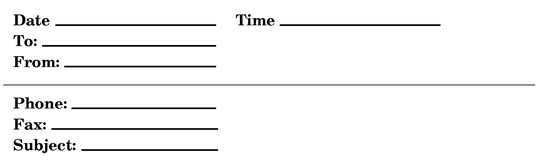
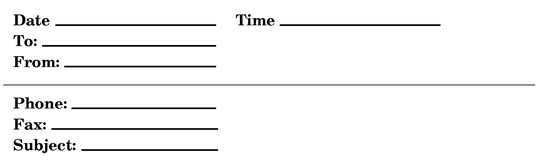
We are transmitting pages including this cover sheet. If you do not receive all the pages or they are not legible, please call back as soon as possible. Thank you.
Fax formatting basics
If you want your fax messages to receive a positive reception, follow these basic guidelines: Avoid heavy, dark graphics on a fax. In addition to doubling transmission time, recipients who have an inkjet fax may get a page that is moist from the heavy application of ink.
Avoid heavy, dark graphics on a fax. In addition to doubling transmission time, recipients who have an inkjet fax may get a page that is moist from the heavy application of ink. In addition to the cover form, format your fax message in either the standard business letter or memo form.
In addition to the cover form, format your fax message in either the standard business letter or memo form. Use a simple, legible type for your fax messages. Helvetica, Times New Roman, and Courier all transmit very clearly.
Use a simple, legible type for your fax messages. Helvetica, Times New Roman, and Courier all transmit very clearly. Avoid handwritten notes. Text written with a pen or pencil often does not fax well.
Avoid handwritten notes. Text written with a pen or pencil often does not fax well. Make the type at least 11 or 12 points in size.
Make the type at least 11 or 12 points in size.
 Before we move on, here is one caveat about faxing: In-trays by fax machines are rapidly becoming as cluttered as in-baskets or regular mailboxes. Communicating via fax does not assure the reader’s undivided attention.
Before we move on, here is one caveat about faxing: In-trays by fax machines are rapidly becoming as cluttered as in-baskets or regular mailboxes. Communicating via fax does not assure the reader’s undivided attention.
To double-check the appearance of your fax correspondence, run the original through your fax machine using copy mode. The document the recipient gets will look like this copy.
Memos
The word memo is short for memorandum. A memo is a short “note” passed in an office. Memos are brief reminders, quick announcements, or concise pieces of information. Memos were once the communication lifeline for interoffice correspondence, but they have been supplanted by e-mail for most of their original purposes—except where a printed document is preferable because of confidentiality issues or the need to create a paper trail. (But when you do use the memo format, be sure you’re not trying to communicate something of vital importance.)
Memos tend to be given less attention and importance than correspondence written on company letterhead. Memos should also be used sparingly for communications outside the office. When writing to colleagues, customers, clients, vendors, or others, you should use the more formal business letter format, or use e-mail, if appropriate.
You will notice that we use the memo format only occasionally in this book, as e-mail is now preferable for many of the situations that used to call for a memo.
Memo formatting basics
There is no rule carved in stone about how to set up the format of a memo. But you should pick one format and stick with it. The top of the paper should contain four pieces of information: the date, the recipient, the sender, and the subject matter (Re: means “regarding”).
The memo format you’ll see used throughout this book looks like this:
Date
To: ______________
From: ______________
Re: ______________
E-mails
The business letter has its full-blocked style; the fax has its cover sheet, the memo has its “to/from/re” heading. E-mail has its format built right in. The computer supplies the recipient with a record of the sender, the sender’s e-mail address, the date and time, and the subject. You don’t have to add these things to your message. You simply begin, “Dear So-and-So.”
One of the best things about e-mail is the ease of a reply. With a click of the “Reply” button, you can respond to your e-mail and send along the original correspondence as well. With paper communication, you have to remind the person of the original correspondence (“In response to your memo of 5/8/09, let me point out that...”). With e-mail, the automatic inclusion of the original message in your reply eliminates the need to establish that link.
Much of the correspondence in this book can be sent via e-mail. In some cases, the e-mail message itself serves as a cover message, with a more formal letter attached.
E-mail formatting basics
Demonstrate courtesy. Don’t launch right into your message without a formal salutation, such as “Hi, Gloria” or “Dear Brian.” Also, include at least the basic introductory headers and addresses you would normally include in a letter (refer to the sample business letters in this chapter), unless you are corresponding with a coworker or are on familiar terms with your correspondent, in which case you can simply begin with the salutation.
Automatic e-mail signatures are really a form of letterhead. Usually appearing at the end of your message, separated by a rule, they should include your full name, title, company, address, phone number, fax number, e-mail address, and Website link (if applicable). To automatically append a signature to all of your outgoing messages, access the “Signature” feature in your e-mail program and enter the information you’d like displayed.
Limit your signature to 10 lines. More than that is too much to read and makes you look self-important. Here is a sample signature for a business professional:
Ian Smith
President
Fictional Firm
0000 Make-Believe Street
Noplace Real, NJ 10000
Phone: (000) 000-0000
Fax: (000) 000-0000
Mobile: (000) 000-0000
E-mail: [email protected]
Website: www.fictionalfirm.com
Here is a sample nonbusiness signature (for example, one that a consumer would use to write to a company):

Ian Smith
0000 Home Address Street
Noplace Real, NJ 10000
Phone: (000) 000-0000
Fax: (000) 000-0000
Mobile: (000) 000-0000
E-mail: [email protected]
Prepare a direct, self-explanatory subject line. The subject line is the first thing your recipient sees.
Similarly, don’t digitally encrypt your messages (encryption is another feature available with many e-mail programs). They may not translate correctly on your recipient’s end.
Avoid the blind carbon-copy (bcc) feature unless your bcc buddy has requested it. Otherwise, this person may wonder why you feel the need to “BCC” him or her.
On the other hand, it is a good idea to request “read receipts,” even though whether you will actually receive them will be hit-or-miss (it all depends on how your correspondents have set up their read-receipt-sending preferences).
Some options or preferences in your e-mail program that you should always choose include: automatic names and e-mail address suggestions; a display of recently used addresses when you’re typing e-mail addresses; inclusion of previous messages in replies (this helps to minimize confusion about what you’re replying to); and placement of your replies at the beginning of outgoing messages, not at the end.
If you’re replying to only a couple of points in a message, you can briefly reference the items to which you are responding from the original text without including the entire original message. But if you have been sent a list of specific questions to answer, ensure that you answer in full by typing your responses next to the sender’s questions, using brackets, asterisks, or another character to set your answers apart from the sender’s text. Preface your reply by noting this method you’ve used for answering the questions.
..................Content has been hidden....................
You can't read the all page of ebook, please click here login for view all page.