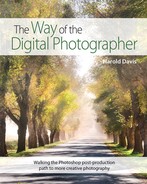Introduction

Looking at the bright red poppies from my garden, I envisioned an image that best showed off their bright color and translucency. To accomplish the first goal, I knew I needed to combine the red flowers with another color that would complement them. So I purchased some blue irises from a supermarket. To accomplish the second goal, I shot the flowers straight down on a light box, combining the different exposures as layers in Photoshop. The finished image is much along the lines of what I saw in my mind’s eye when I pre-visualized it. In this case, the road from pre-visualization to final image took planning, work, and time—and I feel the results warrant the effort.
50mm macro lens, eight exposures at shutter speeds ranging from 1/30 of a second to 4 seconds; each exposure at f/11 and ISO 100, tripod mounted; exposures combined in Photoshop.
Your digital camera probably resembles a film camera in both appearance and basic functionality. Like a film camera, your digital camera has a lens with aperture and shutter controls that can be used to decide how much light penetrates into the body of the camera for each shot.
But that’s where the similarities between film and digital cameras end. Despite the similarity in appearance of the hardware device used to make the exposures, digital photography is an entirely new medium compared to film photography.

Historically, chemical properties of film and developing were used to record light that entered the camera. Today with a digital camera, the light is captured as a digital signal by a sensor. Digital signal data recorded by the sensor can be processed by the computer in your camera. More powerfully, and here’s where the fun really begins, image data saved by your camera can be processed on a standalone computer after you upload your files.
People don’t fully understand this new digital medium that consists of the camera-computer partnership. They’re still hooked on the fact that their handheld computer with a lens (a.k.a. a digital single-lens-reflex, or DSLR) looks like a good old-fashioned film camera—and if it looks like one, it must work like one. Not so. For those who get over this misunderstanding, the door is wide open for experimentation and new approaches.
Digital is different. Very different.
One of the main goals of The Way of the Digital Photographer is to show you how to take advantage of this difference to enrich your own work.
With digital photography, it is my contention that your computer, and the image-processing software that runs on it, is an integral part of the image-creation process. It may be even more important as a creative tool than the camera itself.
You can easily see this difference when you use your iPhone camera, where more than half the fun is processing camera-phone images through a variety of image-manipulation apps.
To make the most of the creative potential of digital photography, you need to understand what can be done in post-processing and how post-production techniques should inform both your photographic choices and your overall workflow.

On my way to teach a workshop session on the eastern slope of the Sierra Nevada Mountains in California, the world seemed veiled in clouds. At one vista point, I decided to stop and just wait awhile so that I could get a sense of the weather and its movements. In the hopes that the vista might clear, I took out my gear and set it up.
As I watched the scene, the distant basins and peaks of the Panamint Range were invisible, hidden in a dense swirl of fog and cloud.
But then, for a brief instant, the clouds lifted, and I was able to peer through my lens at range after range of valleys filled with low-hanging clouds, lit by the light of the sun. Thankfully, I was ready to go. A few seconds after I clicked the shutter, the view was gone.
In post-production, I worked to enhance the sense that sunlight was streaming through a clouded landscape that a moment before had been completely overcast.
300mm, 1/160 of a second at f/6.3 and ISO 320, handheld.

Driving across the great Central Valley of California on my way to Yosemite, a fierce wind kicked up dust and limited visibility. As I drove farther, I noticed that the hazy light was selectively clearing, and sunshine was starting to shine through. I stopped my car at a long row of trees, pulled out my camera, and snapped this photo. Right after the shutter clicked, the wind started up and the dust closed in again.
62mm, 1/160 of a second at f/11 and ISO 200, handheld.
In The Way of the Digital Photographer, you’ll discover how to effectively use several of the post-processing techniques that I use to create the final versions of my own imagery.
These techniques are presented as case studies in the context of actual examples, so you can understand what each step does. More important, I want you to gain insight into how the techniques and steps involved can inform your choices when you make a photo and in your post-production workflow. (For a discussion of workflow and to understand how best to adapt your workflow to the digital world, turn to page 107.)
With great power comes great responsibility. Today’s digital photographers can control every pixel, every color, every shape, and every form in their processed imagery.
This means that it is no longer enough—if it ever was—to justify a creative photo because the scene in front of the camera was “like that.” This excuse harks back to the idea that a film camera captures “reality”—and, indeed, that capturing reality should be a primary goal of photography.

I composed this photo to show a framed sequence of diminishing doorways, each door smaller than the previous one. Maximum depth-of-field, achieved by stopping down the lens to its smallest possible aperture (f/22), ensured that all the doors were in focus. I wanted the image to show an apparently infinite progression, so I composited larger and smaller versions of the original photo to create an extension of the line of the doors.
95mm, 10 seconds at f/22 and ISO 100, tripod mounted; photo composited two times with itself in Photoshop.
Whether the scene is “like that” or not, the digital photographer is an omniscient ruler of each and every image and pixel—completely responsible for final appearances. By the way, this doesn’t absolve the journalistic or documentary photographer from the responsibilities of honest presentation that journalism should imply.
Don’t be fooled by the apparent resemblance of a digital photo to an old-fashioned photo, or to the verisimilitude of a digital photo to “real life.”
Both resemblances can be used to good effect—for instance, to create a willing suspension of disbelief in the viewer.
The underlying structure of a digital photograph is different from that of an analog photo in many ways—and, as I’ve noted, completely susceptible to manipulation both at the pixel level and using the tools of a digital painter.
Digital photography and post-production techniques that are used to inform one another—how you take a photograph with an idea or pre-visualization in mind, knowing what you can do to it later in post-production—are the basis of this new digital medium. If you can see a photograph in your mind’s eye before you take it and know how you can process it later to achieve your vision, then nothing can hold your imagery back. Truly, the sky’s the limit!
Technique without heart is banal and useless. I’ve found in the workshops I give that many people come to digital photography precisely because they enjoy—and are good at—working with technology. Indeed, perhaps these folks work in technology-related industries.
But even if you are a technocrat it is important not to lose the creative aspects of digital photography. Often the people who start with digital photography because they are comfortable with the gear find some resistance to fully engaging their creative powers. They may be more comfortable with measuring pixels and navigating software than with conveying emotion.
If this describes you, be of good cheer. Provided that you approach image making in the spirit that anything is possible, you may be amazed by what you can achieve.
Along with the post-production case studies in The Way of the Digital Photographer, you will find thoughts and exercises, presented as Meditations. These Meditations will help you with the conceptual and emotional side of digital photography and also guide you in pre-visualizing your photographs with the idea of post-production in mind.
As you walk down the path of the digital photographer, you will find that photography is about your creative vision and your notions about art. Digital photography is also a way to show others your very personal view of the world. By combining your pre-visualization with your photography and appropriate post-production techniques, you can fully render anything you can imagine.
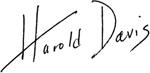
Berkeley, California
Meditations
An important aspect of The Way of the Digital of Photographer is the Meditations. These are sporadic exercises intended to help you understand the concepts I am explaining. The idea is for you to frame the tools and techniques in your own terms so you can draw your own road map for becoming a more powerful and creative digital photographer.

While I enjoy photographing nature a great deal, I also have fun in the studio shooting models. In fact, nothing makes a session of model photography work better than when everyone is having fun—both model and photographer. That’s why Kelly, the model shown in this photograph, is one of my favorites. She’s got a wonderful sense of mischief and always has a great time in front of the camera.
I shot a series of photos of Kelly on the satin covered chaise longue using very controlled studio lighting. I wanted to be very careful about shadows and how her face was lit.
Back in my studio, I looked over the photo shoot and decided I wanted to do something in post-processing that would create a photo reminiscent of 19th-century model painting. Looking through my photo files, I found a sunset that I added to the background. Then, I gently brushed in a subtle canvas-like texture.
The addition of these overlays helps transform the image of Kelly away from a standard studio pose of a glamour model and closer to an image that seems more artistic and painterly.
Model: 36mm, 1/160 of a second at f/5.6 and ISO 200, handheld; Sunset: 200mm, 1/2500 of a second at f/20 and ISO 200, handheld; photos combined in Photoshop; overlay texture applied in Photoshop (to find out more about textures, turn to page 175).