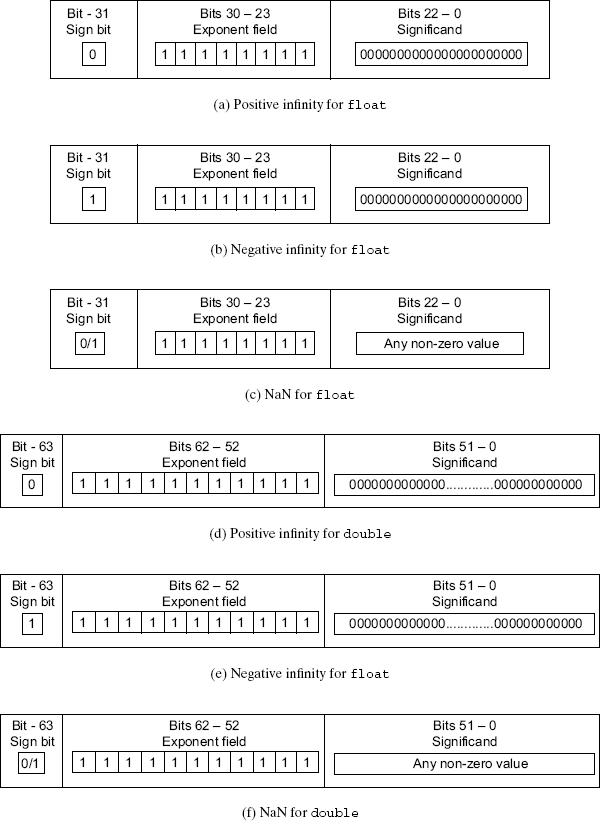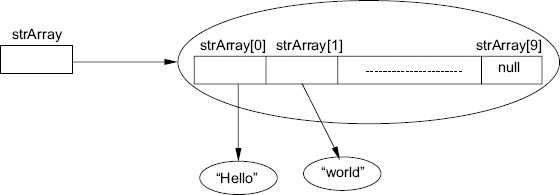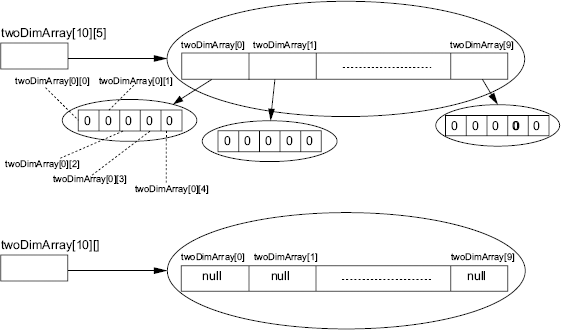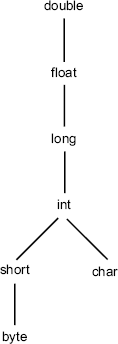CHAPTER 3
Data Types
The most basic operation that a program in any programming language performs is manipulation of data. In order to achieve this, every programming language provides different types of data, operators and the syntax for valid statements. In this chapter, we discuss the various data types supported by the Java programming language.
All the data types in Java have been categorized into two—primitive data types and reference data types.
The primitive types, also known as built-in types,
are byte, short, int, long,
float, double, char and
boolean.
The reference data types are arrays, classes, interfaces, enums and annotations. enums and annotations are introduced into the Java programming language from Java 5.
3.1 PRIMITIVE DATA TYPES
The primitive types may be further categorized into
numeric types and boolean type. Table 3.1 lists the
primitive data types.
3.1.1 boolean Data Type
A variable of the boolean type can
have only two possible values, true or false. In Java,
boolean is a separate data type and is not like C language, where a
numeric value of non-zero or zero is considered as true or false, i.e. a numeric type
cannot be used as boolean. E.g. we cannot use a numeric expression in the
condition of the if statement, as is allowed in C, where
boolean is not a separate data type.
3.1.2 Numeric Data Types
In the Java programming language, we do not have
the signed or the unsigned prefix for the numeric data types.
Note that signed and unsigned are not keywords in Java.
Among the numeric types, byte,
short, int and long are the signed integral
types, char is an unsigned integral type and the float and
double are single-precision and double-precision signed floating-point
data types.
TABLE 3.1 Primitive data types
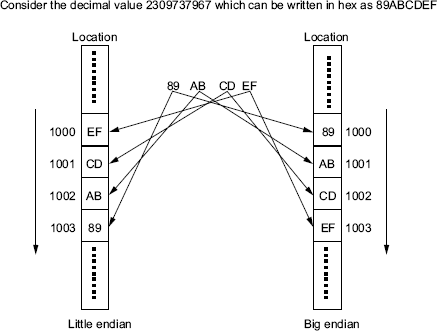
Figure 3.1 Byte ordering
3.1.2.1 Byte order
For all the numeric types whose size is more than 1 byte, there are two ways of ordering the bytes. The byte order for a machine could be big-endian or little-endian. The byte ordering is normally dependent on the architecture of the machine. All of the ×86 and ×64 machines follow the little-endian byte ordering for the numeric types, and most of the other machines, with RISC-based architecture follow the big-endian byte ordering. The Java Virtual Machine follows the big-endian byte ordering. The difference in the 2-byte orderings is that in case of the little-endian byte ordering, the most significant byte is at a higher location (comes at the end) and the least significant byte is at a lower location (comes first), whereas in case of the big-endian byte ordering, the most significant byte is at a lower location (comes first) and the least significant byte is at a higher location (comes at the end). Figure 3.1 shows the difference in byte ordering.
3.1.2.2 Integral data types
What is the size of int in C? Is it 2
bytes or 4 bytes? It depends on the platform. Most of the C compilers on the ×86
platform consider int as 2 bytes, whereas on the RISC machines, it is commonly found to be using 4 bytes, in some cases it may even
use 8 bytes. Java works on single platform, the JVM; so on this platform the sizes of
each of the data types are fixed. The size of byte is 1 byte,
short is 2 bytes, int is 4 bytes and long is
8 bytes. The integral values are stored using 2’s complement. The range of values
for the various integral data types is given in Table 3.2.
TABLE 3.2 Integral types and their value ranges
| Data type | Minimum value | Maximum value |
|---|---|---|
byte |
−27(−128) | 27−1 (127) |
short |
−215(−32768) | 215 − 1 (32767) |
char |
0 | 216 − 1 (65535) |
int |
− 231(−2148473648) | 231 − 1 (2148473647) |
long |
−263(−9223372036854775808) | 263 − 1(9223372036854775807) |
TABLE 3.3 Floating-point types and their value ranges
| Data type | Min. non-zero +ve value | Max. finite +ve value |
|---|---|---|
float |
1.401298464324817e-45f | 3.4028234663852886e38f |
double |
4.9e-324 | 1.7976931348623157e308 |
3.1.2.3 Floating-point data types
The types float and
double represent the single-precision and double-precision
floating-point values and their sizes are 4 and 8 bytes, respectively. These
floating-point data type representations are according to the IEEE-754 standard for
single-precision (32-bit) and double-precision (64-bit) floating-point values. This
standard uses the most significant bit (MSB) as the sign bit, and the rest of the bits
are divided among two fields, an exponent and a significand. In case
of the single-precision value (float of Java), bit-31 is the sign bit, bits
30–23 are used for the exponent and bits 22–0 are used for the
significand. In case of the double-precision value (double of Java), bit-63
is the sign bit, bits 62–52 are used for the exponent and bits 51–0 are
used for the significand. The range of values for the two floating-point data types is
given in Table 3.3.
3.1.2.4 Infinities and NaNs for floating-point types
According to the IEEE 754, the floating-point numbers have a representation for positive infinity and negative infinity. There are also representations for the values that are Not-a-Number (NaN).
When all bits for the exponent field are one, then these numbers are used to represent the infinities and the NaN values. Figure 3.2 shows the bit representations for the infinities and the NaN values. When all exponent bits are one and all significand bits are zero, they represent infinity. Depending on the sign bit, the infinity is either a positive infinity or a negative infinity. When all exponent bits are one and the significand is a non-zero value, then they represent NaN values.
Figure 3.2 Infinities and NaNs for floating-point data types
3.1.2.5 char data type
What is the size of
char in C? The size of char is usually 1 byte
in C. The size of char in Java is 2 bytes. It is an unsigned
integral, 16-bit value, used for representing UTF-16 code-units.
Why is the size of a char, 2 bytes
in Java? In C, char represents a character from the
platform’s local character set, which in most cases, is some extension of ASCII.
The number of characters in most of these character sets is normally upto 256, so they
require only 1 byte. In the case of Java, the char type is used to
represent characters from the unicode character set using the UTF-16 encoding, which
requires 16 bits. The details of the UTF encodings are given in Appendix A.
3.1.2.6 Unicode
Let us understand unicode. Unicode is a character
set that has characters from all the languages of the world. There are various versions
of the unicode character set. At the time of writing this book, the version of unicode
was 5.2.0. The unicode standard maps characters from all the langauges to a
unique codepoint value. The codepoint values can be in the range of 0–10FFFF
(Hex). This codepoint range has been divided into 17 planes, each of 65536 values, i.e.
216. The zeroeth plane, i.e. values from 0–FFFF(Hex) is known as
BMP (Basic Multilingual Plane), and other planes define the supplementary characters. To
represent the complete range of characters using only 16-bit units, the unicode standard
defines an encoding called UTF-16. In this encoding, supplementary characters are
represented as a pair of 16-bit code units, the first code unit from the high-surrogates
range (D800 – DBFF(Hex)), and the second code unit from the low-surrogates range
(DC00 – DFFF(Hex)). In unicode standard, the range of codepoint values from D800
to DFFF (Hex) has not been assigned to any valid character and is reserved for
surrogates. For characters in the range of 0000–FFFF(Hex), the values of
codepoints and UTF-16 code units are the same. The Java programming language represents
text in sequences of 16-bit code units using the UTF-16 encoding. The char
type in the Java programming language represents the 16-bit code unit.
3.1.3 Specifying Constants
How do we specify constants for the integral data
types in Java? The JVM is a 32-bit machine. The basic integral type is int,
i.e. even if we use operations on byte it would internally still be using
32 bits. How do we specify constants of type int? Let’s look at the
boolean expressions given in Listing 3.1.
Listing 3.1. Boolean
expressions
1 (12 == 012) 2 (12 == 014)
Which of the above two boolean expressions
are true? The first or the second? It seems that the first is
true and the second is false; no, it is the other way
round. The first expression is false and the second is true,
not only in Java but also in C. In fact the token 019 is not a valid literal. Let us
look at another expression.
(12 == 0x0C)
Will this expression
evaluate to true? Yes, it will be true. When any token starts
with ‘0x’or ‘0X’, then the
following characters are considered to be in hexadecimal digits. Similarly, when a token
begins with a ‘0’, then the next characters are considered as
octal digits. So in the case of Java, an integer constant value can be specified either
using octal, decimal or hexadecimal. To specify an int literal in
hexadecimal, begin the literal with either
‘0x’or‘0X’, followed by the
hexadecimal digits for the literal value. To specify an int literal in
octal, begin the literal with a‘0’, followed by the octal
digits for the literal value, and to specify an int literal in decimal,
specify the literal value without starting with a zero.
If a literal of the long data type is required, then it must be suffixed by either ‘l’ (lowercase letter L) or ‘L’. ‘L’ is preferred as we tend to misread ‘l’ (lowercase letter L) as the digit ‘1’ (one).
Literals of the floating-point data types are
also possible. When we use 7.5, it is considered as literal of type
double. If we want to have a literal of type float, it
should be suffixed with the letter ‘f’ or ‘F’.
Literals for the char types are
declared by having the single character within two single quote characters. e.g.
‘A’ ‘0’
‘*’
For some special characters like the single
quote character, double quote character, the new line character or tab character, we use
the backslash character as an escape character and then specify these characters similar
to C, e.g.
‘b’
Backspace
‘f’ Form
feed
‘n’ Line
feed
‘r’ Carriage
return
‘t’ Tab
character
‘\’ Back
slash
‘’’
Single quote
‘"’
Double quote
char constants may also be
specified using their octal values as in C, e.g.
‘�17’
character with octal value 017
3.2 UNICODE ESCAPES IN JAVA SOURCE CODE
The Java source code is a sequence of unicode characters. The Java source code can contain characters from any language and not just characters from the ASCII character set. Most of the time the source code is encoded in some native character set, which is an extension of ASCII. Even in these cases the Java source code can include characters that are not part of the native character set. This is done by using the unicode escape. In the source code we can specify any UTF-16 code unit by specifying the value as u followed by four hexadecimal digits.
What are the rules for defining an identifier in
Java? In Java, an identifier may contain any number of Java letters or Java digits, and
it can start only with a Java letter. The sequence of Java letters in an identifier
cannot match any of the keywords of the Java language or the boolean
literals true, false or the literal null. A Java
letter is not just the letters A–Z and a–z from the
ASCII character set, but it also includes the letters from other languages available
from the unicode character set. The Java letter also includes the connecting punctuation
characters like the ‘_’ character, currency symbols like the
‘$’ sign or a numeric letter like the roman numeral’. The Java
letter or digit also includes the digits used in the various languages available in the
unicode character set and not just the digits 0–9 from the ASCII character set.
It also includes the combining marks and the non-spacing marks, which may be used for
combining characters, e.g. we can use the null character with the value of zero as a
combining mark between two letters. The following declaration shows a valid declaration
of a Java identifier:
char ![]() =‘
=‘![]() ’;
’;
Here has been used as an identifier; since it is a letter in Gujarati, this declaration is valid. But then how do we use these characters in a Java file, which is created using a text editor, where only the ASCII characters are available? In a Java file before the compiler identifies the lines and the tokens, it looks for unicode escapes in the Java file. The Java compiler works on unicode characters. Our Java source file is normally encoded in ASCII or some extension of ASCII. While decoding from ASCII to unicode, the compiler would first replace the unicode escapes in the Java file with the actual unicode character value. Using the unicode escape we can write the above declaration in a Java source file encoded in ASCII as shown below:
char u0A85 =
’u0A85’; //0A85 is the hex value for ![]()
Unicode escape is written as u followed by four hexadecimal digits, where the hexadecimal digits are the codepoint values for that character in the unicode character set.
The following code segment would not compile:
char ch =
’u000A’;
since this will be seen by the Java compiler as:
char ch = ’
’;
Instead char ch
=’n’; would do the thing for us here.
3.3 REFERENCE DATA TYPES
Java follows the object reference model, which is
followed by almost all Object-oriented Programming Languages. C++ differs
from Java mainly because it does not follow the Object Reference Model. Java does not
use pointers, instead it uses references. References are somewhat like pointers in
C, but they are different from pointers in the sense that unlike
pointers which can point to any memory location, references can only refer to objects
(instances of a reference type). The reference variables are declared to refer to
instances of a particular type, and can only refer to instances of that type. They can
never be made to refer to instances of any other type, which is always possible with
pointers, and can be a source of lots of errors.
Let us consider the following declarations:
Rectangle r; Date d;
Here r and d are
variables of type Rectangle and Date classes, respectively.
How much space is allocated for the variable r or for variable
d in the above declarations? Let’s assume that the class
Date has three integers to store the date, month and the year parts;
and the class Rectangle has two integers to store the length and the width.
In the above declaration the size allocated for both r and d
would be the same. The r and d above are not the objects of
type Rectangle or Date, they are simply references that can
refer to an instance of Rectangle and Date, respectively. In
the above declaration the space is only allocated for a reference. For all reference
variables the space allocated is the same. What is guaranteed in Java is that
r will not be able to refer to an object which is not a
Rectangle, and d will not be able to refer to an instance
that is not a Date. The difference between reference and pointer is that a
pointer is an address. We can manipulate it the way we like. It could be pointing
anywhere, and we can manipulate its value to refer to any location. Therefore, we can
make a pointer of Rectangle point to an instance of Date or
vice-versa. This could lead to errors that many times are difficult to resolve.
How do we create an instance. To create an
instance we use the new operator for allocation purpose. The instance of
Date is allocated using the new operator as shown:
d = new
Date();
In the above code, d is a reference
variable that refers to an instance of Date class. Here d is
not an instance, it is simply a reference to an instance. Also d may seem
to look like a pointer. We operate on instances using a reference. The references allow
us to operate on the instance referred by the reference. We can use d to
access the instance referred by d. This variable d is
different from a pointer because we don’t manipulate references the way we do
with pointers in other programming languages. There are restrictions on how reference
variables are assigned values. We cannot assign a memory location to a reference
variable, the way we can for pointers. Whatever is the type declared for a reference
variable, it can never be made to refer to the instance, which is not of that type. It
is not an address that can be made to point anywhere.
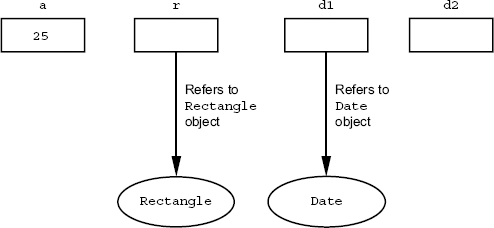
Figure 3.3 Reference variables refer to objects
A major difference of Java with other programming languages is that in case of Java, the developer does not have any mechanism to directly deallocate any instance that has been allocated. The work of deallocating any instance is done by the JVM itself. The JVM would decide about which instances are currently not useable (there are no reference variables referring to an instance), and then would deallocate such instances. This work of identifying and deallocating instances is done by the garbage collector in the JVM.
Using the reference variables, it is possible for a single instance to be referred by more than one reference variables as given in Listing 3.2.
Listing 3.2. Multiple references
to a single instance
1 Date d1, d2; 2 d1 = new Date(); 3 d2 = d1; 4 …
In Line 1, two reference variables
d1 and d2 are declared of type Date, in Line
2, d1 starts referring to the instance of Date allocated using
the new operator. Now in Line 3, d2 is also made to refer to
the same instance as d1 (the one which was allocated in Line 2). So here we
have d1 and d2 referring to the same instance. Therefore,
after Line 3 in the code of Listing 3.2, any access to the object
of Date class done using variable d1 or d2
operates on the same instance of Date.
There is also a literal for the reference data
type called null. This is a constant that is assignable to any reference
variable. Whenever any reference variable is assigned a null, then that
reference variable is not referring anywhere. Therefore, in the earlier listing after
Line 3, if we add another line as ‘d1=null;‘, then this
line would result in d1 to stop referring to the instance created in Line
2. If we update the code as given in Listing 3.3, then this would
result in the instance created in Line 2 not being referred by any reference variable in
Line 5. So after this Line 5, the instance created in Line 2 becomes available for
garbage collection, and may be deallocated by the garbage collector within the JVM.
After Line 5, any attempt to access an instance of Date using
d1 or d2 would result in an error at runtime.
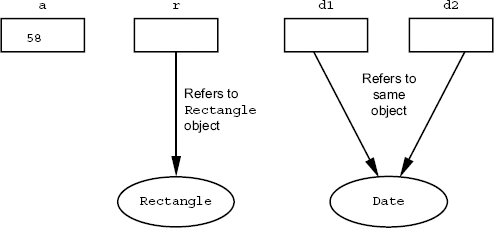
Figure 3.4 Multiple reference variables, referring to the same instance
Listing 3.3. Losing reference to
instance
3.3.1 Arrays
Let us look at arrays as reference types. How do
we create arrays in C? ‘int a[size]‘. Here, we declare and
allocate at the same time. This type of declaration is not valid in Java. We break it
into two steps for Java.
Step 1:
int
intArray[];
This is simply a declaration of a reference variable called intArray, which can refer to an instance of type int[]. The size is not specified. intArray is the variable of type int[], a more logical way to make the above declaration is given below:
int[]
intArray;
Here, int[] is the
data type and intArray is the variable. It is a reference that can refer to
any instance of int[]. Both the above ways of declaration
of intArray are equivalent.
How do we create an instance of an array?
Arrays are instances that have a fixed number of elements of a uniform type. Each element in the array could be accessed using its index position. An instance of the array type can be created by specifying the type and the number of elements to the new operator as given below:
new
<type>[<size>]
where <type> can be
any data type and <size> is any integer expression, e.g.
new int[10];
We may declare references of array types as given
below:
1 <type>[] <variable-name> or 2 <type> <variable-name>[] 3 eg. int[] intArray or int intArray[]
Both the forms of declarations given above are
equivalent. In the above code, intArray is only a reference and not an
instance of an array. In the above example, the reference intArray, which
is declared to be type int[] (array of int
type), can refer to an instance of the array of int only and not to any
other type.
We can initialize a reference using the
assignment as follows:
1 int[] intArray; 2 intArray = new int[10];
In the first statement
intArray is declared as a reference variable and in the second line an
instance of int[] with 10 elements is allocated using the
new operator, and intArray starts refering to that
instance. An element in the array referred by intArray may be accessed
using the array index operator [], e.g. to access the element in the array at index
position 5 (index positions start from 0, i.e. the first element is at index position
0), we can use intArray[5]. Therefore, in the above case we have array elements with
index positions from 0 to 9, and these elements can be accessed as
intArray[<int-expression>] where
<int-expression> evaluates to a value in the range of
0 – 9. In case we try to access elements by using the index position outside this
range, then it results in an error at the runtime. It would not give us wrong values by
accessing any memory address that has not been allocated (which happens in case of
pointers and arrays in C). Each element of the intArray is of type
int, so the expression intArray[5] is of type int.
The number of elements in an array can be
obtained by using its length variable. Therefore, to know the number of elements in an
array referred by an array reference variable intArray, we can use
intArray.length. Whenever an instance of array is created, the number of elements is
fixed and cannot be changed. Therefore, typically we use this length in
loops where we want to process all the elements in an array, as shown in Listing 3.4.
Listing 3.4. Using length on
array instances
1 int sum(int[] intArray) {
2 int sum = 0;
3 for (int index = 0; index < intArray.length; index++) {
4 sum += intArray[index];
5 }
6 return sum
7 }
The initial value for the elements of an
array of numeric type allocated using the new operator will be 0. The
initial value for elements in a boolean array will be
false.
3.3.2 Array of Reference Type
Arrays can be created for any data type,
including the reference data types. Say for example, we want an array of
String with 10 elements. It may be declared and initialized as given
below:
String[] strArray =
new String[10];
This would allocate an array with 10 elements.
The elements in this array are not the String objects. They are references
to a String. The initial value for these elements will be
null.
We could initialize the elements in this array using the assignment as given below:
strArray[0] =
"Hello";
strArray[1] =
"world";
…
Figure 3.5 shows the references initialized using the above statements.
Figure 3.5 An array of string
3.3.3 Two-dimensional and Multi-dimensional Arrays
What is a two-dimensional array? In Java, a
two-dimensional array is an array of array type. Therefore, a two-dimensional array of
int is an array of int[], and array is a reference
type. So, to declare a two-dimensional array of int, we can declare in
either of the following ways:
int
twoDimArray[][]; int[] twoDimArray[]; int[][]
twoDimArray;
All the three declarations given above are
equivalent. The last declaration is preferred. There are two ways of allocating a
two-dimensional array, using the new operator, as shown in the example
given below:
twoDimArray = new
int[10][5];
twoDimArray = new
int[10][];
When allocating a two-dimensional array using
the new operator, the size of the first dimension is mandatory, and the
size of the second dimension is optional.
The difference between the two allocations is as shown in Figure 3.6.
3.3.4 Classes
The classes are the reference data types that
follow a strict hierarchial relationship of super-class and sub-class, with the class
called java.lang.Object as the root of the class hierarchy. A class cannot
have more than one direct super-class. A class may implement any number of interfaces.
There are a lot of classes, which are available as part of JDK. A developer also defines
his or her own classes as per his or her requirements. Most of the members of a class
definition are discussed in Chapter 5, and the nested
member types of classes and interfaces are further discussed in Chapter 12.
3.3.5 Interfaces
The interfaces are the reference data types whose instances are not created and which do not follow a strict hierarchy, i.e. an interface can have any number of super-interfaces. The various kinds of members for an interface are discussed in detail in Chapter 6, and the nested member types in an interface are further discussed in Chapter 12.
Figure 3.6 Two-dimensional array allocation
3.3.6 Enum
The enum types were introduced in Java programming from Java Version 5.0. These are special classes that have a fixed number of instances. All these instances are known at the compile time. The instances of the enum types can be fetched either by their name or by their ordinal values. These are discussed in detail in Chapter 12.
3.3.7 Annotation
Annotations were introduced in Java programming from Java Version 5.0. These are special kinds of interfaces that are used to annotate programming elements in the source code. These could then be used by annotation processing tools. Annotations have been discussed in Chapter 23.
3.4 SUPER-TYPES AND SUB-TYPES
Let us look at relationships between data types.
We have a relationship of super-type and sub-type between data types. A data type is a
sub-type of a given data type if it is a special kind of the given data type. The
sub-type would then always be usable wherever the super-type is usable, e.g. in case of
primitive types, int is a sub-type of long, as
int can always be used wherever long is used. All ints are
long, but not all longs may be ints, i.e. we cannot use the super-type for sub-type. In
the Java programming language, for the primitive data types, the super-type and the
sub-type relationships are as given in Figure 3.7.
For reference data types, the super-type
sub-type relationships involve inheritance, which is explained in Chapters 6 and 7. The
java.lang.Object class is the super-type for all the reference data
types. There are a couple of special interfaces java.lang.Cloneable and
java.io.Serializable, which are super-types for all the array
types.
Figure 3.7 Super-type and sub-type relations in primitive data types
The super-types for any class, are
- The direct super-class of the class
- All the super-types of this super-class
- The interfaces directly implemented by the class
The super-types for any interface are
- The
java.lang.Objectclass - All the interfaces directly extended by the interface
- All the super-types of the interfaces directly extended by the interface
The super-types for an array of any primitive type are
- The
java.lang.Objectclass - The
java.lang.Cloneableinterface - The
java.io.Serializableinterface
The super-types for an array of any reference
type referencetype are
- The arrays of all the super-types of the reference
type
referencetype - The class
java.lang.Object - The interfaces
java.lang.Cloneableandjava.io.Serializable
LESSONS LEARNED
- Java has mainly two kinds of data types—the
primitive and the reference data types. The primitive data types are the
byte,short,int,long,float,double,charandboolean. The reference data types are (a) arrays, (b) classes and (c) interfaces. enum and annotations are special kinds of classes and interfaces. floatanddoubleare the floating-point data types, which follow the IEEE-754 standard, which has representations for the infinities (result of a floating-point division by zero) and not-a-number.- The variables of reference types are not instances themselves, but are references to instances.
- Multi-dimensional arrays are arrays of an array type.
- The size of an array is fixed and can be retrieved
using the length variable on its instance, e.g. if
arefers to an array instance then a.length returns the number of elements in the array referred bya. - Data types may have a super-type and a sub-type relationship.
- Identifiers in Java can contain Java letters or digits,
a separator or a currency symbol, and cannot start with a digit. The identifiers
cannot be keywords of the language or the literals
true,falseandnull. - Anywhere in a Java file, we can specify any kind of
unicode character, which may not be available in the native character set by using a
unicode escape. Unicode escapes are specified by using
 ollowed by four hexadecimal digits for the
unicode value of the character.
ollowed by four hexadecimal digits for the
unicode value of the character.
EXERCISES
- State which of the following are true or false:
- The size of
chardatatype is 1 byte. - Java uses ASCII character set of the
chardata type. - The size of
intin Java is platform dependent. - The floating-point division by zero in Java would result in an error at runtime.
- Java uses the little-endian byte ordering.
- An array subscript should normally be of data type
float. - To indicate that 100 locations should be reserved for
intarrayp, the programmer writes the declarationint p[100];. - The size of
longis 4 bytes. - The number of elements in an array
xis available asx.size;. - In a two-dimensional array, each row can have different number of columns.
- Each reference variable always refers to a different instance, i.e. two reference variables cannot refer to the same instance.
- A single unit of java primitive type
charcan be used to represent any unicode codepoint.  905 is a valid identifier in Java (
905 is a valid identifier in Java ( 905 is a letter
in the Devanagari block of the unicode character set).
905 is a letter
in the Devanagari block of the unicode character set).
- The size of
- Fill in the blanks:
- The default byte order in Java is __________.
- The size of
longdata type in Java is __________ bytes. - The number of exponent bits in
floatdata type is __________. - Java uses __________ standard for floating-point representation.
- Java uses __________ character set to represent text data.
- For numeric types Java follows __________ byte ordering.
- The codepoint values for unicode can be in the range from __________ to __________ (specify values in hexadecimal).
- __________ can be assigned to a reference variable to make the variable to stop referring to any instance.
- Explain the difference between the variables of primitive data types and reference data types.
- What are the two types of byte ordering? Explain the difference between them.
- How do we specify integer constants? Specify the three different ways of specifying an integer constant.
- Explain the use of unicode escapes.
- Explain, with example, how an instance becomes eligible for garbage collection.
- What will be the output in Line 8 if the following code
segment is run?
1 int[][] a = new int[10][5]; 2 a[2] = a[0]; 3 for(int i=0; i<a.length; i++){ 4 for(int j=0; j<a[i].length; j++){ 5 a[i][j] = i+j; 6 } 7 } 8 System.out.println(a[0][3]);- 0
- 3
- 5
- 8
- None of the above
- Which of the following are valid data types in
Java?
- Unsigned byte
- Short
- Long
- Character
- Boolean
- java.lang.String