In Chapter 3 we'll look at the mechanics of getting yourself onto the social media site or sites (or networks, some of them aren't really sites) of your choice. In fact we'll have a look at how to choose the social network of your choice. If you can't wait, feel free to skip ahead. Only I wouldn't.
This is the chapter in which you step back and learn a bit from observing the networking sites before you leap in. You might find a lot out about your own company and its readiness to engage in social media in the process.
Have you ever heard the phrase Vanity Googling? Also called self-Googling and a number of other less than complimentary names, it consists of searching for yourself and your company on Google, or the search engine of your choice (many of which are Google in disguise).
Note
Google: one of the most popular search engines on the Internet as we went to press, see www.google.co.uk or www.google.com.
But, you scoff, what sort of oaf is going search for themselves? You're the expert in your own business, you know what's going on better than anyone else. What is this, an exercise in vanity?
Well, yes and no. Let me tell you what happened to a friend of a colleague (it wasn't me, it was really that distant). He ran a small business, conceivably just like many people reading this book. He employed a number of people and one day one of them, a young woman, came into his office and said she was taking him to a tribunal for harassing her sexually. I stress that he had done no such thing.
He was understandably aghast. She insisted she was taking him to court because he'd said she looked like the sort of girl who liked to take it up the **** (I'm not going to finish that sentence in a business book) and she was suing him. She told the local press. They ran a story.
He was bewildered and shaken – until he did some digging around and found out that she'd done the same thing to three previous employers, each of whom had given her £4,000 in an out-of-court settlement rather than be dragged through the tribunal process. He confronted her with this and she backed down immediately. He told the local press, they ran another story, honour was satisfied.
So why am I telling you this? The answer is quite simple. The manager in question realized immediately that anyone who was doing a search on him or his company would be just as likely to come across the initial allegation as the outcome in which he was exonerated. Understanding this, he carried a sheaf of photocopies of the exoneration story with him so that if a journalist asked about the allegation he could prove beyond doubt that he was innocent.
A false allegation that gets repeated in the press gets into the search engines and could get under your skin if you're the wronged individual or company; you'll only know about it if you do a 'vanity Google' on yourself and your business once in a while.
The bad news is that it doesn't stop with websites, although Google is a pretty good way of finding other things too. There are three main problems you're looking for when you look for yourself in social media.
The first is imposters. This is something that happens to celebrities more than to most small businesses (although let's not forget that most of these celebs are themselves self-employed sole trading businesses). I'll give you an example. In early 2009, the UK's biennial charity event Comic Relief had a competition for celebrities recreating classic dance routines from the movies. Comedian Robert Webb recreated Flashdance, complete with wig and leotard, and made a huge wad of cash for the charity in the process. So far, so excellent (and you can still catch the clip on YouTube). People congratulated Webb on his Twitter account, it was a great way of getting in touch in a non-intrusive way...but it wasn't him. Realrobertwebb set up his own account to alert people that they were actually talking to a fake.
Other examples abound: there have been fake Jeremy Clarksons and Britney Spears, and loads of others. The vast majority are just people having a laugh; they can be mistaken for the real person so they have a go, to entertain themselves. Others have different reasons – after the European elections of 2009 someone set up 'Realnickgriffin' on Twitter, named after the leader of the British National Party; his or her rants are hysterically funny.
The fakes can be entertaining but they could also do something damaging. The fake Britney – actually her real account, populated by a crack squad of public relations people and then either hacked or one of them took a dislike to the singer – announced at one stage that a certain element of her anatomy was 4ft wide and full of teeth. This was so ludicrous nobody would have mistaken it for the real Britney, so no damage was done other than a little embarrassment, but suppose 'Britney' had said something contemptuous of her fans? Suppose someone claiming to be a drinks manufacturer said they felt they were lucky to have passed through a recent environmental health swoop, or even hinted that there had been such a swoop?
You begin to see how this can backfire on you if it's not monitored and kept under control. You can of course do nothing about a faker if you can't find them, but you can certainly alert the owners of the network, whether it's Facebook, Twitter or whoever else, that someone is posing as your business with a view to damaging you. If you have reasonable evidence that this is indeed happening, there's every chance they'll help immediately.
Go back to basic business planning as well: is someone infringing your product name with the name they're using? If trademarking hasn't been in your plan, consider your position – the price of registering one came down in 2009, so have you done enough to protect your intellectual property?
Note
Cybersquatting: taking someone else's name for your own use on the Internet.
We're back to the principle that there are no special rules for new media. It's just the old rules written again and applied to a different backdrop. Protection of your intellectual property and some regard for managing your brand comes into straightforward, ordinary business practice and planning.
Note
Intellectual property: anything you own that is intangible – your trademarks, your trading name, your online identity.
The second category you need to look for is complainers. Once again, the difficulties and the rules are exactly the same when you're dealing with complaints in the old or the new world. You need to be responsive: immediately that phone rings and doesn't get answered quickly, you can have a problem; failing to reply to a letter – or if you're from certain companies replying in something you think is English but which actually doesn't even skirt the issue – is all too common. I know, I've written to the bank once or twice.
Complainers on public social networks can do a lot of damage, though. Again, you can find a lot of them by Googling your company, but watch also to see whether you're being blogged about. If there's someone who's known not to be in favour of your organization, try Googling them as well – they might be blogging about you under their own name. Right now.
Note
Hashtag: a hashtag is a Twitter term for a subject of particular interest – if people want to hashtag something they add a # sign to the word so that it's easier to pick up in searches. So for example when the Wimbledon tennis tournament was on there was some lively discussion with the #wimbledon hashtag.
The good thing about social networks is that they're increasingly searchable in their own right. For example, in Twitter people can use something called a 'hashtag' when they want to start a discussion about something specific. It looks like this:# followed by the subject they want to discuss. A search for #reddwarf or any other cult TV programme inevitably leads to loads of results from people who're using the network socially rather than for business or serious research. A search for #yourcompanyname will tell you whether there's anything being said about you, positive or negative, at any one time.
The hashtag is useful for people setting up a discussion in a premeditated manner; perhaps you're more likely to get a more casual mention, in which case leave the hashtag off and search for your name alone. Your only problem here is that if you have a Twitter account under your own name you'll find all of your own tweets and replies as well as people replying to you. Facebook and the others are likewise searchable and if you search for your company name on LinkedIn and save the search, it'll do it again once a week so you get constant updating.
One of the worst things about finding a complainer in a social network is that if you can see them, so can everyone else. There's no need to panic. The fact that Twitter had – as this chapter was being written – some six million members worldwide doesn't mean they're all looking at the entry on your company at any given time. We'll come on to how you can use Twitter in the next chapter, but for the moment all you need to know is that even if Barack Obama (a frequently followed Tweeter) were to say something nasty about your business (and he won't!), only 800,000 of them will see the message and a huge percentage of those will miss it among the mass of other messages they receive.
Nevertheless, if someone trashes your business and allows everyone to see it, you can respond to it and hopefully turn the situation around in an equally public way.
There are other cases as well, but this is a good illustration of how customer care can annex social media as part of a deliberate strategy.
You can find unexpected good news when you look, too.
It would be wrong to stress too much that you're looking for bad news when you're Googling and checking yourself out on social media for howlers, imposters, complainers and overzealous staff. You can also look for a load of positives before you've started posting anything yourself.
For example, you might find you have an unexpected advocate in the market. It happens; someone has had some really good customer service, so they write about it online. As we established in the previous chapter, this can be even better when you actually engage with them, but being aware that someone is posting positive stuff about you can work very much to your advantage.
Take the example of the aforementioned Christopher Ward watches (www.christopherward.co.uk). This independent watchmaker started attracting attention from the Timezone web discussion forum. Christopher Ward claimed it was offering quality watches, Swiss movements and those sorts of features for a lower than usual price. One of the members of the forum decided to buy one and take it apart to find what was really in the casing. He was pleasantly surprised and said so; to the extent that the owners of the forum assumed he was a plant from the company and asked him to pipe down. 'We knew nothing about it, in fact,' said Ward. 'But you could see how it looked.'
It was in fact at this stage that the watch company itself became aware that it had this advocate in the community. It allowed him some space on its own website and set up a forum to discuss Christopher Ward watches only. The result is a sort of informal owners' club. The members feel a sense of community as a result and they go out effectively as ambassadors for the brand.
Finding that you have positive press for which you hadn't accounted can tell you a lot about what people are looking for from your business; it can also nudge you in directions you hadn't considered. Limited edition watches to cater for a minority forum has opened up a whole new business area. If people are recommending you for a particular reason or suggesting your business has a particular strength, you may be able to build that into your marketing.
Let's think for a moment about how customers contact you for customer care. Is there a way you could use social networking to improve the way you work this? Let's have a look at a diagram of how it might work at the moment:
Traditional customer care touch points
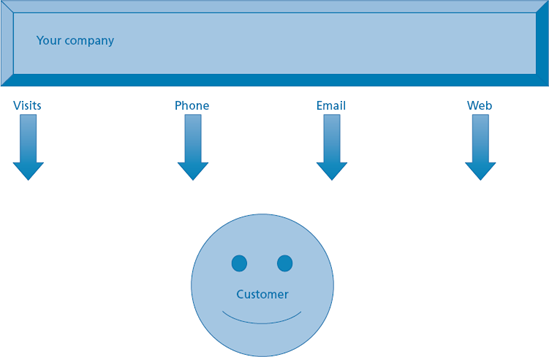
This is pretty basic stuff. Included on the diagram is the provision of some sort of self-service, let's assume a frequently asked questions section, or maybe you even have one of those questionnaire-style self-help widgets.
Now let's add social networks to the equation.
Customer care touch points with social networking built in
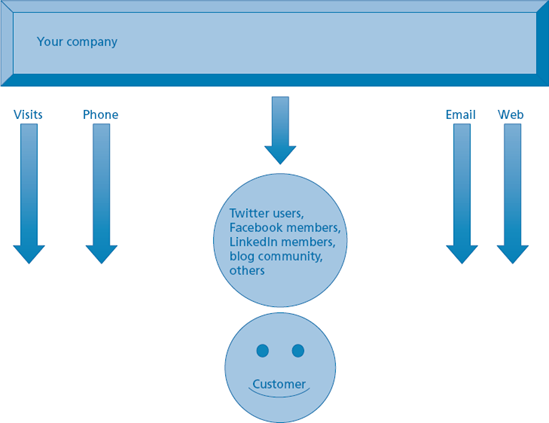
Notice a few things. First, you're not bypassing the customer: if you're wise, you won't use social networks or anything else as a barrier, you'll use them as an additional touch point. The customer can still get in touch with your business in exactly the same way he or she could before. He or she can also give you a prod through Facebook or LinkedIn, or wherever else you're active.
That's not what I wanted to illustrate through this diagram, though. Let's use a real example, one we've seen already in this chapter, Christopher Ward and his watchmaking business. If you buy components in currencies other than sterling, you may have seen your company suffer when the pound started to slip, as it did in early 2009. Christopher Ward was buying movements for its watches in Euros and the result was that they went up in price.
So far, so basic. But one or two of the forum members were less than amused. The company always offered quality for a good price, so they wanted to know what was going on. Before any of the staff could take action, one of the forum members responded with a comment about rising costs being passed on. So by using social networks, the company was able to get the customers to act as their own customer care network in the first instance.
Note
Forum: an online discussion group people can join, with comments visible on the web.
Clearly, this doesn't work every time, but do yourself a favour: go and have a look at some of the technology support forums for when a computer goes down. Customers almost always ask a question online before they go back to the manufacturer for a definitive answer. Now, ask yourself how much money such a company is saving on support staff for basic customer support issues.
In fact, have you ever asked a computer-related question on an Internet forum and saved a company some money in customer care activities? Did you think any less of the company as a result? It could be that there is money waiting to be saved for you.
Note
A link or 'hotlink' on a website is text that leads directly to another website or activates an email link, just by clicking on it.
We'll come on to how you get people to find you online in Chapter 5, but it's worth pausing slightly to make sure you're telling people about your social networking activity. If you set up a forum, it needs to be plastered somewhere on the front page of your website; don't worry about putting it on your business card, people who don't go to the web won't care anyway. Your Twitter address, Facebook page and anything else you want to use as an alternative front page for your business need to be on your literature somewhere, too.
If you can't fit it all onto a business card – and believe me, once you have more than a couple of networks active you can't fit everything in – then you might want to look at something like a .tel listing (again, Chapter 5 will help you through this). Meanwhile, make sure there's a page on your website clearly labelled 'networks'; people who know what they're looking for will go straight there. There are software buttons available from all the social networks to put on these pages so that when someone clicks on them they're taken to the right page on the right network. Have a look at mine at www.clapperton.co.uk on the 'social networks' tab; you can find my links to Facebook, Plaxo, LinkedIn and other networking sites on that page.
If you can accommodate the links on the front page of your site, so much the better: people will see them immediately they go to your website.
