
332 Tivoli Business Systems Manager Version 2.1: End-to-End Business Impact Management
10.1 Source/390 implementation
This section discuss the implementation of the Source/390 subsystem on the
z/OS. The examples here show the implementation on our lab system SC69. The
tasks described here assume that you already have the necessary software
prerequisites and have completed the SMP/E installation of IBM Tivoli Business
Systems Manager for z/OS. The topics are:
? 10.1.1, “Pre-installation tasks” on page 332
? 10.1.2, “Installing Source/390” on page 333
? 10.1.3, “Bulk discovery configuration” on page 337
? 10.1.4, “Source/390 tuning considerations” on page 337
? 10.1.5, “Source/390 security” on page 338
10.1.1 Pre-installation tasks
Before you activate the Source/390 subsystem in your mainframe, you may need
to collect some information from your system. You can use the TSO command
prompt, typically in ISPF option 6, to issue the command similar to the one in
Example 10-1.
Example 10-1 Running the GTMINFO command
CALL 'GTMV2R1.SGTMMODS(GTMINFO)'
SMFID: SC69
SYSTEM_NAME: SC69
NETID: USIBMSC.SC69M
IPADDRESS: 9.12.6.22
HOSTNAME: WTSC69.ITSO.IBM.COM
READY
In Example 10-1, IBM Tivoli Business Systems Manager for z/OS is installed with
the high-level qualifier (hlq) of GTMV2R1. It collects the information, such as
SMFID and TCP/IP data, that is needed for further setup of Source/390.
Additionally, it is helpful to gather the names of the existing managed endpoints
that will provide the data feeds that you will be integrating into your IBM Tivoli
Business Systems Manager environment. Table 10-1 on page 333 provides an
example of this.

Chapter 10. z/OS installation and configuration 333
Table 10-1 z/OS data sources
Determine the method of communication to be used between the Source/390
components and the IBM Tivoli Business Systems Manager workstation server
components. This will be either TCP/IP or SNA LU6.2. TCP/IP is replacing many
SNA communication environments and is relatively straightforward to implement.
This scenario will use TCP/IP communication.
10.1.2 Installing Source/390
The IBM Tivoli Business Systems Manager for z/OS is installed using the System
Modification Program Extended (SMP/E) tool as described in the program
directory. Successful installation will load the following data sets:
? hlq.SGTMDATA
? hlq.SGTMEXEC
? hlq.SGTMMODS
? hlq.SGTMMSGS
? hlq.SGTMSAMP
Again, we use GTMV2R1 as the high-level qualifier. To add the SGTMMODS to
the APF authorized list, edit IEAAPFxx or modify PROGxx. We choose to modify
PROGxx, which facilitates dynamic update. Alternately, you can define the APF
authorization using the following command:
SETPROG APF,ADD,DSN=GTMV2R1.SGTMMODS,VOL=ZOS3DK
Now we can set up the address spaces start-up procedure and parameters.
Source/390 has three address spaces, the dataspace, object server, and object
pump. For customization purposes, we create a customizable data set that will
Resource Name
Automation Products:
? System Automation for OS/390
? RODM
SC69A
RODM
MVS MVS console, RMF, Omegamon for MVS
Job Scheduler TWSC
DB2 DSNT, DSN2
IMS IMSQ
CICSPlex/SM SCSCCMAS
Storage Management DFSMSHSM, XRC, SMS
WebSphere /etc/httpd.conf

334 Tivoli Business Systems Manager Version 2.1: End-to-End Business Impact Management
contain the configuration parameters for each system. We call the data set
GTMV2R1.LOCAL.PARMLIB.
In our lab, the parameter member in the PARMLIB is PxSSSSyy where:
Px The parameter type: PD for dataspace, PS for object
server and PP for object pump.
SSSS The SMF id of the z/OS image.
yy The instance of the Source/390. The default is instance 0,
while we can have up to 99 instances (mainly for testing).
Source/390 dataspace installation
The dataspace acts as an intermediate repository for the event messages. Copy
the sample GTMDSPC member of hlq.SGTMSAMP into a system PROCLIB, and
modify the JCL to reflect the correct hlq references for Source/390 libraries. Our
GTMDSPC is shown in Example 10-2.
Example 10-2 GTMDSPC startup procedure
//GTMDSPC PROC MBR=PD&SYSNAME.00
//*
//DSPC EXEC PGM=GTMACC17,PARM=&MBR @P1C
//STEPLIB DD DISP=SHR,DSN=GTMV2R1.SGTMMODS
//ACC1PARM DD DISP=SHR,DSN=GTMV2R1.LOCAL.PARMLIB
This started task uses a parameter member. The sample member is PARMDSPC
from hlq.SGTMSAMP. We copy this member to the LOCAL.PARMLIB and call it
PDSC6900. In Example 10-2, the &SYSNAME indicates the system name as the
symbolic substitution for the system name in the sysplex so that we can use the
same start-up procedure for all system images.
The content of our PDSC6900 is shown in Example 10-3. The DATASPACESIZE
parameter shipped in the PARMDSPC member is obsolete, as the size is now
derived from the combined queue sizes.
Example 10-3 Dataspace parameters
*********************************************************************
* DATASPACE PARAMETERS *
*********************************************************************
DATASPACESIZE=10000000
OSQUEUESIZE=100
OPQUEUESIZE=10
LOGQUEUESIZE = 50

Chapter 10. z/OS installation and configuration 335
Source/390 object server installation
The object server handles communication between Source/390 and the
workstation server. Copy the sample GTMSRVR member from hlq.SGTMSAMP
into a system PROCLIB and modify the JCL to reflect the correct hlq references
for Source/390 libraries. Our GTMSRVR is shown in Example 10-4.
Example 10-4 GTMSRVR startup procedure
//GTMSRVR PROC MBR=PS&SYSNAME.00 @P1A99
//*
//SRVR EXEC PGM=GTMMAINS @P2C
//STEPLIB DD DISP=SHR,DSN=GTMV2R1.SGTMMODS
//AOPLOG DD SYSOUT=*,DCB=(LRECL=136,BLKSIZE=1004,RECFM=VB)
//AOPSYSIN DD DISP=SHR,DSN=GTMV2R1.LOCAL.PARMLIB(&MBR) @P1C
//SYSOUT DD DUMMY @P1A
//SYSTCPD DD DISP=SHR,DSN=TCP.&SYSNAME..TCPPARMS(TCPDATA) @P1A
Include the correct SYSTCPD that refers to your TCP/IP data that can identify
the correct TCP/IP subsystem in your environment.
The sample parameter for the GTMSRVR is in the member PARMSRVR, which
uses SNA LU6.2 implementation. If you use a TCP/IP implementation, you must
use the sample PARMSRIP member. Our sample PSSC6900 is shown in
Example 10-5, which is derived from the PARMSRIP.
Example 10-5 Object Server parameter
*********************************************************************
*
* STARTUP PARMS FOR TBSM OBJECT SERVER
*
PROTOCOL=IP
TCPIP_ADDRESS=9.3.5.11 Event handler server IP address
TCPIP_PORT=1022 Listening port for ASIMVSIPOSListenerSvc
TCPIP_SERVER_PORT=1024 Listening port for the object server
VALIDCLIENT=9.3.5.11 IP address of host running IP sender svc
LOG1=GTMV2R1.SC69N.SRVR.LOG1 Object server event log
LOG2=GTMV2R1.SC69N.SRVR.LOG2 Object server event log
REGTRACE=YES Writes registration msgs to AOPLOG
As shown in Example 10-5, two log files are used by the object server. Modify
hlq.SGTMSAMP(DEFLOGS) to reflect the correct hlq references for the object
server log data sets, and run the job to allocate the log data sets.
The TCPIP_PORT control card must be the same value as defined in the
makemvscomponents’s -v parameter, which specifies the MVS Listener Service IP
port. The TCP_SERVER_PORT control card must be the same value as defined
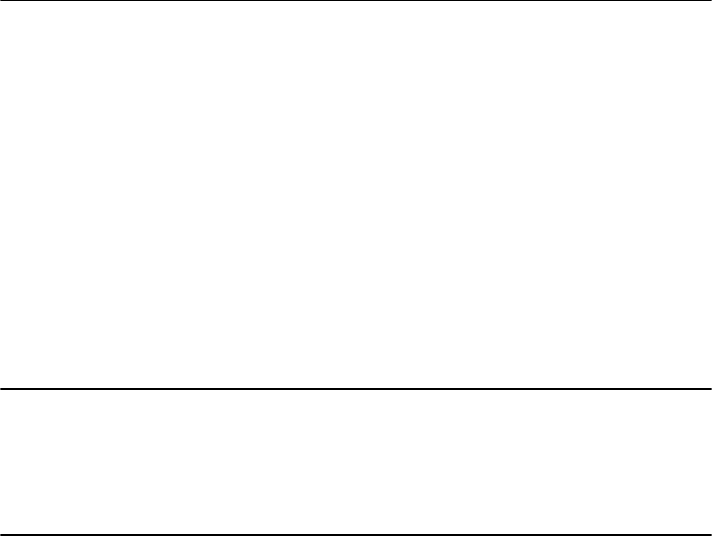
336 Tivoli Business Systems Manager Version 2.1: End-to-End Business Impact Management
in the makemvscomponents’s -w parameter, which specifies (along with the z/OS IP
address or host name) the MVS Sender Service IP port.
An optional TCPIP_ADDRESS_BACKUP and TCPIP_PORT_BACKUP control
card may be coded to specify a backup connection for communication with the
ASIMVSIPOSListenerSvc.
Source/390 object pump installation
The object pump performs data collection and traps events for monitored objects.
Copy the sample GTMPUMP member from hlq.SGTMSAMP into a system
PROCLIB and modify the JCL to reflect the correct hlq references for Source/390
libraries. Either remove the DD cards for the REXX alternate runtime library if you
have REXX run time Library installed on your system, or modify these DD cards
with the correct hlq reference and ensure that this data set is APF authorized.
Our GTMPUMP member is shown in Example 10-6.
Example 10-6 GTMPUMP startup procedure
//GTMPUMP PROC MBR=PP&SYSNAME.00
//*
//* REF : SAMPLE PROCEDURE TO RUN THE PUMP
//*
//PUMP EXEC PGM=GTMMAINP,TIME=1440,REGION=400M @P1C
//STEPLIB DD DISP=SHR,DSN=GTMV2R1.SGTMMODS <== AUTH LIB
//* DD DISP=SHR,DSN=REXX.V1R3M0.SEAGALT <== AUTH LIB
// DD DISP=SHR,DSN=CICSTS13.CPSM.SEYUAUTH <== AUTH LIB
//AOPAUTH DD DISP=SHR,DSN=GTMV2R1.SGTMMODS <== AUTH LIB
//* DD DISP=SHR,DSN=REXX.V1R3M0.SEAGALT <== AUTH LIB
//AOPEXEC DD DISP=SHR,DSN=GTMV2R1.SGTMEXEC
//AOPOUT DD SYSOUT=A,DCB=(LRECL=404,BLKSIZE=1004,RECFM=VB)
//AOPLOG DD SYSOUT=A,DCB=(LRECL=136,BLKSIZE=1004,RECFM=VB)
//AOPEXT DD DUMMY
//SYSOUT DD DUMMY <== FOR SORT
//GTMJCL DD DISP=SHR,DSN=GTMV2R1.LOCAL.PARMLIB <== Job submission
//AOPSYSIN DD DISP=SHR,DSN=GTMV2R1.LOCAL.PARMLIB(&MBR)
This started task uses a parameter member similar to the sample member
PARMPUMP. We modify this and call it PPSC6900. Our initial PPSC6900 is
shown in Example 10-7.
Example 10-7 Object pump parameter
*********************************************************************
SUBSYSTEM_NAME=TM69 TM + &SYSCLONE.
CONSOLE=TM39069 TM390 + &SYSCLONE.
MAX_TRAPS=10000 MAX # TRAPS TO SUPPORT
TERMINAL_PREFIX=TM390 FIXED PART OF 3270 POOL TERMINAL NAMES
..................Content has been hidden....................
You can't read the all page of ebook, please click here login for view all page.
