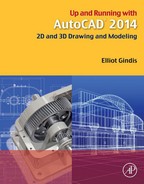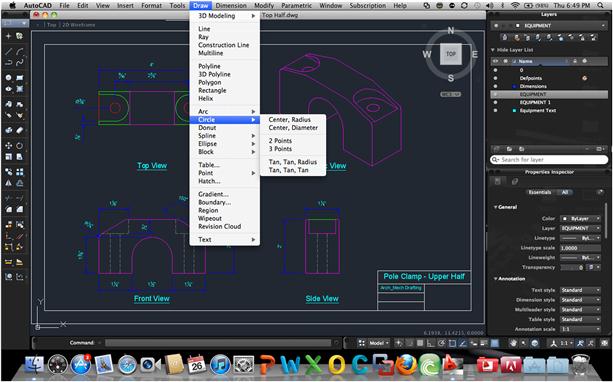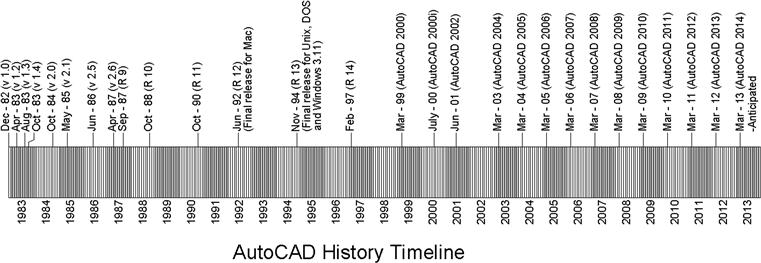Additional Information on AutoCAD
Appendix A outlines additional information on AutoCAD, such as who makes it, what is AutoCAD LT, how AutoCAD is purchased and how much it costs, differences between releases, AutoCAD for the Mac, a history of AutoCAD, AutoCAD releases, other major Autodesk products, and AutoCAD-related websites.
Who Makes AutoCAD?
As you may already know, AutoCAD is designed and marketed by Autodesk®, Inc. (NASDAQ: ADSK), a software giant headquartered in San Rafael, California. Its website (a good resource center) is www.autodesk.com. The company was founded in 1982 by programmer John Walker and his associates and went public in 1985 (see the history). Walker was one of AutoCAD’s early developers, building on original source code purchased from another programmer, Michael Riddle. Autodesk today is headed by president and CEO Carl Bass, has approximately 6800 employees, and posted revenues of $1.952 billion in FY 2011. Although the company markets nearly 130 software applications, AutoCAD remains its flagship product and biggest single source of revenue.
It is difficult to pin down the exact size of AutoCAD’s worldwide “installed base,” meaning the number of copies of the software that have been purchased and used over the years. Some estimates from 2008 show this to be 2.8 million units of AutoCAD and 3.6 million units of AutoCAD LT. An Autodesk press release from the same year claimed 4.16 million seats but did not specify if that was only AutoCAD or LT as well. Industry analysts have estimated that Autodesk currently sells about 40,000 copies of AutoCAD per quarter, or 160,000 seats per year. Due to piracy, the actual installed base is probably significantly higher. Also, the number of seats can vary depending on how you count educational versions and those “add-on” vertical software purchases that need AutoCAD to run but are counted separately.
Any way you look at this, though, these numbers indicate that AutoCAD is indisputably the world’s number 1 drafting software, with a market share often estimated to be somewhere in the 55–60% range in the 2D world and 30–35% among all CAD software (both 2D and 3D) worldwide. Considering it has over a dozen major competitors and hundreds of smaller ones, this market dominance is likely to assure AutoCAD’s relevance for years to come.
What is AutoCAD LT?
Contrary to popular belief, LT does not stand for “lite” (or as we joke in class, “AutoCAD with fewer calories”). It also does not mean “less trouble” or “learning and training” or even “limited,” although Autodesk likes to throw that last term around during conferences. Instead, it means “laptop” and was originally meant for slower and weaker early laptop computers, a sort of portable AutoCAD, if you will. Today, laptops are just as powerful as desktops and LT exists to compete in the lower-end CAD market with similarly priced software. It is essentially stripped-down AutoCAD. What is missing is detailed exhaustively on the Autodesk website, but it essentially boils down to no 3D ability, no advanced customization, and no network licensing. In addition to these, some other minor missing features are scattered throughout the software, but the differences are not that great; and aside from the lack of 3D, it takes a trained eye to spot LT. It really looks and acts like AutoCAD, and with good reason. It was created by taking regular AutoCAD and “commenting out” (thereby deactivating) portions of the C++code that Autodesk wanted to reserve for its pricier main product.
Having said this, however, AutoCAD LT is an excellent product (its estimated sales outnumber AutoCAD) and is recommended for companies that do not have ambitious CAD requirements. The simple truth and something Autodesk does not always promote is that some users never need the full power of AutoCAD and do just fine with LT, while paying a fraction of the cost of full AutoCAD. Electrical engineers especially need nothing more than LT for basic linework and diagrams, as do architects and mechanical engineers who deal with schematics. The size of the files you anticipate working on, by the way, is of no consequence. LT lacks certain features, not the ability to work with multistory skyscraper layouts, if needed. It truly is a hidden secret in CAD. Autodesk must have been taken by surprise by the strong LT sales since 2002 and dramatically raised the price of the software from $700 to $1200 in 2008.
How is AutoCAD Purchased and How Much Does it Cost?
A number of years ago, you could not have purchased AutoCAD at a retail store or from Autodesk itself. You had to contact an authorized dealer (or reseller) and the sale was then usually arranged by phone, paid for with a credit card, and AutoCAD was shipped via registered mail. You can still do this, and some customers continue to; however, since Release 2000, Autodesk’s website has been configured for direct purchase. Look under All Products, then AutoCAD, in the main section of the site. AutoCAD is still not available at retail outlets, although AutoCAD LT always has been, and continues to be, sold in some retail computer stores.
How much AutoCAD costs can be a more convoluted question. If purchasing from a dealer, called an authorized reseller, prices may vary but are generally the lower “street prices.” If purchasing from the Autodesk site, however, the prices are fixed. As of January 1, 2013, AutoCAD 2013, the latest release available at this point, is shipping or downloading for $4195. AutoCAD 2014 is anticipated to be the same price. An upgrade from 2012 or 2011 is $2095. AutoCAD LT, as mentioned, is $1200 retail. In general, use these prices only as guidelines; they may be lower with dealers, and of course, this is all subject to change sooner or later. AutoCAD LT can be found for less at various online retailers such as Amazon.com.
There are also variations in cost if you are buying only AutoCAD versus buying AutoCAD with vertical add-ons. The cost also varies depending on how many copies you are buying (for large volume purchases). With a dealer, the purchase may come bundled with a telephone or an on-site support contract for any anticipated problems or training needs. Sometimes, these are sold separately. Autodesk, like other software firms, has moved toward a subscription model. For 2012 and 2013, the subscription price is an extra $495 per license. You get several layers of support and other benefits. If you are tasked with purchasing AutoCAD for your company, explore all your options and shop around. Although you do not need to upgrade as often as Autodesk suggests, in the past it ended up costing you more if you waited more than a year or two. It is unknown, as of this writing, if Autodesk is continuing this no-so-popular policy.
Are there Significant Differences Between AutoCAD Releases?
This is a common question at the start of training sessions. Many schools are authorized training centers and, as such, have the latest version of AutoCAD installed. That may or may not be the case with the students and their respective companies. No issue seems to cause as much confusion and anxiety as this one. To put your fears to rest, if you are learning AutoCAD 2014 (this book) and have 2013, 2012, 2011, 2010, or earlier versions at home or at work, do not worry. The differences, while real, are for the most part relatively minor and cosmetic (except perhaps for the introduction of the Ribbon in 2009). While AutoCAD has certainly been modernized, it has not fundamentally changed since it moved to Windows and away from DOS over 18 years ago and finally stabilized with R14 in 1997. If you were to open up that release, you would feel right at home with 90% of the features. Purists and AutoCAD fanatics may scoff, but although there have been many great enhancements, the fact remains that the vast majority of what is truly important has already been added to AutoCAD and new features are incremental improvements. Most of what you learn in one version is applicable to several versions backward and forward, especially at a beginner’s level.
Is there an AutoCAD for the Mac?
The short answer is “Yes.” After a nearly 20 year absence, Autodesk announced in August 2010 that the Mac platform is once again supported, and AutoCAD for the Mac was shipped in November of that year. Why was AutoCAD offered for the Mac up until 1992, and then removed from the market, only to be reintroduced now? The reasons are purely financial ones. In the late 1980s and early 1990s, for those old enough to remember, the PC was not yet the dominant force it is today. Mac and other manufacturers were all strong competitors and there were many choices on the market. Autodesk decided to go with the leading two—PC and Mac—and invested in both. As the PC became the de facto world computer standard and Apple went into a decline, resources had to be focused on the PC, as it takes a lot of effort to reprogram and support a major piece of software for another configuration.
We all know what happened to Apple Inc., of course. Under leadership from the late Steve Jobs, it roared back strong with a line of high-demand consumer products, such as the iPod, iPhone, and iPad. Its computers also regained some of its former market share with superb desktop and laptop offerings.
Autodesk took notice of these developments. Such is the nature of the software business: Your fortunes are closely tied in with the ups and downs of hardware, operating systems, and chip makers. The Mac once again began to look like an attractive platform, and Autodesk invested in reprogramming AutoCAD to support it. When exactly this effort started is not known outside of the company, but it was likely authorized a few years ago, as it takes a lot of lead time to rework code of such complexity. This move should net Autodesk quite a few new sales of AutoCAD and spells trouble for other Mac-based CAD software like VectorWorks, which became popular precisely because AutoCAD was not available for the Mac and catered to those designers who refused to switch to a PC. Figure A.1 is a screen shot of the new software from Autodesk’s promotional literature.
It, of course, remains to be seen how successful AutoCAD for the Mac will be in the long run. It has been rewritten from the ground up as a native Mac application, not simply a port from Windows. The original late-2010 release seemed to be a bit of a “work in progress,” as evidenced by the fact that some standard AutoCAD features were not yet supported. Things have of course gotten better this past year. The full list of what is not available can be found on the Autodesk website, but it includes the following. If you completed Levels 1, 2, and 3 of this textbook, you should recognize all these tools.
Here is a partial list of AutoCAD for the Mac missing features (as of January 2012):
Some of these are reasonably important, some are more obscure, and it is likely many of these issues will be resolved in the coming releases. Other than that, AutoCAD for the Mac is not entirely different from the PC version; after all, it still has to behave like AutoCAD. Although the Ribbon is removed, the cascading menus and toolbars are still present, and the software can accept files from its PC-based cousins. Much more will be written about this version in future editions of this textbook as the new software matures.
A Brief History of Autodesk and AutoCAD
The father of Autodesk and AutoCAD is John Walker. A programmer by training, he formed Marinchip Systems in 1977 and, by 1982, seeing an opportunity with the emergence of the personal computer, decided to create a new “software only” company with business partner Dan Drake. The plan was to market a variety of software, including a simple drafting application they acquired earlier. Based on code written in 1981 by Mike Riddle and called MicroCAD (later on changed briefly to Interact), the software would sell for under $1000 and would run on an IBM PC. It was just what they were looking for to add to their other products.
Curiously, the still unnamed company did not see anything special in the future of only MicroCAD and focused its energy on developing and improving other products as well. Among them were Optical (a spreadsheet), Window (a screen editor), and another application called Autodesk or Automated Desktop, which was an office automation and filing system meant to compete with a popular, at the time, application called Visidex. This Automated Desktop was seen as the most promising product; and when it came time to finally incorporate and select a name, Walker and company (after rejecting such gems as Coders of the Lost Spark) settled on Autodesk Inc. as the official and legal name.
Written originally in SPL, MicroCAD was ported by Walker onto an IBM machine and recoded in C. As it was practically a new product now, it was renamed AutoCAD-80, which stood for Automated Computer Aided Design. AutoCAD-80 made its formal debut in November 1982 at the Las Vegas COMDEX show. As it was new and had little competition at the time, the new application drew much attention. The development team knew a potential hit was on their hands and a major corner was turned in AutoCAD’s future. AutoCAD began to be shipped to customers, slowly at first, then increasing dramatically. A wish list of features given to the development team by customers was actively incorporated into each succeeding version—they were not yet called releases.
In June 1985, Autodesk went public and was valued at $70 million, in 1989 it was at $500 million, and in 1991 at $1.4 billion. With each release, milestones, large and small, such as introduction of 3D in Version 2.1 and porting to Windows with Releases 12 and 13, were achieved. In a story not unlike Microsoft, Autodesk, through persistence, innovation, firm belief in the future of personal computers, and a little bit of luck, came to dominate the CAD industry.
Figure A.2 shows perhaps the most famous early AutoCAD drawing of all, a fire hose nozzle drawn in 1984 by customer Don Strimbu on a very early AutoCAD version. This was the most complex drawing on AutoCAD up to that point, used by the development team as a timing test for machines, and featured on the covers of many publications, including Scientific American in September 1984.
AutoCAD Releases
Autodesk first released AutoCAD in December 1982, with Version 1.0 (Release 1) on DOS, and continued a trend of releasing a new version sporadically every 1–3 years until R2004, when it switched to a more regular, once a year schedule. A major change occurred with R12 and R13, when AutoCAD was ported to Windows and support for UNIX, DOS, and Macintosh was dropped. R12 and R13 were actually transitional versions (R13 is better left forgotten), with both DOS and Windows platforms supported. Not until R14 did AutoCAD regained its footing as sales dramatically increased. Figure A.3 is AutoCAD’s release timeline. A release history follows:
Version 1.0 (Release 1), December 1982.
Version 1.2 (Release 2), April 1983.
Version 1.3 (Release 3), August 1983.
Version 1.4 (Release 4), October 1983.
Version 2.0 (Release 5), October 1984.
Version 2.1 (Release 6), May 1985.
Version 2.5 (Release 7), June 1986.
Version 2.6 (Release 8), April 1987.
Release 12, June 1992 (last release for Apple Macintosh until 2011).
Release 13, November 1994 (last release for UNIX, MS-DOS, and Windows 3.11).
AutoCAD 2000 (R15.0), March 1999.
AutoCAD 2000i (R15.1), July 2000.
AutoCAD 2002 (R15.6), June 2001.
AutoCAD 2004 (R16.0), March 2003.
AutoCAD 2005 (R16.1), March 2004.
AutoCAD 2006 (R16.2), March 2005.
AutoCAD 2007 (R17.0), March 2006.
AutoCAD 2008 (R17.1), March 2007.
AutoCAD 2009 (R17.2), March 2008.
AutoCAD 2010 (R17.3), March 2009.
AutoCAD 2011 (R17.4), March 2010.
AutoCAD 2012 (R17.5), March 2011.
Major Autodesk Products
Autodesk markets almost 130 software products, some major and some obscure. Only one application sold today is the company’s original product, which is AutoCAD. The rest have been developed in-house from scratch over the years, purchased outright from the original developers, or as is often the case, acquired in takeovers and mergers. Many products are designed to “hitch a ride” on the back of AutoCAD and extend its power to serve a niche market with additional functionality and menus not found in the base product. Those are often homegrown applications and are referred to as verticals. In other cases, Autodesk markets radically different software, such as one used for high-end animations and cartoons. Those have been acquired to extend the company’s reach into new markets.
The following lists Autodesk’s flagship products that you should know about, as you may come across them in the industry; also listed are the popular add-on products purchased with AutoCAD.
![]() AutoCAD: Autodesk’s best-selling and biggest product for computer-aided design.
AutoCAD: Autodesk’s best-selling and biggest product for computer-aided design.
![]() AutoCAD LT: A limited functionality version of AutoCAD for an entry-level market.
AutoCAD LT: A limited functionality version of AutoCAD for an entry-level market.
![]() Alias: Advanced software for creating complex surfaces for automotive and other industrial design.
Alias: Advanced software for creating complex surfaces for automotive and other industrial design.
![]() 3ds Max: A powerful high-end rendering and animation software product.
3ds Max: A powerful high-end rendering and animation software product.
![]() Inventor: A mid- to high-end parametric solid modeling and design package for engineering.
Inventor: A mid- to high-end parametric solid modeling and design package for engineering.
![]() Revit: A mid- to high-end parametric software for architectural and building design.
Revit: A mid- to high-end parametric software for architectural and building design.
![]() Maya: A very high-end animation, effects, and rendering software.
Maya: A very high-end animation, effects, and rendering software.
Add-ons to AutoCAD (verticals):
![]() AutoCAD Architecture: Additional functionality for architecture design applications.
AutoCAD Architecture: Additional functionality for architecture design applications.
![]() AutoCAD Civil: Additional functionality for civil engineering applications.
AutoCAD Civil: Additional functionality for civil engineering applications.
![]() AutoCAD Electrical: Additional functionality for electrical engineering applications.
AutoCAD Electrical: Additional functionality for electrical engineering applications.
![]() AutoCAD Land Desktop: Additional functionality for land, civil, and environmental design.
AutoCAD Land Desktop: Additional functionality for land, civil, and environmental design.
![]() AutoCAD Mechanical: Additional functionality for mechanical engineering.
AutoCAD Mechanical: Additional functionality for mechanical engineering.
![]() AutoCAD P&ID: Additional functionality for creating piping and instrumentation diagrams.
AutoCAD P&ID: Additional functionality for creating piping and instrumentation diagrams.
These are just some of the major software applications in Autodesk’s inventory. A significant number of products, including all the less-known or obscure ones, have been omitted. A full and comprehensive list of all of them can be found on the Autodesk website. You are encouraged to look them over to stay ahead of the curve and know what other design professionals may be using.
AutoCAD-Related Websites
Next is a listing of important and valuable websites for AutoCAD- and general CAD-related information. Online content has grown from occasionally useful to indispensable, and experienced AutoCAD users must have at least the following at their fingertips when the need arises. Note that link fidelity is not guaranteed, and except for the few major ones at the start of the list, the sites may and do change.
![]() Autodesk Inc. (www.autodesk.com): Mentioned previously, it is home base for the makers of AutoCAD. Here, you find locations of AutoCAD dealers and training centers as well as endless information on AutoCAD and other software products and services. Well worth visiting occasionally.
Autodesk Inc. (www.autodesk.com): Mentioned previously, it is home base for the makers of AutoCAD. Here, you find locations of AutoCAD dealers and training centers as well as endless information on AutoCAD and other software products and services. Well worth visiting occasionally.
![]() Autodesk User Group International (www.augi.com): The Holy Grail for all things related to AutoCAD. This site is the officially sanctioned user community for Autodesk and its products. AUGI puts out numerous publications and runs conferences and training seminars all over the United States and worldwide. Its website is packed full of tips, tricks, articles, and forums where you can ask the community your hardest AutoCAD questions. Claiming over 100,000 members, AUGI has the distinction of being the only organization that can officially submit “wish lists” directly to Autodesk, meaning that if you are a member and have an idea for a new feature or how to improve AutoCAD, the company just may listen to you.
Autodesk User Group International (www.augi.com): The Holy Grail for all things related to AutoCAD. This site is the officially sanctioned user community for Autodesk and its products. AUGI puts out numerous publications and runs conferences and training seminars all over the United States and worldwide. Its website is packed full of tips, tricks, articles, and forums where you can ask the community your hardest AutoCAD questions. Claiming over 100,000 members, AUGI has the distinction of being the only organization that can officially submit “wish lists” directly to Autodesk, meaning that if you are a member and have an idea for a new feature or how to improve AutoCAD, the company just may listen to you.
![]() Cadalystmagazine (www.cadalyst.com): A great magazine dedicated to all things CAD, including solid modeling and rendering but with a large amount of coverage dedicated specifically to AutoCAD. A must read for AutoCAD managers, the magazine features informative articles on all aspects of the job, including programming, industry trends, and advanced topics. Subscription was free up until 2010. You can still access free archived issues from as far back as 2004, but the magazine now charges $9.95 for the new issues.
Cadalystmagazine (www.cadalyst.com): A great magazine dedicated to all things CAD, including solid modeling and rendering but with a large amount of coverage dedicated specifically to AutoCAD. A must read for AutoCAD managers, the magazine features informative articles on all aspects of the job, including programming, industry trends, and advanced topics. Subscription was free up until 2010. You can still access free archived issues from as far back as 2004, but the magazine now charges $9.95 for the new issues.
![]() CAD Block Exchange Network (http://cben.net):Many sites post helpful articles; this site posts actual AutoCAD files. Blocks, blocks, and more blocks. If you need it and really do not want to draw it, check here first. Great resource for people, trees, and vehicle blocks for civil and landscape engineering, in plan, elevation, and 3D, though just about everything else can be found there, too.
CAD Block Exchange Network (http://cben.net):Many sites post helpful articles; this site posts actual AutoCAD files. Blocks, blocks, and more blocks. If you need it and really do not want to draw it, check here first. Great resource for people, trees, and vehicle blocks for civil and landscape engineering, in plan, elevation, and 3D, though just about everything else can be found there, too.
![]() Lynn Allen’s blog (http://lynn.blogs.com): You may have never heard of Lynn Allen if you are just starting out with AutoCAD, but hang around long enough and you probably will. She is what the AutoCAD community refers to as an Autodesk Technical Evangelist, an expert on all things AutoCAD. Although there are certainly many experts around, what sets Lynn apart is that she actually works for Autodesk and gets to learn AutoCAD directly from the developers. Her blog is the place to go to when a new release is about to hit the market. She will likely have already analyzed it and written a book by then. Lynn is also a prolific speaker, appearing at just about every AutoCAD conference, and has been a columnist for Cadalyst for many years as well. She writes and speaks well and employs humor in her approach to thorny technical issues.
Lynn Allen’s blog (http://lynn.blogs.com): You may have never heard of Lynn Allen if you are just starting out with AutoCAD, but hang around long enough and you probably will. She is what the AutoCAD community refers to as an Autodesk Technical Evangelist, an expert on all things AutoCAD. Although there are certainly many experts around, what sets Lynn apart is that she actually works for Autodesk and gets to learn AutoCAD directly from the developers. Her blog is the place to go to when a new release is about to hit the market. She will likely have already analyzed it and written a book by then. Lynn is also a prolific speaker, appearing at just about every AutoCAD conference, and has been a columnist for Cadalyst for many years as well. She writes and speaks well and employs humor in her approach to thorny technical issues.
![]() AutoCAD Lessons on the Web (www.cadtutor.net): A well-organized and extensive site for learning AutoCAD that includes some tutorials on 3ds Max, VIZ, Photoshop, and web design.
AutoCAD Lessons on the Web (www.cadtutor.net): A well-organized and extensive site for learning AutoCAD that includes some tutorials on 3ds Max, VIZ, Photoshop, and web design.
![]() The Business of CAD, Part I (www.upfrontezine.com): The website describes itself thus: “Launched in 1985, the upFront.eZine e-newsletter is your prime independent source of weekly business news and opinion for the computer-aided design (CAD) industry.” The site is a no-nonsense, cut-through-the-hype source for CAD (mostly AutoCAD but others, too) information, latest releases, and analysis of Autodesk business decisions; a great resource for a CAD manager.
The Business of CAD, Part I (www.upfrontezine.com): The website describes itself thus: “Launched in 1985, the upFront.eZine e-newsletter is your prime independent source of weekly business news and opinion for the computer-aided design (CAD) industry.” The site is a no-nonsense, cut-through-the-hype source for CAD (mostly AutoCAD but others, too) information, latest releases, and analysis of Autodesk business decisions; a great resource for a CAD manager.
![]() The Business of CAD, Part II (http://worldcadaccess.typepad.com):A spin-off blog from the preceding site, it also addresses news in the media about all things CAD and how they will affect you; recommended for the serious CAD manager or user.
The Business of CAD, Part II (http://worldcadaccess.typepad.com):A spin-off blog from the preceding site, it also addresses news in the media about all things CAD and how they will affect you; recommended for the serious CAD manager or user.
![]() John Walker’s site (www.fourmilab.ch): This site, while not essential AutoCAD reading, is still interesting, fun, and often quite informative. As cocreator of AutoCAD, former programmer John Walker has put together the definitive early history of how it all began. Fascinating reading from a fascinating man who is now “retired” in Switzerland and pursuing artificial intelligence research. His site is chock full of readings on numerous subjects, as you would expect from a restless and inquisitive mind; truly someone who changed computing history in a significant way.
John Walker’s site (www.fourmilab.ch): This site, while not essential AutoCAD reading, is still interesting, fun, and often quite informative. As cocreator of AutoCAD, former programmer John Walker has put together the definitive early history of how it all began. Fascinating reading from a fascinating man who is now “retired” in Switzerland and pursuing artificial intelligence research. His site is chock full of readings on numerous subjects, as you would expect from a restless and inquisitive mind; truly someone who changed computing history in a significant way.
As with many topics in this brief appendix, what is listed here only scratches the surface. Remember that you are not the only one out there using AutoCAD, so feel free to reach out and see what else is out there if you have questions or would just like to learn more. At a minimum, it is recommended to join AUGI and get a subscription to Cadalyst.