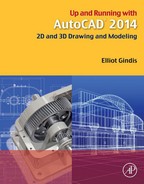PC Hardware, Printers/Plotters, Networks, and the Cloud
This is another collection of topics that can easily span volumes, and indeed much has been written about all of them. We try to focus on hardware from an AutoCAD user’s point of view exclusively, which may be a less covered topic (if only slightly).
Software generally goes hand in hand with the hardware. And, while computers, like cars, have become so reliable that a “hands-off” approach works fine, remember that CAD in general, and AutoCAD specifically, is not ordinary software. It is a high-end, powerful application that places heavy demands on the associated hardware and does not run at its peak on a clunky PC. Much like the case where the owner of a Ferrari is more likely to be interested in (and look under the hood of) the car than the owner of a Toyota, so should AutoCAD designers express interest in what is “under the hood” of their computer. After all, they are manipulating and creating multi-megabyte sophisticated drawings or 3D models, not merely typing up a memo on Word; and it is in their best interest to use a PC that meets or exceeds AutoCAD’s demands.
PC Hardware
By its nature, AutoCAD is not as fussy as some other CAD software out there (3D solid modeling applications come to mind), but it does need a high-end PC to operate optimally. Here is a rundown of a recommended setup with comments:
![]() Processor: The “brain” of the computer, also referred to as a chip or processor, it is where all the calculations and operations are performed. Intel and AMD are the major players in the PC market. Which is better is a moot point; while Intel was once the only game in town, these days the two companies constantly one-up each other with performance benchmarks. At this point, both manufacturers produce high-quality products, and the Intel versus AMD comparison is essentially meaningless to the average user. The top-of-the-line Intel processor (as of this writing) is the Intel Core i7-3770 K chip, with a 3.5 GHz clock speed, and a 12 MB cache. AMD has a comparable Phenom II X6 1090T Black Edition series chip. It has six cores and a 3.2 GHz clock speed. Autodesk recommends a tamer 3.0 GHz Pentium 4 or AMD Athlon dual core processor as a minimum, so you have some room to shop on price between these two extremes.
Processor: The “brain” of the computer, also referred to as a chip or processor, it is where all the calculations and operations are performed. Intel and AMD are the major players in the PC market. Which is better is a moot point; while Intel was once the only game in town, these days the two companies constantly one-up each other with performance benchmarks. At this point, both manufacturers produce high-quality products, and the Intel versus AMD comparison is essentially meaningless to the average user. The top-of-the-line Intel processor (as of this writing) is the Intel Core i7-3770 K chip, with a 3.5 GHz clock speed, and a 12 MB cache. AMD has a comparable Phenom II X6 1090T Black Edition series chip. It has six cores and a 3.2 GHz clock speed. Autodesk recommends a tamer 3.0 GHz Pentium 4 or AMD Athlon dual core processor as a minimum, so you have some room to shop on price between these two extremes.
![]() RAM: Random access memory is the next consideration, and the more the merrier. RAM has a direct effect on performance, as it is there that software resides while in operation. More available RAM allows for more functions to execute faster. Autodesk recommends 2 GB, but go as high as your motherboard will support. Most motherboards will accept at least 4 GB and some up to 12 GB of memory.
RAM: Random access memory is the next consideration, and the more the merrier. RAM has a direct effect on performance, as it is there that software resides while in operation. More available RAM allows for more functions to execute faster. Autodesk recommends 2 GB, but go as high as your motherboard will support. Most motherboards will accept at least 4 GB and some up to 12 GB of memory.
![]() Hard drive: Also known as storage disk, main drive, and the like, it needs to be at least 1.8 GB to install AutoCAD. Fortunately, this is rarely a problem, as most machines have drives on the order of 100–250 GB. It is not unusual to find a terabyte-sized drive as well. Prices have come down quite a bit.
Hard drive: Also known as storage disk, main drive, and the like, it needs to be at least 1.8 GB to install AutoCAD. Fortunately, this is rarely a problem, as most machines have drives on the order of 100–250 GB. It is not unusual to find a terabyte-sized drive as well. Prices have come down quite a bit.
![]() Video graphics card: Perhaps the most overlooked part of the PC, the video or graphics card is similar to a processor but is specially designed to control the screen images or graphics. It needs to be beefed up to deliver the kind of graphics AutoCAD is capable of producing (essential in 3D rendering). Autodesk recommends only a “workstation-class” graphics card, but get the best one possible under the allowed budget. High-quality graphic cards are not cheap; a high-end card tops out at over $2500. One in the $500 range should be just fine for AutoCAD applications.
Video graphics card: Perhaps the most overlooked part of the PC, the video or graphics card is similar to a processor but is specially designed to control the screen images or graphics. It needs to be beefed up to deliver the kind of graphics AutoCAD is capable of producing (essential in 3D rendering). Autodesk recommends only a “workstation-class” graphics card, but get the best one possible under the allowed budget. High-quality graphic cards are not cheap; a high-end card tops out at over $2500. One in the $500 range should be just fine for AutoCAD applications.
![]() OS: Until late 2010, operating systems that AutoCAD could run on numbered in the single digits (actually precisely one, Windows). In November of that year, after a 20-year break, Autodesk announced AutoCAD would once again be available for the Mac. AutoCAD still does not run on UNIX or Linux. Windows XP (with Service Pack 2), Vista, and Windows 7 are currently the main Microsoft operating systems. Older NT may run AutoCAD 2012, but few companies still have that OS. Although AutoCAD is officially certified for Vista, students have reported sporadic operational problems. In contrast, Windows 7 is well established now and seems to be doing just fine. Windows 8 was released in late October of 2012, but (as of this writing) I have yet to find anyone running AutoCAD on it.
OS: Until late 2010, operating systems that AutoCAD could run on numbered in the single digits (actually precisely one, Windows). In November of that year, after a 20-year break, Autodesk announced AutoCAD would once again be available for the Mac. AutoCAD still does not run on UNIX or Linux. Windows XP (with Service Pack 2), Vista, and Windows 7 are currently the main Microsoft operating systems. Older NT may run AutoCAD 2012, but few companies still have that OS. Although AutoCAD is officially certified for Vista, students have reported sporadic operational problems. In contrast, Windows 7 is well established now and seems to be doing just fine. Windows 8 was released in late October of 2012, but (as of this writing) I have yet to find anyone running AutoCAD on it.
![]() Other PC components: These include the motherboard (must be picked according to processor requirements), the sound card and speakers (if needed), the CD/DVD, and power, cooling, and wiring systems. The DVD capability is needed as AutoCAD now comes on DVD when you buy it (unless you chose the download option, of course). The program has gotten to be too big for a reasonable number of CDs to hold it.
Other PC components: These include the motherboard (must be picked according to processor requirements), the sound card and speakers (if needed), the CD/DVD, and power, cooling, and wiring systems. The DVD capability is needed as AutoCAD now comes on DVD when you buy it (unless you chose the download option, of course). The program has gotten to be too big for a reasonable number of CDs to hold it.
![]() Monitor: Get the best and largest flat screen monitor you can afford; your eyes will thank you many times over. Actually get two, and put them side by side with DVI connections. Once you have that sort of setup, there is no going back. Prices on monitors have also dropped in recent years.
Monitor: Get the best and largest flat screen monitor you can afford; your eyes will thank you many times over. Actually get two, and put them side by side with DVI connections. Once you have that sort of setup, there is no going back. Prices on monitors have also dropped in recent years.
![]() Mouse and keyboard: Get a laser precision mouse (forget roller ball) and the best soft-touch keyboard you can find. Do not try to cut corners here, as you will be in physical contact and using these devices constantly while working on the PC, so get the good stuff. There are some ergonomic mice around that are formed for better hand positioning. Take some time to rethink this basic, but essential piece of the computer.
Mouse and keyboard: Get a laser precision mouse (forget roller ball) and the best soft-touch keyboard you can find. Do not try to cut corners here, as you will be in physical contact and using these devices constantly while working on the PC, so get the good stuff. There are some ergonomic mice around that are formed for better hand positioning. Take some time to rethink this basic, but essential piece of the computer.
Whether building your own PC or ordering an assembled one, take the PC purchase seriously and try to set realistic budget expectations. CAD workstations are in the same family as gaming stations and you need to budget $2000 (or more) for a serious machine, not including the monitor. Some well-known vendors include Dell, but if you are inclined to assemble your own, check out online stores such as TigerDirect.com or newegg.com, and buy parts on sale. You will get phenomenal performance for a fraction of the cost, as long as you know what you are doing when assembling the machine.
Printers and Plotters
There are essentially two ways to output something from AutoCAD, a printer or a plotter. Printers are generally Inkjet or LaserJet and black and white or color capable. Prices can range from a $49 desktop Inkjet to a “sky’s the limit” corporate high-speed color LaserJet. Which to get depends entirely on budget and desired level of quality for output, as AutoCAD does not care. Once AutoCAD is installed, it automatically senses any printer attached to the PC (assuming it works and has drivers in the first place). Be aware that most small desktop printers cannot handle 11″×17″ paper, but larger LaserJet printers can. The 11″×17″ format is very important in AutoCAD, as many jobs are handed in on this size paper, so be sure your printer can handle it.
Plotters (Figure G.1) are a familiar sight in architecture or engineering offices. Anything sized above an 11″×17″ sheet of paper needs to be routed to a plotter, all the way up to a 48″×36″, larger in some cases. Plotters as a rule are more expensive than printers, and buying one should be a carefully researched decision. Many plotters are color capable and accept almost any type of paper, although bond or vellum is the norm. Hewlett-Packard (HP) is the premier manufacturer of plotters, with some models on sale well over $20,000, though their 500, 800, and 1055 series plotters are much more affordable. Other companies, such as OCE, Canon, and Encad, round out the field. The typical average cost of a professional-grade plotter hovers around $5000–$6000. Do your research carefully when selecting one and be aware of recurring costs such as ink and paper.
Networks
This topic is an entire profession all to itself, of course. A computer network is defined as a group of interconnected computers. Networks can range from a local area network (LAN) to a city, country, or worldwide (WAN, or wide area network) one. Networks allow for collaboration and sharing of information from computer to computer and have their own set of hardware familiar to any network engineer, such as routers, hubs, switches, repeaters, and other gear. Networks are operated via a protocol or set of instructions, such as the IEEE 802.3 protocol running on Ethernet technology for a typical LAN. The medium of data transfer between computers is usually a standard Cat5e cable but can be wireless or fiber optic for larger networks.
As an AutoCAD designer, you will likely encounter a local area network consisting of a server (host) with some other computers (clients) connected to it at your company. All the data are stored on the server, and once you log on to the network, your computer can access what it needs.
In regard to networks, AutoCAD can be installed on a per-seat or network license method. Per seat is cost effective to a certain limit (usually ten seats). If your company requires more, a site license is purchased, which is cheaper and allows more computers to run the software, which now resides on the server only.
The Cloud
The cloud refers to two things here: Cloud computing and cloud storage. You are probably familiar with both, even if you did not specifically refer to them as such. Cloud computing is a general term for use of computing resources (hardware and software) that are delivered as a service over a network. You, the user, are the front end. The service is the back end, and you communicate with the service via the internet. A simple example is Gmail. You don’t store the email messages and all the attachments on whatever computer you may be using, it is all on Google’s servers. You simply access it remotely as needed. Cloud storage is a related concept. You store data, personal or company, on a remote server and upload/download as needed.
These explanations are of course highly simplified, and a great deal of technology and innovation lie “behind the scenes” of this broad high-tech industry. Cloud computing offers a great many services, such as software, platform, a test environment, and data. Many companies and now individuals use this technology. It is not really new, with underlying principles dating back to the 1950s, but was held back mostly due to low-speed point-to-point connections up until the 1990s. After all, moving data and information is the cornerstone of cloud computing and storage;, and until fast internet and other data transfer methods became the norm, a lot of computing and storage was local in nature. The term cloud and the cloud symbol first appeared in the early 1990s as well and was a popular metaphor to represent the complex (and unseen) internet computer architecture in network diagrams.
So what does this all have to do with AutoCAD? Well, AutoCAD’s output—the drawings—are data. Such data need to be stored and sometimes shared as needed. Just like storing music in the cloud (such as with iTunes), you can store these drawings in a similar manner. This also allows for safe, remote archiving of a company’s designs and easy collaboration between individuals that are very far away.
Autodesk jumped in the cloud game a few years ago by offering something called Autodesk 360. This is a service that, according to Autodesk itself, “provides a broad set of features, cloud services and products that can help you improve the way you design, visualize, simulate, and share your work with others anytime, anywhere.” The goal here is to create a collaborative work environment that is hosted completely by Autodesk on its servers. This is a new direction for the company, and no doubt a lucrative one. Users create an account, once they subscribe, and log in via secure, password protected means. They can then share designs and collaborate in a “digital workspace.”
It is not known outside Autodesk how many companies signed on to the cloud service, but it is clear that this idea in general is the way things will be done in the future, not just with AutoCAD but in other areas of design. By outsourcing the physical and even the software component of a design firm to a cloud-based service, huge cost savings can potentially be realized. Keep an eye on this in the future, and if interested in learning more, research the topic on line.