Creating User Experience Innovation Around Technologies
One very practical and straightforward method to creating new ideas for a new (or old) technology is to draw the technology in the middle of a diagram (e.g., on a whiteboard), and then list potential or concrete customer needs around the technology. This method consists of five steps:
- Identify target user needs.
- Identify potential capabilities of the new technology.
- Put the technology in the center.
- Innovate solutions based on customer needs and technology capabilities.
- Document the results and process the output.
Throughout this chapter I will use a specific example: a mobile device manufacturer that is planning to add an infrared camera to one of its devices. The main driver for the company is enabling users to take funny photos of people in dark rooms.
Step 1: Identify Target User Needs
The first thing you want to do as a designer and innovator is identify the needs of your target consumers. In the case of the infrared camera, your company has already defined family providers (Figure 7-2) in mature markets as the target users.
The core user needs are identified as these:
- The target users like to share photos with friends and family.
- Target users like to be creative.
- Security and safety is important for the target users—for themselves and their families.
- Target users like to have fun and play games, maybe with their families.
- Price and economy is important for the target users.
- Health is important.
You can diagram these needs, and their related potentials, as shown in Figure 7-3. I use the term potentials to refer to specific uses to which users can put a device that meets the listed needs. For example, health needs suggest the potential for using the infrared camera to look for medical symptoms, perhaps to measure body temperature.
How you choose to document the core needs is up to you, but I suggest using a whiteboard, since later you may want to invite more people to brainstorm ideas based on your initial framework. But if you prefer mind-mapping software or other media, this may also work fine. Just make sure that the tool does not become an obstacle to the actual innovation process. Innovating in a team around a single computer is often not optimal.


Figure 7-3. User needs in the infrared camera example
Step 2: Identify Potential Capabilities of the New Technology
The next thing you may want to do is to search the Internet or literature to find out what your technology can be used for. List both the obvious and not-so-obvious potential capabilities.
Sometimes a technology—with a small twist—can be changed to be used for completely different purposes than intended, and this can expand the use cases for the technology. And it may give you an idea that can give you a successful user experience innovation.
In the case of the device with an infrared camera, you may find out that such cameras have the potential capabilities shown in Figure 7-4.
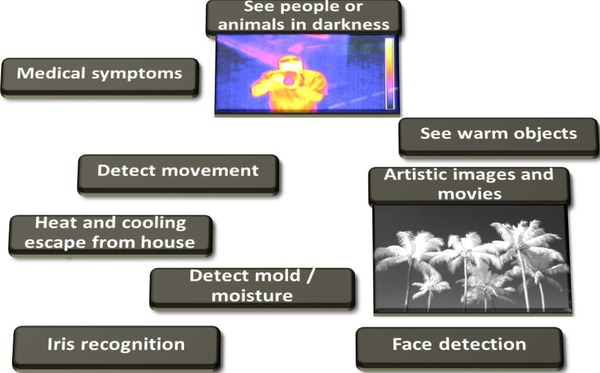
Figure 7-4. Technology capabilities of the infrared camera
Not all of these capabilities may feel directly relevant in the beginning, but try to make a complete list nevertheless. Sometimes looking at a technology and its potentials from a completely different angle may bring up truly new and potentially successful innovations for your specific product.
You can then list the potential capabilities of your technology as shown in Figure 7-5.
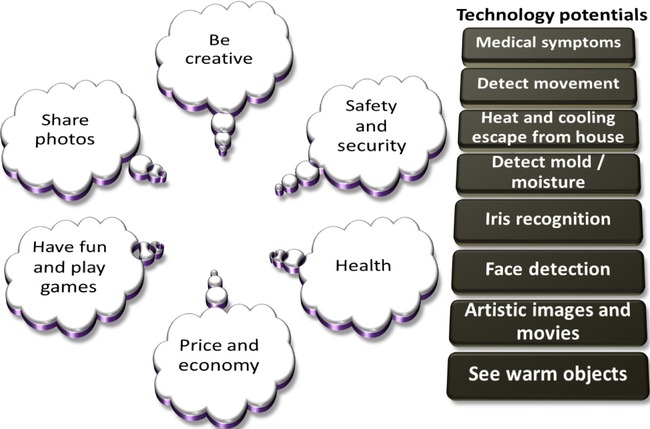
Figure 7-5. Potential capabilities listed next to the needs of the target consumer
Step 3: Put the Technology in the Center
The next thing you want to do is to place your technology in the center of the diagram. You are then basically ready to start innovating potentially successful user experience innovation.
In the case of the infrared camera, your drawing may now look like that shown in Figure 7-6.
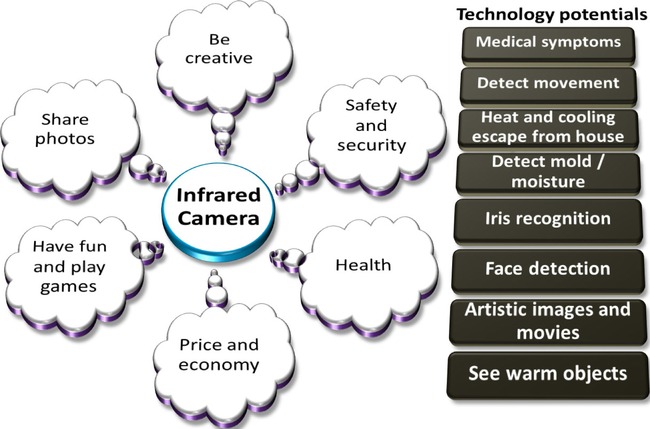
Figure 7-6. Innovating around a central technology
Step 4: Innovate Solutions Based on Customer Needs and Technology Capabilities
You are now basically ready to start your idea creation for your technology. As with all creativity, more brains work better, and people from different disciplines may come up with very different ideas. So make sure to invite enough—but not too many—people to your idea creation session. You may even want to invite real users, as described in Chapter 13. Using a large whiteboard is usually best, and it allows multiple participants to write on the board at the same time. You may also use sticky notes, allowing users who don't like to stand in front of a whiteboard to sit at their desk and write down ideas to be put on the whiteboard.
Creative sessions should not have too many rules or limitations, so choose the method that fits your team and situation best, and allow for ongoing changes to the method. You may also need to add new technology capabilities if some participants are aware of other potential uses of your technology. However, the goal is to focus on the connections between your technology and the target user needs. In other words, the focus is on connections in the figure. Also, new needs may be added during the process, if participants are aware of target customer needs that you overlooked when planning your creative session.
The connections between user needs and the technology will be the key focus of the idea creation. In the case of the infrared camera, the result could look like Figure 7-7 after just a few minutes of idea creation.
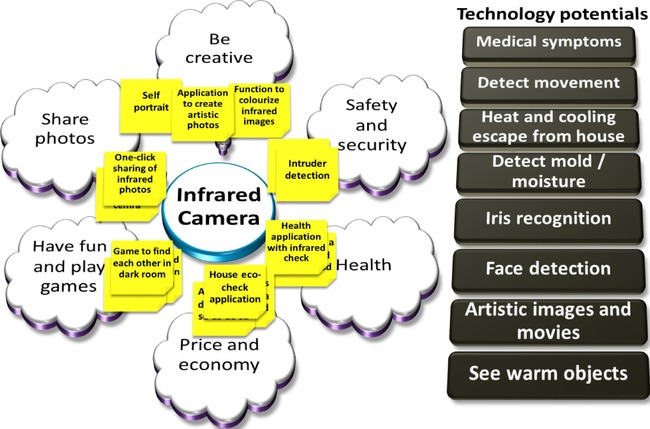
Figure 7-7. Example of result of innovation around the infrared camera
Step 5: Document the Results and Process the Output
The results of your efforts will be a huge list of big and small ideas. You can choose to merge or split ideas, or massage them further—as a part of the innovation session or afterward. You can also verify those results, as described later in Chapter 18.
Your ideas will most likely fit the customer needs quite well, since this method is based around the target users' core needs; but you should of course verify the ideas later on with customers. You can verify solutions through market research, through simple interviews where you present your ideas to potential target customers, and later through usability testing and other common methods.
In the case of adding an infrared camera to a device, the resulting list from your creative session may be something like that shown Figure 7-8. You will want to keep the end-user needs as the headings for the resulting ideas list, since it is very important to remember—especially later in the design and verification process—why these ideas came up and why they might bring value to your customers. There will also be ideas that do not cover an identified end-user need. These should also be documented. You may be able to twist them to apply to an end-user need, or fit them into a future product designed for a different target group.
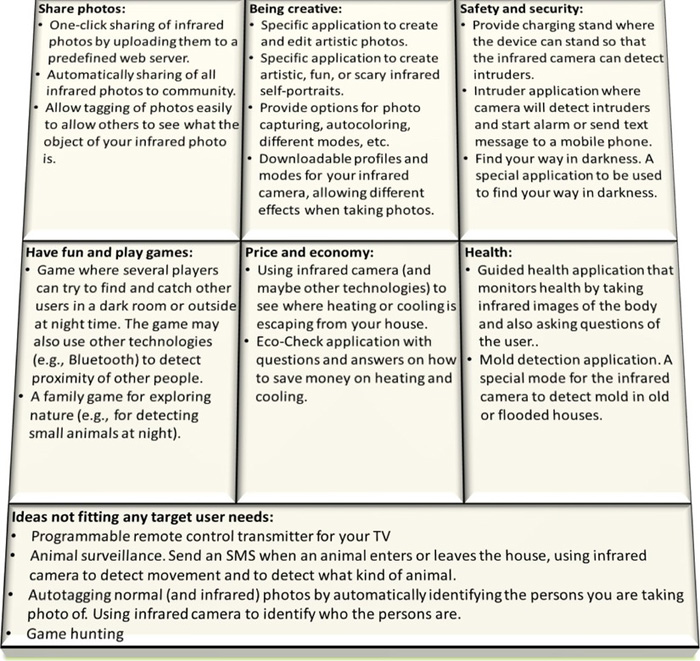
Figure 7-8. Resulting idea list for a device with an infrared camera
