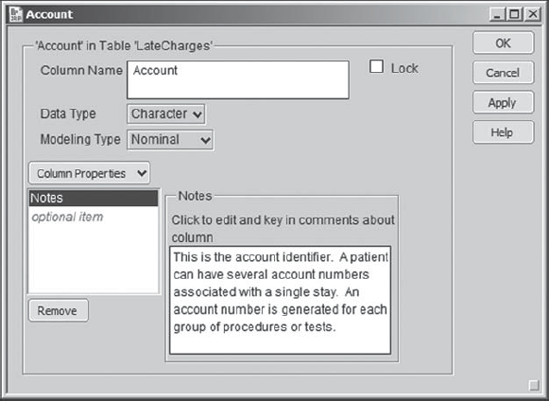4.2. Collecting Data
Alice obtains the late charge report for January 2008, along with all other available information. She imports this data to a JMP file, which she calls LateCharges.jmp (see Exhibit 4.2 for a partial view of the data table). There are 2,032 records of late charges in January.
Figure 4.2. Partial View of LateCharges.jmp Data Table

There are seven columns of interest (the eighth column, which is hidden and excluded, gives the row number). The seven columns are described below:
Account. The account identifier. A patient can have several account numbers associated with a single stay. An account number is generated for each group of procedures or tests.
Discharge Date. The date when the patient was discharged from the hospital.
Charge Date. The date when the charge was captured internally. In other words, this is the date when the charge officially makes it into the hospital's billing system.
Description. The procedure description as it appears on the charge invoice.
Charge Code. The originating finance group charge area. For example, RXE refers to medication ordered in an emergency.
Charge Location. The physical area within the hospital where the charge originated.
Amount. The dollar amount of the late charge. Credits have a negative value.
Alex is a frequent JMP user and feels comfortable with the software, while Alice is a relative newcomer to JMP. But Alice is a quick learner and she likes to document her work. She asks Alex if there is a way to save these descriptions to the data table. Alex shows her how to do this for the Account column.
Alex right-clicks in the column header area for Account. As shown in Exhibit 4.3, this opens a context-sensitive menu. From this menu, Alex chooses Column Info.
Figure 4.3. Column Info Selection from Context-Sensitive Menu

This opens the column information window. From the list that appears when Alex clicks the down arrow to the right of Column Properties, he chooses Notes. Then he types the column description into the text box (Exhibit 4.4). Having seen how this is done, Alice repeats the process for the other six columns. These Notes are already included in the data table LateCharges.jmp (Exhibit 4.2).
Figure 4.4. Column Info Window with Note Describing the Account Column