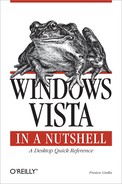Windows Vista, the latest product in a long line of operating systems from Microsoft, represents the most dramatic change in Windows since the move from Windows 3.1 to Windows 95. Almost everything about the operating system has been altered, starting with a new look and feel to the desktop and interface featuring transparent, animated windows, to a new Control Panel, improved networking, new versions of Internet Explorer and the email program in Windows, improved security . . . the list, as you’ll see throughout this book, is very long indeed.
Even if you’ve used a previous version of Windows, you’ll find a lot that is new in Windows Vista, and you’ll find there’s much to learn as well. Windows Explorer looks and works differently, for example, and includes many new ways to access files and folders. The entire interface has gotten a major face-lift. It’s easier than ever to set up and manage your own network, including wireless networks. And the new Search feature makes searching lightning-fast, and includes new ways of finding files.
A graphical user interface such as the one in Windows Vista is not a substitute for good, thorough documentation. Naturally, colorful icons and animated windows make the interface more inviting and help uninitiated users stumble through the basics of opening programs and printing documents. There are only so many hours in the day, though, and spending most of them trying to figure out the new networking system and Control Panel, sorting through the thousands of settings in the Registry, discovering all of the hidden tools, or even learning to be productive with the new Windows Movie Maker, is really not a good use of your time.
By taking the undocumented or otherwise hidden features and settings in Windows Vista and placing them in context with more conspicuous and familiar components, this book provides the complete picture necessary to truly understand the operating system and what is involved in completing just about any task.
There are many books on Windows Vista, but most of them get bogged down with elementary tutorials and the scrawniest tasks most of us could perform in our sleep. That’s where this book comes in. Windows Vista in a Nutshell provides a condensed but thorough reference to Windows Vista, with an organization that helps you get right to the task at hand.
For example, there are literally hundreds of settings and features in Windows Vista, scattered throughout dozens of dialog boxes. Some are plainly accessible through the Start menu or in the Control Panel, and others are hidden under layers of application menus. A few aren’t apparent at all without knowledge of hidden features. This book thoroughly documents them all and makes it easy for you to find them by using a simple organization that lets you find a setting, tool, or feature based on the task you want to accomplish.