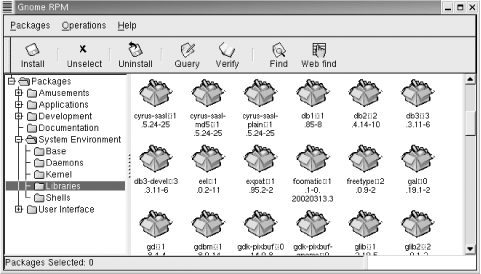Chapter 7. Authenticating with AUTH
Introduction
Strong authentication uses cryptographic techniques to verify the identity of the end points in a network exchange. For sendmail, strong authentication ensures that the connecting host and the receiving host are who they claim to be. In this chapter, we look at how AUTH can be used for authentication.
Authentication is not the same as encryption. Encryption can be used to hide the content of a piece of mail or to hide the entire SMTP protocol exchange, including the mail. (One technique for encrypting the SMTP exchange, and the mail it carries, is covered in Chapter 8.) Authentication does not hide the contents of mail; rather, it ensures that the mail comes from the correct source.
Traditional sendmail authentication systems are based on the hostname or IP address. Examples of this can be found in Chapter 3, which uses hostnames and IP addresses to grant relaying privileges. However, the current IP address of a valid client may not be known. A mobile client that obtains its address from a DHCP server may have an address that constantly changes. Mobile clients need an authentication scheme that is not dependent on a changeable IP address. Additionally, hostnames and addresses are easily spoofed and thus do not provide strong authentication. Of course, it is debatable whether a service such as mail relaying really needs strong authentication, but it is clear that mobile clients need authentication that is independent of the IP address. The AUTH protocol provides some strong authentication techniques that do not rely on the IP address or hostname.
The AUTH Protocol
AUTH is an SMTP protocol
extension. It is
defined in RFC 2554, SMTP Service Extension for
Authentication. RFC 2554 outlines the negotiations that
are used to select an authentication mechanism. The RFC describes
three functions for the
AUTH keyword:
250-AUTHis the response of the SMTPEHLOcommand. The response advertises the supported authentication mechanisms. The configuration that causes sendmail to list AUTH in theEHLOresponse and to accept incoming AUTH connections is covered in Recipe 7.1. That configuration applies when sendmail runs as an MTA, and it is only applicable when sendmail is run with the-bdcommand-line option.AUTHis the SMTP command used to request authentication and to select the authentication mechanism for the session. The connecting host must select one of the mechanisms advertised by the receiving host, or the authentication attempt is rejected. sendmail will request AUTH authentication when it is configured as described in Recipe 7.2. A laptop or desktop that sends SMTP mail but does not accept inbound SMTP connections could be configured using only Recipe 7.2. A system that accepts incoming AUTH connections and creates outgoing AUTH connections would combine the configurations from both Recipe 7.1 and Recipe 7.2.AUTH=is a parameter used on theMAILFrom: line to identify the authenticated source address. TheAUTH=parameter comes from the connecting host as part of the initial envelope sender address. If the receiving host trusts theAUTH=parameter, it propagates it on to the next mail relay. Recipe 7.6 provides additional information about theAUTH=parameter.
The AUTH protocol relies on SASL ( the Simple Authentication and Security Layer (SASL) for the actual authentication. RFC 2222, Simple Authentication and Security Layer (SASL), describes the SASL framework and defines how protocols negotiate an authentication method. RFC 2222 identifies four authentication techniques:
Subsequently, several more authentication techniques have been added to the SASL framework. Some examples are:
- ANONYMOUS
This technique, which is defined in RFC 2245, permits unauthenticated access.
- PLAIN
- LOGIN
This is an undocumented authentication technique, included for compatibility with outdated SMTP clients, that also uses clear text passwords.
- CRAM-MD5
This is a shared secret authentication method that uses Message Digest 5 (MD5) for security. Challenge Response Authentication Mode MD5 (CRAM-MD5) is an older authentication method that has been superceded by DIGEST-MD5.
- DIGEST-MD5
This is the preferred MD5 authentication method. Like CRAM-MD5, it is a shared secret authentication method that uses Message Digest 5 (MD5) for security. However, DIGEST-MD5 is more resistant to security attacks, and it supports encryption of the SMTP conversation.
sendmail does not contain implementations of the various authentication techniques. Instead, sendmail uses the techniques that are implemented and configured in SASL. For this to work, Cyrus SASL must be installed and properly configured on the sendmail system.
Cyrus SASL
Cyrus SASL is implemented as a library. The SASL library standardizes the way in which applications interface with the authentication methods. Many Unix systems come with the SASL libraries preinstalled. Our sample Red Hat Linux system is a good example. Red Hat includes SASL as one of the standard RPMs. An rpm command can check whether it is installed, as in this example:
# rpm -qa cyrus-sasl cyrus-sasl-1.5.24-25
If SASL is not installed on your system, check to see if it was delivered as part of your Unix software. If it was, install the copy of SASL provided by your Unix vendor. If it is not available from your vendor, go to http://asg.web.cmu.edu/cyrus/download/ or ftp://ftp.andrew.cmu.edu/pub/cyrus-mail/ to download the latest version of SASL. Information on SASL is available at http://asg.web.cmu.edu/sasl/.
After Cyrus SASL is installed, the specific authentication techniques must be configured before they can be used. To understand SASL configuration, you must understand SASL terminology. The Cyrus SASL documentation defines four special terms:[1]
- userid
The username that determines the permissions granted to the client. The client is given the permissions normally granted to the specified user. userid is also called the authorization id.
- authid
The account name used to authenticate the connection. authid is also called the authentication id.
- realm
A group of users, systems, and services that share a common authentication environment. All members of a given group use the same realm value. It is common to use a domain name or hostname for the realm value.
- mechanism
Identifies the type of authentication used. For example, DIGEST-MD5 is a valid mechanism value.
The userid and authid values cause the most confusion. To understand how SASL uses these two values, think of an /etc/passwd file with one entry for craig and another for kathy. In a normal login, when Kathy logs in to the kathy account, she is granted the permissions given to that account. With SASL, it is possible to set authid to kathy and userid to craig, which means that the kathy account password is required for authentication, but the permissions granted to the user are the permissions granted to the craig account.
Several of the strong authentication techniques available through SASL require the configuration of separate authentication services—KERBEROS_V4 and GSSAPI are good examples. This chapter focuses on the strong authentication techniques that can be implemented on a sendmail system without installing any software other than SASL. Two strong authentication techniques, DIGEST-MD5 and CRAM-MD5, are provided with the Cyrus SASL libraries. Both of these techniques can be easily configured for sendmail authentication.
DIGEST-MD5 and CRAM-MD5 are configured through the /etc/sasldb database. This is done using the saslpasswd commands. Use saslpasswd to enter the SASL authid and realm and the password that the connecting host will use during authentication. Recipe 7.1 provides an example of how this is done.
Because these are shared-secret authentication mechanisms, the
connecting host must be configured with values that match those
entered in the sasldb file on the receiving
host. On sendmail 8.12 systems, these values are defined in an
AuthInfo: entry. Normally this entry is placed in
the access database, as described in Recipe
Recipe 7.2. Optionally, an
authinfo file can be used to hold the AUTH
credentials, as described in Recipe 7.3.
The SASL Sendmail.conf file
DIGEST-MD5 and CRAM-MD5 are very secure and easily configured, making them excellent choices for sendmail authentication. There are, however, other authentication techniques available through SASL that can be used with sendmail. While DIGEST-MD5 and CRAM-MD5 do not require it, some of the other mechanisms require configuration through the Sendmail.conf SASL application file. Three configuration commands can be used in the Sendmail.conf file. They are:
-
srvtab The
srvtabcommand points to the file that contains the Kerberos 4 service key. The argument provided with this command is the full pathname of the service key file.-
auto_transition The
auto_transitioncommand causes SASL to automatically create a sasldb entry for every user that authenticates using the PLAIN authentication method.-
pwcheck_method The
pwcheck_methodcommand defines the technique that SASL should use to validate the clear text password received during PLAIN method authentication. The possible values for thepwcheck_methodare:-
passwd Tells SASL to look up passwords in the /etc/passwd file.
-
shadow Tells SASL to look up passwords on the /etc/shadow file. Because of the file permissions associated with the /etc/shadow file, the application must be running as root.
-
pam Tells SASL to use Pluggable Authentication Modules (PAM). PAM must, of course, be properly configured to authenticate the password.
-
sasldb Tells SASL that the passwords for the PLAIN authentication method are stored in the sasldb file. Normally, sasldb is only used for DIGEST-MD5 and CRAM-MD5 authentication.
-
kerberos_v4 Tells SASL to authenticate clear text passwords through the Kerberos 4 server. Kerberos 4 must be installed, configured, and running, and the Kerberos 4 server must be configured to accept clear text passwords.
-
sia Tells SASL to use Digital’s Security Integration Architecture (SIA) to validate passwords.
-
pwcheck Tells SASL to pass the data to an external program for password checking.
-
A sendmail system that advertised the PLAIN authentication method might have a Sendmail.conf file similar to the one shown below:
# cat /usr/lib/sasl/Sendmail.conf pwcheck_method:pam
The recipes in this chapter do not require the /usr/lib/sasl/Sendmail.conf file because they each use the DIGEST-MD5 authentication mechanism, which does not require the Sendmail.conf file. DIGEST-MD5 is secure, easy to configure, and available as part of Cyrus SASL. If you must use another SASL authentication mechanism, see the SASL documentation for more information on how they are configured.
Passing Flags to SASL
sendmail can be configured to
request optional processing from SASL
for the AUTH protocol. The
confAUTH_OPTIONS
define can set several flags that affect the way that sendmail and
SASL interact. These flag are listed in Table 7-1.
|
Flag |
Purpose |
|
|
Use the |
|
|
Request optional protection against active attacks during the authentication exchange. |
|
|
Require client credentials if the authentication mechanism supports them. |
|
|
Reject authentication techniques that are susceptible to dictionary attacks. |
|
|
Don’t use the same static shared-secret for each session. |
|
|
Reject authentication techniques that are susceptible to simple passive attacks. |
|
|
Don’t allow the ANONYMOUS authentication mechanism. |
The A option controls when the
AUTH= parameter is added to the envelope sender
information on the SMTP Mail
From: command line. The A
option is used in Recipe 7.6, which
demonstrates how the confAUTH_OPTIONS flag define
is used.
The a option increases the checks SASL performs to
detect active authentication attacks. SASL is used in a variety of
situations. In some applications, higher security is worth the cost
in increased processing and authentication delays. Normally, that is
not the case for email. Mail hosts are authenticating to prevent
spammers from relaying through your server. Spammers do not spend the
time and money to launch active authentication attacks against
servers that use strong authentication. When increased security is
needed for an email connection, it is probably better to use
transport layer security, as described in Chapter 8.
The c flag tells SASL to require client
credentials when an authentication mechanism is used that supports
client credentials. (Although it is not used inside of a SASL
session, the TLS protocol, described in Chapter 8,
is an example of a protocol that optionally permits the use of client
credentials.) Don’t confuse client credentials with
AUTH credentials. The AUTH credentials discussed in this chapter are the
shared-secret and other AUTH values used for authentication. The
DIGEST-MD5 and CRAM-MD5 authentication techniques used by sendmail
require AUTH credentials without the c option.
The f option tells SASL to
use forward
security between sessions. This means that the
shared-secret used for one session is not used in the next session.
Some technique must be used to negotiate a new secret for each
session. Of course this requires an authentication mechanism that can
handle forward security. The authentication techniques commonly used
by sendmail do not implement forward security; therefore, this flag
is not normally used in sendmail configuration.
The three remaining options, d,
p, and y, all limit the
techniques that can be used for authentication. For example,
specifying the p option blocks the use of the
PLAIN and LOGIN techniques over an unsecured connection.
These flags pass information to SASL, changing the way that SASL serves sendmail. Values passed from SASL are also used inside sendmail.
Authentication Macros and Rulesets
sendmail uses the information provided by authentication. sendmail stores authentication data in several macros. The authentication macros are:
-
${auth_author} This macro holds the sendmail authorization id, which is the address assigned to the
AUTH=parameter on theMAILFrom: line.-
${auth_authen} This macro holds the sendmail authentication id, which is either the userid or the userid and the realm, written as
userid@realm.-
${auth_type} This macro holds the name of the authentication method used to authenticate the client. For example, DIGEST-MD5 would be a possible
${auth_type}value.-
${auth_ssf} This macro holds the number of bits used for optional SASL encryption. If no SASL link encryption is used, this macro is unassigned.
In addition to the authentication macros, the hostname and the IP address of the system at the other end of the mail transport connection are stored in macros, which can be useful information for authentication checks. The following values are stored in the macros:
-
${server_addr} The IP address of the remote server, as determined from the TCP connection. This macro is used on the client.
-
${server_name} The hostname of the remote server, as determined from a hostname lookup of the
${server_addr}value. This macro is used on the client.-
${client_addr} The IP address of the client, as determined from the TCP connection. This macro is used on the server.
-
${client_name} The hostname of the client, as determined from a hostname lookup of the
${client_addr}value. This macro is used on the server.
sendmail also provides ruleset hooks that simplify the process of adding authentication checks. The primary hooks used with AUTH are:
-
Local_check_mail This ruleset adds checks to the
check_mailruleset, which is used to process the envelope sender address from theMAILFrom: line. Thecheck_mailruleset is not specific to AUTH, but the overlap between the${auth_author}value and the envelope sender address means thatLocal_check_mailis occasionally used for custom AUTH processing.-
Local_check_rcpt This ruleset adds checks to the
check_rcptruleset, which processes the envelope recipient address from theRCPTTo: line. Thecheck_rcptruleset is not specific to AUTH, but because it is used to authorize delivery to a recipient,Local_check_rcptis occasionally used to modify it for AUTH processing.-
Local_trust_auth This ruleset adds checks to the
trust_authruleset, which is used by the server to determine whether theAUTH=parameter on theMAILFrom: line should be trusted. Thetrust_authruleset is specific to the AUTH protocol because theAUTH=parameter is only used when AUTH is running on the client. UseLocal_trust_authto customize the processing of theAUTH=parameter.-
Local_Relay_Auth This ruleset is called by the
Rcpt_okruleset. By default, sendmail grants relaying privileges to an authenticated client only if the client authenticated is using a mechanism listed in the$={TrustAuthMech}class. UseLocal_Relay_Authto modify the process of granting relaying privileges to authenticated clients.
7.1. Offering AUTH Authentication
Problem
In order to require strong authentication before granting special privileges, such as relaying, you have been asked to configure sendmail to offer AUTH authentication.
Solution
AUTH requires the SASL library. Configure the SASL authentication technique that you wish to use. See this chapter’s Introduction for information about the SASL library and where it can be obtained.
Use -d0.1 to check the sendmail compiler options.
If the “Compiled with:” list
displays SASL, restart sendmail to reload the
freshly configured SASL libraries and you’re ready
to run. If SASL is not included in the
“Compiled with:” list, recompile
sendmail as shown in Recipe 1.5.
Discussion
There is no need to add m4 macros to the sendmail configuration to advertise basic AUTH mechanisms. Only a properly installed and configured SASL library and a copy of sendmail that has been compiled with SASL support are needed.
The SASL configuration is driven by which SASL authentication techniques are installed on your system and by which of those techniques are selected for use. Our sample Red Hat system was delivered with SASL preinstalled. Figure 7-1 shows the System Environment/Libraries window from an RPM management tool.
The figure shows the three SASL library modules that came with this Linux system. cyrus-sasl-1.5.24-25 is the basic SASL library. cyrus-sasl-plain-1.5.24-25 is the SASL plug-in that provides the PLAIN and LOGIN authentication techniques. cyrus-sasl-md5-1.5.24-25 is the plug-in that provides the CRAM-MD5 and DIGEST-MD5 SASL authentication techniques. Of these, only CRAM-MD5 and DIGEST-MD5 offer any real security.
The sendmail server will not advertise the DIGEST-MD5 and CRAM-MD5
techniques unless the file /etc/sasldb exists.
sasldb stores the names and passwords used for
MD5 authentication. The file is built by
saslpasswd the first time it is used to create
an SASL password. To authenticate a client with the
sasldb, add the client’s name
and password to the database. Assume we want to authenticate
crab using MD5 and that we assign
crab the password:
It'sasecret!. The following command would
accomplish this and make both CRAM-MD5 and DIGEST-MD5 available for
sendmail authentication:
#saslpasswd -c -u wrotethebook.com crabPassword:It'sasecret!Again (for verification):It'sasecret!
The -u argument defines the SASL realm. When
creating an SASL account for AUTH authentication, always explicitly
define the realm with the -u argument. The realm
used on both endpoints must agree in order for authentication to
succeed. Take control of this important information by explicitly
defining the realm that both the server and the client should use. In
the example, the realm is wrotethebook.com,
which is the same as the local domain name. The string used to name
the realm is arbitrary. It can be any value you choose. While the
realm does not have to be a domain name, it usually is for the sake
of simplicity.
The -c argument tells
saslpasswd to create a new account. The account
name, crab in the example, is placed at the end
of the command line. saslpasswd then prompts for
a password for the crab account. This password
is the shared-secret key used for DIGEST-MD5 or CRAM-MD5
authentication.
After configuring SASL, the receiving host responds to the SMTP
EHLO command by listing the available AUTH
authentication techniques. A telnet test shows
this:
#telnet localhost smtpTrying 127.0.0.1... Connected to localhost. Escape character is '^]'. 220 chef.wrotethebook.com ESMTP Sendmail 8.12.9/8.12.9; Fri, 22 Aug 2003 12:01:37 - 0400ehlo localhost250-chef.wrotethebook.com Hello IDENT:jlXFenYjCfmga11KxmpDxZFsKgljZB2/@localhost [127.0.0.1], pleased to meet you 250-ENHANCEDSTATUSCODES 250-PIPELINING 250-EXPN 250-VERB 250-8BITMIME 250-SIZE 250-DSN 250-ETRN 250-AUTH DIGEST-MD5 CRAM-MD5 250-DELIVERBY 250 HELPQUIT221 2.0.0 chef.wrotethebook.com closing connection Connection closed by foreign host.
The receiving host responds to the EHLO command
with a list of the extended services that it supports. The
250-AUTH response shows that the host supports the
AUTH protocol, and the response lists the specific authentication
techniques that it supports. In the example, the server advertises
DIGEST-MD5 and CRAM-MD5, meaning that SASL has been configured for
CRAM-MD5 and DIGEST-MD5, and sendmail has been directed to advertise
these authentication methods. Recipe 7.4
describes how to control which AUTH techniques are advertised by
sendmail.
In the example above, the receiving system responds with
250-AUTH. If you have just configured the
receiving system, and it doesn’t issue the
250-AUTH response, there are several things you
can do to try to discover the problem. First, check the log to see if
any security problems are logged. sendmail may have been unable to
open a required file.
If basic logging doesn’t show the problem, increase
the LogLevel to 13 and rerun the test shown above.
(Recipe 1.10 provides an example of setting
the sendmail LogLevel.) Examine the log again.
sendmail only advertises AUTH if some of the authentication
mechanisms that it is configured to accept are available from SASL
and properly configured. grep the log for the
string mech=. The available
mech= log entry lists the mechanisms that sendmail
believes are offered by SASL. The allowed mech=
entry lists the mechanisms that sendmail believes it is allowed to
offer. sendmail only issues the 250-AUTH response
if these lists share some common items. If the available
mech= list identifies some mechanism, you can change the
list of mechanisms that sendmail will accept using the
confAUTH_MECHANISMS define described in Recipe
Recipe 7.6.
If the available mech= list is empty, and the log contains either an error message from SASL that contains the string listmech=0 or the sendmail error message “AUTH warning: no mechanisms,” SASL is not properly installed and configured. SASL must be installed with authentication mechanisms, as noted earlier in the discussion of Figure 7-1. Make sure you download and properly install all of the required libraries.
If SASL is not complaining but sendmail is, perhaps sendmail is
looking in the wrong place for SASL libraries. The path to SASL
libraries can be set using the environment variable
SASL_PATH by adding lines such as the following to
the sendmail configuration:
LOCAL_CONFIG ESASL_PATH=/usr/lib/sasl
Of course, this path is only an example. You would use the path value appropriate to your system.
Installing SASL, configuring the sasldb, and compiling sendmail with SASL support configures sendmail to accept only inbound AUTH connections. If the system must also send out mail using AUTH authentication, the configuration in Recipe 7.2 should be added to this recipe to create a complete configuration.
See Also
Recipe 7.4 and Recipe 7.5 provide related AUTH configuration examples. The sendmail book covers AUTH configuration in Section 10.9. See the sysadmin.html file in the SASL documentation directory for additional information about SASL configuration.
7.2. Authenticating with AUTH
Solution
Make sure that the SASL libraries are installed and that sendmail is compiled with SASL support. See Recipe 1.5 and this chapter’s Introduction if your system lacks either of these necessary components.
Add the host’s authentication credentials to the
access database using an
AuthInfo: tag. Use the u:
parameter to define the SASL authorization ID, the
I: parameter to define the SASL authentication ID,
the P: parameter to define the shared secret, the
R: parameter to define the SASL realm, and the
M: parameter to request an AUTH mechanism. Because
the AuthInfo: entry contains a password written in
clear text, it is important to make sure that the
access database is only readable by
root.
Create a sendmail configuration containing the access_db
feature. Here is the required FEATURE
macro:
dnl Use the access database for AUTH credentials FEATURE(`access_db')
Following the instructions in Recipe 1.8, rebuild the sendmail.cf file, copy the new sendmail.cf file to /etc/mail, and restart sendmail.
Discussion
To successfully authenticate, a host
must be able to provide the
receiving system with valid security credentials. These credentials
are stored on the connecting host in the access
database using the AuthInfo: tag. Here is an
example of adding an AuthInfo: entry to the
access database:
#cd /etc/mail#cat >> accessAuthInfo:chef.wrotethebook.com "U:crab" "I:crab" "P:It'sasecret!" "R:wrotethebook .com" "M:DIGEST-MD5"Ctrl-D#makemap hash access < access#chmod 600 access access.db
The components of this access database entry are, as follows:
-
AuthInfo: This is the access database tag. It identifies this entry as containing information used for authentication with the AUTH protocol.
-
chef.wrotethebook.com The name of the remote system that will accept these credentials immediately follows the tag. The security credentials in this example are used by the local host to authenticate itself when it connects to chef.wrotethebook.com. The remote system can also be identified by IP address, although the hostname is more commonly used. If this field is empty (i.e., if no host is defined), the credentials are used for authentication when connecting to any system that advertises AUTH for which there is no specific
AuthInfo: entry.-
U:crab The
U: parameter defines the SASL authorization id, which is also called the user id. The authorization id is used to grant privileges on the remote system. If no value is provided forU:, sendmail uses the value assigned toI: as the default value forU:. See Introduction for more information about the SASL userid, which is also called the authorization id.-
I:crab The
I: parameter defines the authentication id. This is the account name used during the authentication process. The authentication id is the name that is associated with the password in the sasldb file on the receiving system. If no value is provided forI:, sendmail uses the value assigned toU: as the default value forI:. BecauseU: andI: reference each other for default values, at least one of these values must be included in theAuthInfo: entry. See Introduction for more information about the SASL authid.-
P:It'sasecret! The
P: parameter defines the password. In the example, the password isIt'sasecret!. The password assigned to theP: parameter must match the password assigned to the authentication id in the sasldb file on the receiving host. This value is the shared-secret used for authentication.-
R:wrotethebook.com The
R: parameter identifies the SASL realm. This value must match the SASL realm assigned to the authentication id in the sasldb file on the receiving host. Recipe Recipe 7.1 shows how the SASL realm is assigned to the authentication id on the receiving host using the-uargument of thesaslpasswdcommand. If no value is provided for theR: parameter, sendmail uses the value returned by$jas the SASL realm. ($jcontains the fully qualified domain name of the local host.)-
M:DIGEST-MD5 The
M: parameter identifies the authentication technique that will be used. If no value is provided forM:, the AUTH protocol selects the “best” authentication technique that is available on both systems.
The authentication values defined by the AuthInfo:
entry on the sending system must agree with those defined on the
receiving system by saslpasswd. If any one of
the values does not agree, authentication fails with the following
error message:
500 5.7.0 authentication failed
Send mail to the remote host to test the AUTH credentials. Call
sendmail with the -v option in
order to watch the protocol interactions. Here is a sample test:
$sendmail -Am -v -tTo: [email protected] From: [email protected] Subject: Test Please ignore.Ctrl-D[email protected]... Connecting to chef.wrotethebook.com. via esmtp... 220 chef.wrotethebook.com ESMTP Sendmail 8.12.9/8.12.9; Tue, 7 Jan 2003 13:25:58 - 0500 >>> EHLO crab.wrotethebook.com 250-chef.wrotethebook.com Hello IDENT:iE/rw7zeTz25z3Y8g3qLEbb5uGQ8RtyH@crab [192.168. 0.15], pleased to meet you 250-ENHANCEDSTATUSCODES 250-8BITMIME 250-SIZE 250-DSN 250-AUTH DIGEST-MD5 CRAM-MD5 250 HELP >>> AUTH DIGEST-MD5 = 334 bm9uY2U9ImFZcjB6VERCSWNBYUpFTVhNWGg2THQ5VllPW1kNS1zZXNz >>> dXNlcm5hbWU9ImNyYWlnIixyZWFsbT0id3JvdGV0aGVib29ryZmU3OTI3NzEzYTg5MGJjZQ== 334 cnNwYXV0aD0zYzMyMTc5YzhiMTQwYzQzNWJiNTgwOTZmOGZjYTQ4Mg== >>> 235 2.0.0 OK Authenticated >>> MAIL From:<[email protected]> SIZE=97 [email protected] 250 2.1.0 <[email protected]>... Sender ok >>> RCPT To:<[email protected]> 250 2.1.5 <[email protected]>... Recipient ok >>> DATA 354 Enter mail, end with "." on a line by itself >>> . 250 2.0.0 h07IPxt01997 Message accepted for delivery [email protected]... Sent (h07IPxt01997 Message accepted for delivery) Closing connection to chef.wrotethebook.com. >>> QUIT 221 2.0.0 chef.wrotethebook.com closing connection
In addition to the -v option, this test invokes
sendmail with -t and -Am.
-t tells sendmail to obtain the recipient address
from any To:, CC:, and Bcc: lines in the message. (In the example, we
specified the recipient with a To: line in the message.) The first
five lines after the sendmail command is our test
message, which is terminated by a Ctrl-D end-of-file mark. The
-Am option tells sendmail to run as an MTA, using
the sendmail.cf configuration. If this option is
not specified, sendmail runs as a message
submission program (MSP), uses the submit.cf
configuration, and displays the interaction between the
user’s sendmail command and the
local system. Because we want to watch the MTA interaction between
our system and a remote system, we need to use the
-Am option.[2]
Every line after the Ctrl-D is output from sendmail. Output lines that start with >>> are SMTP commands coming from the sending system. Lines that start with a numeric response code come from the receiving system.
The local system sends an EHLO command. In
response, the remote system displays the list of extended commands
that it supports. One of these tells the local host that the remote
system supports AUTH and that it offers two authentication
techniques, DIGEST-MD5 and CRAM-MD5. The local host sends an
AUTH command requesting the DIGEST-MD5 technique
to authenticate the connection. The endpoints exchange MD5 challenges
and responses, and the remote system displays the message:
235 2.0.0 OK Authenticated
After that message, the mail delivery proceeds normally. The only
effect that the recipient might notice is the addition of the word
“authenticated” to the
mail’s Received: header, as shown
below:
Received: from crab.wrotethebook.com
(IDENT:iE/rw7zeTz25z3Y8g3qLEbb5uGQ8RtyH@crab [192.168.0.15])
(authenticated)
by chef.wrotethebook.com (8.12.9/8.12.9) with ESMTP id
h07IPxt01997
for <[email protected]>; Tue, 7 Jan 2003 13:25:59 -0500The tests show that the AuthInfo: entry in the
access database works and provides sendmail with
the correct information to authenticate the local host to the remote
host. However, versions of sendmail prior to sendmail 8.12 cannot
store authentication information in the access
database. On these older systems, AUTH security credentials are
stored in a separate file. The file must be identified in the
sendmail m4 configuration using the
confDEF_AUTH_INFO
define. For example, the following line added to the sendmail
configuration tells sendmail that the SASL credentials are stored in
a file named /etc/mail/default_auth_info:
define(`confDEF_AUTH_INFO', `/etc/mail/default_auth_info')
The confDEF_AUTH_INFO define is deprecated and
should not be used with sendmail 8.12 or later versions of sendmail.
In fact, it is ignored when added to a sendmail 8.12 configuration
that also includes either the access_db feature
or the authinfo feature.[3] Versions of sendmail before 8.12,
however, do use the confDEF_AUTH_INFO file and do
not support the AuthInfo: tag for the
access database. If you have an older version of
sendmail, upgrade to the latest version as described in Chapter 1. You should only use the deprecated file if
you have an old version of sendmail that you cannot upgrade. A sample
/etc/mail/default_auth_info file created for the
confDEF_AUTH_INFO define shown above might
contain:
crab crab It'sasecret! wrotethebook.com DIGEST-MD5
The first line defines the authorization identity, which is
equivalent to the U: value in the
access database. The second line defines the
authentication identity, which is equivalent to the
I: value. The third line contains the password,
which is the P: value in the
access database. The fourth line defines the
SASL realm, which is the access database
R: value. The fifth line specifies the
authentication mechanism that should be used, which is equivalent to
the M: value in the access
database. (This fifth line is only useful with sendmail versions
starting with 8.12; prior versions of sendmail will ignore it.) The
file pointed to by confDEF_AUTH_INFO contains only
one set of credentials that are used for authentication with all
remote systems—the access database permits
you to define different credentials for each remote host. The
access database is superior and should be used
if at all possible.
This recipe configures AUTH for outbound connections. Recipe 7.1 configures inbound connections. Use
saslpasswd as described in Recipe 7.1 to configure the passwords for systems that
connect to your sendmail system. Use Authinfo:
entries in the access database to configure the
password your system uses when it connects to an external host.
Combine these two recipes when your host both accepts inbound AUTH
connections and makes outbound AUTH connections.
See Also
Recipe 7.3 provides an alternative way to
configure AUTH credentials.
Evaluate Recipe 7.3 before implementing this
recipe. Recipe 1.5 covers compiling sendmail
with SASL support. The access database is used
and discussed in Chapter 3 and Chapter 6. The sendmail book covers
the AuthInfo: tag in Section 10.9.3.2 and the
confDEF_AUTH_INFO define in Section 24.9.27.
7.3. Storing AUTH Credentials in the authinfo File
Problem
Security requirements make it necessary for you to store AUTH authentication credentials in a file separate from the access database.
Solution
Create the /etc/mail/authinfo file. Store the
client’s authentication credentials in that file
using the same AuthInfo: tag used in the
access database. Make sure that the
authinfo text file and database are not readable
by anyone except root.
Add the authinfo feature to the sendmail configuration. Here are the lines that should be added to the sendmail configuration:
dnl Use the authinfo database for AUTH credentials FEATURE(`authinfo')
Following the guidance of Recipe 1.8, rebuild the sendmail.cf file, copy the new sendmail.cf file to /etc/mail, and restart sendmail.
Discussion
An alternative to defining the AUTH credentials in the
access database is to define the credentials in
a separate file named /etc/mail/authinfo. The
primary reason for doing this is file security. AUTH passwords are
stored in the access database and in the
authinfo file as clear text. Because the
access database holds a wide variety of
information, there is a remote possibility that you might grant
multiple users read access to that file. If, for some reason, you do
grant users other than root read access to the
access database, move the
AuthInfo: entries from the
access database to the
authinfo file, and add the
authinfo feature to the sendmail configuration.
The authinfo feature simply tells sendmail to
lookup authentication credentials in the
authinfo database instead of in the
access database. Here is an example of creating
an authinfo file:
#cd /etc/mail#cat > authinfoAuthInfo:chef.wrotethebook.com "U:crab" "I:crab" "P:It'sasecret!" "R:wrotethebook. com" "M:DIGEST-MD5"Ctrl-D#makemap hash authinfo < authinfo#chmod 600 authinfo authinfo.db
Entries in the authinfo database are the
standard AuthInfo: entries used in the
access database. The entries have the same
format and contain the same information. The Discussion section of
Recipe 7.2 provides details of the
AuthInfo: entry format.
Using this recipe’s configuration, run the
sendmail
-Am
-v
-t test shown in the
Discussion of Recipe 7.2. Again the message:
235 2.0.0 OK Authenticated
is displayed, indicating that sendmail successfully authenticated the
local host to the remote system without using the
access database. You can prove the
access database was not used with a simple
sendmail
-bt test:
#sendmail -btADDRESS TEST MODE (ruleset 3 NOT automatically invoked) Enter <ruleset> <address> >/map access AuthInfo:rodent.wrotethebook.comMap named "access" not found >/map authinfo AuthInfo:rodent.wrotethebook.commap_lookup: authinfo (AuthInfo:chef.wrotethebook.com) returns "U:crab" "I:crab" "P: It'sasecret!" "R:wrotethebook.com" "M:DIGEST-MD5" (0) >/quit
This test shows that the access database does
not exist, yet the system was successfully authenticated. Clearly
this is because the AuthInfo: entries are stored
in the authinfo database. Of course, this is
just an example. On a real system, you will have both the
access database and the
authinfo database. The only reasons to use the
authinfo database are to separate the
authentication data from the other data already stored in the
access database and to secure that data so that
the clear text passwords it contains cannot be easily read. In the
example above, we were only able to read the
authinfo database because we ran the
sendmail
-bt command as
root.
This recipe assumes that the system has the necessary SASL support. If your system does not, see Introduction for information on obtaining the SASL libraries, and see Recipe 1.5 for information on recompiling sendmail with SASL support before attempting to implement this recipe.
See Also
Recipe 7.2 provides an alternative way to
configure AUTH credentials, which should be evaluated before
implementing this recipe. Recipe 7.2 also
provides information about the format and content of
AuthInfo: entries. Recipe 1.5 covers compiling sendmail with SASL support,
and Chapter 1 provides general information about
compiling sendmail. The sendmail book covers the
AuthInfo: tag in Section 10.9.3.2 and the
authinfo feature in Section 10.9.3.
7.4. Limiting Advertised Authentication Mechanisms
Problem
Several different SASL authentication techniques are configured for various uses. You wish to control which authentication techniques are advertised for SMTP AUTH authentication.
Solution
Add the
confAUTH_MECHANISMS
define to the sendmail configuration. Use the
define to list only those authentication techniques that you wish to
advertise. Here is a sample confAUTH_MECHANISMS
define that might be added to the sendmail configuration:
dnl Define the acceptable AUTH mechanisms define(`confAUTH_MECHANISMS', `DIGEST-MD5 CRAM-MD5')
Build the new sendmail configuration file, copy it to /etc/mail/sendmail.cf, and restart sendmail, as described in Recipe 1.8.
Discussion
The confAUTH_MECHANISMS define sets the values
assigned to the sendmail.cf
AuthMechanisms option. sendmail advertises any
SASL authentication technique listed in the
AuthMechanisms option that is configured and
running on the local host. The AuthMechanisms
comment in a basic sendmail.cf file shows the
default list of authentication techniques used by sendmail:
$ grep AuthMechanisms generic-linux.cf
#O AuthMechanisms=EXTERNAL GSSAPI KERBEROS_V4 DIGEST-MD5 CRAM-MD5By default, sendmail will advertise:
EXTERNAL, if an external security mechanism, such as TLS, is configured and running.
GSSAPI, if the local host is operational as a Kerberos 5 client.
KERBEROS_V4, if the local host is operational as a Kerberos 4 client.
DIGEST-MD5, if the sasldb database is configured.
CRAM-MD5, if the sasldb database is configured.
The receiving host advertises the available authentication
techniques, but the connecting host selects the technique that will
be used. Therein lies the problem. It is possible for the connecting
host to select a technique that you really don’t
want to use for SMTP authentication, unless you explicitly specify
the advertised techniques using the
confAUTH_MECHANISMS define. For example:
#telnet rodent smtpTrying 192.168.0.3... Connected to rodent. Escape character is '^]'. 220 rodent.wrotethebook.com ESMTP Sendmail 8.12.9/8.12.9; Fri, 22 Aug 2003 12:01:37 - 0400ehlo chef250-rodent.wrotethebook.com Hello IDENT:/tNy4XlJuCgfwrxksOjP9e2Hm3dZuOiC@chef [192. 168.0.8], pleased to meet you 250-ENHANCEDSTATUSCODES 250-8BITMIME 250-SIZE 250-DSN 250-AUTH GSSAPI DIGEST-MD5 CRAM-MD5 250 HELPquit221 2.0.0 rodent.wrotethebook.com closing connection Connection closed by foreign host.
This telnet test shows that
rodent.wrotethebook.com advertises Kerberos 5 as
a technique that can be used for SMTP authentication. If the
connecting system is a Kerberos 5 client, it may choose this
technique to authenticate itself, which is all well and good if the
administrator of rodent really wants to use
Kerberos 5 for SMTP authentication. If not, the
confAUTH_MECHANISMS define shown in the Solution
section can be used to limit the list of advertised authentication
techniques. After installing that
confAUTH_MECHANISMS define on
rodent, it displays the following line in its
EHLO response:
250-AUTH DIGEST-MD5 CRAM-MD5
The confAUTH_MECHANISMS define can also be used to
increase the list of advertised authentication
techniques. For example, the default SASL configuration on a Red Hat
Linux system includes PLAIN and LOGIN as well as DIGEST-MD5 and
CRAM-MD5. If the administrator of a Red Hat system placed the
following confAUTH_MECHANISMS define in the
sendmail configuration:
define(`confAUTH_MECHANISMS', `DIGEST-MD5 CRAM-MD5 PLAIN LOGIN')
the server would display the following advertisement in its
EHLO response:
250-AUTH DIGEST-MD5 CRAM-MD5 PLAIN LOGIN
In most cases, this is not a good thing to do. PLAIN and LOGIN are not secure authentication techniques, and they should not be used with sendmail over an unsecured link. PLAIN sends clear text passwords over the network—where they are vulnerable to snooping. LOGIN implements nonstandard, undocumented, and unsupported authentication techniques used by older, broken SMTP clients, and it also sends clear text passwords. These techniques should only be used if the link itself is encrypted to prevent password snooping.
See Also
Recipe 7.1 and Recipe 7.5
provide related AUTH configuration
examples. The sendmail book covers AUTH
configuration in Section 10.9 and the
confAUTH_MECHANISMS define in 24.9.5.
7.5. Using AUTH to Permit Relaying
Problem
You have been asked to configure a mail relay host that cannot rely on IP addresses or hostnames to grant relaying privileges.
Solution
Compile sendmail with AUTH support as described in Recipe 1.5. Install and configure SASL as described in the chapter Introduction and in Recipe 7.1.
Add the TRUST_AUTH_MECH macro to
the
sendmail configuration to list the authentication mechanisms trusted
to authorize relaying. Here is a sample
TRUST_AUTH_MECH macro that could be added to the
sendmail configuration:
dnl List mechanisms trusted to authorize relaying TRUST_AUTH_MECH(`DIGEST-MD5 CRAM-MD5')
Build the new sendmail configuration file, copy it to /etc/mail/sendmail.cf, and restart sendmail with the new configuration. See the example in Recipe 1.8.
Discussion
AUTH authentication sets a variety of macros that can be examined by sendmail and used inside sendmail.cf rulesets. (Several of these macros are discussed in Introduction.) However, AUTH authentication does not grant special privileges. An authenticated host that is not granted relaying privileges by traditional means will have its mail rejected by sendmail if it attempts to relay mail. The following excerpt from an SMTP exchange shows this:
235 2.0.0 OK Authenticated >>> MAIL From:<[email protected]> SIZE=96 [email protected] 250 2.1.0 <[email protected]>... Sender ok >>> RCPT To:<[email protected]> 550 5.7.1 <[email protected]>... Relaying denied
The 235 response shows that the connecting host has been successfully authenticated. The 550 response shows that, regardless of authentication, the host is not granted relaying privileges.
Use the TRUST_AUTH_MECH macro to permit relaying
by AUTH authenticated clients. The TRUST_AUTH_MECH
macro adds the $={TrustAuthMech} class to the
sendmail.cf file and defines the values for that
class. The TRUST_AUTH_MECH example shown in the
Solution section adds the following line to the
sendmail.cf file:
C{TrustAuthMech}DIGEST-MD5 CRAM-MD5The $={TrustAuthMech} class is used in the
Rcpt_ok ruleset to authorize relaying. This test
is added to the standard group of relaying tests. A host that is
granted relaying privileges based on its IP address or hostname is
allowed to relay even if it is not authenticated by AUTH. A host that
would normally be denied relaying, however, is allowed to relay if it
is authenticated by AUTH using one of the techniques listed in the
$={TrustAuthMech} class.
The “Relaying denied” error shown
at the start of this discussion occurred when
chef attempted to relay mail addressed to
crab through rodent.
rodent is not configured to allow any relaying
from external clients. After the TRUST_AUTH_MECH
macro was added to the configuration on rodent,
mail sent from chef to crab
through rodent produced a different result, as
the test below shows:
#sendmail -Cauth.cf -v -tTo: [email protected] From: [email protected] Subject: Relay test with auth Please ignore.Crtl-D[email protected]... Connecting to rodent.wrotethebook.com. via relay... 220 rodent.wrotethebook.com ESMTP Sendmail 8.12.9/8.12.9; Wed, 8 Jan 2003 19:14:35 - 0500 >>> EHLO chef.wrotethebook.com 250-rodent.wrotethebook.com Hello IDENT:ntwzejGL8kWjSvERN8B101kmvotCXzx9@chef [192. 168.0.8], pleased to meet you 250-ENHANCEDSTATUSCODES 250-8BITMIME 250-SIZE 250-DSN 250-AUTH GSSAPI DIGEST-MD5 CRAM-MD5 250 HELP >>> AUTH DIGEST-MD5 = 334 bm9uY2U9ImdScXZhVjVxYkpVdjJvU3FGWnR2UXJtR2hFhtPW1kNS1zZXNz >>> dXNlcm5hbWU9ImNoZWYiLHJlYWxtPSJ3cm90ZXRoZWJvb2YWMwZDIxM2QyYmE2MTVmZjY5 334 cnNwYXV0aD0zNzg3ZGI3N2E0M2YyYzhhMDdkZGRiYjg5N2NjNDkxOQ== >>> 235 2.0.0 OK Authenticated >>> MAIL From:<[email protected]> SIZE=96 [email protected] 250 2.1.0 <[email protected]>... Sender ok >>> RCPT To:<[email protected]> 250 2.1.5 <[email protected]>... Recipient ok >>> DATA 354 Enter mail, end with "." on a line by itself >>> . 250 2.0.0 h090EZh01410 Message accepted for delivery [email protected]... Sent (h090EZh01410 Message accepted for delivery) Closing connection to rodent.wrotethebook.com. >>> QUIT 221 2.0.0 rodent.wrotethebook.com closing connection
For this test, a special AUTH configuration was created on
chef that defined rodent as
the SMART_HOST relay. Without this special
configuration, chef would just deliver the mail
directly to crab—we want to test relaying
through rodent.
In this case, chef is authenticated using the
DIGEST-MD5 technique. This technique is listed in the
$={TrustedAuthMech} class on
rodent. Therefore, rodent
accepts mail from chef for relaying.
See Also
Recipe 7.1 and Recipe 7.4
provide
additional AUTH configuration
examples. How relaying is controlled through the traditional means of
IP address and hostname is covered in Chapter 3,
and the SMART_HOST define is discussed in Recipe
Recipe 3.2. The sendmail book
covers AUTH configuration in Section 10.9 and the
TRUST_AUTH_MECH macro in Section 10.9.3.
7.6. Controlling the AUTH= Parameter
Problem
Because some broken SMTP implementations see the
AUTH= parameter as a syntax error, you have
decided to configure sendmail to add the AUTH=
parameter to the MAIL
From:
line only when authentication succeeds.
Solution
If these steps have not yet been done, compile sendmail with AUTH support as described in Recipe 1.5, and install and configure SASL as described in the chapter Introduction and in Recipe 7.1.
Next, create the AUTH credentials for outbound connections, using either the techniques described in Recipe 7.2 or Recipe 7.3.
Add a
confAUTH_OPTIONS
define with the A flag set to the sendmail
configuration. The required define is:
dnl Send AUTH= only when authenticated define(`confAUTH_OPTIONS', `A')
Rebuild and install the new sendmail.cf file, and restart sendmail, as shown in Recipe 1.8.
Discussion
Use the A option of the
confAUTH_OPTIONS define to prevent sendmail from
adding the AUTH= parameter to the envelope sender
address when the local host has not been authenticated. sendmail does
not send an AUTH= parameter to a remote system if
that system does not advertise AUTH. But, by default, a sendmail
system that is configured to support AUTH adds the
AUTH= parameter to every mail message sent to a
system that advertises AUTH, even if authentication fails, as this
excerpt from an actual SMTP exchange shows:
500 5.7.0 authentication failed >>> MAIL From:<[email protected]> SIZE=111 [email protected] 250 2.1.0 <[email protected]>... Sender ok
In fact, sendmail adds the AUTH= parameter to the
MAIL
From: line even if
authentication is not attempted. If the remote host advertises AUTH,
a sendmail host configured for AUTH always sends the
AUTH= parameter. In the following test,
rodent offers AUTH mechanisms not configured on
chef. Therefore, chef does
not attempt to authenticate, but because it is configured for other
AUTH mechanisms, chef sends the
AUTH= parameter:
#sendmail -Am -v -tTo: [email protected] From: [email protected] Subject: Test yet againCtrl-D[email protected]... Connecting to rodent.wrotethebook.com. via esmtp... 220 rodent.wrotethebook.com ESMTP Sendmail 8.12.9/8.12.9; Fri, 10 Jan 2003 13:52:32 - 0500 >>> EHLO chef.wrotethebook.com 250-rodent.wrotethebook.com Hello IDENT:UZFl3RUw1vRsWKcZqcKAEudx69KnFn37@chef [192. 168.0.8], pleased to meet you 250-ENHANCEDSTATUSCODES 250-8BITMIME 250-SIZE 250-DSN 250-AUTH DIGEST-MD5 CRAM-MD5 250 HELP >>> MAIL From:<[email protected]> SIZE=92 [email protected] 250 2.1.0 <[email protected]>... Sender ok >>> RCPT To:<[email protected]> 250 2.1.5 <[email protected]>... Recipient ok >>> DATA 354 Enter mail, end with "." on a line by itself >>> . 250 2.0.0 h0AIqW501445 Message accepted for delivery [email protected]... Sent (h0AIqW501445 Message accepted for delivery) Closing connection to rodent.wrotethebook.com. >>> QUIT 221 2.0.0 rodent.wrotethebook.com closing connection
Setting the A option with the
confAUTH_OPTIONS define changes this behavior:
sendmail does not add the AUTH= parameter unless
authentication succeeds. This excerpt shows that
AUTH= is not added when authentication fails:
500 5.7.0 authentication failed >>> MAIL From:<[email protected]> SIZE=111 250 2.1.0 <[email protected]>... Sender ok
However, if authentication succeeds, the AUTH=
parameter is still added to the MAIL
From: line, as this excerpt shows:
235 2.0.0 OK Authenticated >>> MAIL From:<[email protected]> SIZE=111 [email protected] 250 2.1.0 <[email protected]>... Sender ok
The AUTH= parameter is propagated on to the next
mail relay if the receiving host trusts the AUTH=
parameter that it received from the connecting host. sendmail only
trusts that parameter if the connecting host was authenticated. The
trust_auth ruleset is passed the
AUTH= parameter and determines whether this value
should be trusted. You can modify the way that the server handles the
AUTH= parameter by writing your own
Local_trust_auth ruleset.
See Also
Recipe 7.2 and Recipe 7.3
provide additional information on configuring AUTH.
The sendmail book covers the
AUTH= parameter in Section 21.9.6 and the
confAUTH_OPTIONS define in Section 24.9.6.
7.7. Avoiding Double Encryption
Problem
You have a system that is configured for both external encryption and SASL security. On those occasions when strong external encryption is in use, you want to avoid using AUTH encryption.
Solution
Create a sendmail configuration that sets the maximum amount of
encryption with the
confAUTH_MAX_BITS
define. Set the maximum number of encryption bits to a value less
than the number of bits used by the external encryption; for example,
setting this define to 128 turns off AUTH encryption when the
transport layer is already encrypted with TLS. The following lines
added to the sendmail configuration turns off AUTH encryption when
other encryption is used:
dnl Disable double encryption define(`confAUTH_MAX_BITS', `128')
Build and install sendmail.cf, and then restart sendmail, as shown in Recipe 1.8.
Discussion
This recipe assumes that AUTH is configured as described in Recipes Recipe 7.1 and Recipe 7.2 and that STARTTLS is configured as described in Chapter 8.
The confAUTH_MAX_BITS define creates the
AuthMaxBits option in the
sendmail.cf file and assigns a value to that
option. For example:
O AuthMaxBits=128
This option tells sendmail that SASL encryption added to any existing encryption should not exceed 128-bits of encryption. Since any existing external encryption will provide at least 128-bits of encryption, this option turns off SASL encryption when the link is already encrypted.
Chapter 8 describes how TLS is used to encrypt the
mail transport. When the link is encrypted by an external mechanism,
such as TLS, there is no need to add a second layer of encryption
with SASL. It is also possible to specify EXTERNAL on the list of
advertised authentication techniques using the
confAUTH_MECHANISMS define. Doing this avoids
adding a second layer of unneeded authentication to a link that has
been authenticated by an external protocol, such as TLS.
See Also
Recipe 7.4 covers the
confAUTH_MECHANISMS define. The
sendmail book covers
confAUTH_MAX_BITS in Section 24.9.4.
7.8. Requiring Authentication
Problem
You have an internal mail system that is not advertised to the outside world and never provides service to the outside world. You have been asked to configure that system to always require strong authentication from connecting hosts.
Solution
Create a basic AUTH configuration as described in Recipe 7.1 and Recipe 7.2.
Add to the sendmail configuration a DAEMON_OPTIONS
macro that specifies the M=a modifier to require
AUTH authentication. Adding the following lines requires AUTH for any
connection on the SMTP port:
dnl Require AUTH for all incoming SMTP connections DAEMON_OPTIONS(`Name=MTA, M=a')
Build the sendmail.cf file, copy it to /etc/mail/sendmail.cf, and restart sendmail. Use Recipe 1.8 as a guide.
Discussion
Use the DAEMON_OPTIONS macro
on systems running sendmail 8.12. Prior to
sendmail 8.12, daemon port options were set using the
confDAEMON_OPTIONS
define. confDAEMON_OPTIONS is no longer valid.
Attempting to use it with a current release of sendmail produces the
following build error:
WARNING: confDAEMON_OPTIONS is no longer valid.
Use DAEMON_OPTIONS( ); see cf/README.If you have an older version of sendmail that uses the
confDAEMON_OPTIONS
define, we recommend upgrading to a
newer version of sendmail. The DAEMON_OPTIONS
macro provides more configuration features.
The DAEMON_OPTIONS macro adds values to a
sendmail.cf
DaemonPortOptions
statement or inserts a new DaemonPortOptions
statement into the sendmail.cf file. A basic
sendmail.cf configuration includes two
DaemonPortOptions statements—one for the
message submission agent (MSA) and one for the mail transfer agent
(MTA). A grep of the
generic-linux.cf file shows this:
# grep DaemonPortOptions generic-linux.cf
O DaemonPortOptions=Name=MTA
O DaemonPortOptions=Port=587, Name=MSA, M=EThe DAEMON_OPTIONS macro in the Solution section
adds a modifier to the message transfer agent
DaemonPortOptions statement, creating the
following sendmail.cf command:
O DaemonPortOptions=Name=MTA, M=a
The fact that the MTA is being modified is made clear by the
Name=MTA parameter. However, even if that
parameter was not specified, the MTA would have been modified because
the Port value defaults to
smtp, which is the port used by the MTA. To add
the a modifier to the MSA configuration, the
default MSA configuration needs to be removed with the
no_default_msa feature, and the
DAEMON_OPTIONS macro needs to explicitly refer to
the MSA. For example:
FEATURE(`no_default_msa') DAEMON_OPTIONS(`Port=587, Name=MSA, M=Ea')
The
key
=
value
pairs of the DaemonPortOptions statement select
optional characteristics for the sendmail daemon’s
ports. key can be any of the following:
-
Name An arbitrary, internal name used to identify the daemon. Two values are pre-defined: MSA for the message submission agent and MTA for the message transmission agent.
-
Port The port number or the name of a well-known port defined in the /etc/services file. This defaults to
smtp, which is the name for port 25 used by the MTA. The standard port used for an MSA is 587.-
Addr The IP address of the network interface on which the daemon should listen for email connections. This defaults to
INADDR_ANY, which matches every network interface installed on the system, meaning that email is accepted on every network interface. If an interface is identified with theAddrkey, mail is only accepted on that interface, which can have unintended consequences. For example, addingAddr=192.168.0.3to the MTADaemonPortOptionson the host 192.168.0.3 would mean that mail from the local host to itself would be rejected because the localhost interface is 127.0.0.1—not 192.168.0.3.-
Family The address family, which is either
inetorinet6. It defaults toinet.-
Listen The maximum number of pending connections allowed in the listen queue. The default is operating system dependent, but, on our sample Linux system, it defaults to 10.
-
SndBufSize The size of the TCP send buffer in bytes.
-
RcvBufSize The size of the TCP receive buffer in bytes.
-
M The modifier, which is a flag that selects optional behavior for the interface or port. The modifier flags are:
-
a Causes sendmail to require authentication for every inbound connection.
-
b Tells sendmail to bind to the interface through which the incoming mail was received when sending outgoing mail.
-
c Enables hostname canonification.
-
f Requires fully qualified hostnames on email addresses.
-
u Permits unqualified sender addresses, meaning that the hostname part of the sender address is not required.
-
A Disables AUTH authentication for this port.
-
C Disables hostname canonification.
-
E Disables the SMTP ETRN command.
-
O Marks the socket as optional. Normally, sendmail listens on a new socket for every
DaemonPortOptionsstatement defined in the sendmail.cf file. WhenOis specified, the socket is ignored if it fails to open correctly.-
S Do not allow STARTTLS on this interface. Chapter 8 covers STARTTLS.
-
By default, a system configured as described in Recipe 7.1 offers authentication, but it does not require it. A simple telnet test of a system running the basic AUTH configuration from Recipe 7.1 shows this:
#telnet localhost smtpTrying 127.0.0.1... Connected to localhost. Escape character is '^]'. 220 chef.wrotethebook.com ESMTP Sendmail 8.12.9/8.12.9; Fri, 22 Aug 2003 12:01:37 - 0400ehlo localhost250-chef.wrotethebook.com Hello IDENT:QQqOd8VZzdwOiABzBr3HvETLtxcEaPg1@localhost [127.0.0.1], pleased to meet you 250-ENHANCEDSTATUSCODES 250-PIPELINING 250-EXPN 250-VERB 250-8BITMIME 250-SIZE 250-DSN 250-ETRN 250-AUTH DIGEST-MD5 CRAM-MD5 250-DELIVERBY 250 HELPMAIL From:<[email protected]>250 2.1.0 <[email protected]>... Sender okRCPT TO:<[email protected]>250 2.1.5 <[email protected]>... Recipient okQUIT221 2.0.0 chef.wrotethebook.com closing connection Connection closed by foreign host.
The default configuration advertises the AUTH protocol, but it allows the mail connect to continue even though the connecting host does not authenticate itself. This is not just the default, it is also a requirement of the AUTH standard. If a mail system is advertised to the outside world, it cannot require authentication. Specifically, mail exchangers are forbidden to require authentication. The reason is simple. MX records advertise the mail exchanger as available for mail delivery. It cannot then refuse the mail for which it advertises.
Only mail hosts that are not advertised to the outside world are permitted to require authentication. An example of such a system might be a corporate mail relay located behind a firewall. This recipe could be used on such a system.
Rerunning the telnet test, after the
DaemonPortOptions modifier is installed, shows the
following result:
#telnet localhost smtpTrying 127.0.0.1... Connected to localhost. Escape character is '^]'. 220 chef.wrotethebook.com ESMTP Sendmail 8.12.9/8.12.9; Fri, 22 Aug 2003 12:01:37 - 0400ehlo localhost250-chef.wrotethebook.com Hello IDENT:DXXGyJYPz7FDqe1dqRJVCgvxLAaoFgWP@localhost [127.0.0.1], pleased to meet you 250-ENHANCEDSTATUSCODES 250-PIPELINING 250-EXPN 250-VERB 250-8BITMIME 250-SIZE 250-DSN 250-ETRN 250-AUTH DIGEST-MD5 CRAM-MD5 250-DELIVERBY 250 HELPMAIL From:<[email protected]>530 5.7.0 Authentication requiredQUIT221 2.0.0 chef.wrotethebook.com closing connection Connection closed by foreign host.
In this case, when the connecting host attempts to start a mail dialogue without authentication, an “Authentication required” error is issued.
The limitation of the DAEMON_OPTIONS macro is that
it applies to all inbound connections. If more flexibility is
required by your configuration, see Recipe 7.9.
See Also
Recipe 7.1 and Recipe 7.2
cover basic AUTH configuration. The
sendmail book covers the
DAEMON_OPTIONS macro in Section 24.9.24. See
TCP/IP Network Administration, Third
Edition, by Craig Hunt
(O’Reilly), for information on well-known ports and
the /etc/services file.
7.9. Selectively Requiring Authentication
Problem
You have a mail host that cannot be configured to require strong authentication from every connecting host, yet you have been asked to configure that system to always require strong authentication from certain connecting hosts.
Solution
Make sure that the basic AUTH configuration requirements described in Recipe 7.1 are met.
Create Srv_Features: access
database entries for all hosts that are required to authenticate
using AUTH. The key field of each entry begins with the tag
Srv_Features:, which is followed by the domain
name, hostname, or IP address that identifies the system that is
required to authenticate itself. The return value of each entry is
the letter l.
Add the access_db feature to the sendmail
configuration. Here is the required FEATURE macro:
dnl Enable the access database FEATURE(`access_db')
Following the instructions in Recipe 1.8, rebuild the sendmail.cf file, copy the new sendmail.cf file to /etc/mail, and restart sendmail.
Discussion
Srv_Features: access database
entries allow you to control the extended features offered to the
connecting host based on the domain name or IP address of the
connecting host. The syntax of the Srv_Features:
entry is:
Srv_Features:nameflags
Srv_Features: is the required tag.
name is the name of the connecting host,
which can be defined by a full or partial domain name or a full or
partial IP address. A full domain name or IP address matches a single
host. A partial domain name matches all hosts in that domain, and a
partial IP address matches all hosts on the specified network. When
the name field is blank, the entry applies
to all inbound mail connections that do not have a more specific
Srv_Features: match. The precedence of matches is
from the longest (the most specific) to the shortest (the least
specific).
The flags field is a list of one or more
single-letter flags that indicate whether an extended service should
be enabled or disabled for the specified connecting host. When the
flags field contains more than one flag, the individual flags are
separated by whitespace. A lowercase
letter in the
flags field enables an SMTP extension, and
an uppercase letter disables the extension. All of the flags, except
t, come in upper/lower case pairings. Table 7-2 lists the letters that enable and disable SMTP
extensions.
|
Yes |
No |
Description |
|
a |
A |
Advertise AUTH. |
|
b |
B |
Advertise the VERB command. |
|
d |
D |
Advertise the DSN extension. |
|
e |
E |
Advertise the ETRN command. |
|
l |
L |
Require AUTH authentication from the connecting host. |
|
p |
P |
Advertise PIPELINING. |
|
s |
S |
Advertise STARTTLS. |
|
t |
Defer the connection with a temporary error. | |
|
v |
V |
Request a client certificate from the connecting host. |
|
x |
X |
Advertise the EXPN command. |
The a/A flag and the
l/L flag are the flags that
relate directly to the AUTH protocol extension. In particular, this
recipe uses the l flag to selectively require
authentication. For example, assume that you want to require AUTH
authentication from any host connecting from the
dialin.wrotethebook.com domain. You could do
that by adding the following entry to the access
database:
Srv_Features:dialin.wrotethebook.com l
Now, a connection attempt from any host in the
dialin.wrotethebook.com domain is refused if the
host does not authenticate. All other hosts, however, are still
allowed to connect without authenticating because there are no other
Srv_Features: entries in the
access database that relate to AUTH
authentication. AUTH is still advertised to all hosts, and any host
that chooses to is allowed to authenticate because that is the
default sendmail behavior. In the absence of an applicable
Srv_Features: entry, the default sendmail behavior
applies. This is exactly what we want for this recipe, but it can be
more clearly documented in the access database
by using two entries instead of the one shown above:
Srv_Features:dialin.wrotethebook.com l Srv_Features: L
In this case, authentication is still required from the hosts in the
dialin.wrotethebook.com domain. But this time,
we explicitly show that we do not require authentication from anyone
else by using a Srv_Features: entry with a blank
name field and an L flag.
This configuration could be taken a step further. Using the
A flag in the second
Srv_Features: entry would prevent sendmail from
advertising AUTH to any hosts except those in the
dialin.wrotethebook.com domain. Here is that
variation:
Srv_Features:dialin.wrotethebook.com l Srv_Features: L A
In this case, hosts outside of the dialin.wrotethebook.com domain are not required to authenticate and are not even given a chance to do so.
See Also
Recipe 7.1 describes the basic configuration
that needs to be done before this recipe is implemented. The
sendmail book covers the
Srv_Features: entry in Section 19.9.4.
[1] In addition to these four special items, SASL uses a password when one is required by the authentication technique.
[2] Older versions of
sendmail do not use submit.cf configuration and
do not have, or need, the -Am commandline
option.
[3] It is
possible to force sendmail 8.12 to use the file pointed to by
confDEF_AUTH_INFO by editing the
sendmail.cf file and deleting the
authinfo ruleset. But this is not
recommended.